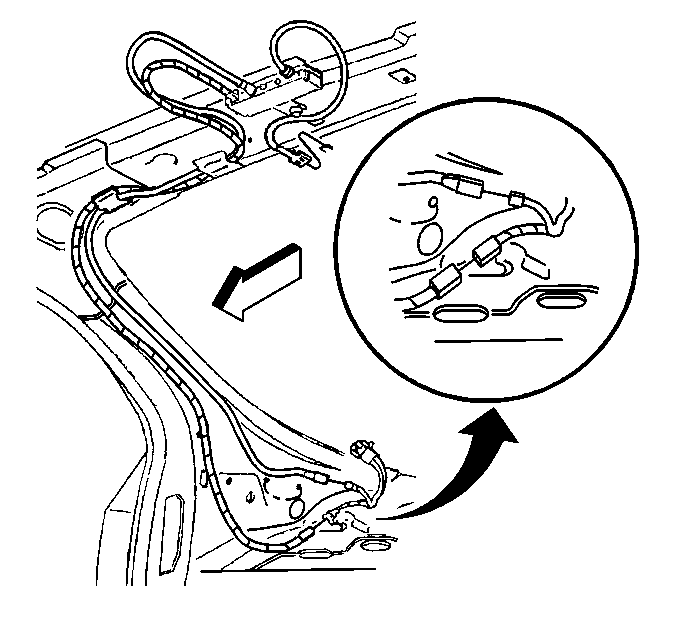Radio Antenna Cable Extension Cable Replacement Fixed Antenna (US6)
Removal Procedure
There are two antenna extension cables used in the fixed antenna system. Both cables are an integral part of the vehicle wiring harness. The following procedure is to service both cables.
- Open the rear compartment lid.
- Remove the nuts retaining the remote compact disc (CD) player mounting bracket, if equipped, then reposition the mounting bracket.
- Disconnect the electrical/audio connector from the remote CD player, if equipped.
- Remove the remote CD player with mounting bracket, if equipped.
- Reposition the RH side of the rear compartment trim panel in order to access the fixed antenna. Refer to Rear Compartment Trim Panel Replacement in Body Rear End.
- Disconnect the antenna extension cable from the fixed antenna.
- Remove the rear seat cushion. Refer to Rear Seat Cushion Replacement in Seats.
- Remove the RH carpet retainer. Refer to Carpet Retainer Replacement in Interior Trim.
- Remove the RH center pillar lower trim panel. Refer to Center Pillar Lower Trim Panel Replacement in Interior Trim.
- Pull back the RH side of the carpet enough to gain access to the wiring harness.
- Remove the RH instrument panel (IP) insulator. Refer to Instrument Panel Insulator Replacement in Instrument Panel, Gauges and Console.
- Remove the IP compartment. Refer to Instrument Panel Compartment Replacement in Instrument Panel, Gauges and Console.
- Remove the radio control. Refer to Radio Replacement .
- Cut off the visible ends of the extension cable(s) to be replaced:
- Remove the antenna extension cable(s) from the vehicle.
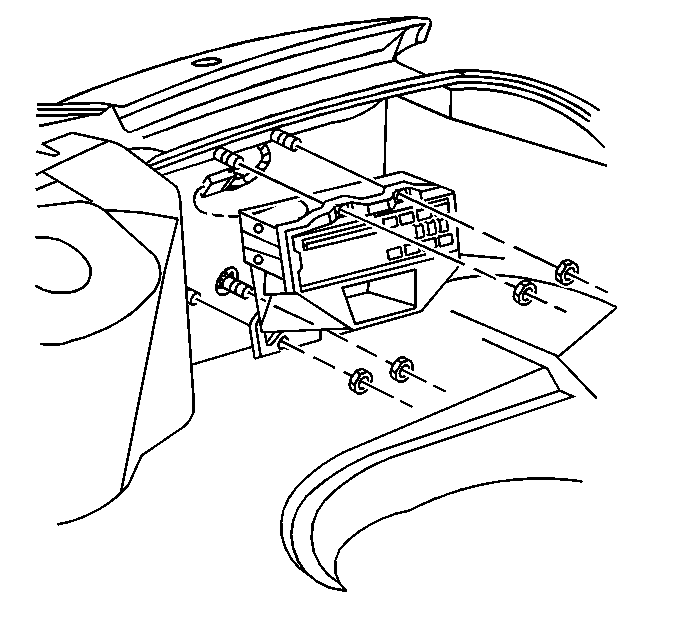
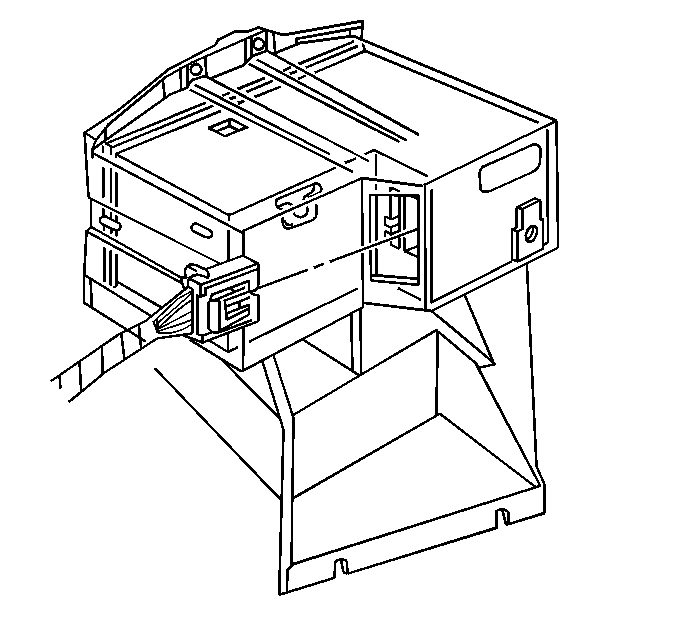
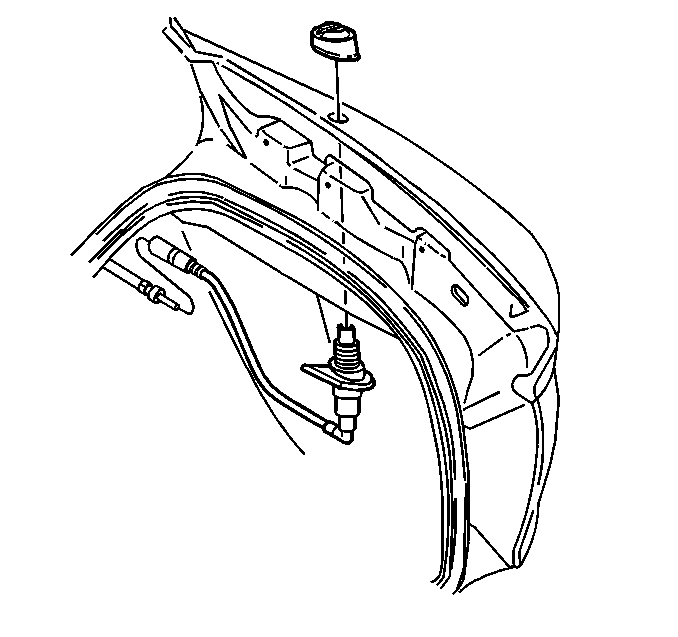
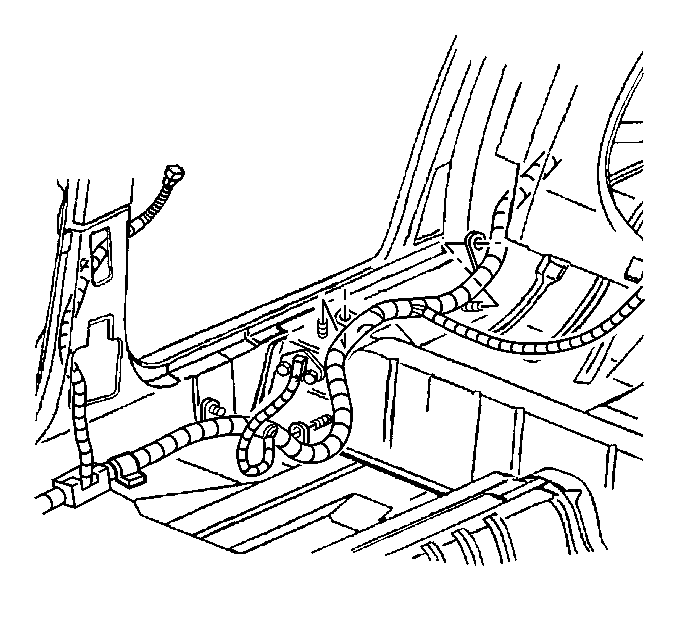
| • | If the antenna front extension cable is to be replaced, cut off the end which connects to the radio control; disconnect the front extension cable from the rear extension cable along the front door hinge pillar, then cut off the end of the front cable. |
| • | If the antenna rear extension cable is to be replaced, disconnect the rear extension cable from the front extension cable along the front door hinge pillar, then cut off the end of the rear cable; cut off the end which connects to the fixed antenna. |
Important: Take note of the antenna extension cable(s) routing before removal.
Installation Procedure
- Install the antenna extension cable(s) to the vehicle as noted before removal.
- Using electrical tape, secure the antenna extension cable(s) along the outside of the wiring harness.
- Connect the front extension cable to the rear extension cable along the front door hinge pillar.
- Install the radio control. Refer to Radio Replacement .
- Install the IP compartment. Refer to Instrument Panel Compartment Replacement in Instrument Panel, Gauges and Console.
- Install the RH IP insulator. Refer to Instrument Panel Insulator Replacement in Instrument Panel, Gauges and Console.
- Install the RH side of the carpet into position.
- Install the RH center pillar lower trim panel. Refer to Center Pillar Lower Trim Panel Replacement in Interior Trim.
- Install the RH carpet retainer. Refer to Carpet Retainer Replacement in Interior Trim.
- Install the rear seat cushion cushion. Refer to Rear Seat Cushion Replacement in Seats.
- Connect the antenna extension cable to the fixed antenna.
- Install the RH side of the rear compartment trim panel into position. Refer to Rear Compartment Trim Panel Replacement in Body Rear End.
- Connect the electrical/audio connector to the remote CD player, if equipped.
- Position the remote CD player mounting bracket, if equipped, onto the mounting studs in the rear compartment.
- Install the remote CD player mounting bracket retaining nuts, if equipped.
- Close the rear compartment lid.
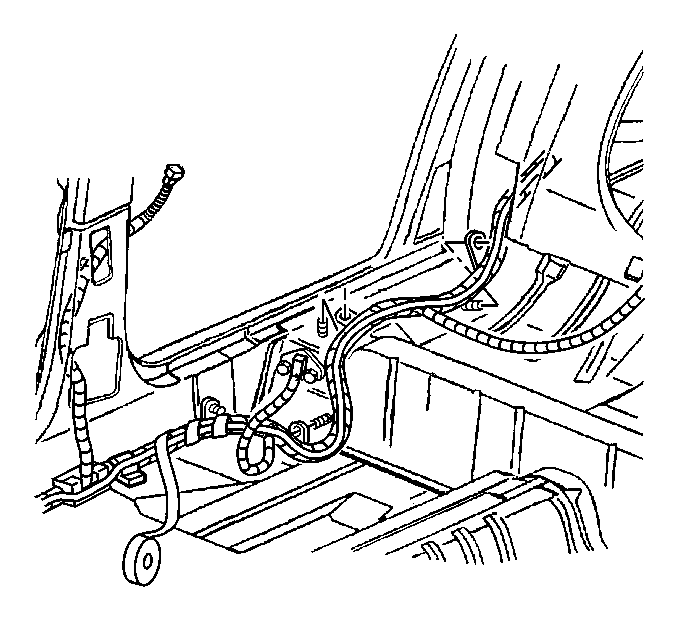
Important: Ensure that the new cable(s) is/are secured to the wiring harness at least every 150 mm (6 in) to aid in protecting and routing the cable(s).
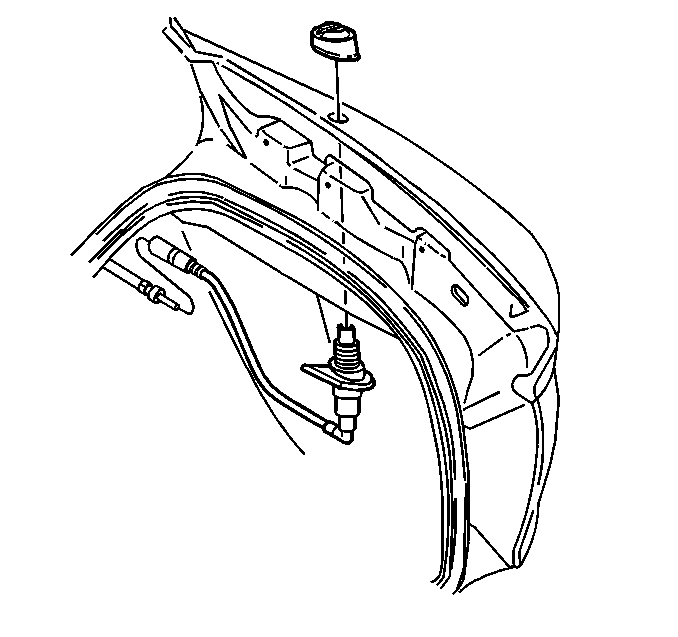
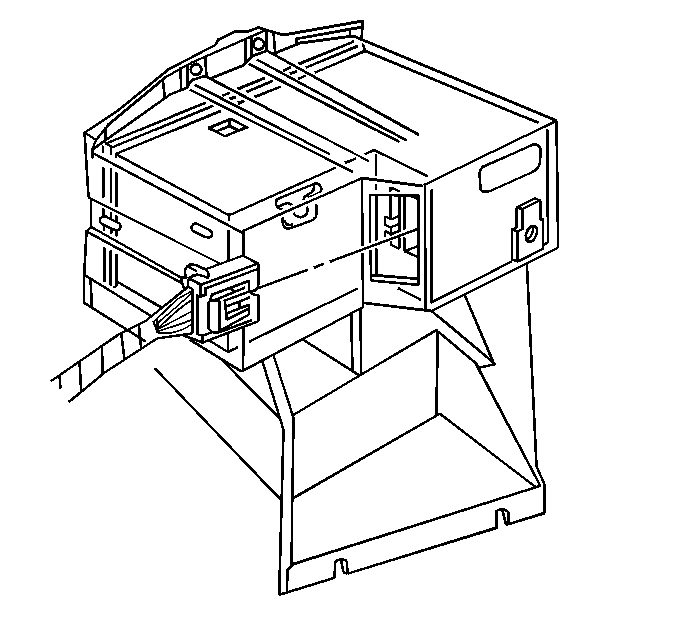
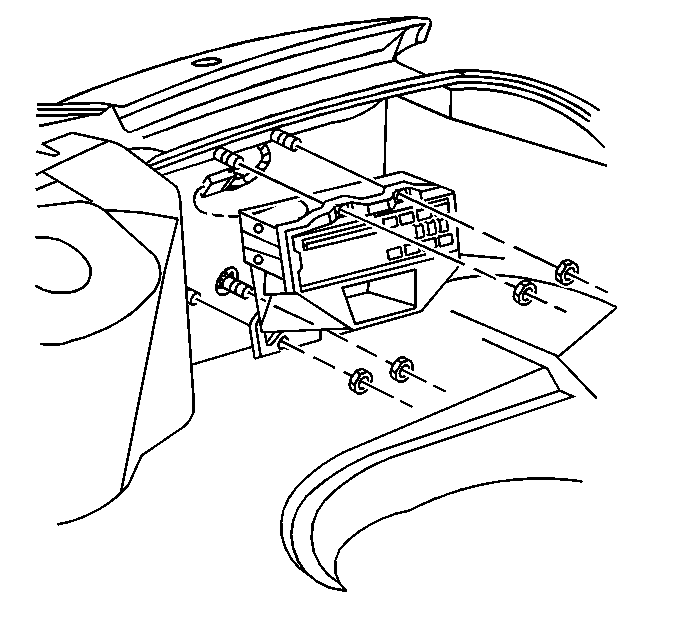
Tighten
Tighten the remote CD player mounting bracket retaining nuts to 7 N·m
(62 lb in).
Radio Antenna Cable Extension Cable Replacement Rear Window Antenna (U77)
Removal Procedure
There are three antenna extension cables used in the rear window antenna system. The forward two cables are an integral part of the vehicle wiring harness. The following procedure is to service all three cables.
- Remove the RH upper quarter trim panel. Refer to Rear Quarter Upper Trim Panel Replacement in Interior Trim.
- Loosen and lower the rear of the headliner. Refer to Headlining Trim Panel Replacement in Roof.
- Disconnect the antenna rear extension cable from the antenna amplifier.
- Disconnect the antenna rear extension cable from the antenna middle extension cable.
- Remove the tape retaining the antenna rear extension cable along the rear door lock pillar; remove the rear cable.
- Remove the rear seat cushion. Refer to Rear Seat Cushion Replacement in Seats.
- Remove the RH carpet retainer. Refer to Carpet Retainer Replacement in Interior Trim.
- Remove the RH center pillar lower trim panel. Refer to Center Pillar Lower Trim Panel Replacement in Interior Trim.
- Pull back the RH side of the carpet enough to gain access to the wiring harness.
- Remove the RH instrument panel (IP) insulator. Refer to Instrument Panel Insulator Replacement in Instrument Panel, Gauges and Console.
- Remove the IP compartment. Refer to Instrument Panel Compartment Replacement in Instrument Panel, Gauges and Console.
- Remove the radio control. Refer to Radio Replacement .
- Cut off the visible ends of the front and/or middle extension cable(s) to be replaced:
- Remove the antenna front and/or middle extension cable(s) from the vehicle.
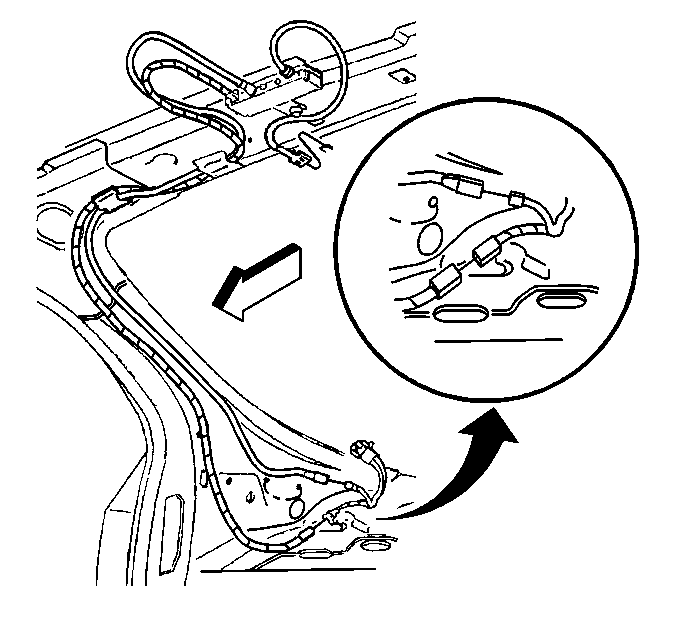
Important: Take note of the antenna rear extension cable routing before removal.
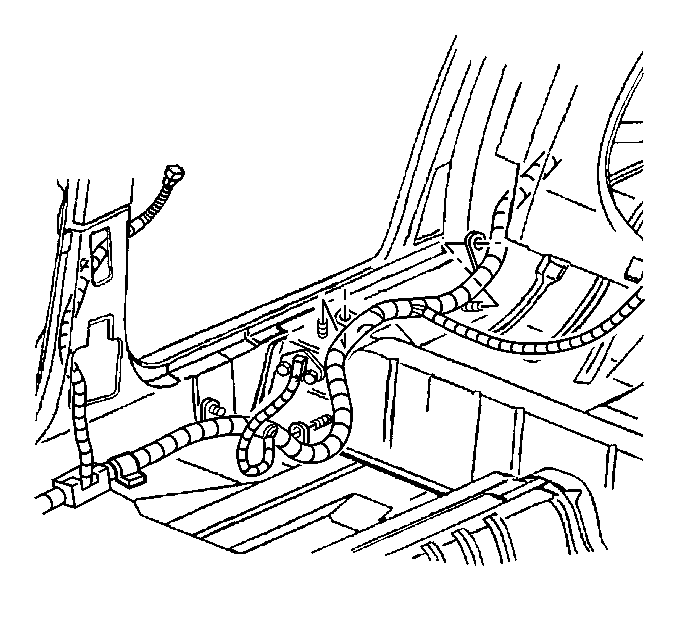
| • | If the antenna front extension cable is to be replaced, cut off the end which connects to the radio control; disconnect the front extension cable from the middle extension cable along the front door hinge pillar, then cut off the end of the front cable. |
| • | If the antenna middle extension cable is to be replaced, disconnect the middle extension cable from the front extension cable along the front door hinge pillar, then cut off the end of the middle cable; cut off the end which connects to the rear extension cable. |
Important: Take note of the antenna extension cable(s) routing before removal.
Installation Procedure
- Install the antenna front and/or middle extension cable(s) to the vehicle as noted before removal.
- Using electrical tape, secure the antenna front and/or middle extension cable(s) along the outside of the wiring harness.
- Connect the front extension cable to the middle extension cable along the front door hinge pillar.
- Install the radio control. Refer to Radio Replacement .
- Install the IP compartment. Refer to Instrument Panel Compartment Replacement in Instrument Panel, Gauges and Console.
- Install the RH IP insulator. Refer to Instrument Panel Insulator Replacement in Instrument Panel, Gauges and Console.
- Install the RH side of the carpet into position.
- Install the RH center pillar lower trim panel. Refer to Center Pillar Lower Trim Panel Replacement in Interior Trim.
- Install the RH carpet retainer. Refer to Carpet Retainer Replacement in Interior Trim.
- Install the rear seat cushion cushion. Refer to Rear Seat Cushion Replacement in Seats.
- Position the antenna rear extension cable along the rear door lock pillar as noted before removal, then secure the cable with tape.
- Connect the antenna rear extension cable to the antenna middle extension cable.
- Connect the antenna rear extension cable to the antenna amplifier.
- Install the rear of the headliner securely into position. Refer to Headlining Trim Panel Replacement in Interior Trim.
- Install the RH upper quarter trim panel. Refer to Rear Quarter Upper Trim Panel Replacement in Interior Trim.
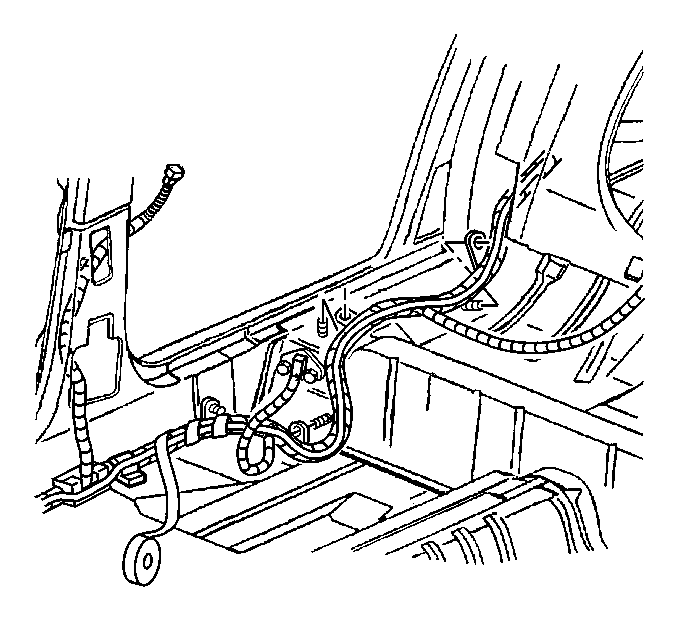
Important: Ensure that the new front and/or middle cable(s) is/are secured to the wiring harness at least every 150 mm (6 in) to aid in protecting and routing the cable(s).