For 1990-2009 cars only
- If the inboard friction surface of the brake rotor is not accessible, reposition and support the caliper with the brake pads. Refer to Front Disc Brake Pads Replacement or to Rear Disc Brake Pads Replacement as applicable.
- Clean the friction surfaces of the brake rotor with denatured alcohol or an equivalent brake cleaner.
- Using a micrometer calibrated in thousandths-of-a-millimeter, or ten-thousanths-of-an-inch, measure and record the thickness of the brake rotor. Measure the thickness of the rotor at 4 or more points equally spaced around the rotor. Position the micrometer at the same distance from the outside edge of the rotor, in the brake pad lining contact area.
- Calculate the difference between the highest and lowest thickness measurements in order to obtain the amount of thickness variation.
- Compare the thickness variation measurement to the specification:
- If the brake rotor thickness variation measurement exceeds the specification, refinish or replace the rotor. In order to refinish the rotor, refer to Brake Rotor Refinishing. In order to replace the rotor, refer to Front Brake Rotor Replacement or to Rear Brake Rotor Replacement as applicable.
- If you refinish or replace the rotor, measure the assembled lateral runout (LRO) of the rotor in order to verify the performance of the disc brake system. Refer to Brake Rotor Assembled Lateral Runout Measurement.
- Install the brake caliper and the pads. Refer to Front Disc Brake Pads Replacement or to Rear Disc Brake Pads Replacement as applicable.
Warning: Refer to Brake Dust Warning in the Preface section.
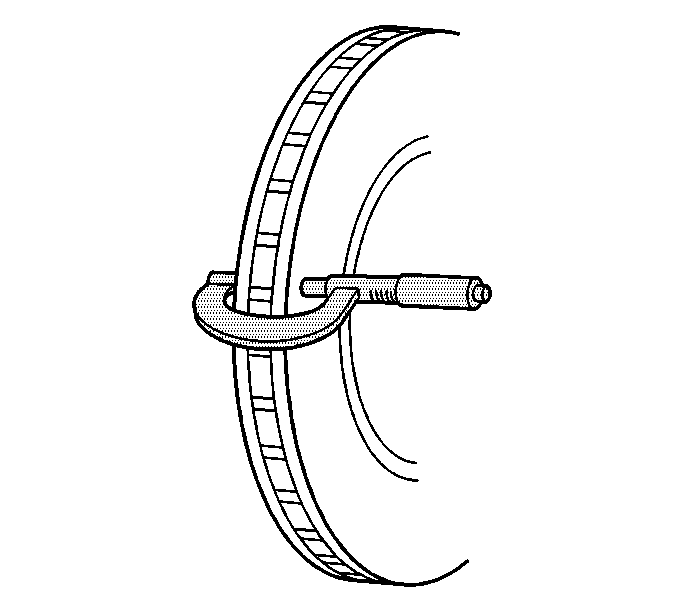
Specification
Brake rotor maximum allowable thickness variation: 0.025 mm (0.001 in)
Note: Brake rotor thickness variation greater than the specification can cause brake pulsation.
