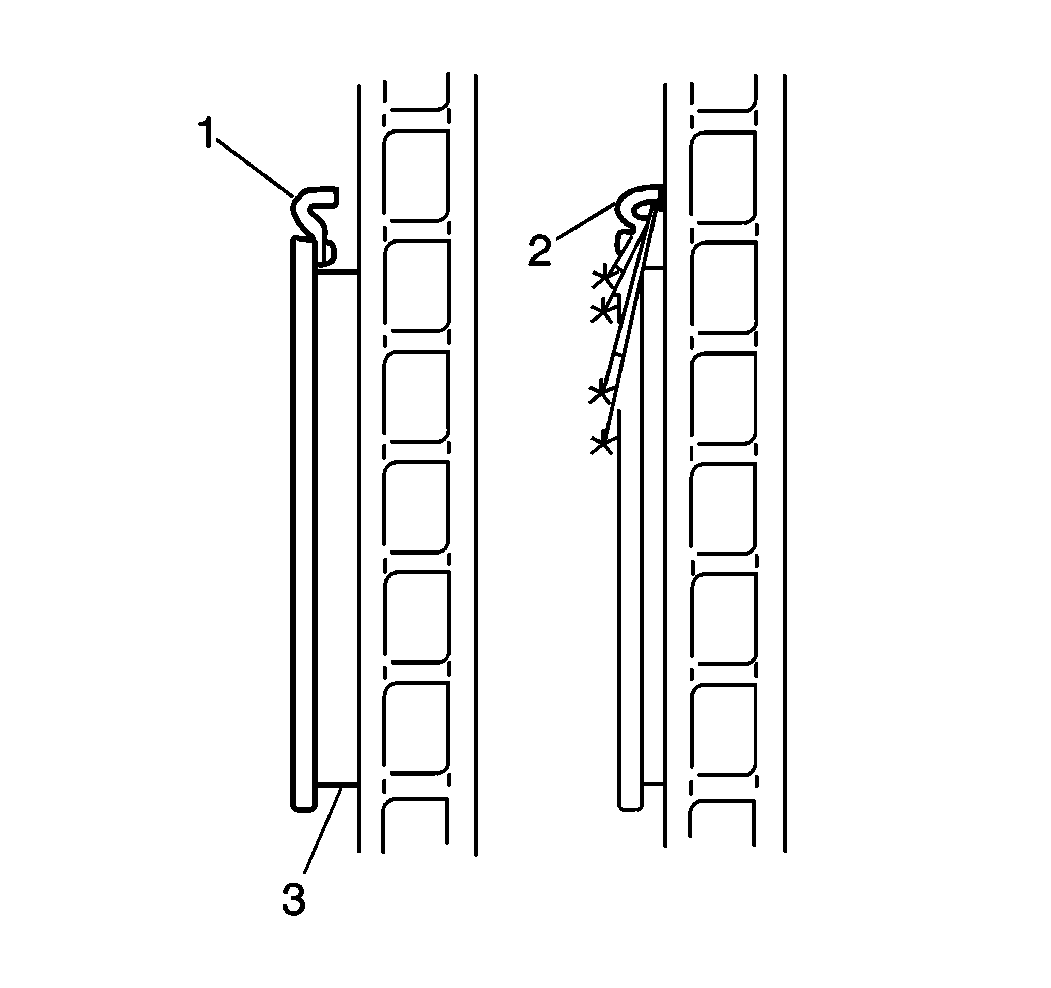For 1990-2009 cars only
- Remove the disc brake pads. Refer to Front Disc Brake Pads Replacement or to Rear Disc Brake Pads Replacement.
- Inspect the disc brake pads for wear. If the pad friction material thickness is less than 1 mm (0.039 in), replace the disc brake pads.
- Inspect the disc brake pads for uneven wear. The disc brake pad wear should be approximately even per axle set. If the disc brake pad wear is uneven, inspect the caliper hardware. Refer to Front Disc Brake Mounting and Hardware Inspection or to Rear Disc Brake Mounting and Hardware Inspection.
- Inspect both edges of the disc brake pad friction surfaces. The highest rate of wear normally occurs at the trailing edge of the disc brake pads.
- Place the disc brake pad friction surfaces together and measure the gap between the surfaces. If more than 0.13 mm (0.005 in) gap exists midway between the length of the disc brake pads, replace the disc brake pads.
- Some brake pads have audible wear indicators (1). When the disc brake pad wear reaches the minimum allowable thickness, the wear indicator contacts the disc brake rotor (2). The wear indicator will then produce an audible, high-pitched warning noise during wheel rotation.
- Verify the insulators are in place and not damaged or excessively corroded. Replace any missing or damaged insulators in order to preserve proper disc brake performance.
- Replace the disc brake pads if the friction material separated from the mounting plates.
- Inspect the disc brake pads friction surfaces for cracks, fractures, or damage which may cause noise or otherwise impair disc brake performance.
- If replacement is necessary, always replace disc brake pads in axle sets.
- Install the disc brake pads. Refer to Front Disc Brake Pads Replacement or to Rear Disc Brake Pads Replacement.
Warning: Refer to Brake Dust Warning in the Preface section.