For 1990-2009 cars only
Removal Procedure
- Lift up the instrument panel (IP) upper trim panel approximately 51 mm (2 in) and pull rearward in order to release the upper IP trim panel retainers.
- Remove the security indicator lamp. Refer to Daytime Running Lamp (DRL) Ambient Light Sensor Replacement in Theft Deterrent.
- Remove the daytime running lamp ambient light sensor. Refer to Daytime Running Lamp (DRL) Ambient Light Sensor Replacement in Lighting Systems.
- Remove the sun load sensor. Refer to Sun Load Sensor Replacement .
- Remove the upper trim panel from the instrument panel.
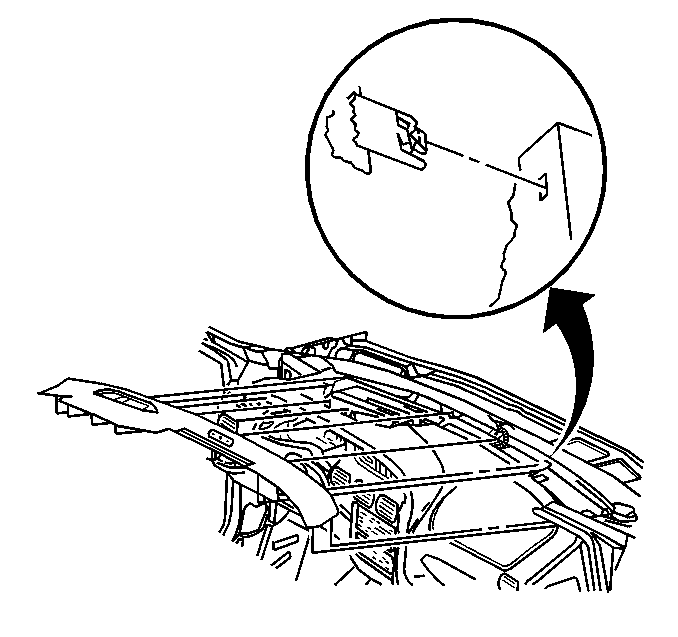
Important: Remove the upper trim slowly in order to prevent the retainer clips from falling into the instrument panel.
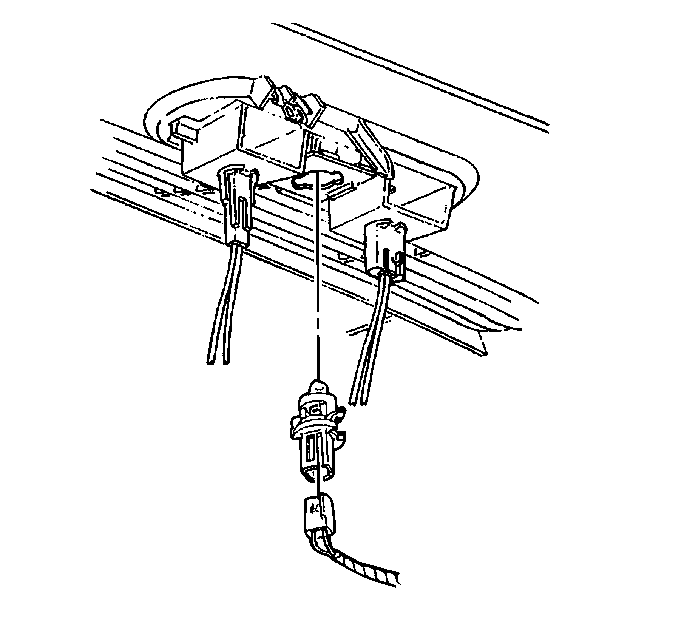
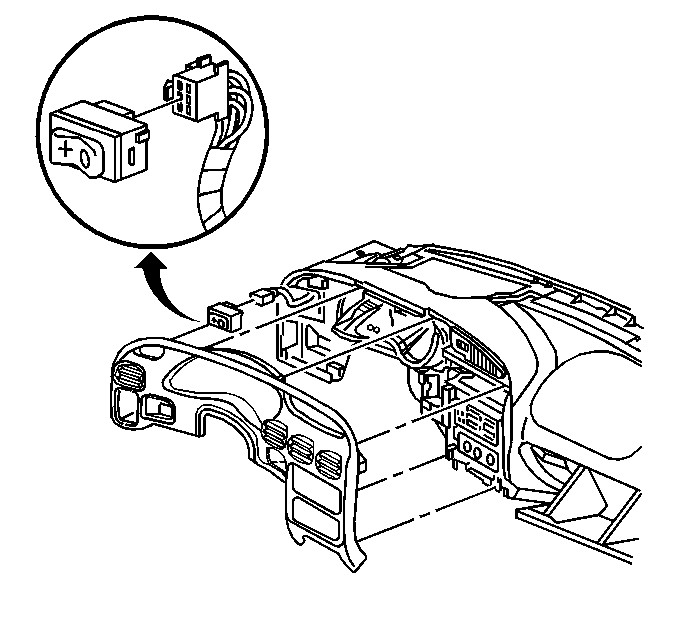
Installation Procedure
- Install the daytime running lamp ambient light sensor. Refer to Instrument Panel Courtesy Lamp Bulb Replacement in Lighting Systems.
- Install the sun load temperature sensor. Refer to Sun Load Sensor Replacement .
- Install the security indicator lamp. Refer to Daytime Running Lamp (DRL) Ambient Light Sensor Replacement in Theft Deterrent.
- Align the locating pins and the retainers on the upper trim panel with the slots in the instrument panel.
- Push down and forward on the upper trim panel in order to lock the panel into place.
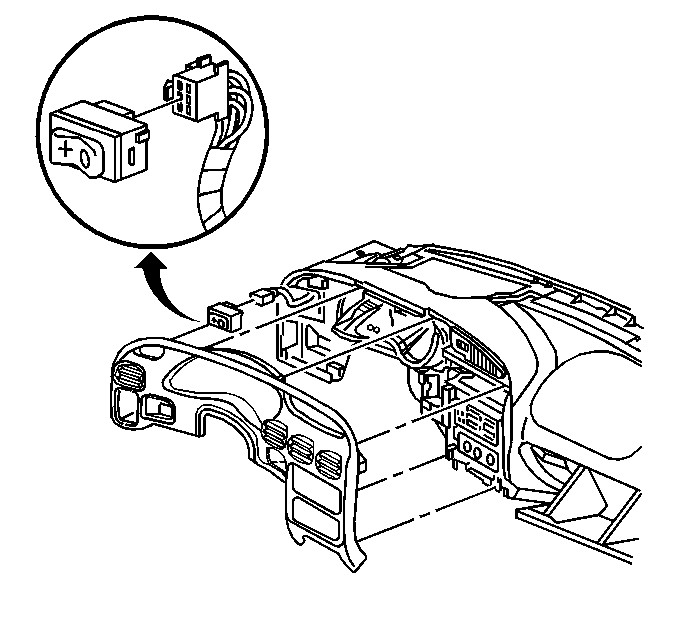
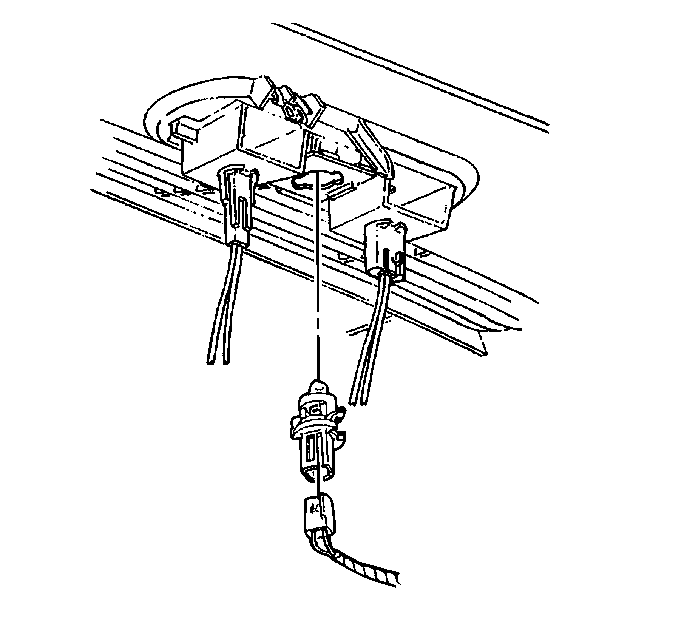
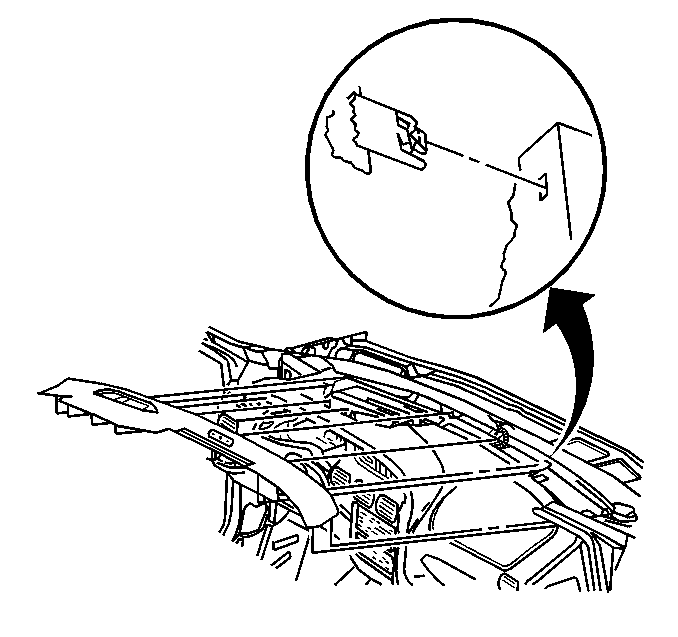
Important: On HUD equipped vehicles, the 3 retainers to the rear of the HUD unit, must be installed last and must be pushed down from the left to the right.
