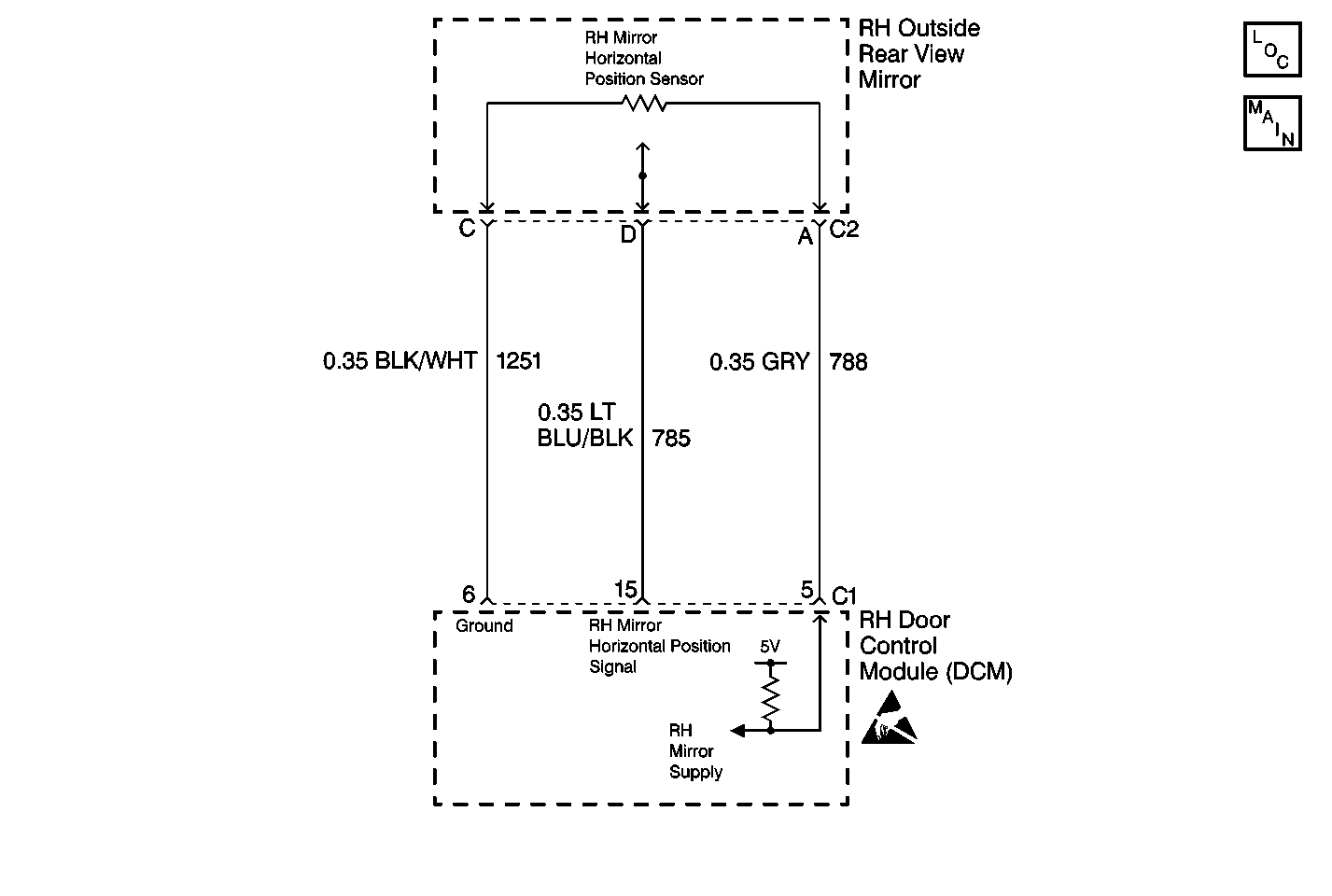
Circuit Description
The RH Door Control Module (RDCM) receives a horizontal position signal from the RH mirror horizontal position sensor. This signal is used by the RDCM for memory recall functions to determine the horizontal position of the RH mirror. The RDCM commands the mirror memory settings based upon the voltage level the RDCM receives back from the horizontal position sensor. The RDCM provides a 5 volt supply (CKT 788), a signal (CKT 785) and a ground (CKT 1251) to the horizontal position sensor. The horizontal position sensor is a variable resistor which the RDCM monitors the voltage level across. When the LH Door Control Module (LDCM) sends a memory recall message on the serial data line, the RDCM will command the RH mirror motor in the appropriate direction until the stored position sensor voltage level is achieved. The RDCM also monitors the RH mirror horizontal position signal circuit and can determine if the voltage level received is out of range. If the voltage level is out of range, then a malfunction is present and a DTC will set.
Conditions for Setting the DTC
| • | The RDCM detects RH mirror horizontal position sensor signal voltage range under 0.1 volts or over 4.78 volts. |
| • | Condition must be present for 2 seconds. |
Action Taken When the DTC Sets
| • | Stores a history DTC B2263 in the RDCM memory. |
| • | This DTC can only be set as a history code even if the malfunction is current. |
| • | No driver warning message will be displayed for this DTC. |
Conditions for Clearing the DTC
| • | The RDCM detects the correct RH mirror horizontal position sensor signal voltage range (0.1-4.78 volts) for longer than 2 seconds. |
| • | Use the IPC clearing DTCs feature. |
| • | Use a scan tool. |
Diagnostic Aids
| • | The following conditions may cause an intermittent malfunction: |
| - | There is an intermittent open or short (to ground or voltage) in CKT 1251, CKT 785, or CKT 788. |
| - | The RH mirror horizontal position sensor is open or shorted internally. |
| • | If the RDCM is unable to determine the correct horizontal position, manual power mirror functions will still operate, but the RDCM will not be able to recall the correct mirror memory settings. |
| • | Using a scan tool, select RDCM Data display and monitor the mirror horizontal position data. Move the RH power mirror horizontally in both direction while monitoring the horizontal position sensor data. The voltage range should vary and stay between 0.1-4.78 volts depending on the direction of the mirror. This checks if the mirror horizontal position sensor is open or shorted in different positions. |
| • | If the DTC does not reset after the code is cleared, then the problem may be intermittent. Perform the tests shown while moving related wiring and connectors. This can often cause the malfunction to occur. Refer to Intermittents and Poor Connections . |
Test Description
The numbers below refer to the step numbers on the diagnostic table:
-
This test checks if a DTC B2265 stored in the RDCM memory.
-
This test checks the mirror horizontal position sensor voltage using a scan tool. Normal mirror horizontal position sensor voltage range is between 0.1-4.78 volts.
-
This test checks if the RDCM is sending the correct supply voltage to the RH mirror. The supply voltage measured must be between 4.0-5.5 volts.
-
This test checks for an open or short to voltage in CKT 1251 or in the RDCM internal ground circuit.
-
This test checks the output voltage level at the RH mirror horizontal position sensor signal circuit. The signal voltage measured must be between 3.5-5.5 volts.
Step | Action | Value(s) | Yes | No |
|---|---|---|---|---|
1 | Were you sent here from the Power Door Diagnostic System Check? | -- | ||
Using a scan tool, select RDCM DTC display and check for a DTC B2265. Is DTC B2265 stored as history? | -- | |||
Using a scan tool, select RDCM data display and monitor the mirror horizontal position sensor data while operating the RH mirror. Does the scan tool display mirror horizontal position sensor voltage within the specified range? | 0.1-4.78 V | |||
Is the voltage within the specified range? | 4.0-5.5 V | |||
At the RH mirror connector C2 (harness side), measure the voltage between terminals A and C while operating the RH mirror. Is the voltage within the specified range? | 4.0-5.5 V | |||
Is the voltage within the specified range? | 3.5-5.5 V | |||
7 | Check for an open or short (to ground or voltage) in CKT 788. Was a problem found and repaired? | -- | ||
8 | Check for an open or short to voltage in CKT 1251. Was a problem found and repaired? | -- | ||
9 | Check for an open or short (to ground or voltage) in CKT 785. Was a problem found and repaired? | -- | ||
10 | Replace the RH mirror assembly. Refer to Outside Rearview Mirror Replacement . Is the replacement complete? | -- | -- | |
11 |
Is the replacement complete? | -- | -- | |
12 | Check the mirror horizontal position sensor circuit for an intermittent malfunction. Refer to Diagnostic Aids. Was a problem found and repaired? | -- | ||
13 |
Does DTC B2263 set as history? | -- | System OK | |
14 |
Is the repair complete? | -- | -- |
