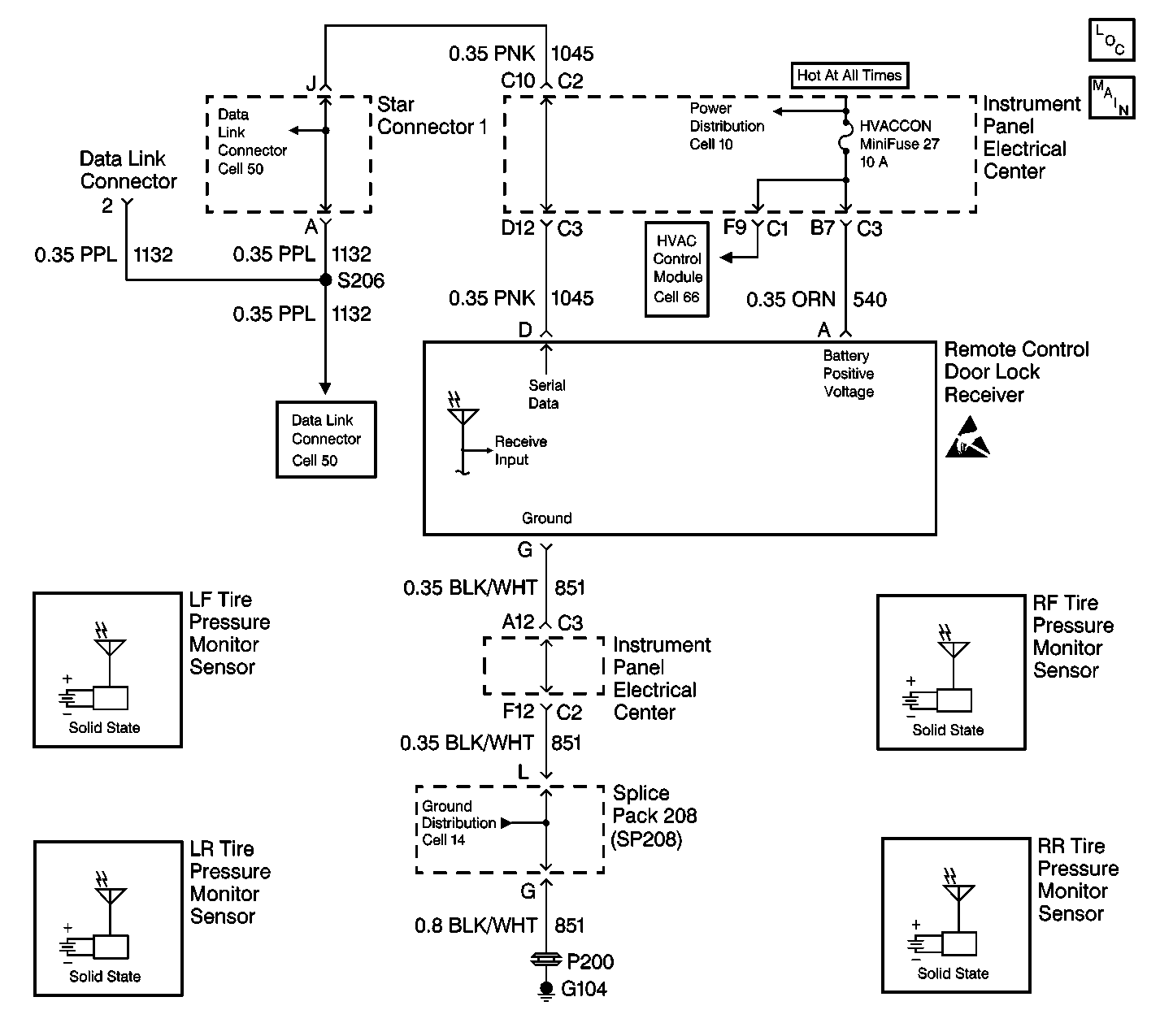
Circuit Description
The TPM system warns the driver of a tire over-or underinflation condition. If the TPM sensors transmit a tire pressure reading of over 289 kPa (42 psi), the receiver will send a message to the IPC to display the HIGH TIRE PRESSURE message. If a tire pressure reading of 34-172 kPa (5-25 psi) is received, the receiver sends a message to the IPC to display the LOW TIRE PRESSURE message. When the reading sent is under 35 kPa (5 psi), a FLAT TIRE message will be displayed on the IPC.
Conditions for Displaying the Tire Warning Messages
| • | LOW TIRE PRESSURE |
Specifications
Tire pressure: 34-172 kPa (5-25 psi)
| • | HIGH TIRE PRESSURE |
Specifications
Tire pressure: Over 289 kPa (42 psi)
| • | FLAT TIRE |
Specifications
Tire pressure: Under 34 kPa (5 psi)
Action Taken When the Message is Displayed
| • | The receiver sends a message to the IPC to display the appropriate message. |
| • | The IPC will default to display all tire pressure as XXX kPa (XX psi) if the receiver is unable to receive or send tire pressure data, and a DTC will set. |
Conditions for Clearing the Tire Warning Message
| • | Cycle the ignition from ON to OFF. |
| • | The receiver no longer detects a tire pressure reading out of range. |
| • | Select the RESET button on the DLC. |
Diagnostic Aids
| • | The IPC will default to display all tire pressure as XXX kPa (XX psi) if the receiver is unable to receive or send tire pressure data. |
| • | When measuring tire pressure, inspect that the gage is properly calibrated in order to take accurate readings. |
| • | Take tire pressure measurements when the tires are cold in order to attain the lowest readings. |
| • | When a TPM sensor is replaced, clear the receiver's diagnostic memory before road testing the vehicle in order to avoid reading the original DTC stored in the memory. |
Test Description
The numbers below refer to the step numbers on the diagnostic table:
-
This step checks if the vehicle has the correct tire pressure readings.
-
This test determines if the Instrument Panel Cluster (IPC) can properly display tire pressure information.
-
This test checks the IPC for any warning messages associated with the TPM system.
-
This test checks if the scan tool can read the tire pressure information. If the scan tool can read the tire pressure information but the IPC cannot, the IPC should be checked for malfunctions.
Step | Action | Value(s) | Yes | No |
|---|---|---|---|---|
1 | Were you sent here from the TPM Diagnostic System Check? | -- | ||
|
Important: Inspect that the tire pressure gage is properly calibrated in order to ensure the most accurate readings. Using a tire pressure gage, measure and record each tire pressure. Is the tire pressure OK? | -- | |||
Road test the vehicle above 40 km/h (25 mph) for 5 minutes or until the tire pressure data is displayed on the IPC. Are all tire pressure readings within specifications? | 34-289 kPa (5-42 psi) | |||
Check for any of the following tire pressure warning messages displayed on the IPC:
Are any of these messages displayed? | -- | System OK | ||
Are all tire pressure readings within specifications? | 34-289 kPa (5-42 psi) | |||
6 |
Is the replacement complete? | -- | -- | |
7 |
Are the tire pressure readings OK? | -- | -- | |
8 |
Are all DTCs cleared? | -- | -- |
