No Diagnostic Link Connector Data L57 MFI
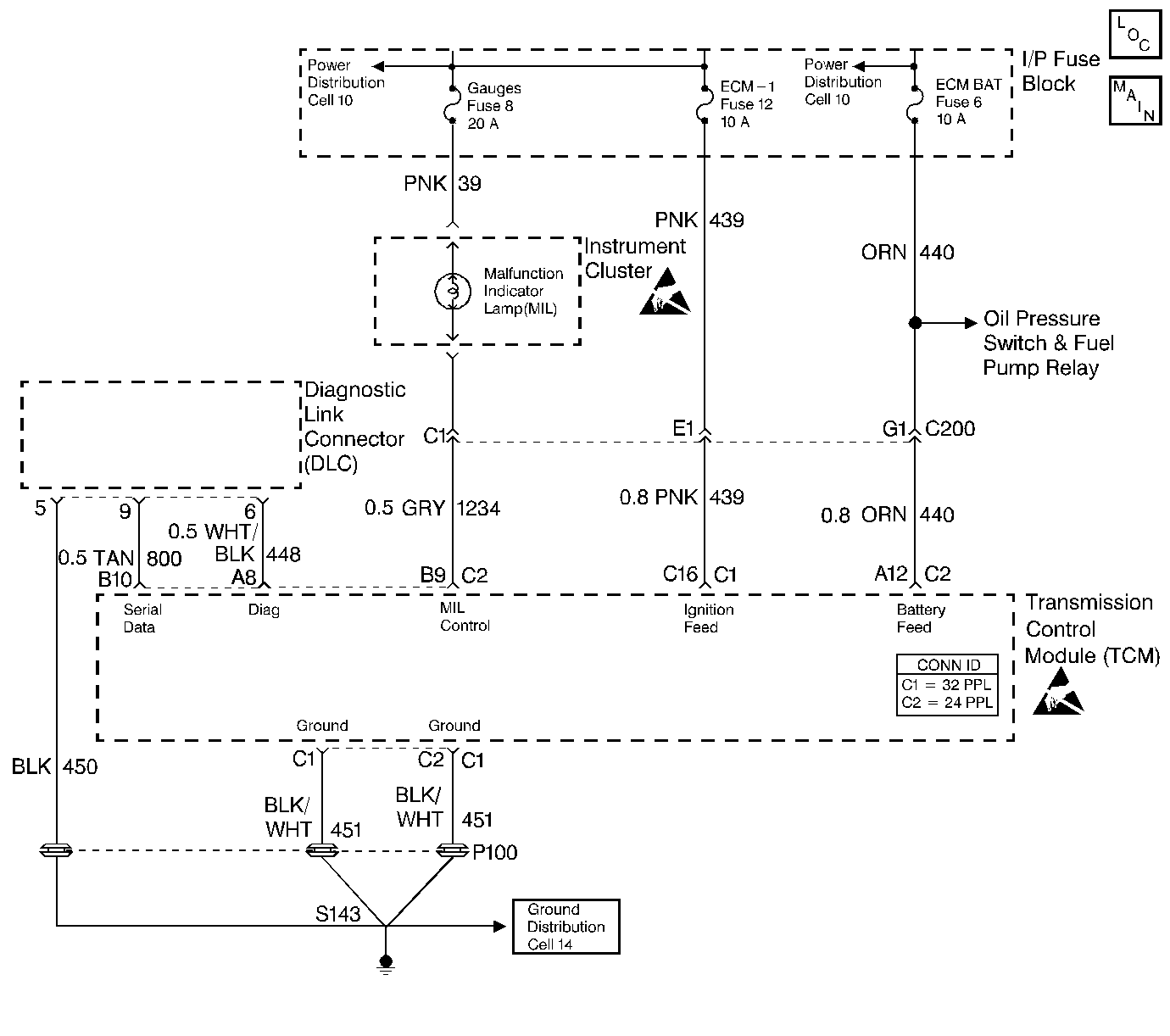
Circuit Description
There should always be a steady malfunction indicator lamp (MIL) when the ignition is in the RUN position and the engine OFF. Switched ignition voltage is supplied to the lamp. The TCM controls the lamp, and turns it ON, by grounding circuit 1234.
With the diagnostic terminal grounded, the lamp should display a DTC 12, followed by any diagnostic trouble code (DTC) stored in memory.
A steady lamp indicates a short to ground in the lamp control circuit 1234, or an open in diagnostic circuit 448.
Test Description
The numbers below refer to the step numbers on the diagnostic table.
-
If there is a condition with the TCM that causes a Scan Tool not to read serial data, then the TCM should not display a DTC 12. If DTC 12 does display, check that the Scan Tool is functioning properly on another vehicle. If the Scan Tool is functioning properly, and circuit 800 is OK, the PROM or TCM may be at fault for NO DLC symptom.
-
If the lamp turns OFF when the TCM connector is disconnected, then circuit 1234 is not shorted to the ground.
-
This step checks for an open diagnostic circuit 448.
-
The J 39200 digital multimeter (DMM) may flash O.L. Select volt DC, Min/Max, then 40 V range. A normal reading during this step is 2.5 to 5.5 V.
-
At this point, the MIL wiring is OK. The condition is a faulty PROM. If DTC 12 does not display, the TCM should be replaced using the original PROM. Replace the PROM only after trying a TCM. A defective PROM usually is an unlikely cause of the fault.
Step | Action | Value(s) | Yes | No |
|---|---|---|---|---|
1 | Was the On-Board Diagnostic System Check performed? | -- | ||
2 |
Is the MIL ON? | -- | ||
Select OBD System Check on the Scan Tool and perform as described, or ground the diagnostic link connector (DLC) terminal 6 to a good ground. Does the MIL flash a DTC 12? | -- | |||
Is the MIL ON? | -- | |||
5 | Inspect for a short to ground in circuit 1234 (GRY) from the MIL bulb to terminal B9 of the TCM harness connector. Refer to General Electrical Diagnosis in Wiring Systems. Was a condition found? | -- | -- | |
Does the MIL flash a DTC 12? | -- | |||
7 | Inspect circuit 448 (WHT/BLK) for an open between terminal 6 of the DLC and the terminal A8 of the TCM connector. Refer to General Electrical Diagnosis in Wiring Systems. Was a condition found? | -- | ||
8 | Repair the open in circuit 448 (WHT/BLK). Refer to Wiring Repairs in Wiring Systems. Is the repair complete? | -- | -- | |
9 | Inspect circuit 450 (BLK) at terminal 5 of the DLC for a good ground . Refer to General Electrical Diagnosis in Wiring Systems. Was a condition found? | -- | ||
10 | Inspect circuit 451 (BLK/WHT) and terminals C1 and C2, of the TCM connector, for good ground. Refer to General Electrical Diagnosis in Wiring Systems. Was a condition found? | -- | -- | |
11 | Repair circuit 450 (BLK) to a good ground. Refer to Wiring Repairs in Wiring Systems. Is the repair complete? | -- | -- | |
12 | Does the Scan Tool display serial data? | -- | ||
Important:: The reading may pulsate. Disconnect the Scan Tool if necessary. Is the voltage within the specified values? | 0-2.5 volts DC | |||
14 | Inspect the serial data link circuit 800 (TAN) for an open or short to ground. Refer to General Electrical Diagnosis in Wiring Systems. Was a condition found? | -- | ||
15 | Repair circuit 800 (TAN) for an open or short to ground. Refer to Wiring Repairs in Wiring Systems. Is the repair complete? | -- | -- | |
16 | Is the voltage from step 13 within the specified values? | 5.5-12.5 volts DC | System OK | |
17 | Inspect the serial data link circuit 800 (TAN) for a short to power. Refer to General Electrical Diagnosis in Wiring Systems. Was a condition found? | -- | ||
18 | Repair the wiring as necessary. Refer to Wiring Repairs in Wiring Systems. Is the repair complete? | -- | -- | |
19 | Inspect the TCM and the connector terminals for corrosion or weak tension. Was a condition found? | -- | ||
20 | Inspect the PROM for proper installation. Was a condition found? | -- | ||
Replace the TCM, using the original PROM. Refer to Powertrain Control Module Replacement/Programming in Engine Controls. Is the TCM replacement complete? | -- | -- | ||
22 | Select OBD System Check on the Scan Tool or ground terminal 6 of the DLC. Does the MIL flash a DTC 12? | -- | ||
23 | Replace the PROM. Is the PROM replacement complete? | -- | -- | |
24 | Operate the vehicle. Is the MIL OFF, with the Scan Tool displaying TCM/Vehicle data? | -- | System OK |
