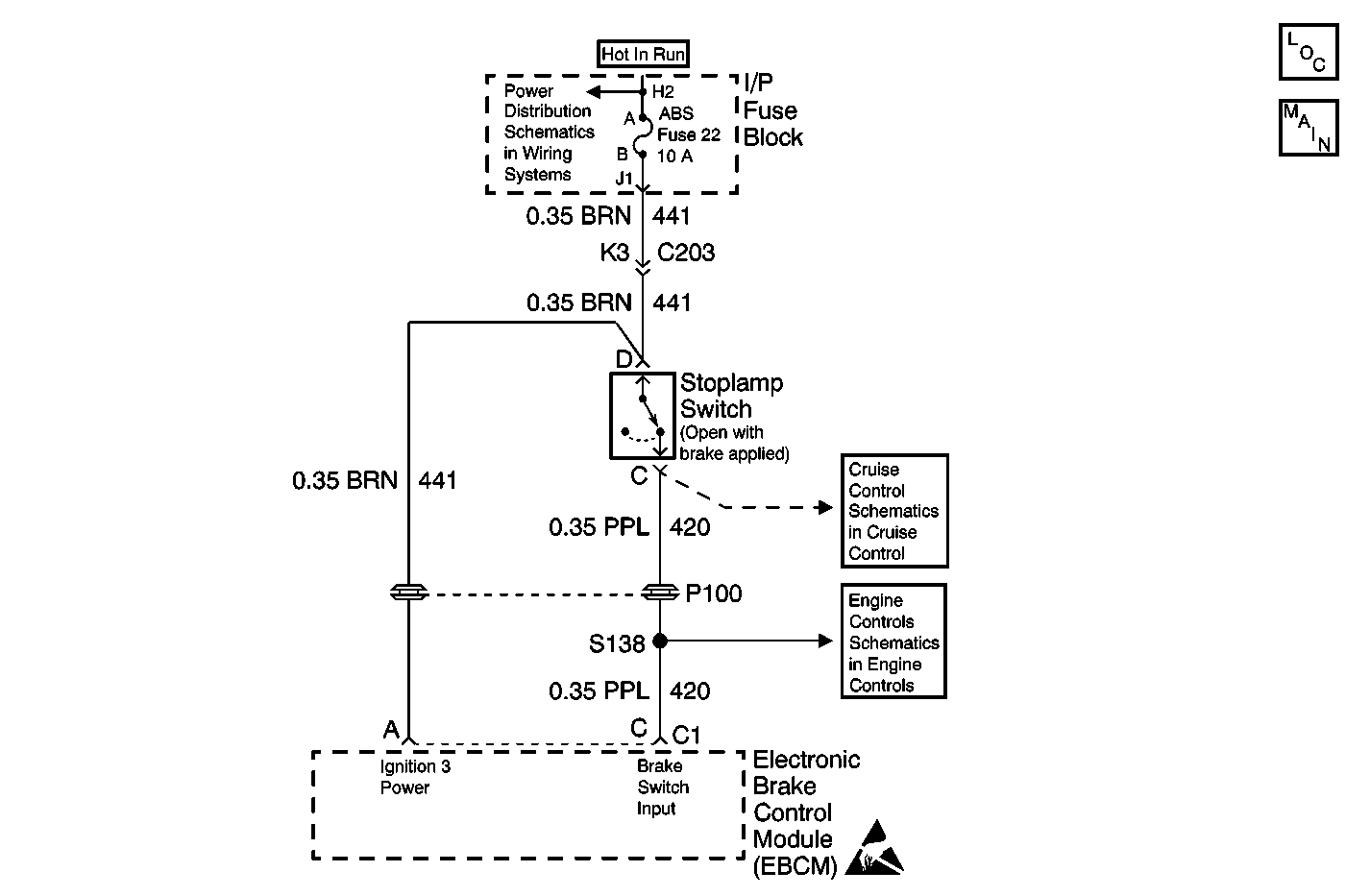
Circuit Description
The Stoplamp Switch is normally closed when the brake pedal is released. With the ignition in the RUN position and the brake pedal released, the EBCM will have ignition voltage present at terminal C of the 10-way connector. When the brakes are applied, the ignition voltage present at the EBCM will be zero. The EBCM monitors the status of the stoplamp switch in order to initiate an ABS event, if the right conditions exist. If the stoplamp switch signal is detected at the wrong time, or if it is not detected when the EBCM expects it a DTC C0281 will set.
Conditions for Running the DTC
| • | Ignition switch in the RUN position. |
| • | Bulb check complete. |
Conditions for Setting the DTC
| • | After power-up, the microprocessor never sees the brake switch released and the vehicle reaches a speed above 56 km/h (35 mph), or |
| • | The vehicle is in an ABS stop for more than 1 second and the brake switch is not depressed. |
Action Taken When the DTC Sets
| • | The ABS indicator lamp will not be illuminated |
| • | The ABS will not be disabled |
DTC C0281 is advisory code only. The DTC is stored in memory, but the ABS indicator lamp will not light, and ABS will not be disabled.
Conditions for Clearing the DTC
| • | Repair the conditions responsible for setting the DTC. |
| • | Use the Clear DTCs function on the Scan Tool |
Diagnostic Aids
DTC C0281 can be set by a faulty Stop Lamp Switch or damage in CKT 420 or CKT 441.
Thoroughly check any circuitry that is suspected of causing the intermittent complaint for the following conditions:
| • | Backed out terminals |
| • | Improper mating |
| • | Broken locks |
| • | Improperly formed or damaged terminals |
| • | Poor terminal to wiring connections |
| • | Physical damage to the wiring harness |
Test Description
The numbers below refer to the steps in the diagnostic table:
-
Use the scan tool to establish the state of the stoplamp switch input to the EBCM.
-
Use the scan tool to monitor the brake switch status while attempting to change the state using the brake pedal.
-
By disconnecting the stoplamp switch and observing the scan tool, you can further determine the location of the malfunction.
Step | Action | Value(s) | Yes | No |
|---|---|---|---|---|
1 | Did you perform the ABS Diagnostic System Check? | -- | Go to Step 2 | Go to Diagnostic System Check |
Does the scan tool display OFF? | -- | Go to Step 3 | Go to Step 4 | |
Does the brake switch status parameter change state? | -- | Go to Diagnostic Aids | Go to Step 4 | |
Does the scan tool display OFF? | -- | Go to Step 7 | Go to Step 5 | |
5 | Test the brake switch input circuit of the EBCM for a short to voltage. Refer to Circuit Testing and Wiring Repairs in Wiring Systems Did you find and correct the condition? | -- | Go to Step 10 | Go to Step 6 |
6 | Inspect for poor connections at the harness connector of the EBCM. Refer to Testing for Intermittent Conditions and Poor Connections and Connector Repairs in Wiring Systems. Did you find and correct the condition? | -- | Go to Step 10 | Go to Step 8 |
7 | Inspect for poor connections at the harness connector of the stoplamp switch. Refer to Testing for Intermittent Conditions and Poor Connections and Connector Repairs in Wiring Systems. Did you find and correct the condition? | -- | Go to Step 10 | Go to Step 9 |
8 | Replace the EBCM. Refer to Electronic Brake Control Module Replacement . Did you complete the replacement? | -- | Go to Step 10 | -- |
9 | Replace the stoplamp switch. Refer to Stop Lamp Switch Replacement . Did you complete the replacement? | -- | Go to Step 10 | -- |
10 |
Does the DTC reset? | -- | Go to Step 2 | Systen OK |
