For 1990-2009 cars only
Removal Procedure
- Apply the parking brake.
- Remove the right IP endcap. Refer to Instrument Panel Outer Trim Cover Replacement .
- Remove the steering column. Refer to Steering Column Replacement in Steering Wheel and Column - Tilt.
- Disconnect the electrical connectors from the ignition switch.
- Disconnect the park lock cable from the ignition switch. Refer to Park Lock Cable Replacement in Automatic Transaxle.
- Remove the ignition switch cylinder (1). Refer to Ignition Switch Lock Cylinder Replacement .
- Remove one fastener from the access hole in the IP at the steering column opening.
- Remove one fastener (2) from the endcap opening hole.
- Rotate the switch in the IP and remove the switch through the endcap opening.
- Remove the fasteners (1-3) securing the ignition switch bracket to the retainer.
- Remove the ignition switch bracket from the ignition switch.
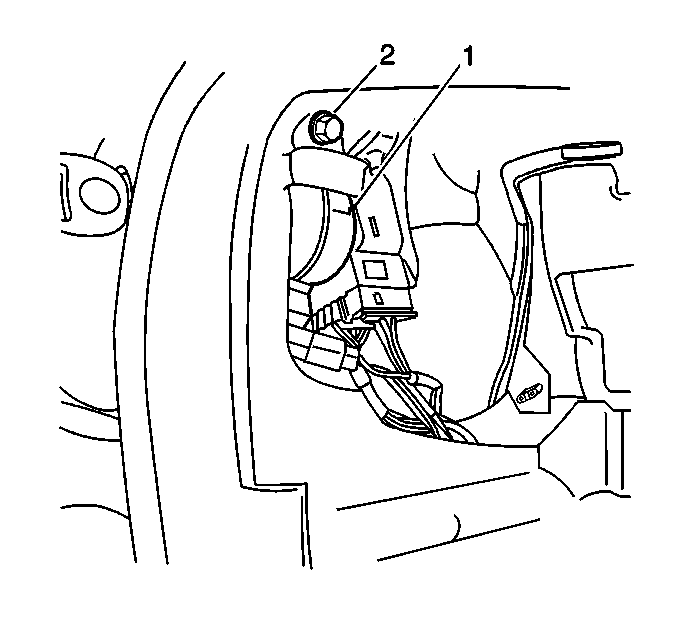
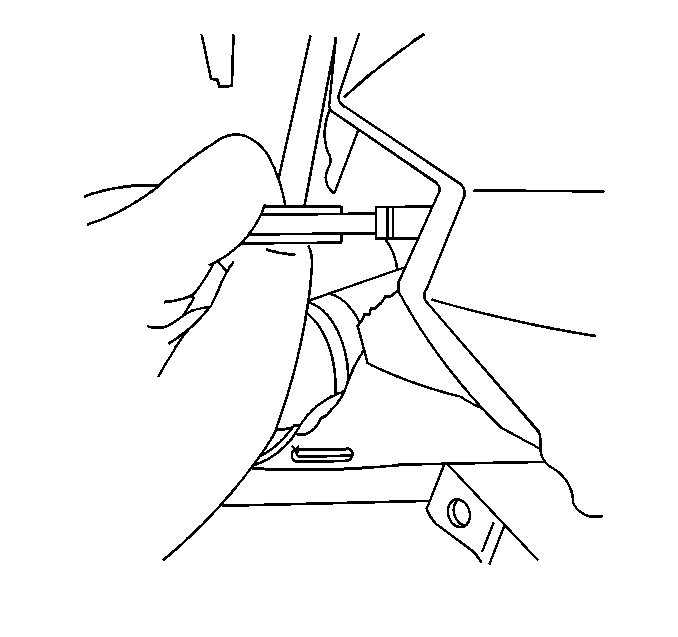
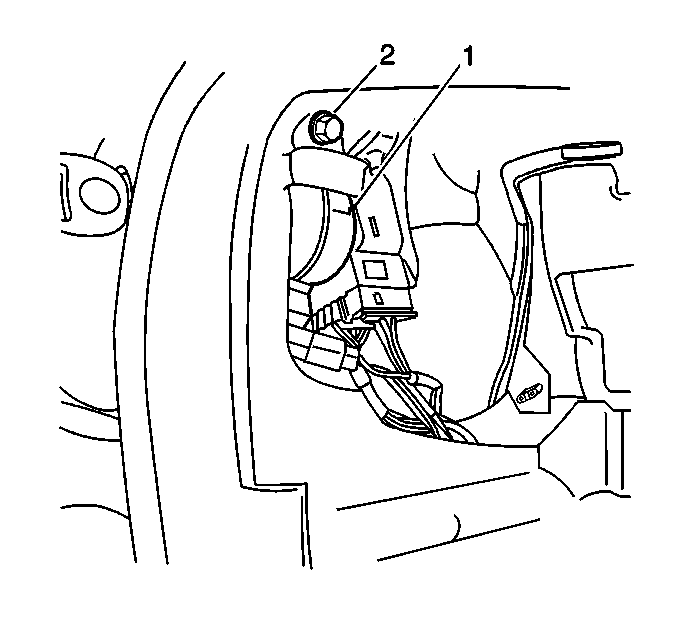
The fastener at the top of the opening faces forward.
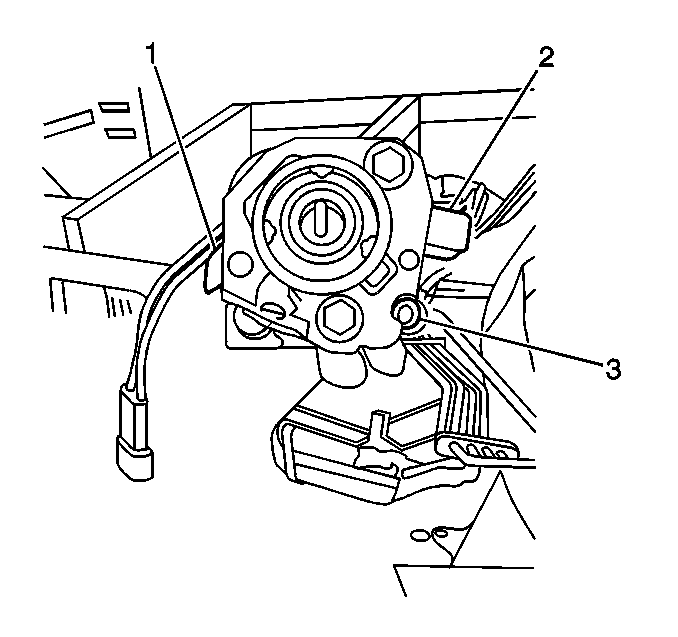
Installation Procedure
- Install the ignition switch housing bracket to the switch.
- Install the fasteners (1-3).
- Install the ignition switch to the IP retainer.
- Install fasteners (2).
- Install the electrical connectors.
- Install the park lock cable. Refer to Park Lock Cable Replacement in Automatic Transaxle.
- Install the ignition switch cylinder to the ignition switch housing. Refer to Ignition Switch Lock Cylinder Replacement .
- Install the IP endcap. Refer to Instrument Panel Outer Trim Cover Replacement .
- Release the parking brake.
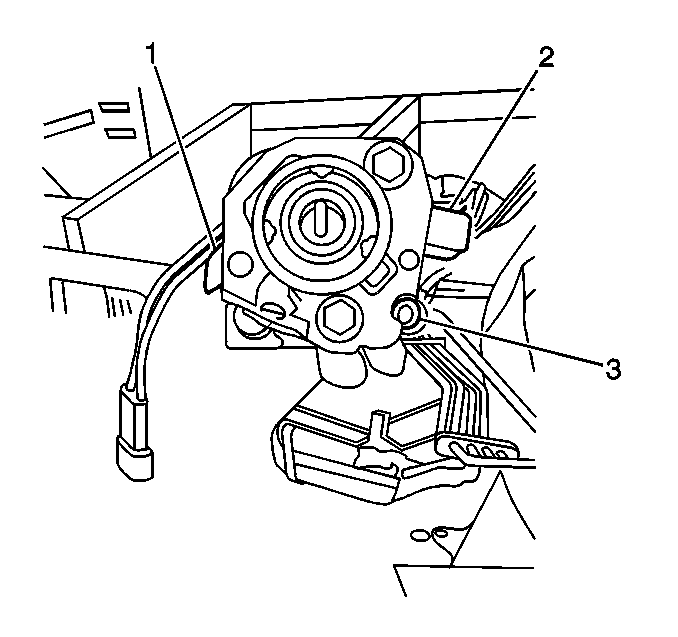
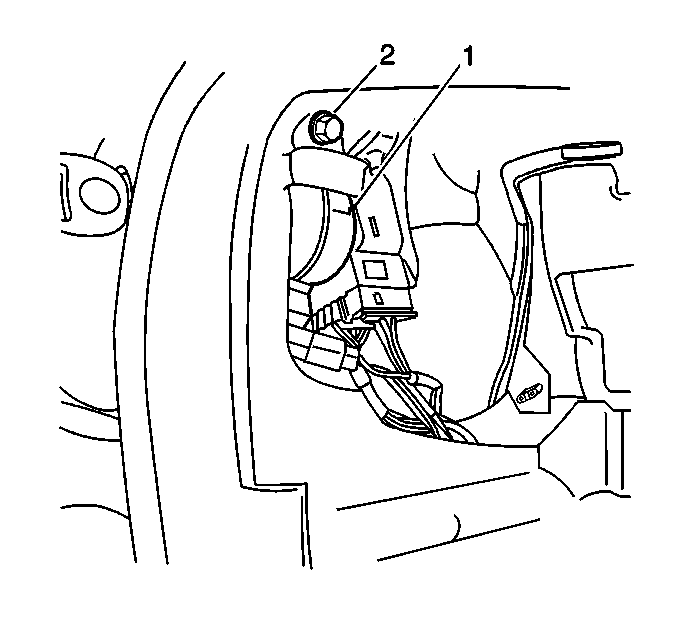
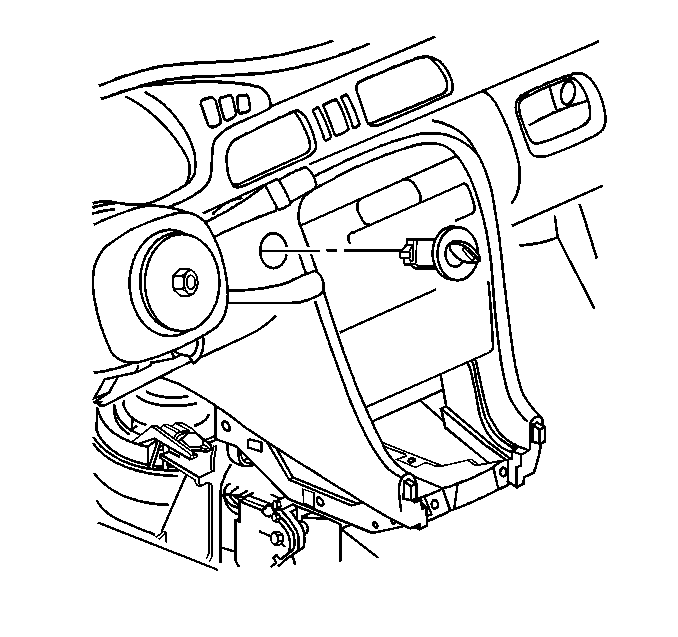
Install the steering column. Refer to Steering Column Replacement in Steering Wheel and Column - Tilt.
