Electric Cooling Fan Diagnosis Functional Check
| Table 1: | Fan Relay Operation Matrix |
Refer to
Cooling Fans/ Relays
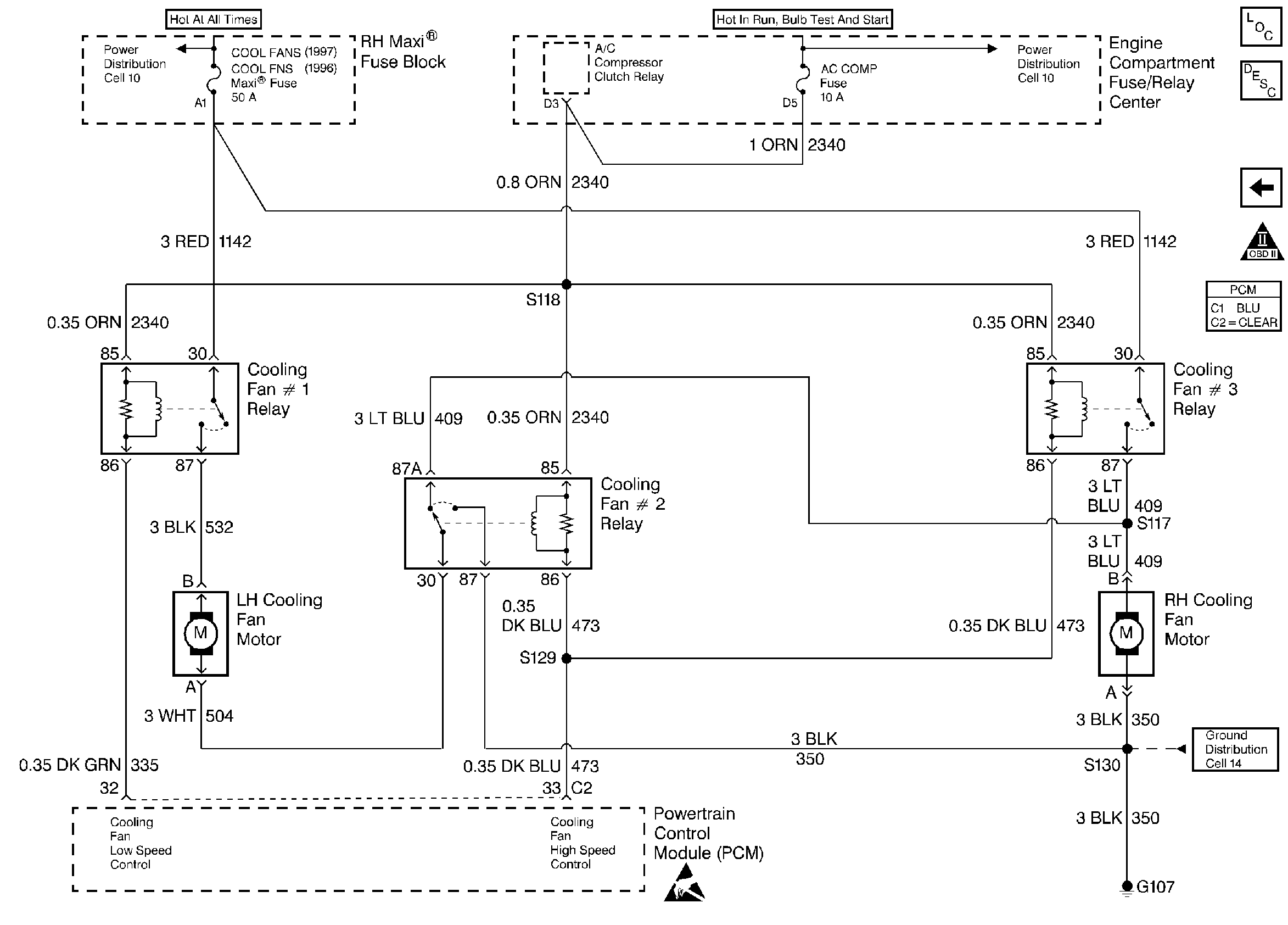
for wiring view.
Circuit Description
To determine if a fault is present perform the Cooling Fan Functional Check. If DTC P1660 is set, or sets during the functional check, it must be diagnosed before proceeding with any of the symptom tables. When the PCM commands low speed fan operation it grounds Cooling Fan Relay 1 which allows current to flow through both cooling fans in a series circuit to ground. If the PCM commands high speed fan operation it grounds all the cooling fan relays, including Fan Relay 1, which changes the circuit to a parallel circuit to ground. If a fault occurs certain symptoms will occur due to the series/parallel circuit design.
The PCM will command fan operation when:
| • | Low Speed Fan Operation |
| - | Engine coolant temperature exceeds approximately 106°C (229°F). |
| - | Transmission fluid temperature exceeds 150°C (302°F). |
| - | A/C operation is requested. |
| - | After the vehicle is shut OFF if the coolant temperature at key-off is more than 151°C (304°F) and system voltage was more than 12 volts. The fans will stay ON for approximately 3 minutes. |
The fans will switch from low to OFF when the coolant drops below 102°C (216°F).
| • | High Speed Fan Operation |
| - | Engine coolant temperature reaches 112°C (234°F). |
| - | Transmission temperature is more than 151°C (304°F). |
| - | When certain DTCs set. |
The fans will switch from high to low (except DTCs set) when the coolant drops below 106°C (229°F).
| • | If the cooling fans operate when commanded OFF and DTC P1660 is not set either a cooling fan relay is stuck ON or a cooling fan circuit is shorted to power. |
| • | Whenever a repair is completed repeat the Cooling Fan Functional Check. This will help diagnose possible multiple failures, for example: two water contaminated relays. |
Operational Mode | OFF | LOW FANS | HIGH FANS |
Low Speed Cooling Fan Relay (#2) | De-Energized | Energized | Energized |
Series/ Parallel Coling Fan Relay | De-Energized | De-Energized | Energized |
High Speed Cooling Fan (#1) | De-Energized | De-Energized | Energized |
*The Series/Parallel Cooling Fan Relay is a dual position switch and while de-energized, supplies a ground path for the low speed fan circuit. | |||
Test Description
Number(s) below refer to the step number(s) on the Functional Table.
-
The Powertrain OBD System Check must be performed first so that mis-diagnosis is avoided, due to the PCM commanding the fans ON due to a DTC set, etc.
-
Checking to see if there is a fault on the cooling fan relay control circuits.
-
Checking to see if any A/C DTCs will set. If A/C DTCs set they must be diagnosed before proceeding with the Cooling Fan Functional Check.
-
Commanding fans ON in sequence to determine the symptom (fault-if any) present.
Step | Action | Value(s) | Yes | No | ||||||
|---|---|---|---|---|---|---|---|---|---|---|
Was the Powertrain On-Board Diagnostic (OBD) System Check performed? | -- | |||||||||
Did the Driver 1 display ever indicate a Fault ? | 5°C - 100°C (41°F - 212°F) | |||||||||
With the engine idling turn A/C ON to maximum cooling. Have any other DTCs failed this ignition? | -- | Go to DTCs that are set | ||||||||
4 |
Does the test lamp illuminate on both terminals? | -- | ||||||||
Do both cooling fans operate as commanded? | 100°C (212°F) | System OK | ||||||||
6 | Does only Cooling Fan #1 (left) operate with Fan Relay 1 commanded ON then both fans operate when All Relays are commanded ON? | -- | ||||||||
7 | Repair CKT 504 shorted to ground. Is the repair complete? | -- | -- | |||||||
8 | Does neither cooling fan operate with Fan Relay 1 commanded ON then only Cooling Fan #2 (right) operate with All Relays commanded ON? | -- | ||||||||
9 | Does neither cooling fan operate with Fan Relay 1 commanded ON then only Cooling Fan #1 (left) operate with All Relays commanded ON? | -- | ||||||||
10 | Do both cooling fans operate with Fan Relay 1 commanded ON then only Cooling Fan #2 (right) operate with All Relays commanded ON? | -- | ||||||||
11 | Do both cooling fans operate with Fan Relay 1 commanded ON then only Cooling Fan #1 (left) operate with All Relays commanded ON? | -- | ||||||||
12 | Does neither cooling fan operate when Fan Relay 1 is commanded ON and also when All Relays are commanded ON? | -- | ||||||||
13 | Does either cooling fan operate when All Relays is commanded OFF? | -- | Refer to Diagnostic Aids | |||||||
14 | Repair the cause of no voltage. Possible cause include the following:
Is the repair complete? | -- | -- |
Electric Cooling Fan Diagnosis Cooling Fan Symptom 1
Cooling Fan Symptom 1
Step | Action | Value(s) | Yes | No |
|---|---|---|---|---|
DEFINITION: No low speed operation of either cooling fan. High speed operation of cooling fan #1 (left) only. No DTCs set. | ||||
1 | Did you perform the Cooling Fan Functional Check? | -- | Go to the Cooling Fan Functional Check | |
2 |
Is the voltage the same or more than the value specified? | 10.0 volts | ||
3 | Jumper Cooling Fan #2 (right) connector terminals A and B together. Does Cooling Fan #1 operate? | -- | ||
4 |
Is the voltage the same or more than the value specified? | 10.0 volts | ||
5 | Jumper S/P Relay terminals 30 and 87A together. Does Cooling Fan #1 (left) operate? | -- | ||
6 |
Is the voltage the same or more than the value specified? | 10.0 volts | ||
7 |
Is the voltage to ground the same or more than the value specified? | 10.0 volts | ||
8 | Replace Cooling Fan #2 (right). Is the action complete? | -- | Go to the Cooling Fan Functional Check for repair verification. | -- |
9 | Repair the open in CKT 504 between Cooling Fan #2 (right) and Fan S/P Relay. Is the action complete? | -- | Go to the Cooling Fan Functional Check for repair verification. | -- |
10 | Replace S/P Fan Relay. Is the action complete? | -- | Go to the Cooling Fan Functional Check for repair verification. | -- |
11 | Repair the open in CKT 409 between Fan S/P Relay and the splice. Is the action complete? | -- | Go to the Cooling Fan Functional Check for repair verification. | -- |
12 | Repair the open power feed circuit to Fan Relay #2 terminal 30. Is the action complete? | -- | Go to the Cooling Fan Functional Check for repair verification. | -- |
13 | Replace Fan Relay #2. Is the action complete? | -- | Go to the Cooling Fan Functional Check for repair verification. | -- |
14 | Repair the open in CKT 532 between Fan Relay #2 and Cooling Fan #2 (right). Is the action complete? | -- | Go to the Cooling Fan Functional Check for repair verification. | -- |
Electric Cooling Fan Diagnosis Cooling Fan Symptom 2
Cooling Fan Symptom 2
Step | Action | Value(s) | Yes | No |
|---|---|---|---|---|
DEFINITION: No low speed operation of either cooling fan. High speed operation of cooling fan #2 (right) only. No DTCs set. | ||||
1 | Did you perform the Cooling Fan Functional Check? | -- | Go to the Cooling Fan Functional Check | |
2 |
Does Cooling Fan #2 (right) operate? | -- | ||
3 |
Does Cooling Fan #2 (right) operate? | -- | ||
4 | With Fan S/P Relay still jumpered use DMM J 39200 and measure the voltage to ground at Cooling Fan #1 connector terminal B (harness side). Is the voltage the same or more than the value specified? | 10.0 volts | ||
5 | Replace Cooling Fan #1 (left). Is the action complete? | -- | Go to the Cooling Fan Functional Check for repair verification. | -- |
6 | Replace Fan S/P Relay. Is the action complete? | -- | Go to the Cooling Fan Functional Check for repair verification. | -- |
7 | Repair the open ground circuit to Cooling Fan #1 (left). Is the action complete? | -- | Go to the Cooling Fan Functional Check for repair verification. | -- |
8 | Repair the open in CKT 409 between Cooling Fan #1 (left) and Fan S/P Relay. Is the action complete? | -- | Go to the Cooling Fan Functional Check for repair verification. | -- |
Electric Cooling Fan Diagnosis Cooling Fan Symptom 3
Cooling Fan Symptom 3
Step | Action | Value(s) | Yes | No |
|---|---|---|---|---|
DEFINITION: Low speed operation of both fans. High speed operation of cooling fan #1 (left) only. No DTCs set. | ||||
1 | Did you perform the Cooling Fan Functional Check? | -- | Go to the Cooling Fan Functional Check | |
2 |
Is the voltage the same or more than the value specified? | 10.0 volts | ||
3 |
Is the resistance the same or less than the value specified? | 5 ohms | ||
4 |
Do both cooling fans operate? | -- | ||
5 | Repair the open power feed circuit to Fan S/P Relay terminal 86. Is the action complete? | -- | Go to the Cooling Fan functional Check for repair verification. | -- |
6 | Repair the open in CKT 473 between Fan S/P Relay terminal 85 and the splice. Is the action complete? | -- | Go to the Cooling Fan functional Check for repair verification. | -- |
7 | Repair the open in the ground circuit between Fan S/P Relay terminal 87 and ground. Is the action complete? | -- | Go to the Cooling Fan functional Check for repair verification. | -- |
8 | Replace Fan S/P Relay. Is the action complete? | -- | Go to the Cooling Fan functional Check for repair verification. | -- |
Electric Cooling Fan Diagnosis Cooling Fan Symptom 4
Cooling Fan Symptom 4
Step | Action | Value(s) | Yes | No |
|---|---|---|---|---|
DEFINITION: Low speed operation of both fans. High speed operation of cooling fan #2 (right) only. No DTCs set. | ||||
1 | Did you perform the Cooling Fan Functional Check? | -- | Go to the Cooling Fan Functional Check | |
2 |
Is the voltage the same or more than the value specified? | 10.0 volts | ||
3 | Measure the voltage to ground at Fan Relay #1 terminal 30. Is the voltage the same or more than the value specified? | 10.0 volts | ||
4 |
Is the resistance the same or less than the value specified? | 5 ohms | ||
5 | Jumper Fan Relay #1 terminals 30 and 87 together. Does Cooling Fan #1 (left) operate? | -- | ||
6 | Repair the open in the power feed circuit to Fan Relay #1 terminal 85. Is the action complete? | -- | Go to the Cooling Fan Functional Check for repair verification. | -- |
7 | Repair the open in the power feed circuit to Fan Relay #1 terminal 30. Is the action complete? | -- | Go to the Cooling Fan Functional Check for repair verification. | -- |
8 | Repair the open in CKT 473 between Fan Relay #1 terminal 86 and the splice. Is the action complete? | -- | Go to the Cooling Fan Functional Check for repair verification. | -- |
9 | Repair the open in CKT 409 between Fan Relay #1 terminal 87 and the splice. Is the action complete | -- | Go to the Cooling Fan Functional Check for repair verification. | -- |
10 | Replace Fan Relay #1. Is the action complete? | -- | Go to the Cooling Fan Functional Check for repair verification. | -- |
Electric Cooling Fan Diagnosis Cooling Fan Symptom 5
Cooling Fan Symptom 5
Step | Action | Value(s) | Yes | No |
|---|---|---|---|---|
DEFINITION: No fan operation on either high or low speed. No DTCs set. | ||||
1 | Did you perform the Cooling Fan Functional Check? | -- | Go to the Cooling Fan Functional Check | |
2 | Check the condition of the cooling fan Maxi fuse. Is the fuse OK? | -- | ||
3 |
Is the voltage the same or more than the value specified? | 10.0 volts | ||
4 |
Does the fuse immediately open? | -- | ||
5 |
Does the Maxi fuse open? | -- | ||
6 | Command Fans High Speed On. Does the Maxi fuse blow? | -- | Fault not present | |
7 |
Is only Cooling Fan #2 (right) operating? | -- | ||
8 | Repair the open ground circuit to S/P Relay and Cooling Fan #1. Is the action complete? | -- | Go to the Cooling Fan Functional Check for repair verification. | -- |
9 | Repair the open power feed circuit to Relays #2 and #1 terminal 30. Is the action complete? | -- | Go to the Cooling Fan Functional Check for repair verification. | -- |
10 | Repair the short to ground in the power feed circuit to Relays #2 and #1 terminal 30. Is the action complete? | -- | Go to the Cooling Fan Functional Check for repair verification. | -- |
11 | Repair the short to ground in CKT 532 between Relay #2 and Cooling Fan #2 (right). Is the action complete? | -- | Go to the Cooling Fan Functional Check for repair verification. | -- |
12 | Replace Cooling Fan #1 (left). Is the action complete? | -- | Go to the Cooling Fan Functional Check for repair verification. | -- |
13 | Replace Cooling Fan #2 (right). Is the action complete? | -- | Go to the Cooling Fan Functional Check for repair verification. | -- |
