DTC C1253 ICCS2 Data Link Right Malfunction w/F45
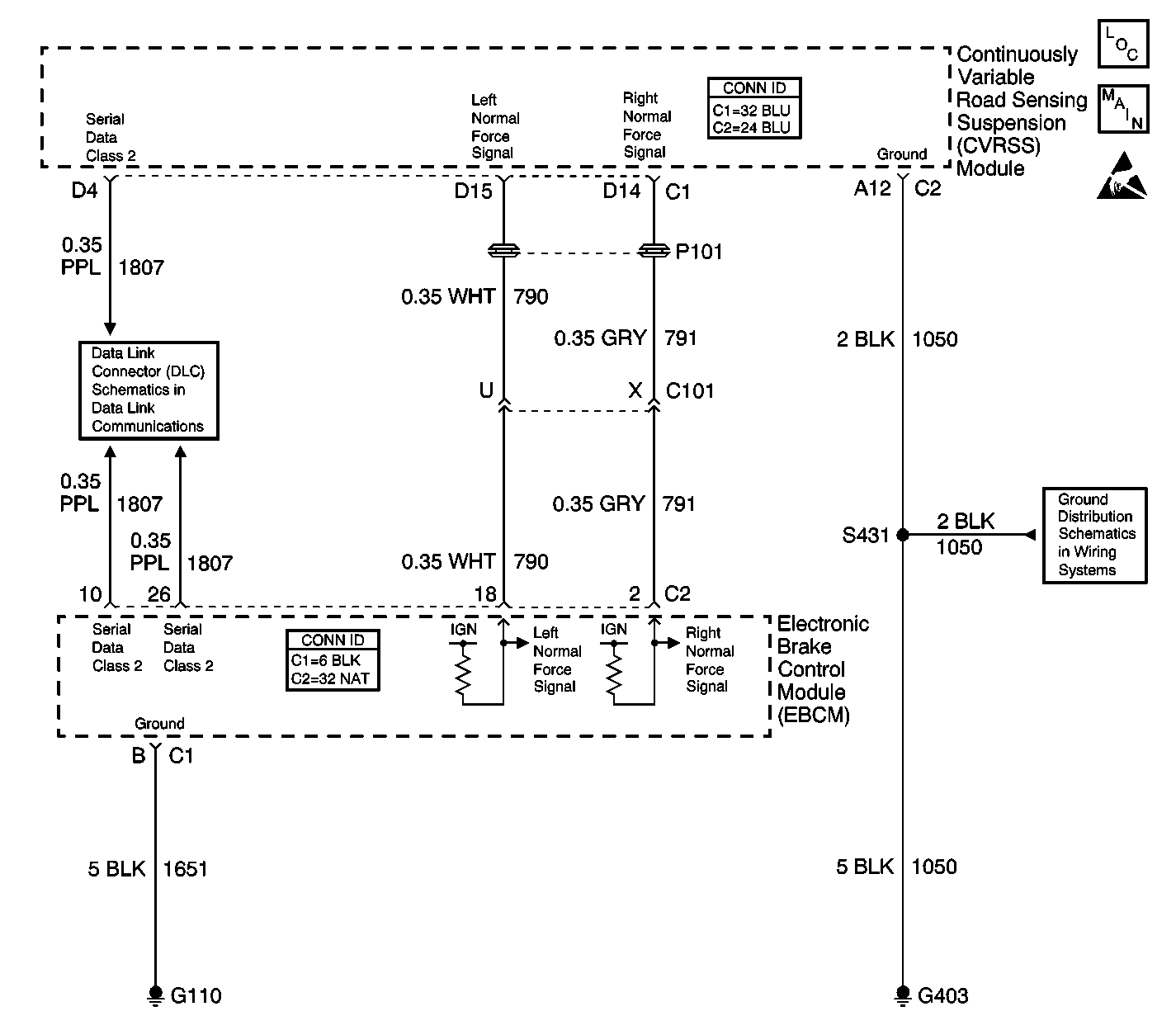
Circuit Description
The CVRSS calculates normal force and transmits a PWM signal to the EBCM via two dedicated data lines, one right, and one left. The EBCM supplies the pull up voltage. The EBCM uses this information to detect rough road conditions and allows for more aggressive braking on rough surfaces.
Conditions for Running the DTC
The ignition is ON.
Conditions for Setting the DTC
One of the following conditions are present for more than 5 seconds out of any 10 second period.
| • | The PWM duty cycle sent from the CVRSS is between 10% and 90%. |
| • | The normal force value sent to the EBCM does not match either the previous or next normal force value. The CVRSS sends each value twice therefore any normal force value should match either the previous or next normal force value. The possible values of the duty cycle are 20%, 40%, 60%, and 80%. |
Action Taken When the DTC Sets
| • | The EBCM disables the rough road detection function of the VSES for the duration of the ignition cycle. |
| • | The ABS/TCS/VSES remains functional. |
Conditions for Clearing the DTC
| • | The condition for the DTC is no longer present (the DTC is not current) and you used the scan tool Clear DTC function. |
| • | The condition for the DTC is no longer present (the DTC is not current) and you used the On-Board Diagnostics Clear DTC function. |
| • | The EBCM automatically clears the history DTC when a current DTC is not detected in 50 consecutive drive cycles. |
Test Description
The number below refers to the step number on the diagnostic table.
Step | Action | Value(s) | Yes | No | ||||||
|---|---|---|---|---|---|---|---|---|---|---|
1 | Did you perform the ABS Diagnostic System Check? | -- | Go to Step 2 | |||||||
2 | Inspect the EBCM ground and continuously variable road sensing suspension (CVRSS) module ground, making sure each ground is clean and torqued to the proper specification. Refer to Circuit Testing or Wiring Repairs in Wiring Systems. Did you find and correct the condition? | -- | Go to Step 11 | Go to Step 3 | ||||||
Does the scan tool display within the specified range? | 10-90% | Go to Testing for Intermittent Conditions and Poor Connections in Wiring Systems | Go to Step 4 | |||||||
4 |
Does the voltage measure near the specified value? | B+ | Go to Step 5 | Go to Step 6 | ||||||
5 |
Did you find and correct the condition? | -- | Go to Step 11 | Go to Step 7 | ||||||
6 |
Refer to Circuit Testing and Wiring Repairs in Wiring Systems. Did you find and correct the condition? | -- | Go to Step 11 | Go to Step 8 | ||||||
7 | Inspect for poor connections the harness connector of the continuously variable road sensing suspension (CVRSS) module. Refer to Testing for Intermittent Conditions and Poor Connections and Connector Repairs in Wiring Systems. Did you find and correct the condition? | -- | Go to Step 11 | Go to Step 9 | ||||||
8 | Inspect for poor connections the harness connector of the EBCM. Refer to Testing for Intermittent Conditions and Poor Connections and Connector Repairs in Wiring Systems. Did you find and correct the condition? | -- | Go to Step 11 | Go to Step 10 | ||||||
9 | Replace the continuously variable road sensing suspension (CVRSS) module. Refer to Electronic Suspension Control Module Replacement in Road Sensing Suspension - RSS. Did you complete the repair? | -- | Go to Step 11 | -- | ||||||
10 | Replace the EBCM. Refer to Electronic Brake Control Module Replacement . Did you complete the repair? | -- | Go to Step 11 | -- | ||||||
11 |
Does the DTC reset? | -- | Go to Step 2 | System OK |
