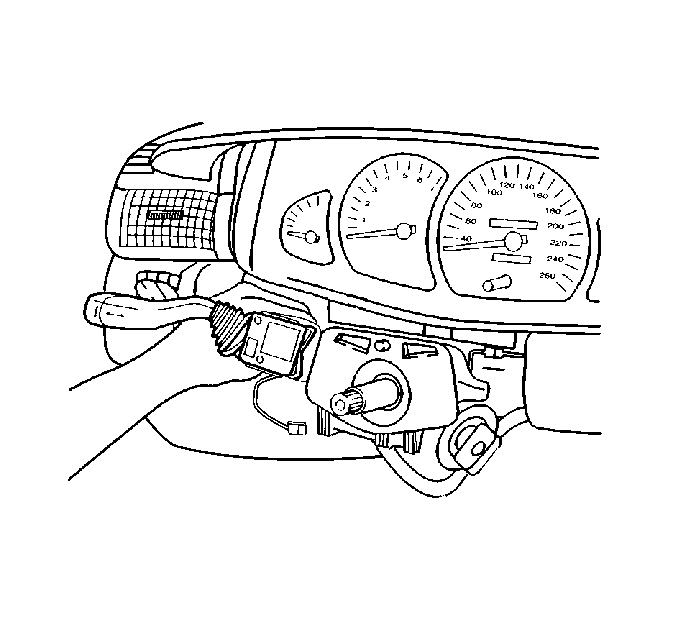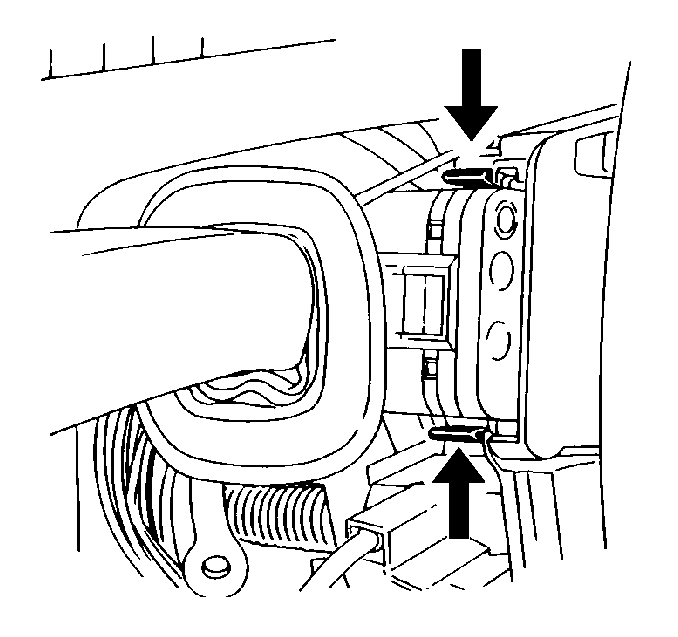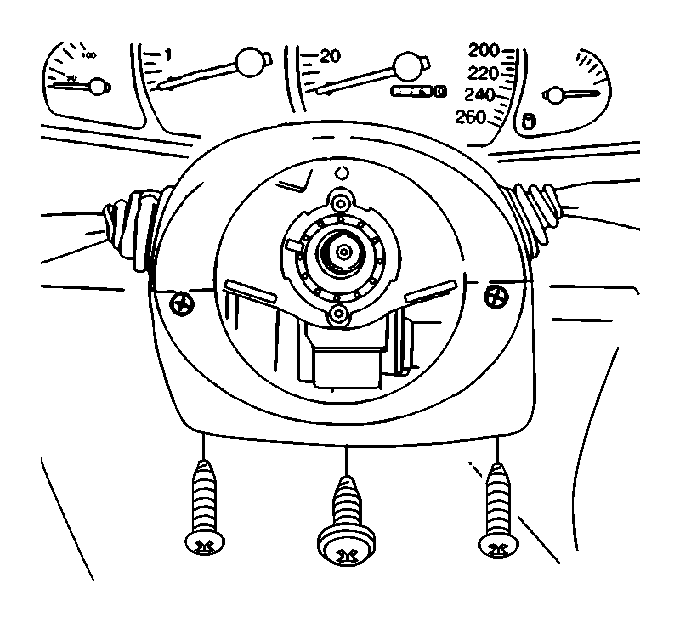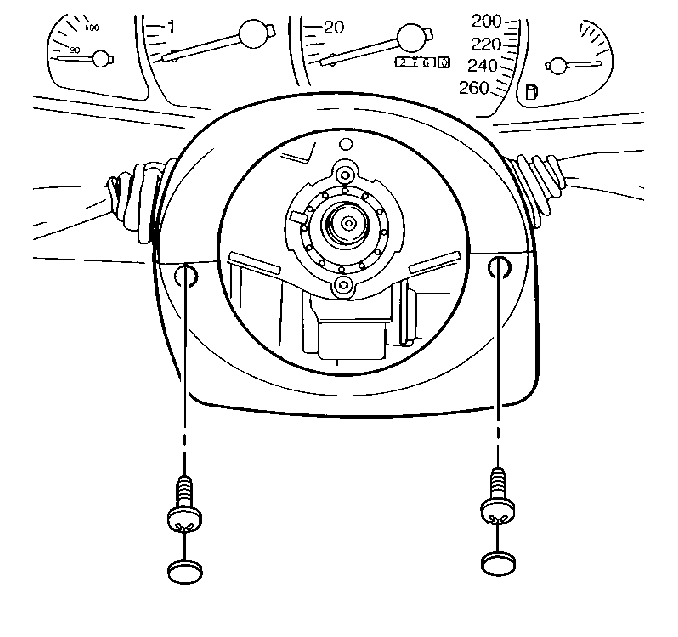For 1990-2009 cars only
Removal Procedure
- Disable the SIR system. Refer to Disabling the SIR System in SIR.
- Remove the screw caps from upper steering column.
- Remove the screws from upper steering column.
- Remove the upper steering column cover.
- Remove the steering wheel tilt lever. Refer to Tilt Lever Replacement - On Vehicle .
- Remove the rubber protective cover from lock cylinder.
- Remove the screws from lower steering column cover.
- Remove the lower steering column cover.
- Depress the tabs to release turn signal switch from the steering column.
- Disconnect the turn signal switch electrical connector.
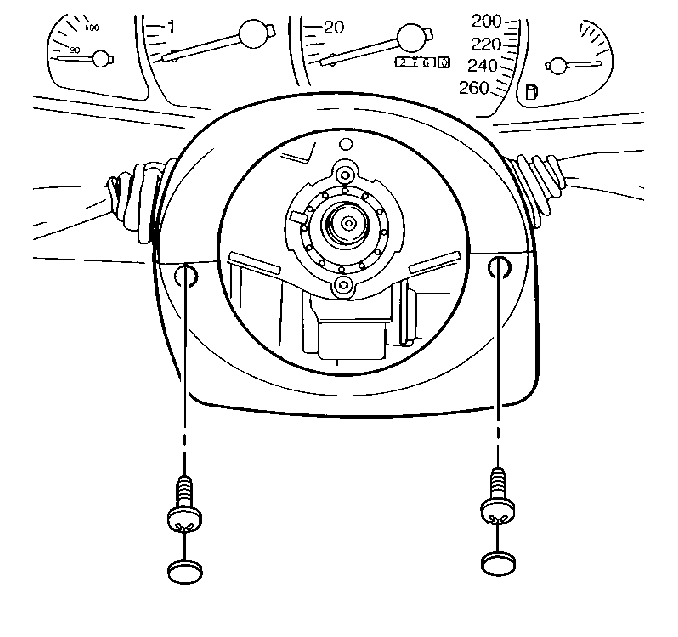
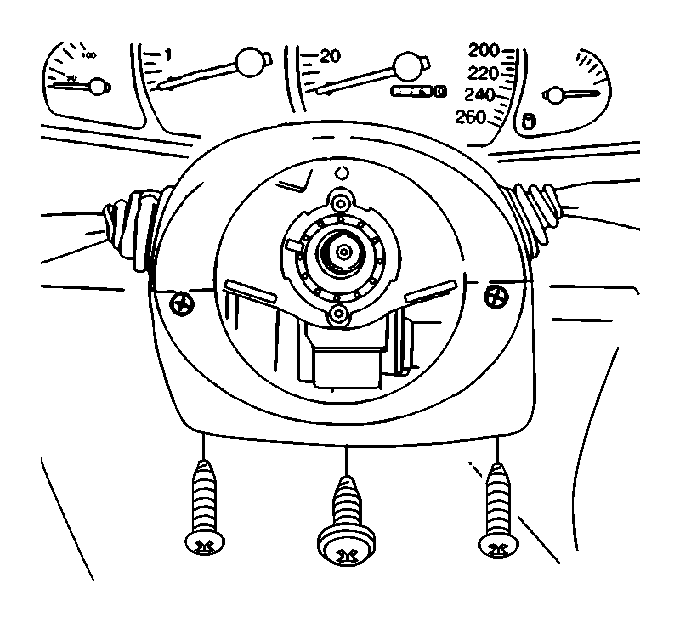
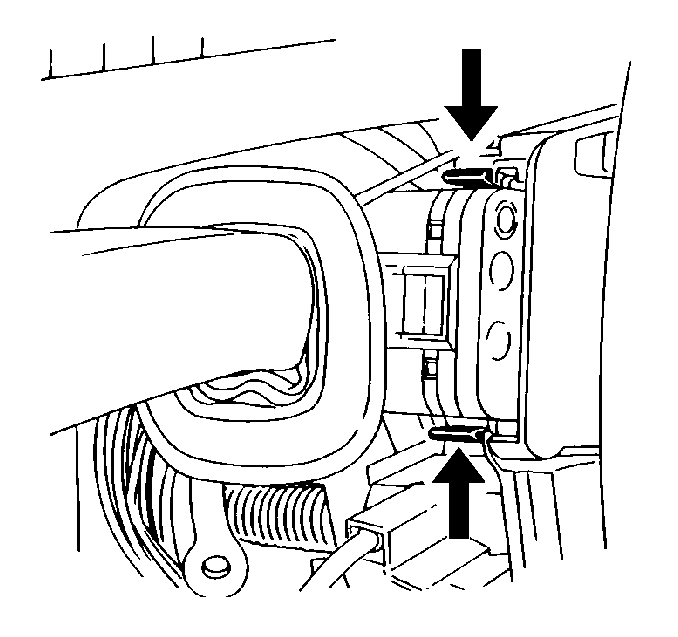
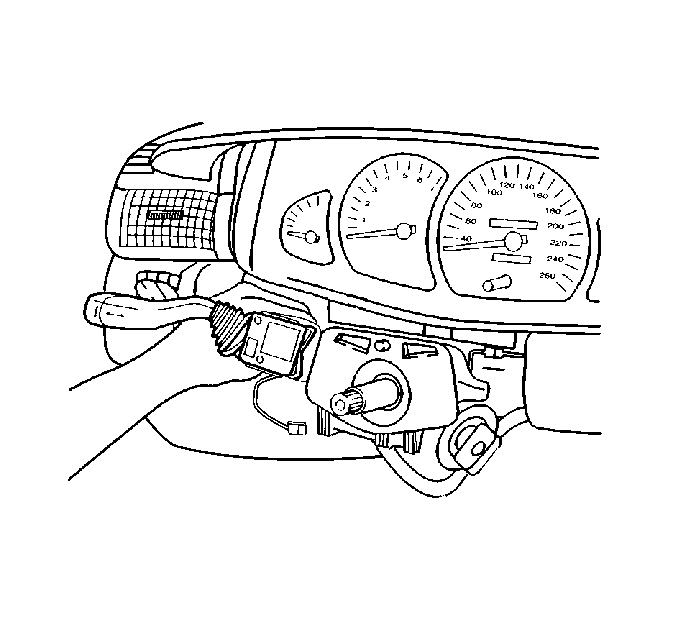
Installation Procedure
- Connect the electrical connector to turn signal switch.
- Install the turn signal switch to steering column making sure locking tabs engage.
- Install the lower steering column cover.
- Install the screws to lower steering column cover.
- Install the rubber protective cover to lock cylinder.
- Install the steering wheel tilt lever. Refer to Tilt Lever Replacement - On Vehicle .
- Install the upper steering column cover.
- Install the screws to upper steering column.
- Install the screw caps to upper steering column.
- Enable the SIR system. Refer to Enabling the SIR System in SIR.