For 1990-2009 cars only
Removal Procedure
- Remove the fuel tank. Refer to Fuel Tank and Evaporation Emission Canister Replacement .
- Remove the air reference hose (3) from the fuel tank pressure (FTP) sensor.
- Disconnect the electrical connector (6) from the fuel tank pressure sensor.
- Remove the fastener (4) retaining the fuel tank pressure sensor and remove the sensor.
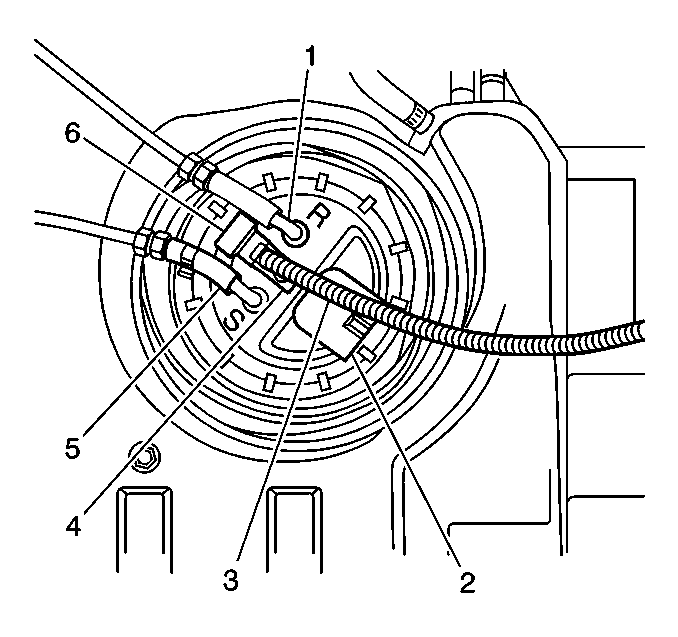
Installation Procedure
- Clean any contamination from the sensor mounting area.
- Install the FTP sensor.
- Connect the electrical connector (6) to the fuel tank pressure sensor .
- Connect the air reference hose (3) to the fuel tank pressure sensor.
- Install the fuel tank. Refer to Fuel Tank and Evaporation Emission Canister Replacement .
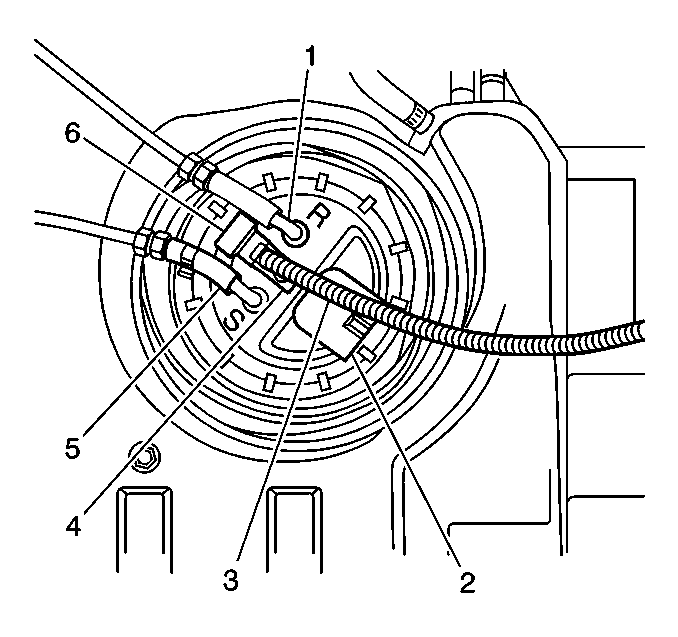
Notice: Replacement components must be the correct part number for the application. Components requiring the use of the thread locking compound, lubricants, corrosion inhibitors, or sealants are identified in the service procedure. Some replacement components may come with these coatings already applied. Do not use these coatings on components unless specified. These coatings can affect the final torque, which may affect the operation of the component. Use the correct torque specification when installing components in order to avoid damage.
Tighten
Tighten the fastener to 2 N·m (18 lb in).
