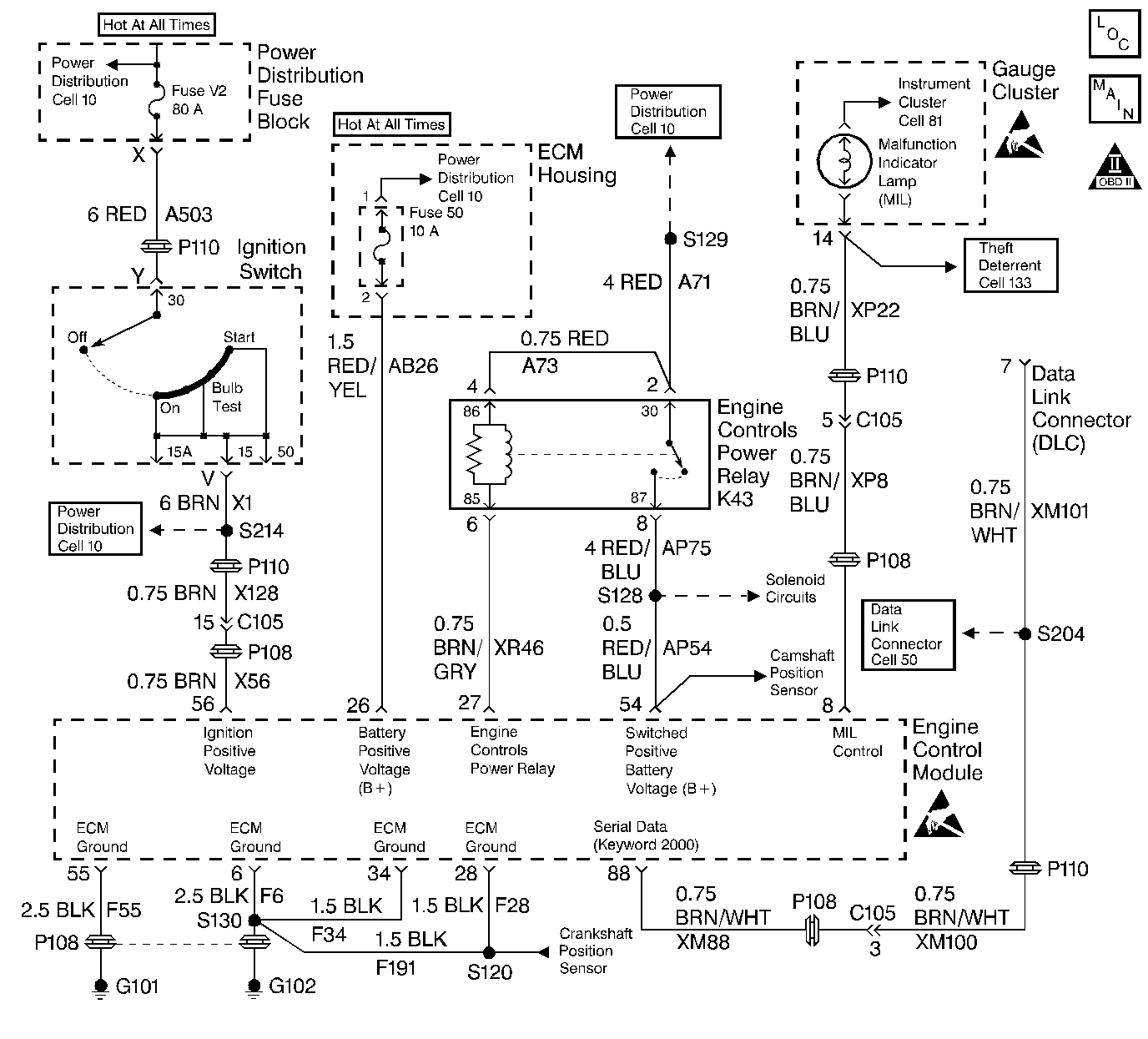
Circuit Description
Important: This vehicle is equipped with a Theft Deterrent System which interfaces with the Engine Control Module (ECM). When diagnostics call for replacement of the ECM, program the new ECM with the frequency code of the theft deterrent module that is currently on the vehicle. Refer to Engine Control Module Replacement/Programming .
The diagnostic tables in this section are designed for use with a scan tool. If the scan tool is inoperative, this condition must be corrected before beginning any other diagnostic procedures. If the scan tool being used is powered through the DLC connector, the B+ power is provided by DLC Pin 16. DLC Pin 4 provides the ground for the scan tool's power supply. DLC Pin 5 is an additional ground for serial data. The serial data for the powertrain diagnostics is on DLC Pin 7.
Test Description
The number(s) below refer to the step number(s) on the Diagnostic Table:
-
If the ground circuit on the DLC pin 4 opens after the scan tool is up and running, the screen will go blank but the scan tool may remain on. If there is no ground at pin 4 initially, the scan tool will not power up.
-
Some of the older scan tools are powered through a separate power cord from the cigar lighter. If this type of scan tool is being used, and the tool will not power up, check for a poor connection, or a malfunctioning lighter socket. Refer to Electrical Diagnosis in Engine Electrical, Cigar Lighter for circuit details.
-
If there is no communication between the ECM and the scan tool, no data will be displayed. The Serial Data is disrupted when the system voltage is below 9.0 volts or above 16.0 volts. A scan tool will not display data if the system voltage is outside of this range. If no data is displayed with the engine running, but the data is displayed with theengine off, turn on the ignition. High system voltage (overcharging) may be at fault. If this is the case, the scan tool should display DTC P0560 System Voltage with the ignition on and the engine off.
-
Try the scan tool on another Catera if one is available. The Catera uses ISO serial data and communicates with the scan tool on DLC pin 7. Most of the other GM OBD II vehicles use Class 2 serial data on DLC pin 2. Therefore, testing the scan tool on a vehicle that uses a different serial data system will not verify that the tool can communicate properly on pin 7. An alternate approach is to try a different scan tool on the same vehicle, if one is available. Before trying a different scan tool, check for poor connections between the DLC and the scan tool cable. Refer to Electrical Diagnosis in Engine Electrical, Troubleshooting Procedures for the proper procedure. Also, refer to Checking Terminal Contact in ECM Diagnosis.
-
Before trying a different scan tool, check for poor connections between the DLC and the scan tool cable. Refer to Engine Control Module Diagnosis for the proper procedure.
Step | Action | Value(s) | Yes | No |
|---|---|---|---|---|
1 | Did you perform the Powertrain On-Board Diagnostic (OBD) System Check? | -- | ||
With the scan tool connected to the DLC connector and the ignition on with the engine off, is the scan tool powered up? | -- | |||
3 | Does the engine start and run? | -- | ||
4 |
Does the test light illuminate? | -- | ||
5 | Probe the ECM ground circuits in the ECM harness connector with test light J 34142-B connected to B+. Does the test light illuminate on all circuits? | -- | ||
6 | Repair the ignition feed circuit. Is the action complete? | -- | -- | |
7 | Repair the open/high resistance in the affected circuit. Is the action complete? | -- | -- | |
8 | Repair short to ground in the affected circuit. Is the action complete? | -- | -- | |
Does the test light illuminate? | -- | |||
10 | Probe DLC terminal 4 and terminal 5 with test light J 34142-B connected to B+. Does the test light illuminate on both circuits? | -- | ||
11 | Repair the B+ circuit to DLC terminal 16. Refer to Wiring Repairs . Is the action complete? | -- | Go to Powertrain On Board Diagnostic (OBD) System Check
| -- |
12 |
Does the test light illuminate on both circuits? | -- | ||
Check the Serial Data circuit to DLC Pin 7 for being open, shorted to power or ground. Refer to Wiring Repairs in Wiring Systems.. Was a problem found and corrected? | -- | |||
14 | Repair the open/high resistance ground circuit to DLC connector. Refer to Wiring Repairs in Wiring Systems. Is the action complete? | -- | -- | |
Verify the scan tool operation on another vehicle. Refer to Test Description. Does the scan tool display data? | -- | |||
16 | Check for a poor connection or poor terminal tension at the ECM harness connector. Refer to Electrical Diagnosis in Engine Electrical, and Troubleshooting Procedures for the proper procedure. Also, refer to Checking Terminal Contact in Engine Control Module Diagnosis . Was a problem found and corrected? | -- | ||
17 |
Important: This vehicle is equipped with a Theft Deterrent System which interfaces with the Engine Control Module (ECM). Program the new ECM with the frequency code of the theft deterrent module that is currently on the vehicle. Replace the ECM. Refer to Engine Control Module Replacement/Programming . Is the action complete? | -- | -- | |
Replace the malfunctioning scan tool. Is the action complete? | -- | -- |
