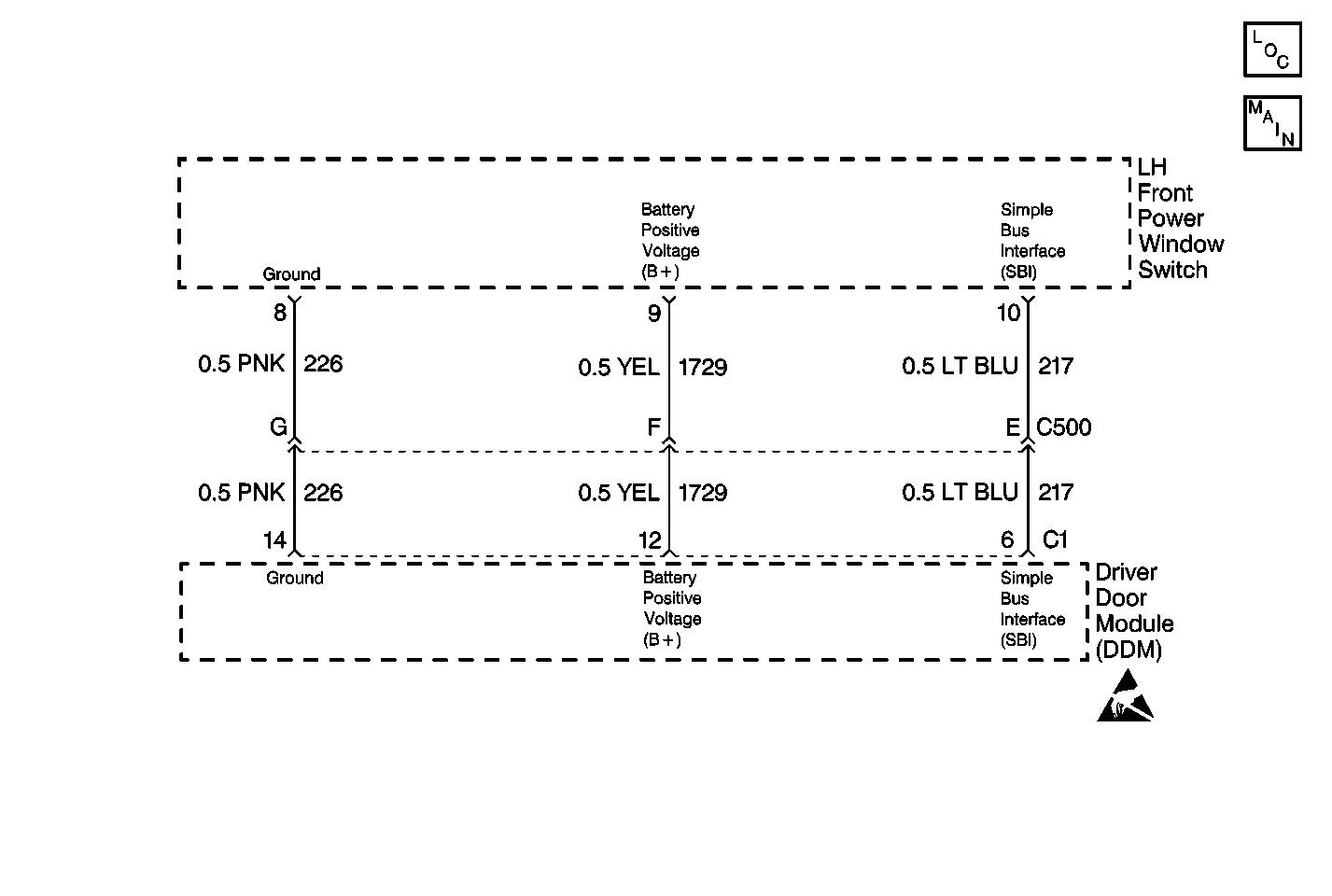
Circuit Description
The simple bus interface (SBI), CKT 217 (LT BLU), provides a communications path from the LH front power window switch to the driver door module (DDM). The DDM contains the following 2 types of software:
| • | Switch message decoding software |
| • | SBI diagnostic software |
The software enables the DDM to monitor the state of the left front power window switch.
Conditions for Setting the DTC
DTC B2201 sets any time one of the driver door power window switches is continuously closed in either the UP or DOWN positions for a period greater than 15 seconds.
DTC B1982 (battery voltage high) and DTC B1983 (battery voltage low) must not be current or the diagnostic will not run.
Action Taken When the DTC Sets
The switch command will be ignored until the switch command again changes state or the ignition cycles from OFF to RUN.
Conditions for Clearing the MIL/DTC
| • | This DTC will set from current to history when the window down input cycles off or when the power mode changes from OFF to RUN. |
| • | The history DTC will clear after 50 ignition cycles. |
| • | Use a scan tool in order to clear a history DTC. |
Diagnostic Aids
| • | A history DTC is evidence of an intermittent condition. |
| • | If DTC B2201 is current, cycle the ignition switch from OFF to RUN. If this DTC is still current, replace the left front power window switch assembly. The individual power window switches are an integral part of the left front power window assembly. The individual power window switches cannot be replaced separately. Refer to Front Side Door Window Switch Replacement . |
Test Description
The numbers below refer to the step numbers on the diagnostic table.
-
Perform the Power Door Diagnostic System Check prior to continuing the diagnosis of this DTC.
-
This step tests for other set DTCs.
-
This step verifies the operation of all of the power windows.
-
This step tests the left front power window switch.
Step | Action | Value(s) | Yes | No | ||||||||||||||||
|---|---|---|---|---|---|---|---|---|---|---|---|---|---|---|---|---|---|---|---|---|
Did you perform the Power Door Diagnostic System Check? | -- | Go to Step 2 | ||||||||||||||||||
Inspect the scan tool for the following DTCs:
Are all of the above DTCs set? | -- | Go to Step 6 | Go to Step 3 | |||||||||||||||||
Do all of the windows function properly? | -- | Go to Step 5 | Go to Step 6 | |||||||||||||||||
4 | Replace the left front power window switch. Refer to Front Side Door Window Switch Replacement . Is the repair complete? | -- | Go to Step 7 | -- | ||||||||||||||||
Do windows function properly? | -- | Go to Step 4 | ||||||||||||||||||
6 | Replace the driver door module. Refer to Front Door Module Replacement . Is the repair complete? | -- | Go to Step 7 | -- | ||||||||||||||||
7 |
Are all of the DTCs cleared? | -- | -- |
