For 1990-2009 cars only
Parking Brake Indicator Switch Replacement LHD
Removal Procedure
- Remove the front floor console left side panel. Refer to Console Trim Plate Replacement .
- Disconnect the park brake warning lamp switch electrical connector (1).
- Remove the park brake warning lamp switch to park brake lever assembly retaining screw (4).
- Remove the park brake warning lamp switch (2) from the park brake lever assembly (3).
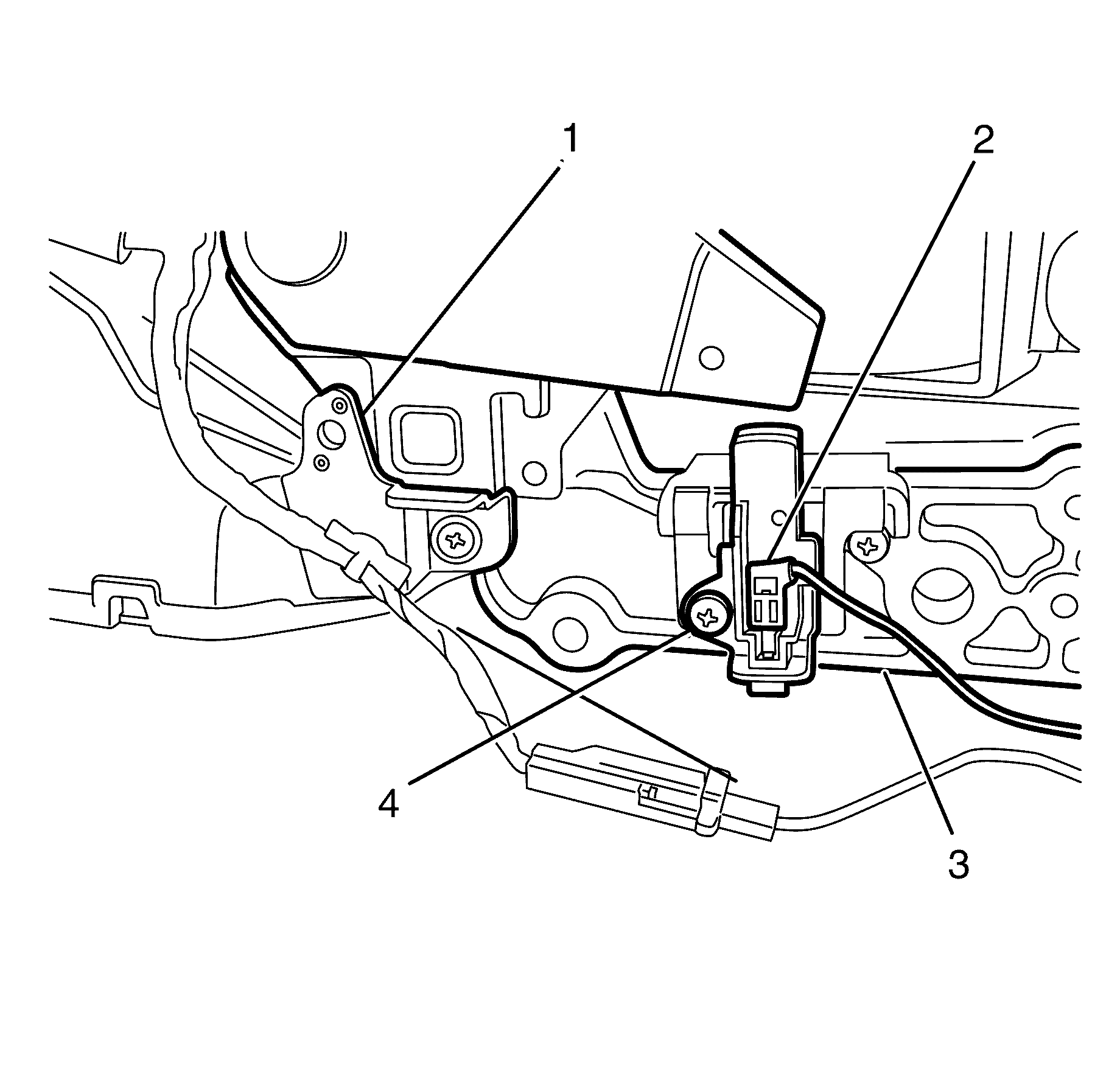
Installation Procedure
- Connect the park brake warning lamp switch electrical connector (1).
- Install the park brake warning lamp switch (2) to the park brake lever assembly (3).
- Install the park brake warning lamp switch to park brake lever assembly retaining screw (4).
- Install the front floor console left side panel. Refer to Console Trim Plate Replacement .
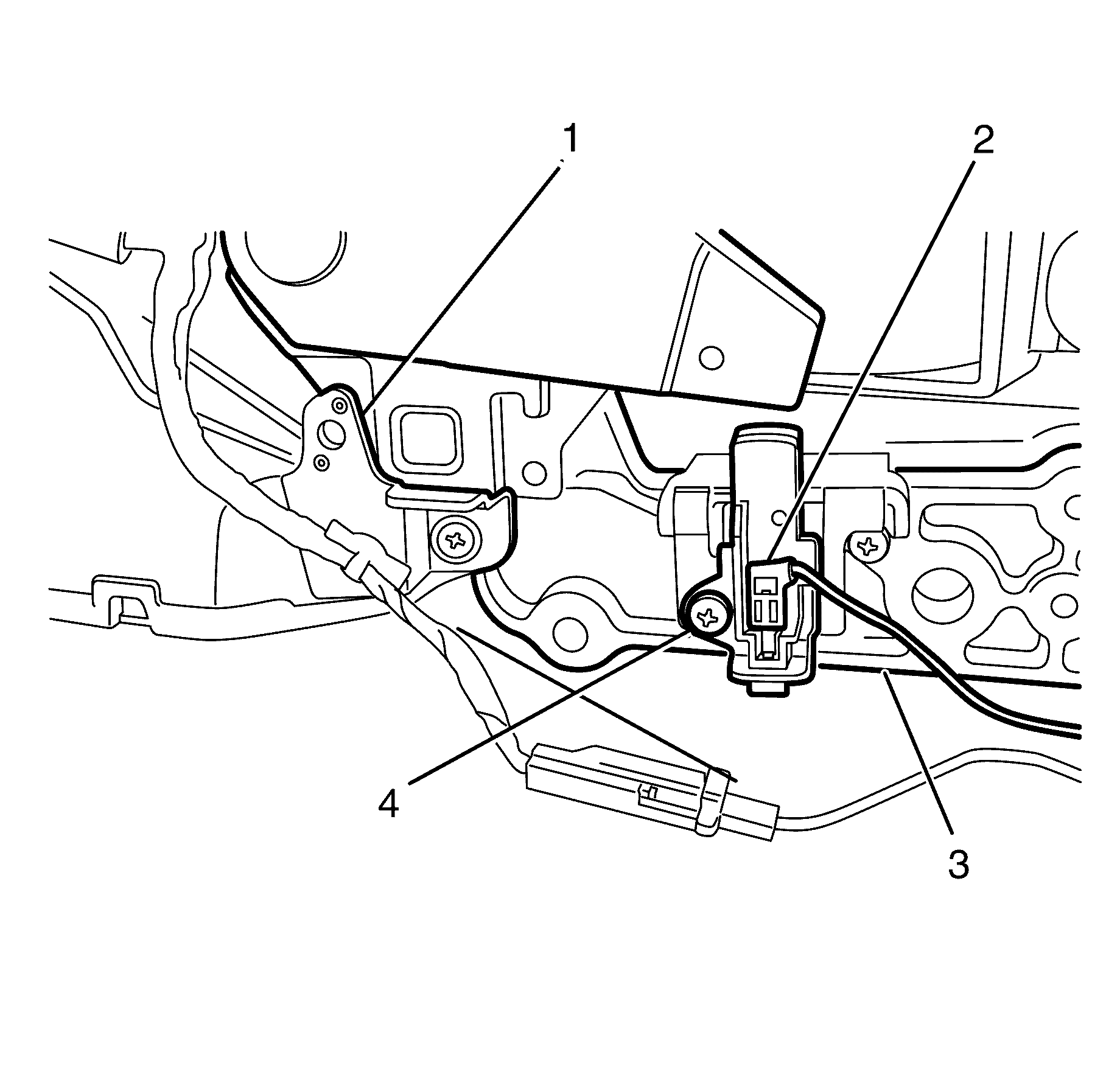
Tighten
Tighten the bolt to 2 Nm (18 lb in).
Parking Brake Indicator Switch Replacement RHD
Removal Procedure
- Remove the front floor console left side panel. Refer to Console Trim Plate Replacement.
- Disconnect the park brake warning lamp switch electrical connector (1).
- Remove the park brake warning lamp switch to park brake lever assembly retaining screw (3).
- Remove the park brake warning lamp switch (2) from the park brake lever assembly (4).
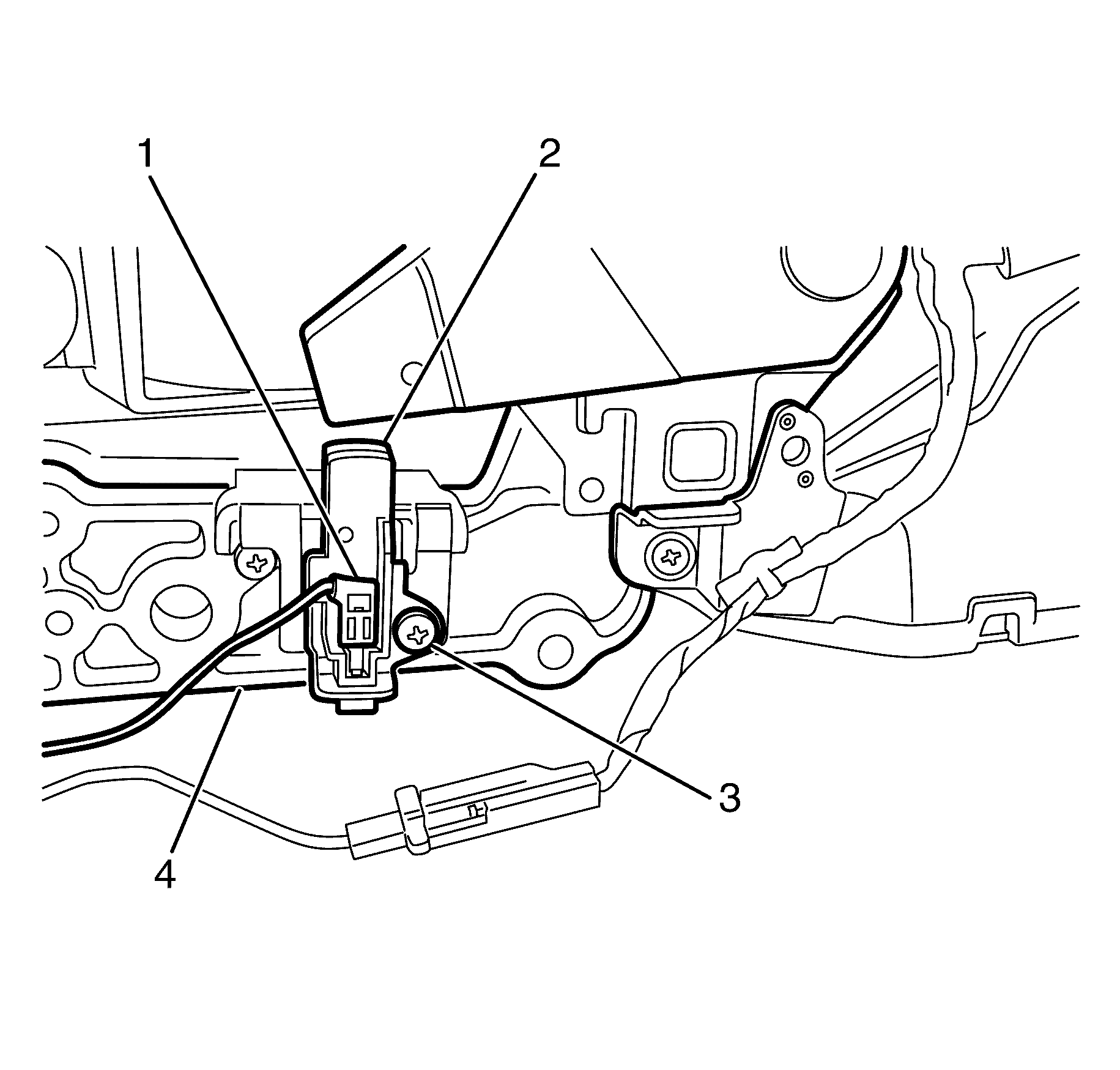
Installation Procedure
- Connect the park brake warning lamp switch electrical connector (1).
- Install the park brake warning lamp switch (2) to the park brake lever assembly (4).
- Install the park brake warning lamp switch to park brake lever assembly retaining screw (3).
- Install the front floor console left side panel. Refer to Console Trim Plate Replacement.
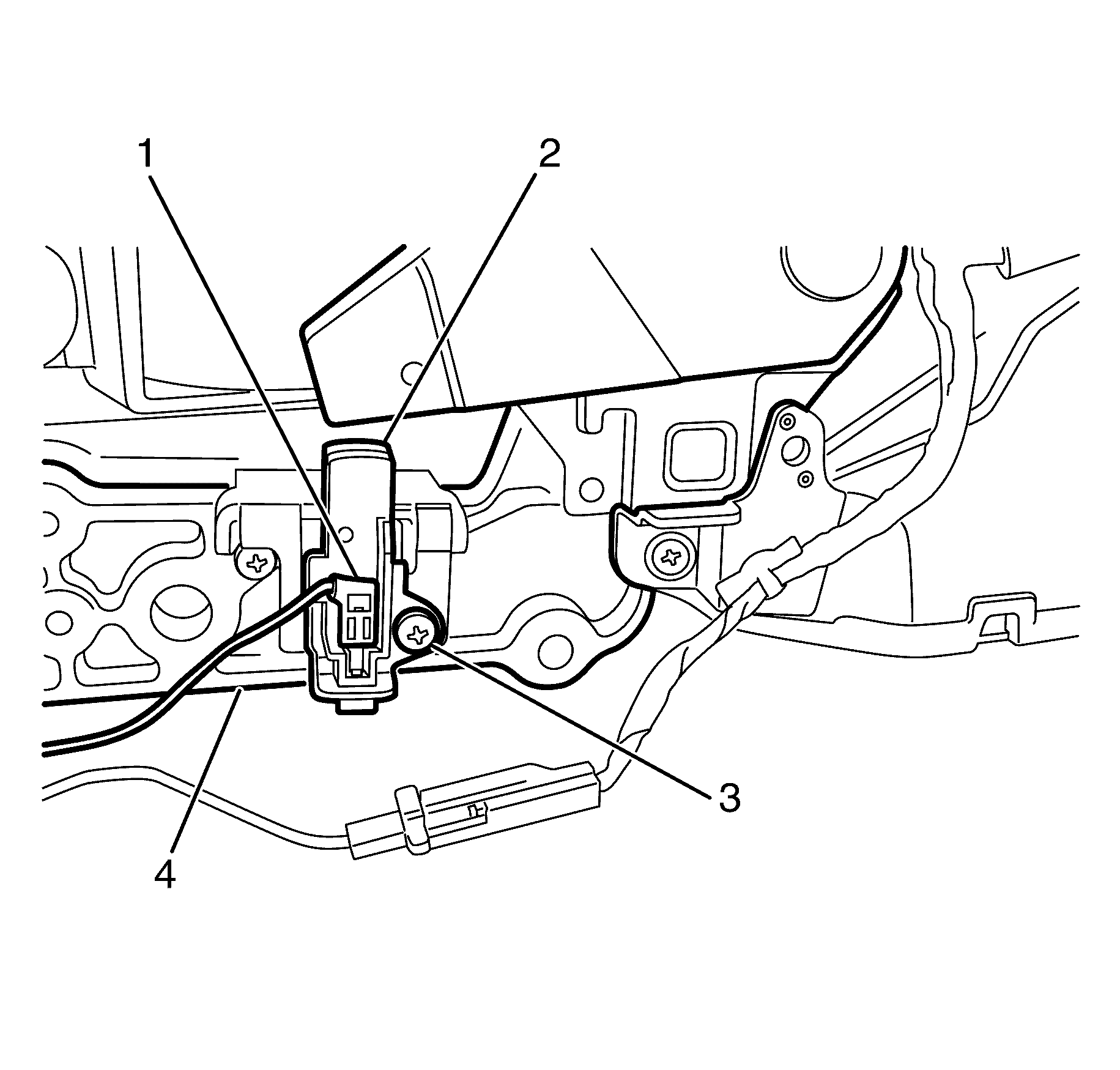
Tighten
Tighten the bolt to 2 Nm (18 lb in).
