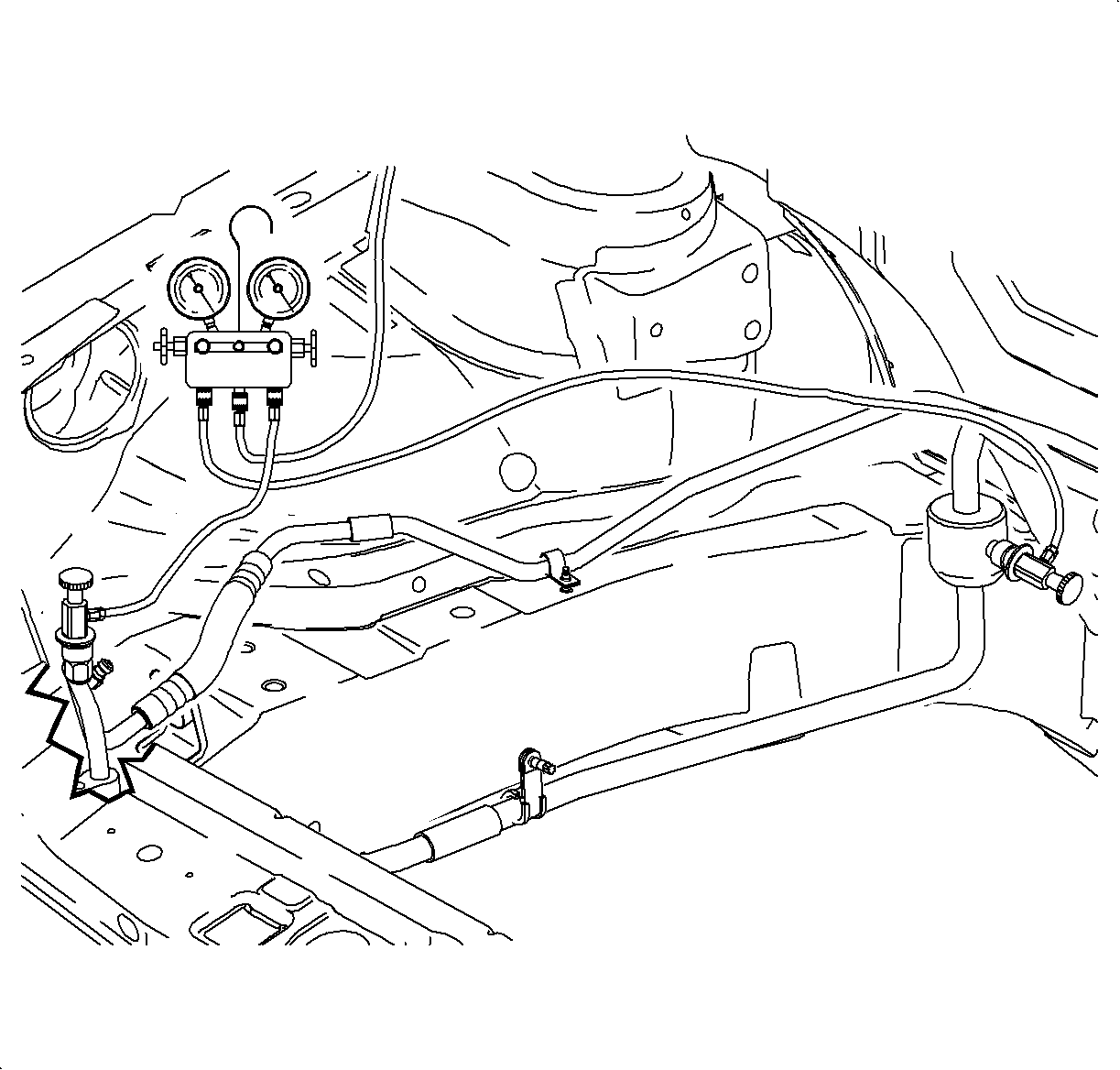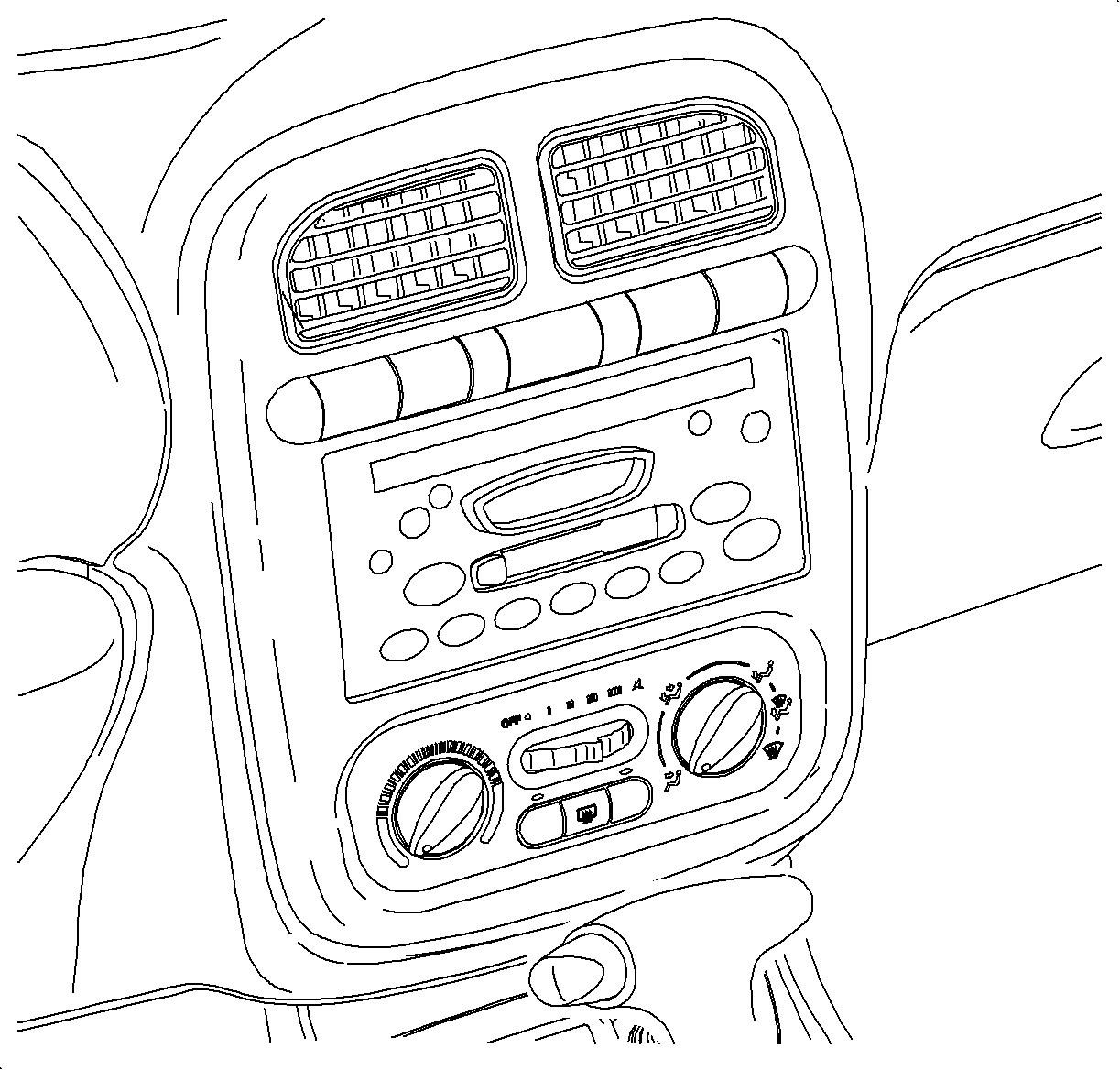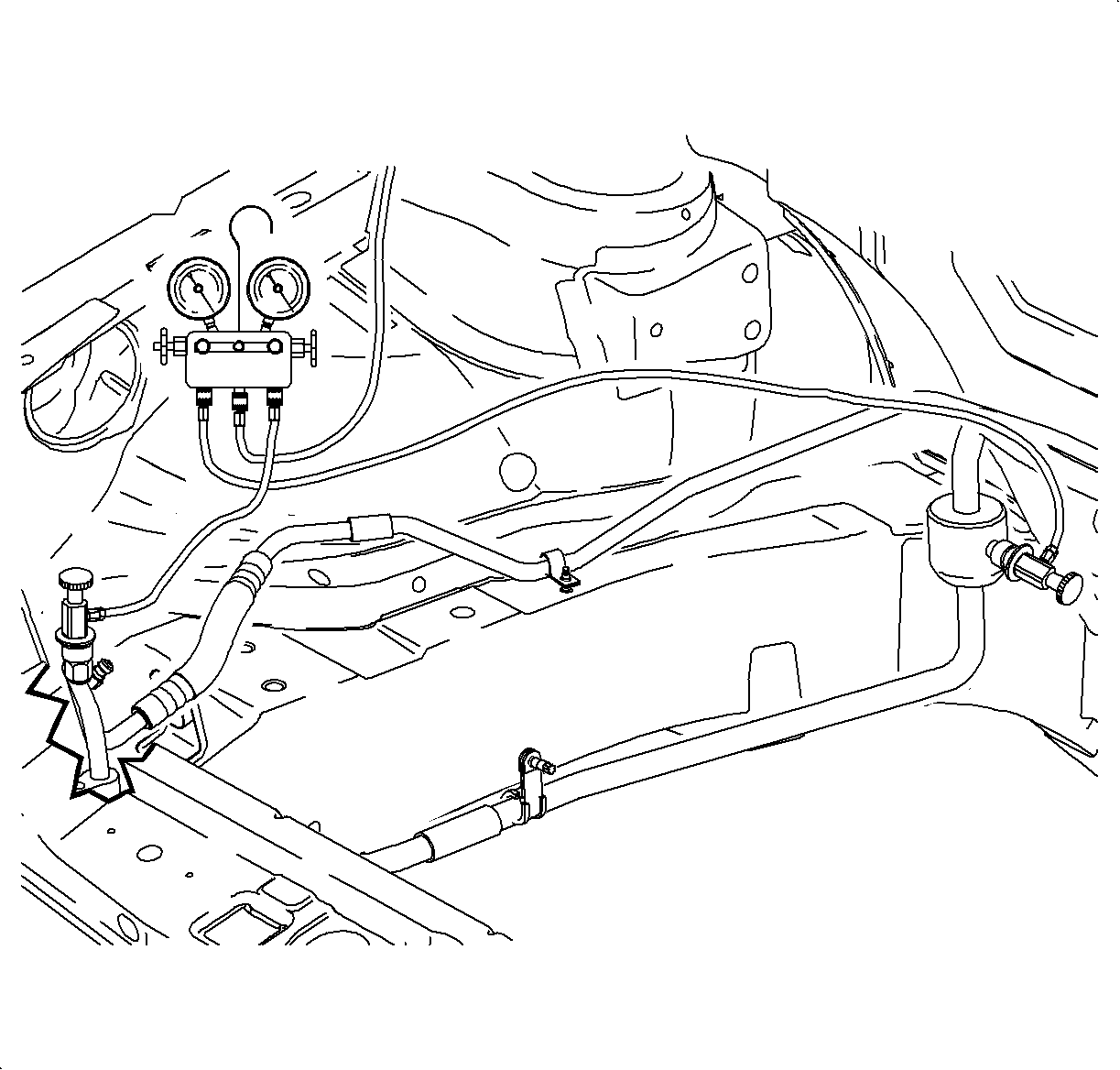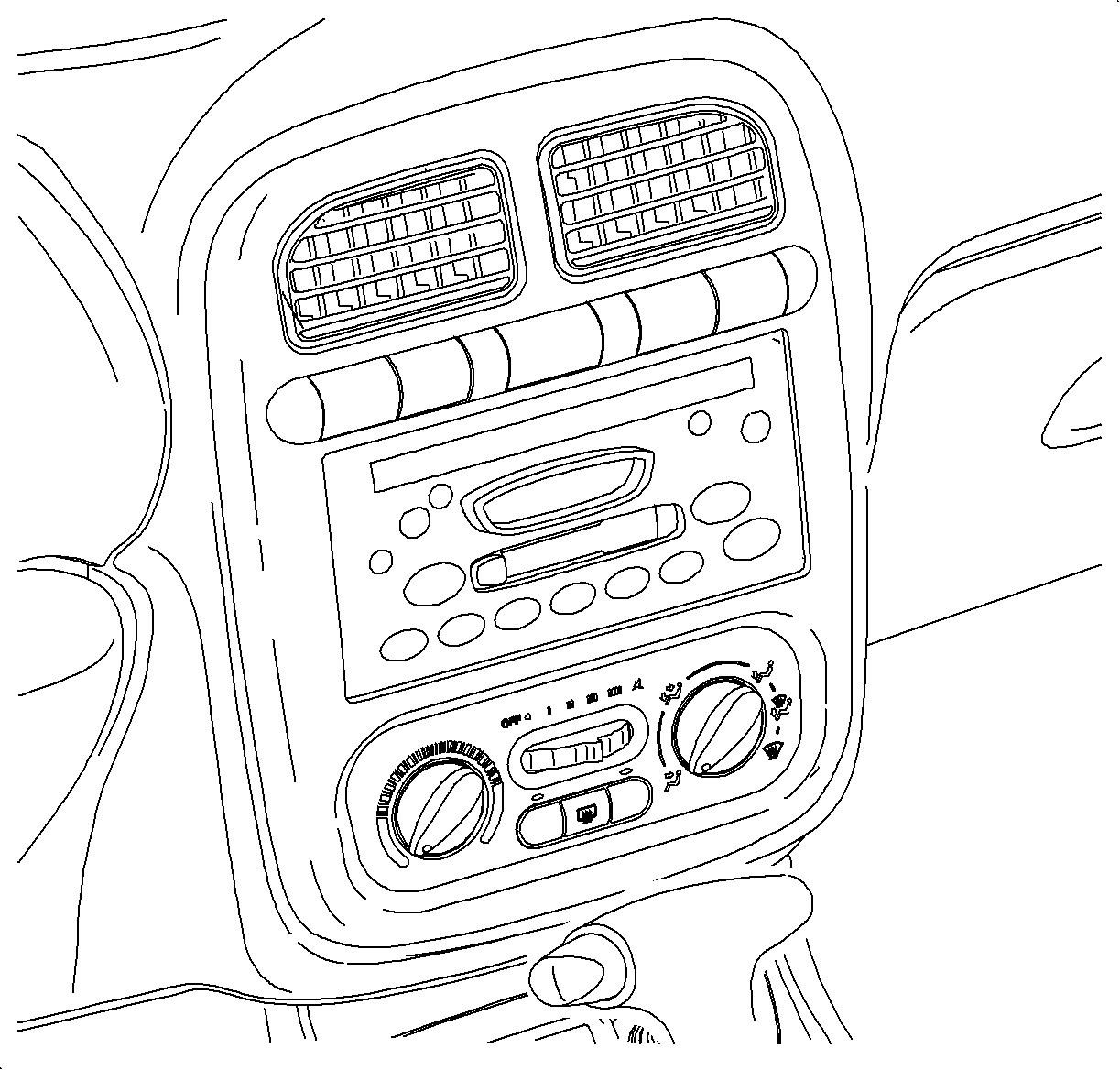| Subject: | Service Manual Update for All the 2000 L-Series HVAC Service Manuals |
| Models: | 2000 Saturn L-Series Sedans and Wagons |
Purpose
The purpose of this bulletin is to update all the 2000 L-Series HVAC Service
Manuals at your location.
Obtain all the 2000 L-Series HVAC Service Manuals at your location and update
as indicated below.
- Cross out page 21 and 22 with a marker or pen.
- Remove this front page from staple in upper corner.
- Insert revised procedure provided with this bulletin between pages 20
and 21.
Performance Test - Service Stall
Important: If ambient air temperature is lower than 0° C (32° F), A/C compressor
will not be enabled.
Important: This test must be performed in a service stall environment that protects the
vehicle from wind that could cause incorrect pressure/temperature readings.
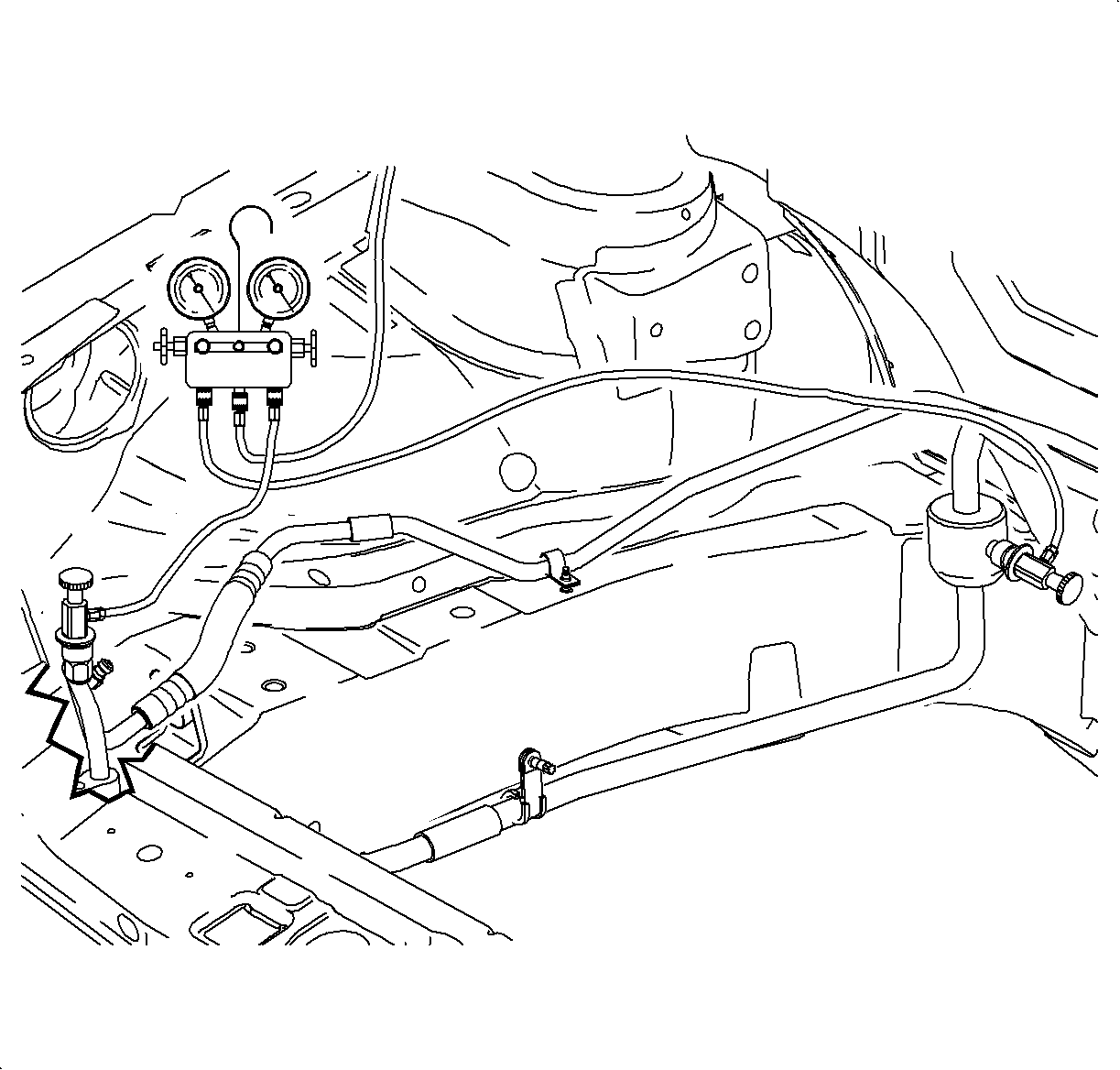
- Open the hood and leave it open during the entire
test.
- Install a manifold gage set to high and low side service ports.
- Start engine.
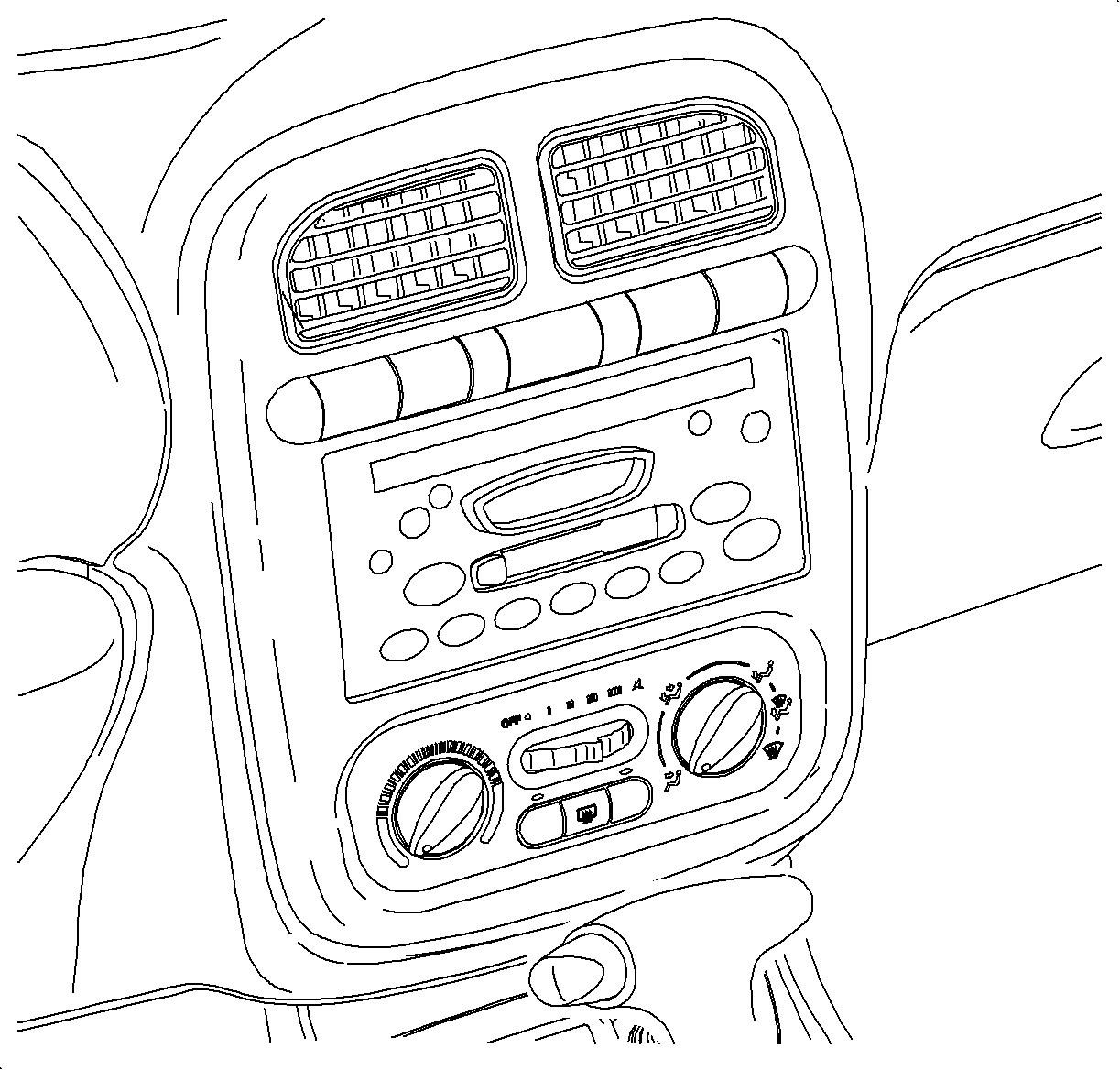
- Turn the A/C Off - A/C button indicator
light Off.
- Depress the re-circulation button so that the indicator light is On.
- Install the thermometer into the right center outlet.
- Set the mode knob to the I/P outlet position - full counter-clockwise.
- Set the temperature knob to the full cold position - full counter-clockwise.
- Set the blower to third speed -- M2.
- Open both front doors and windows to stabilize the interior air temperature
with outside ambient temperature.
Important: A Tech 2 with version 19.007 or higher software is required to perform this
test.
- Connect Tech 2 to data link connector (DLC).
- Using the Tech 2, verify the engine is operating at thermostat control
temperature - ECT is 188° F or greater.
- Use the appropriate Tech 2 special function to set the engine cooling
fan speed to medium.
| • | Select Fan Control 1 and press enter. |
| • | Command fan control On. Display should indicate fans are operating at
MED. |
| • | Turn A/C On - A/C button indicator light On. |
| | Important: Allow the A/C system pressures to stabilize before beginning test.
|
| • | Using throttle, increase the engine speed to 2000 rpm and hold. |
| • | Select HVAC Performance special function and press enter. Display should
indicate fans are operating at MED. |
| • | Turn the A/C On - A/C button indicator light On. |
| | Important: Allow the A/C system pressures to stabilize before beginning the test.
|
| • | Using a Tech 2, increase the engine speed to 2000 rpm. |
- Record the A/C system pressures and outlet temperature every minute for
5 minutes.
- Release the throttle to return the engine to idle.
- Release Tech 2 control of engine cooling fans by exiting Tech 2 special
function.
- Compare recorded values to the system performance charts then continue
down the diagnostic flow chart.
Performance Test -- 72 KM/H (45 MPH) Road Test
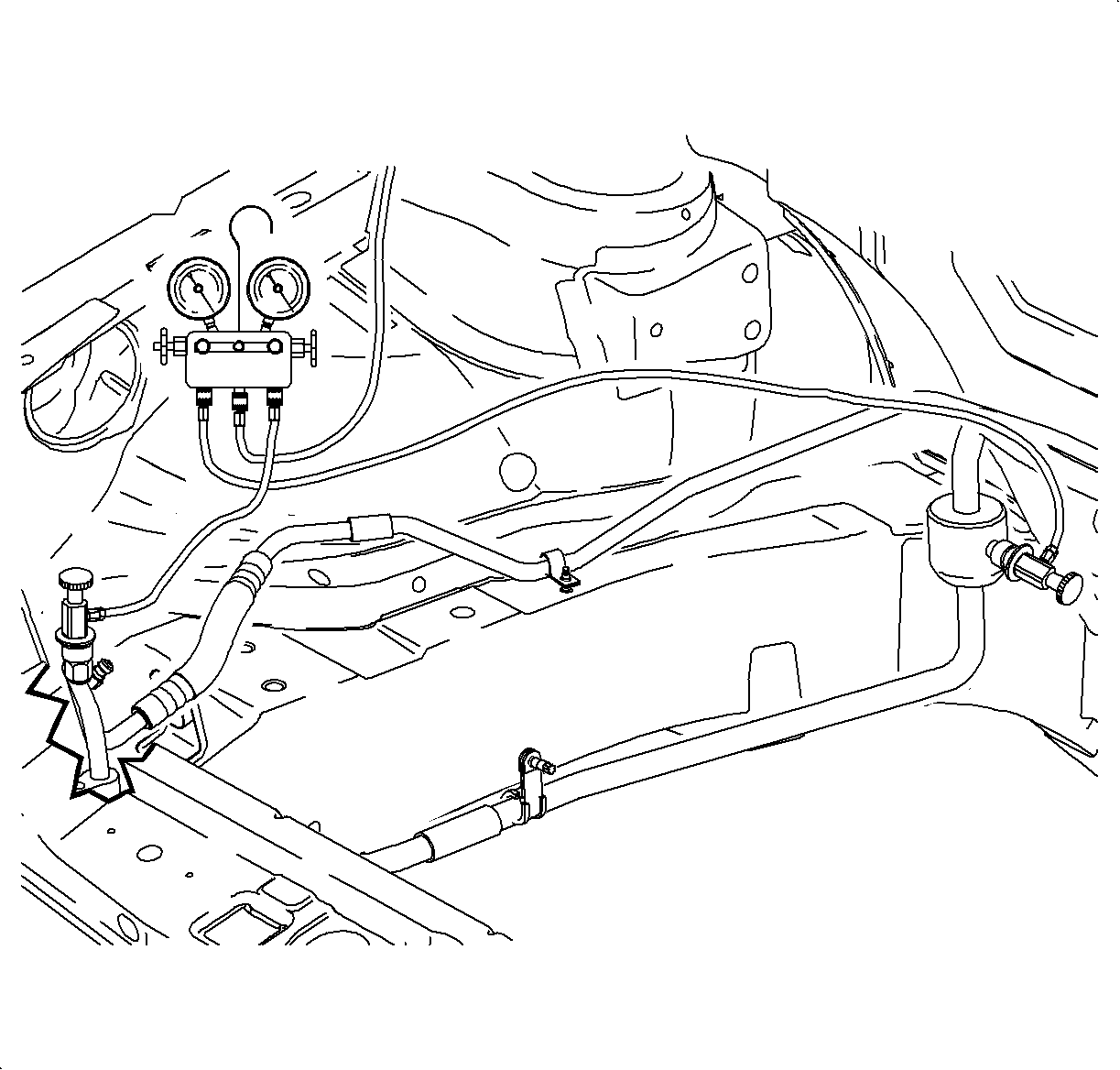
- Install a manifold gage set to high and low
side service ports and route hoses so that gages can be read from inside the vehicle
with hood closed.
- Start the engine.
- Turn the A/C Off -- A/C button indicator light Off.
- Select outside air -- re-circulation button indicator light is Off.
- Install the thermometer into the right center outlet.
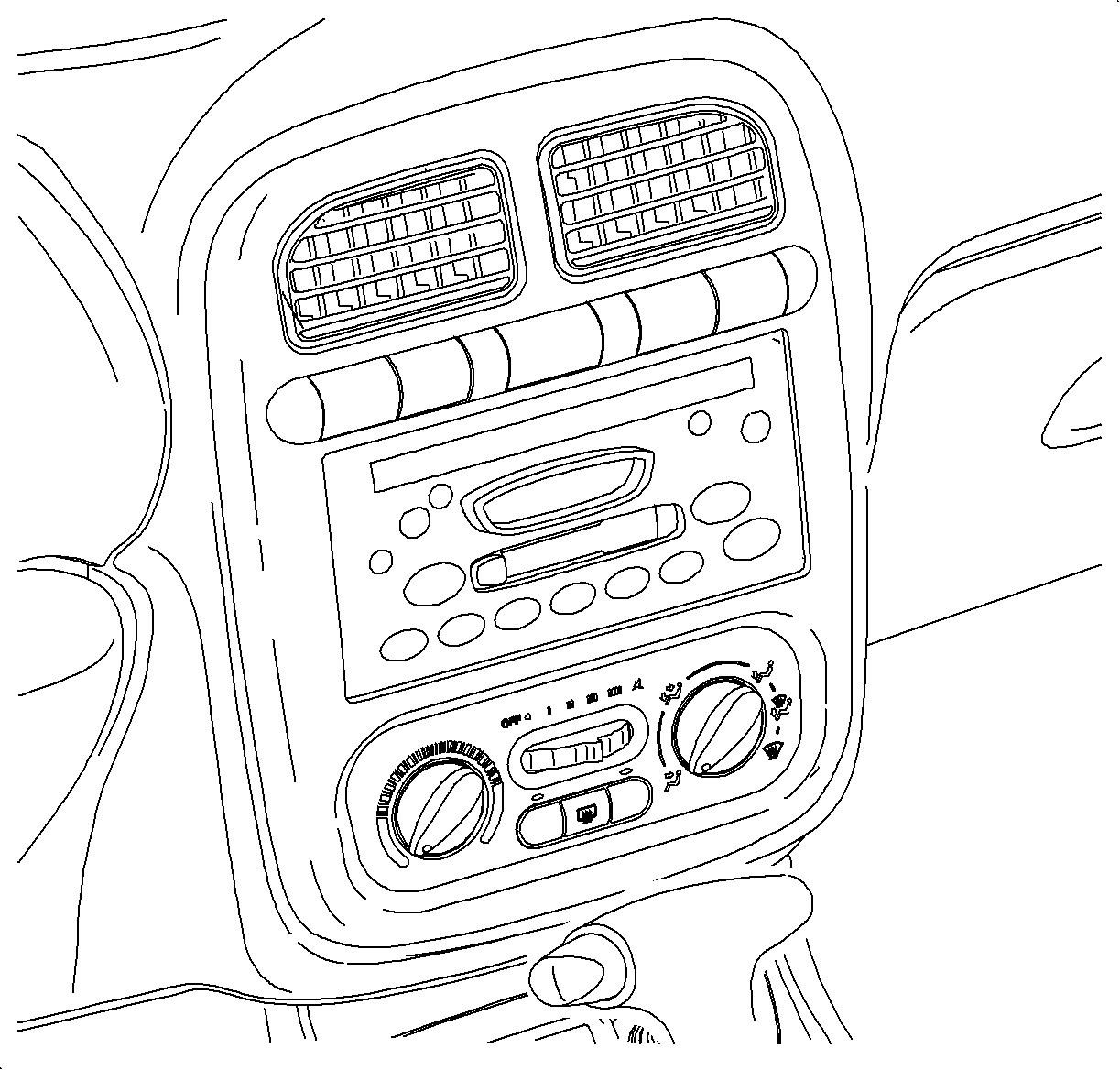
- Set the mode knob to I/P outlet position --
full counter-clockwise.
- Set the temperature knob to full cold position -- full counter-clockwise.
- Set the blower to third speed -- M2.
Important: A Tech 2 with version 19.007 or higher software is required to perform this
test.
- Connect Tech 2 to data link connector (DLC).
- Using the Tech 2, verify engine is operating at thermostat control temperature
-- ECT is 188° F or greater.
- Use the appropriate Tech 2 special function to set engine cooling fan
speed to medium.
| • | Select Fan Control 1 and press enter. |
| • | Command fan control On. Display should indicate fans are operating at
MED. |
| • | Turn A/C On -- A/C button indicator light On. |
| • | Select HVAC Performance special function and press enter. Display should
indicate fans are operating at MED. |
| • | Turn A/C On -- A/C button indicator light On. |
| | Important: Allow the A/C system pressures to stabilize before beginning test.
|
- Drive the vehicle at 72 km/h (45 mph).
- Record the A/C system pressures and outlet temperature every minute for
5 minutes.
- Release Tech 2 control of engine cooling fans by exiting Tech 2 special
function.
- Compare recorded values to system performance charts then continue down
diagnostic flow chart.