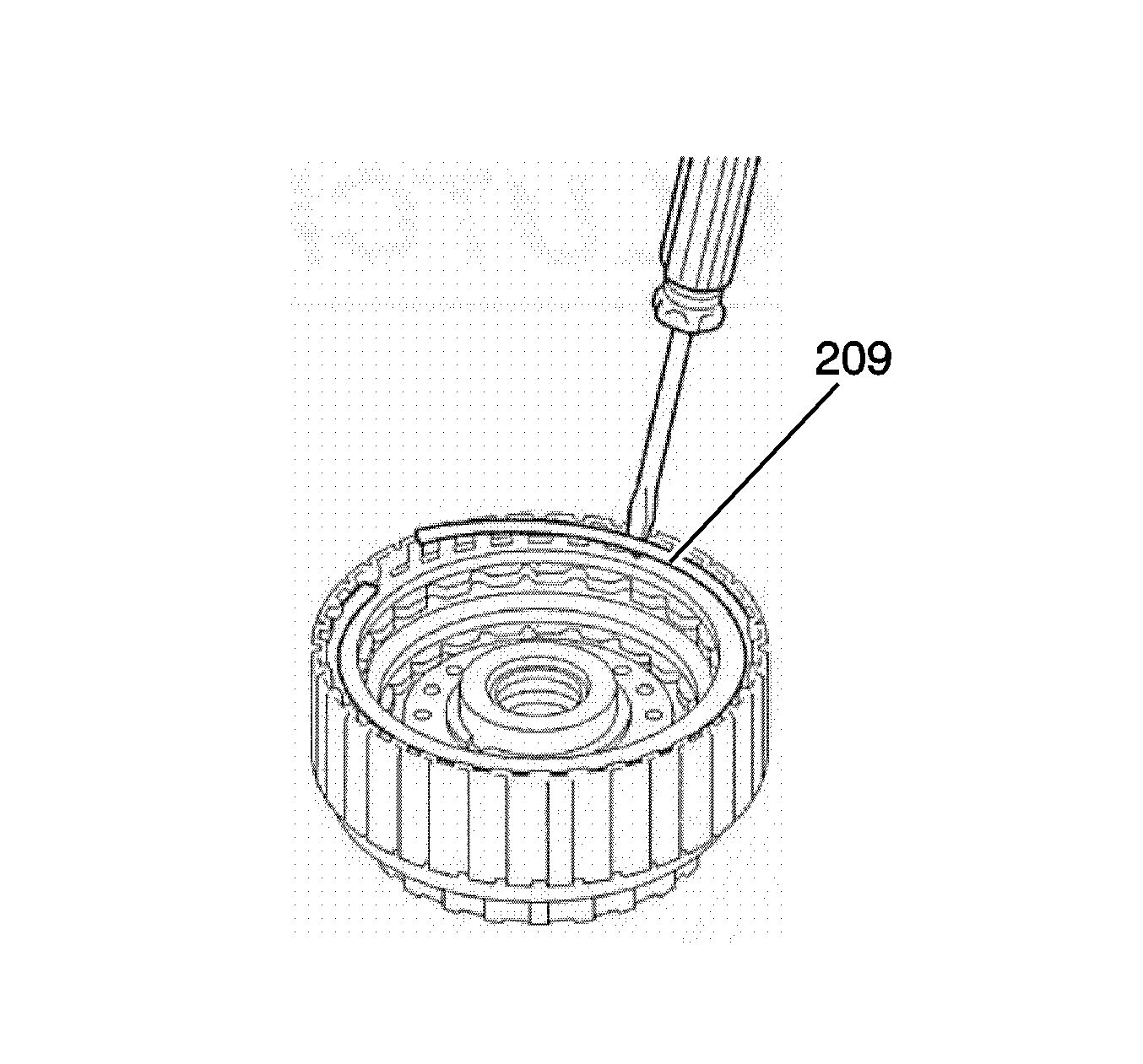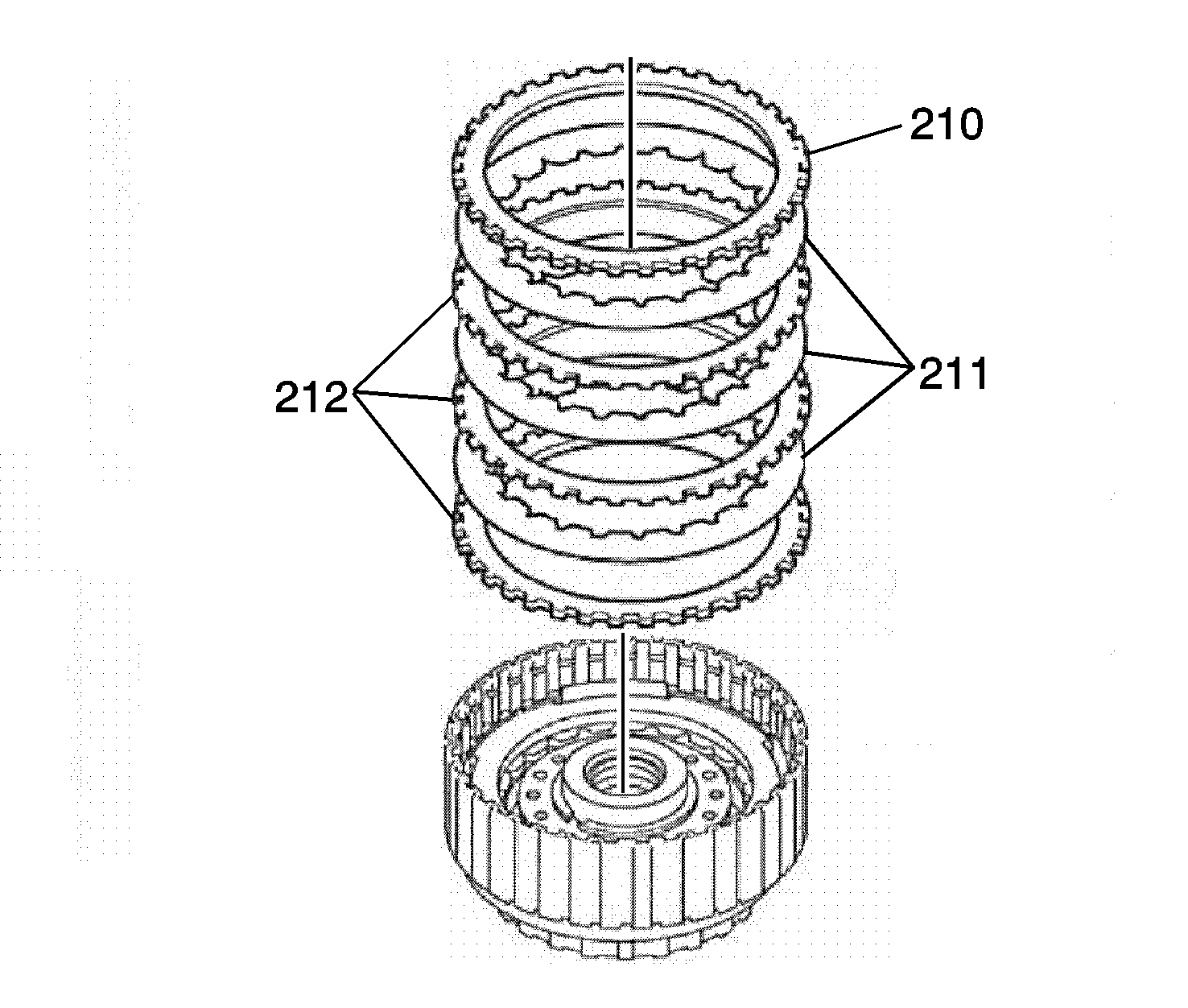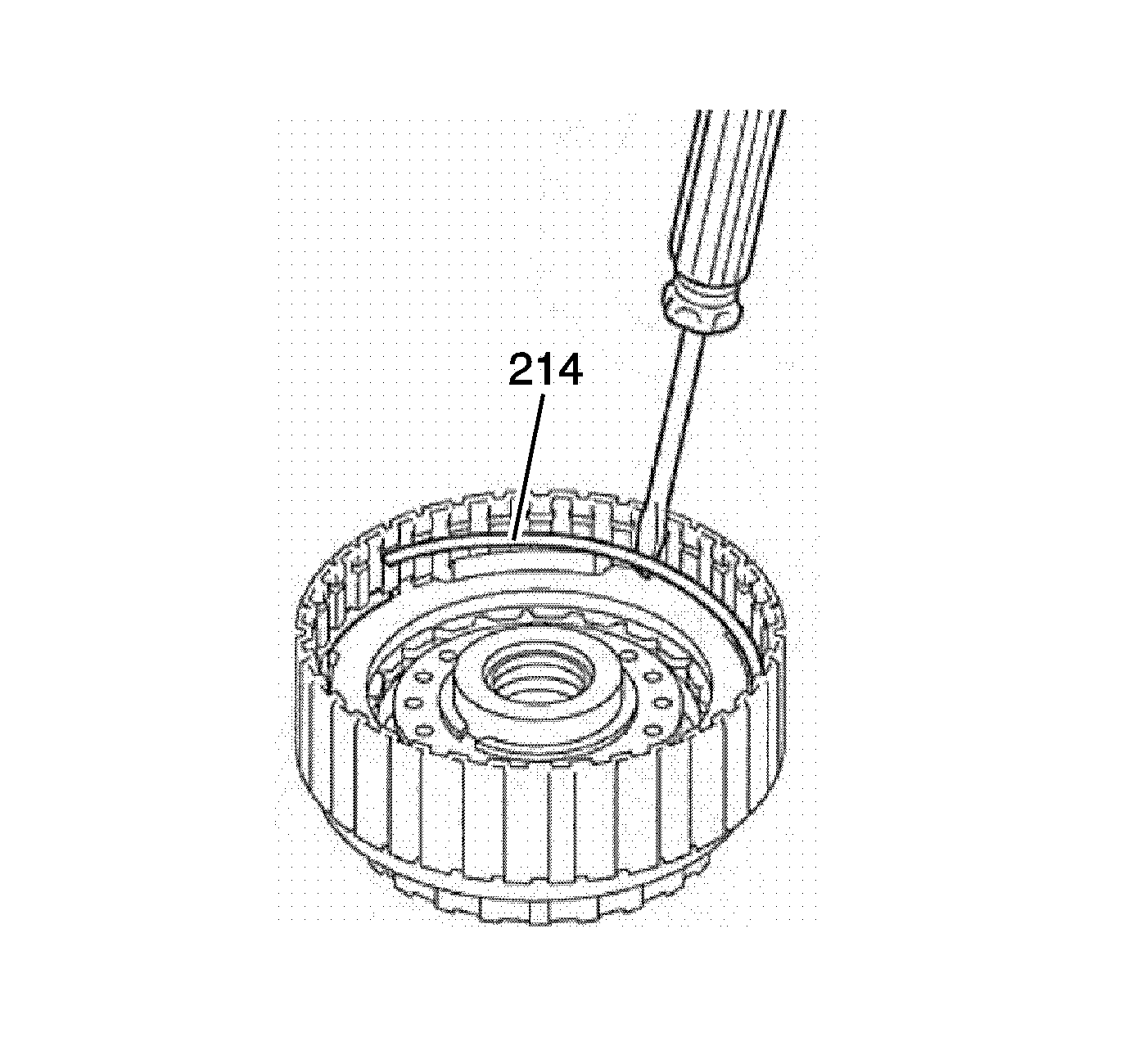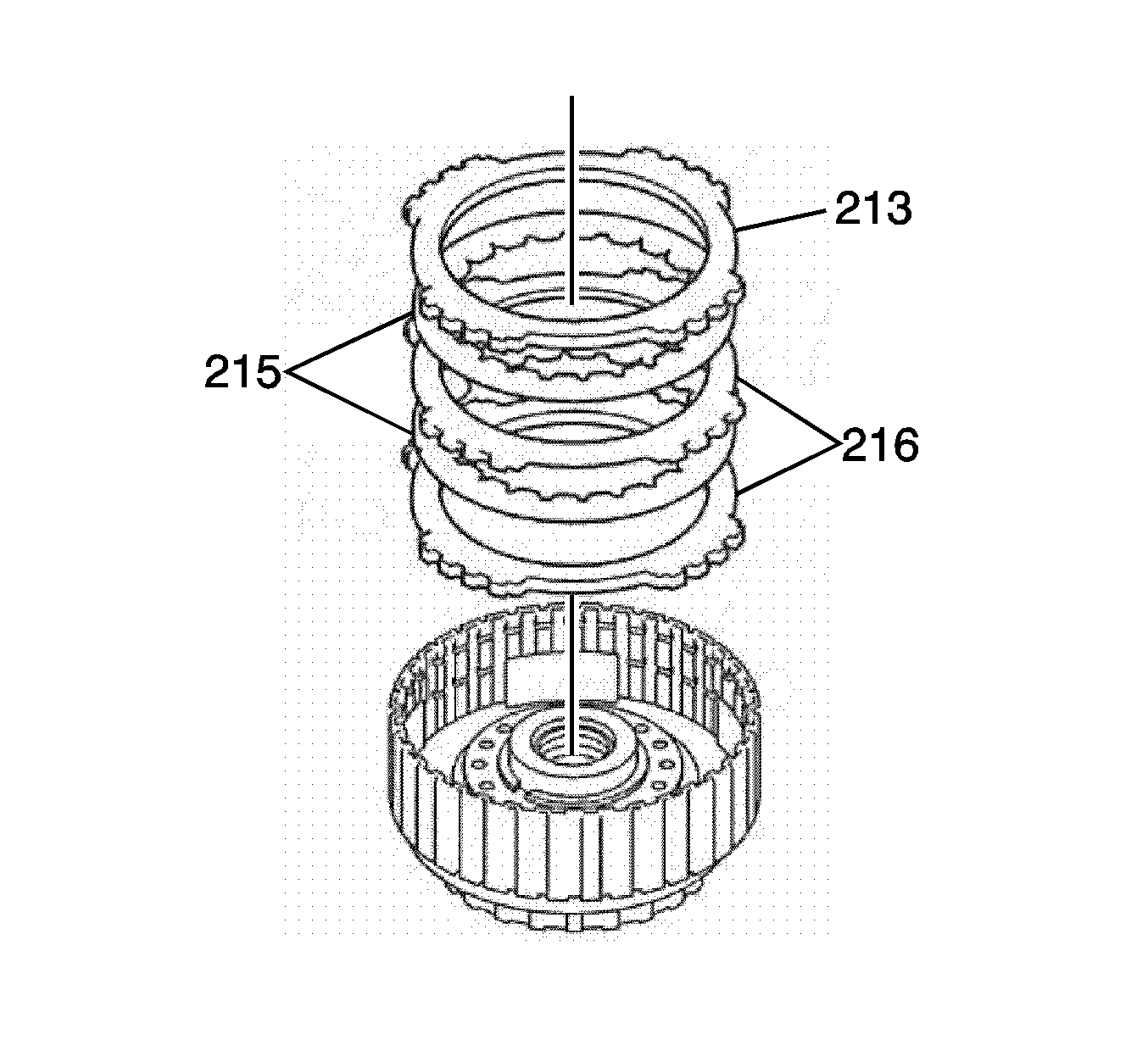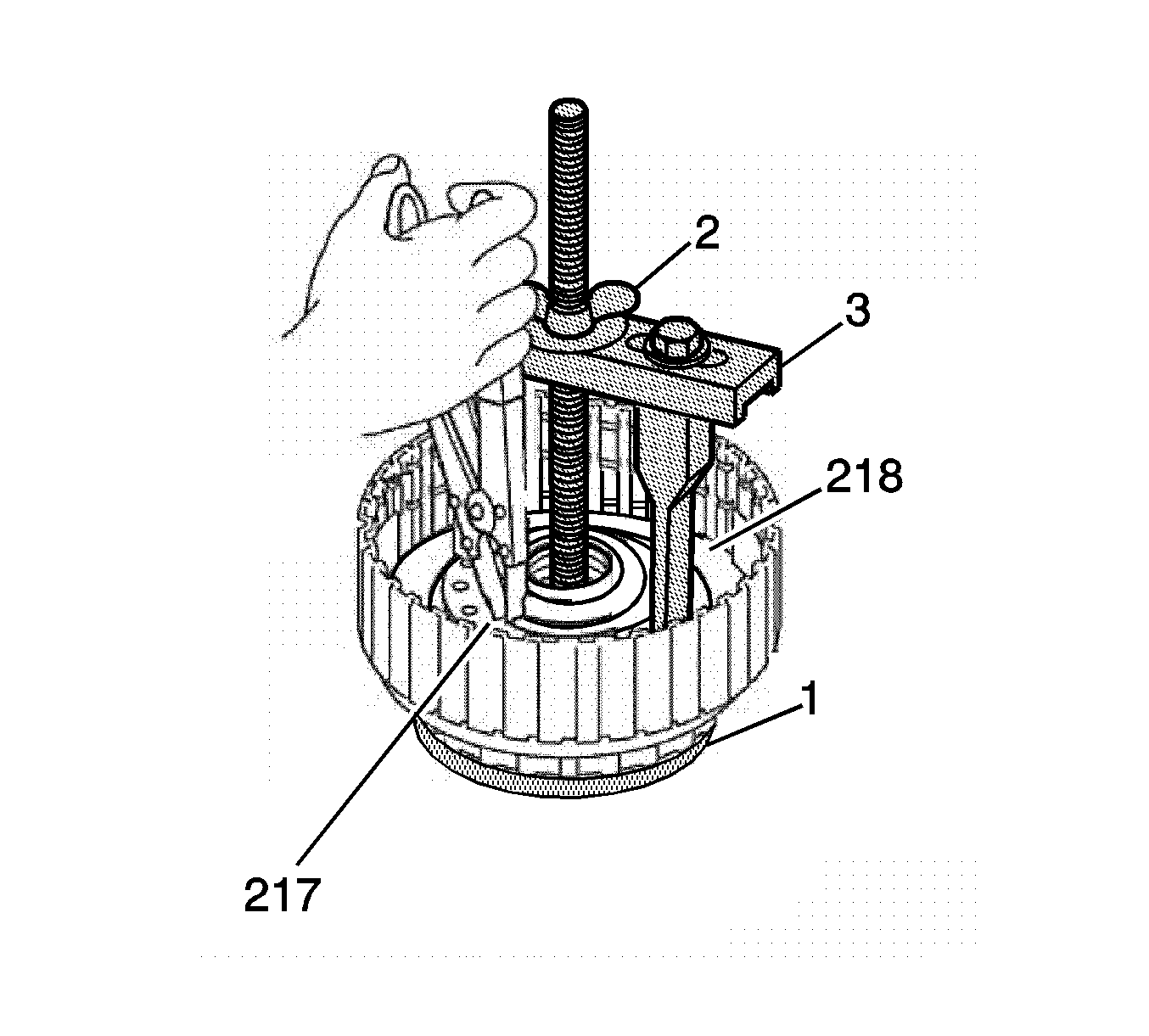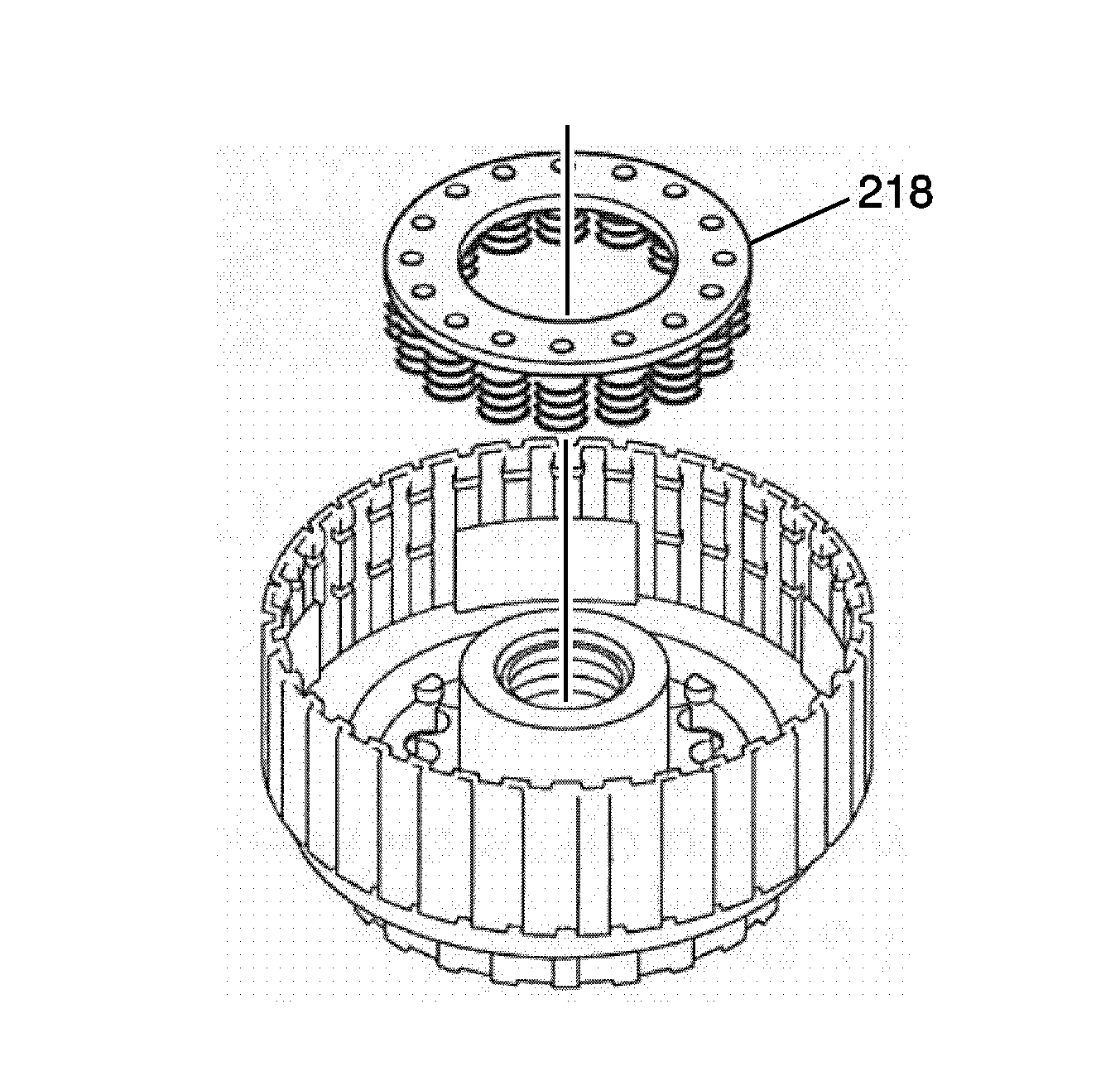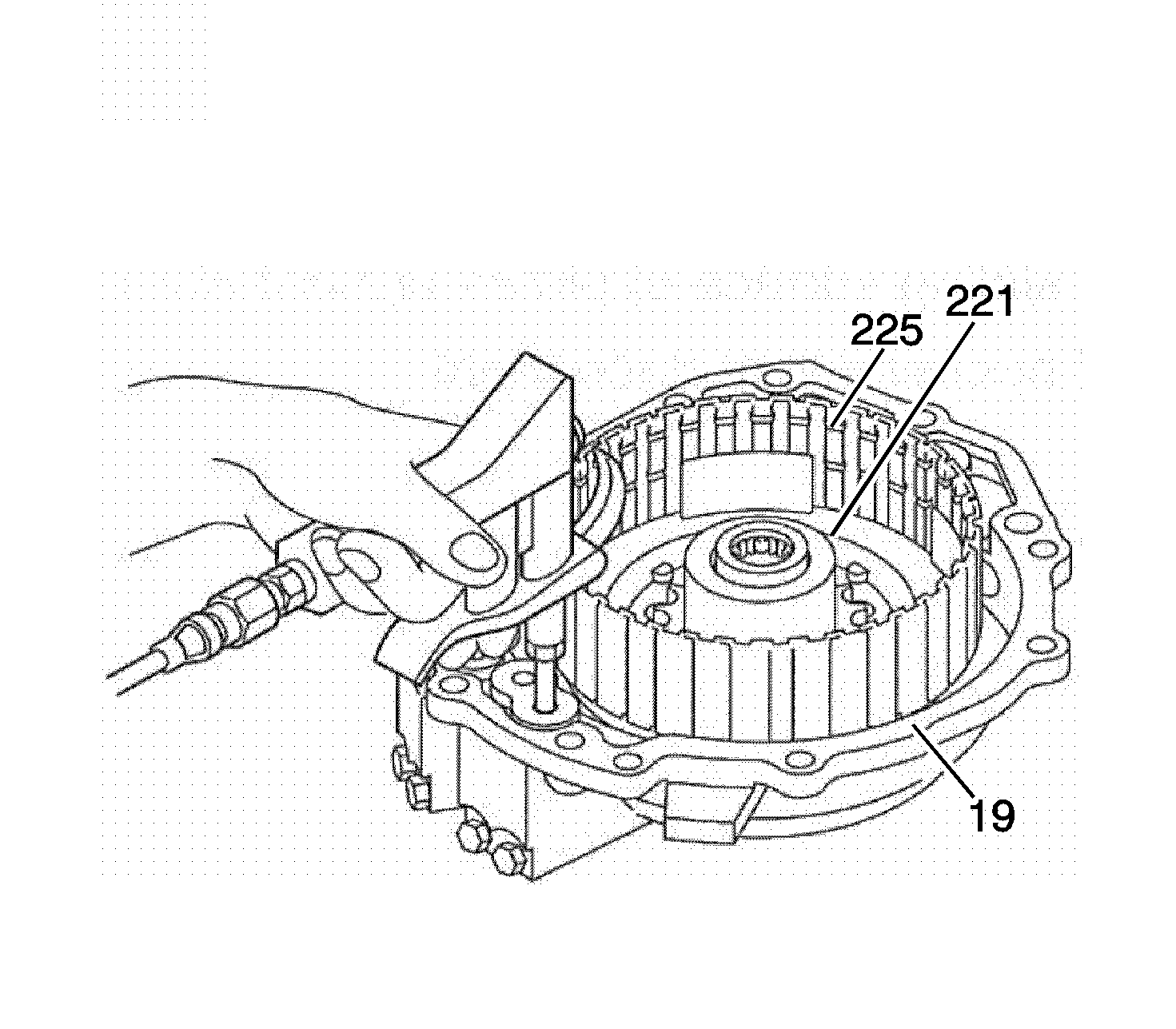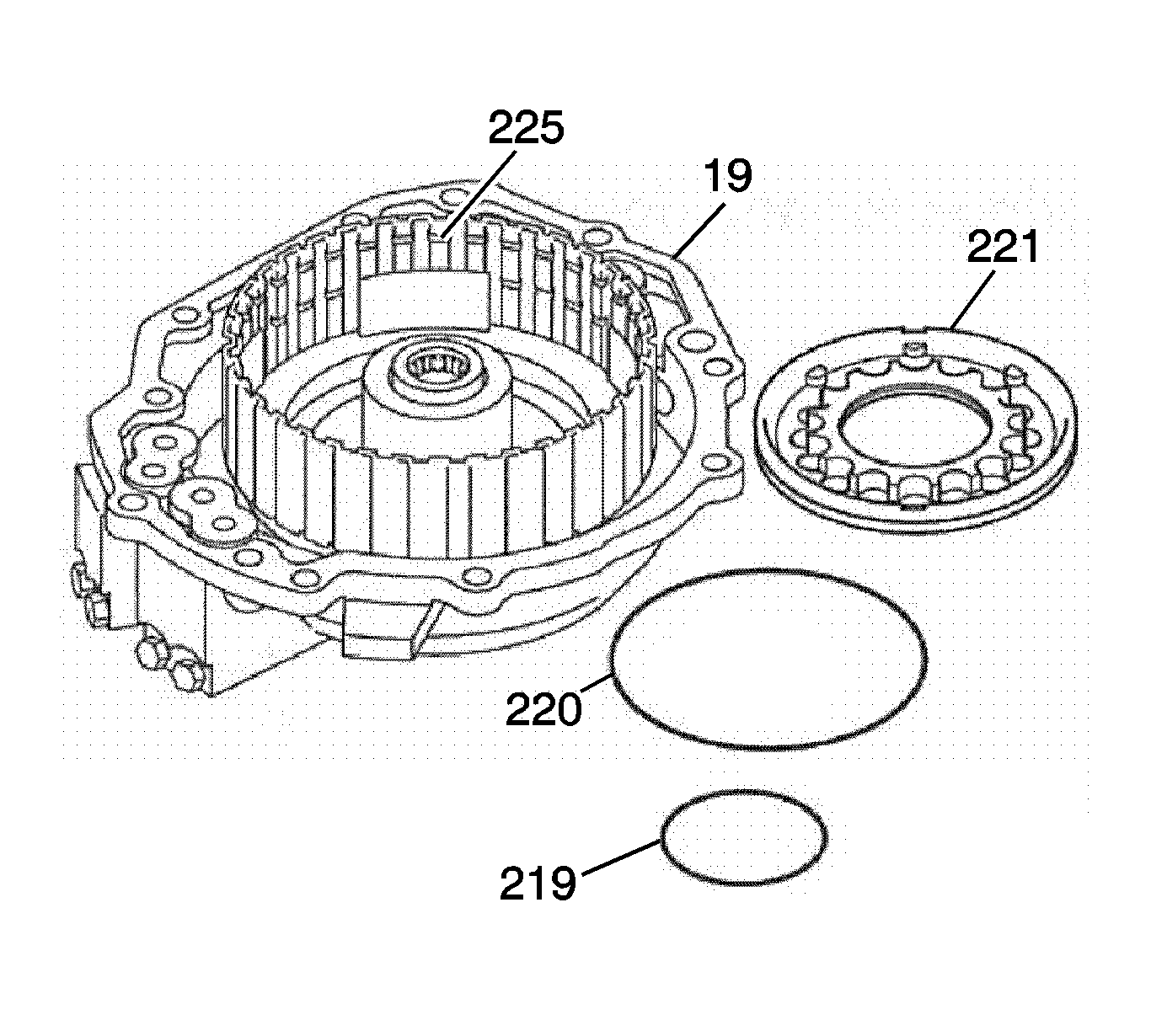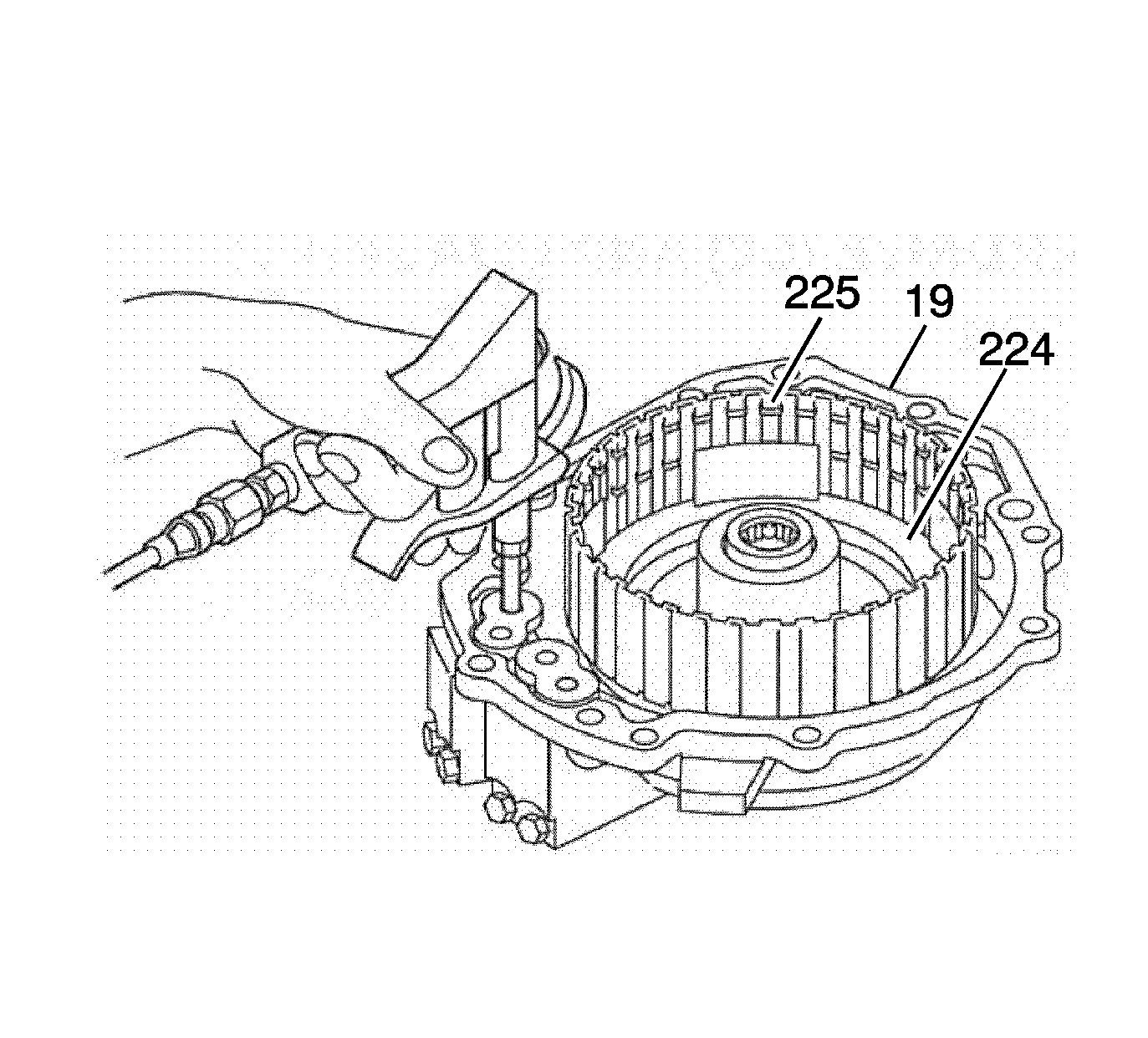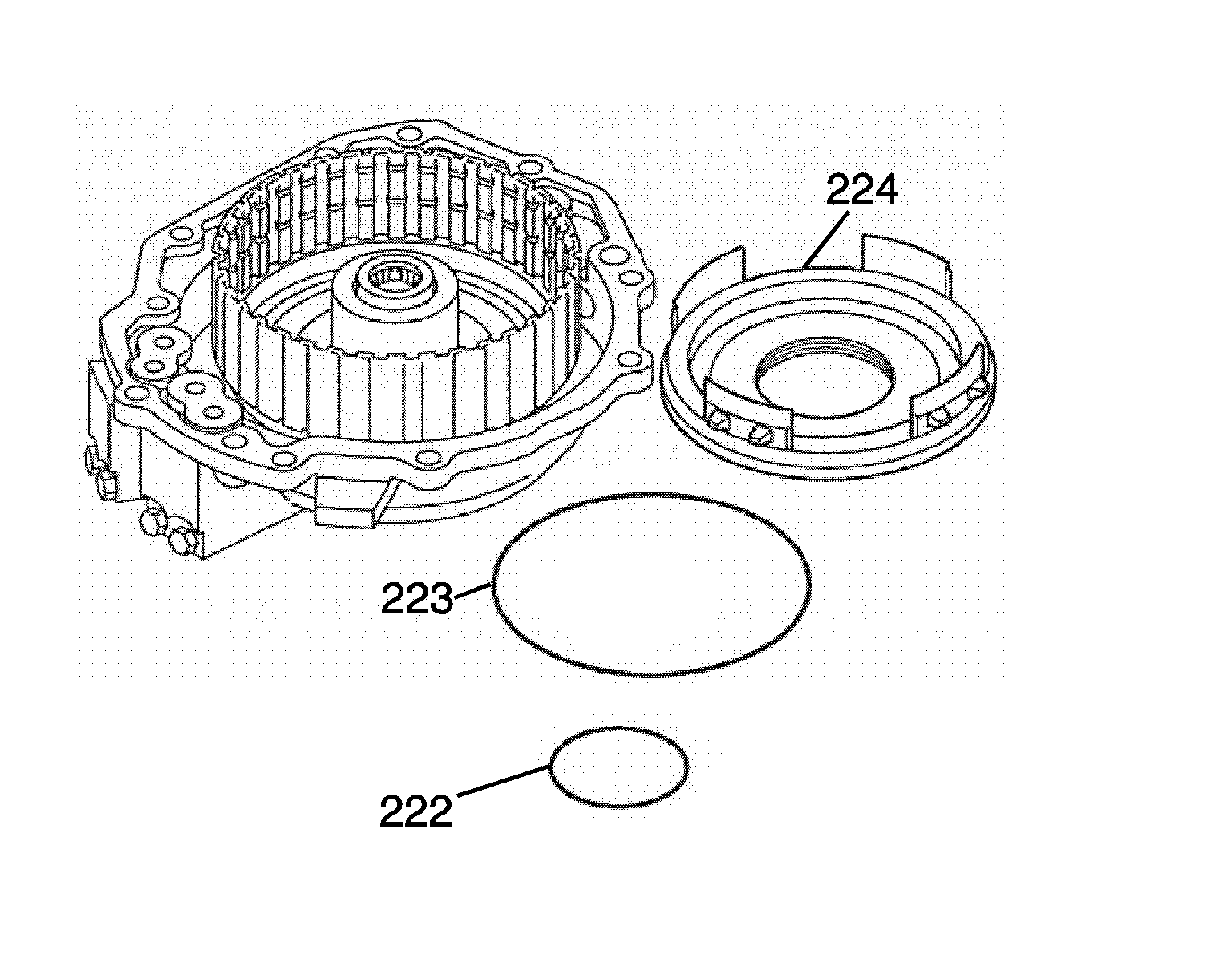For 1990-2009 cars only
Special Tools
| • | J 23327 Clutch Spring Compressor |
| • | J 45124 Removal Bridge |
For equivalent regional tools, refer to Special Tools.
- Remove the overdrive clutch backing plate retaining ring (209) with a screwdriver.
- Remove the overdrive clutch backing plate (210), overdrive clutch plate assembly-fiber discs (211) and steel plates (212).
- Remove the coast clutch backing plate retaining ring (214).
- Remove the coast clutch backing plate (213), coast clutch plate assembly-fiber discs (215) and steel plates (216).
- Inspect the sliding surface of the fiber discs and steel plates are not worn or burnt. If necessary, replace them.
- Prepare NEW clutch discs by soaking them at least 2 hours in ATF.
- Using the bridge and legs of the J 45124 removal bridge (3) with the forcing screw of the J 23327 spring compressor (2) and J 21420-2 (1) plate, which is part of J 23327 spring compressor , compress the overdrive and coast clutch spring (218) until the overdrive and coast clutch spring retaining ring (217) is accesible.
- Remove the overdrive and coast clutch spring retaining ring (217).
- Remove the overdrive and coast clutch spring (218).
- Inspect the springs for damage.
- Install the overdrive and coast clutch housing (225) on the transmission case cover (19) and the forward clutch assembly. While pushing the coast clutch piston (221) by hand, apply compressed air 392 KPa (56 psi) into the fluid passage as shown in the figure and remove the coast clutch piston (221).
- Remove the coast clutch piston inner and outer seals (219, 220) from the piston (221).
- Install the overdrive and coast clutch housing (225) on the transmission case cover (19) and forward clutch assembly. While pushing the piston by hand, apply compressed air 392 KPa (56 psi) into the fluid passage as shown in the figure and remove the overdrive clutch piston (224).
- Remove the overdrive clutch piston inner and outer seals (222, 223) from the overdrive clutch piston (224).