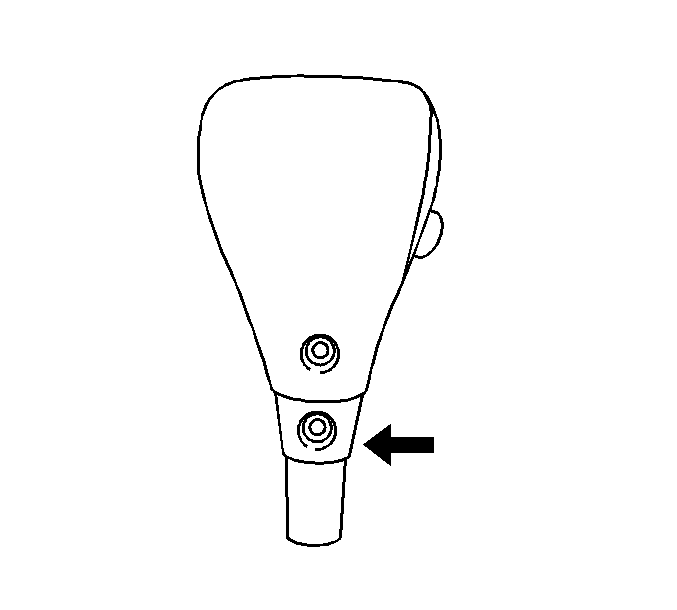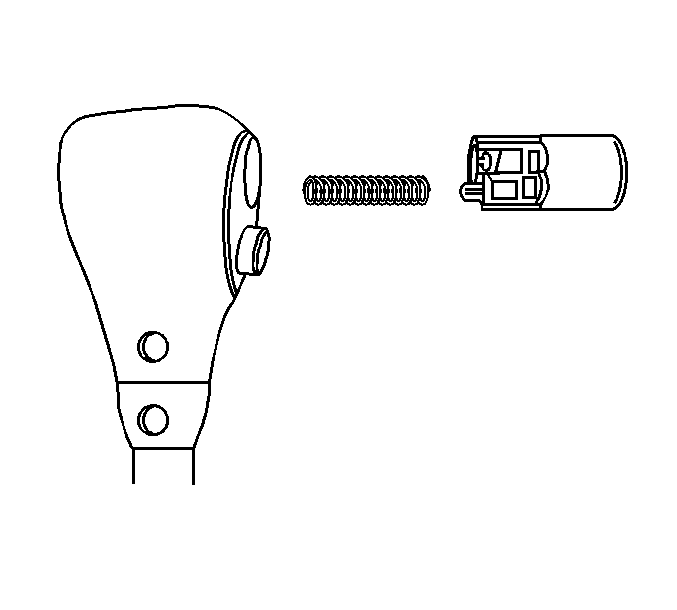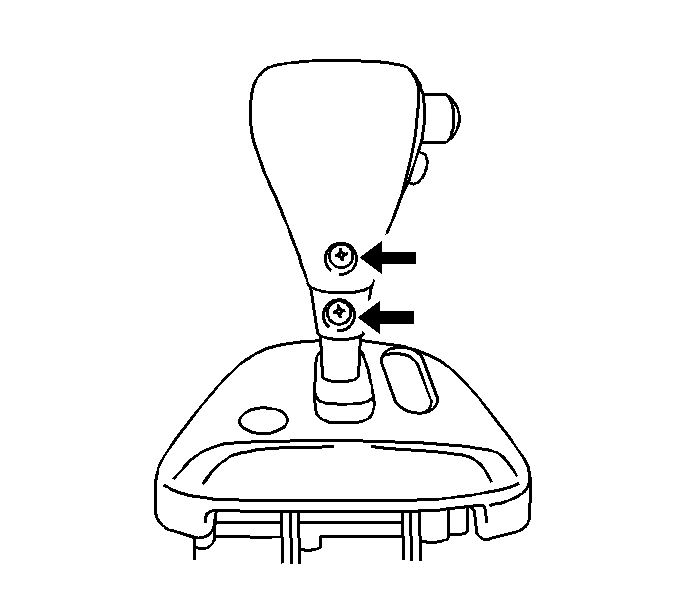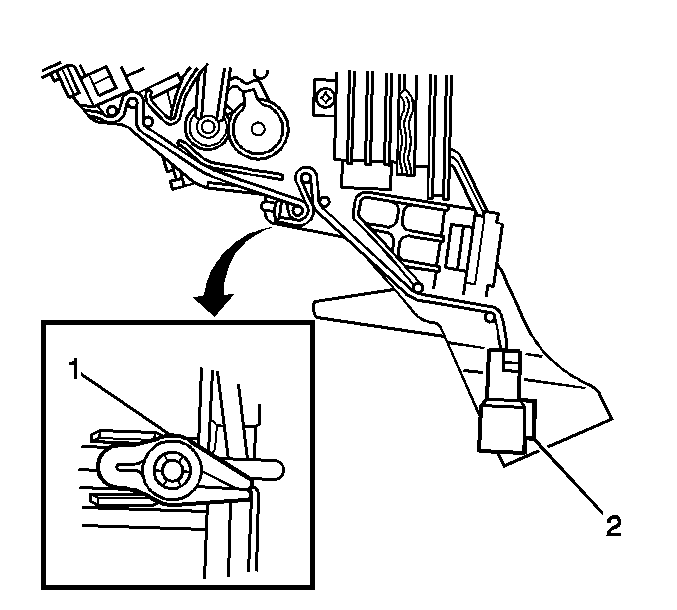For 1990-2009 cars only
Tools Required
J-38125 Terminal Repair Kit
Removal Procedure
- Remove the manual selector from vehicle. Refer to Manual Selector Replacement .
- Remove the push clip (1) from the manual selector plate, then remove the wire harness.
- Disconnect the connector (2) from the manual selector plate.
- Using the terminal removal tool from J-38125 , remove the 2 white OVERDRIVE switch wires (2) from the OVERDRIVE switch/manual selector illumination lamp electrical connector (1).
- Loosen the 2 manual selector knob retaining screws.
- Gently raise the manual selector knob upward, then remove the manual selector knob button
- Remove the manual selector knob sleeve retaining screw, then remove the selector sleeve.
- Using a small screwdriver, gently pry the overdrive switch from the manual selector knob, then slowly pull the wires out of the knob.
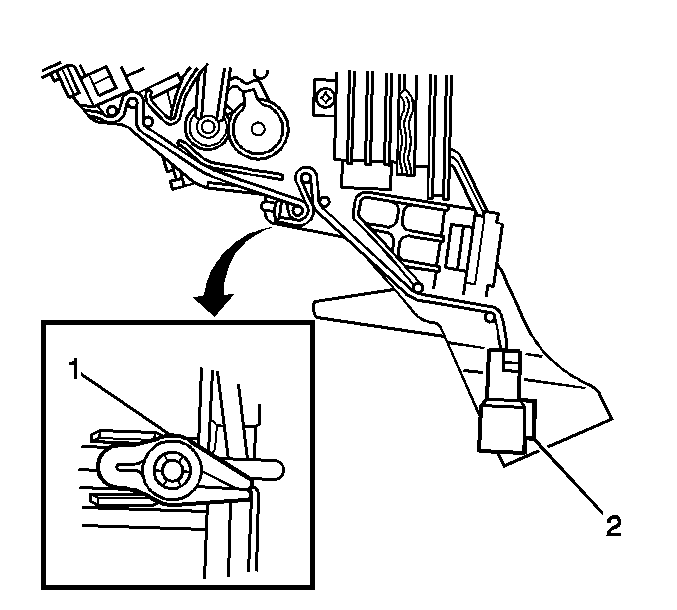
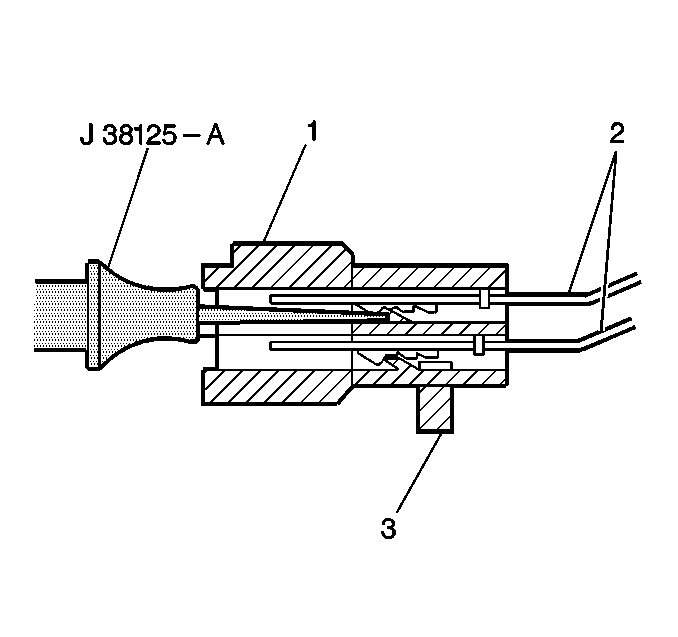
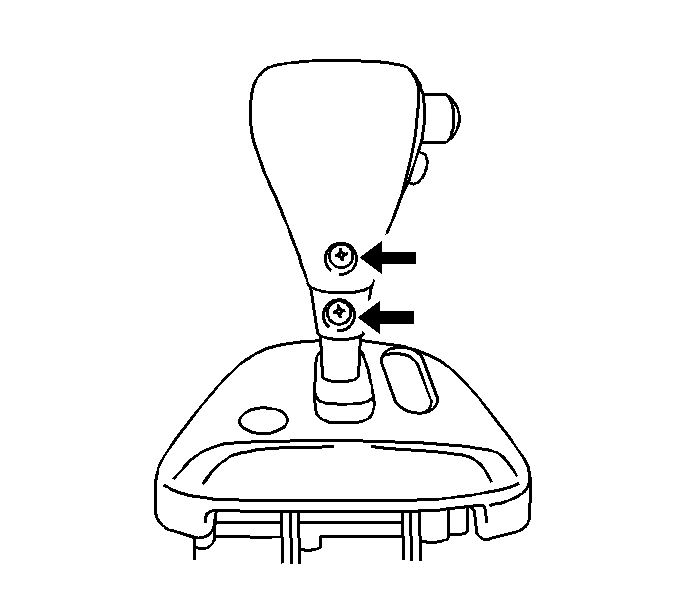
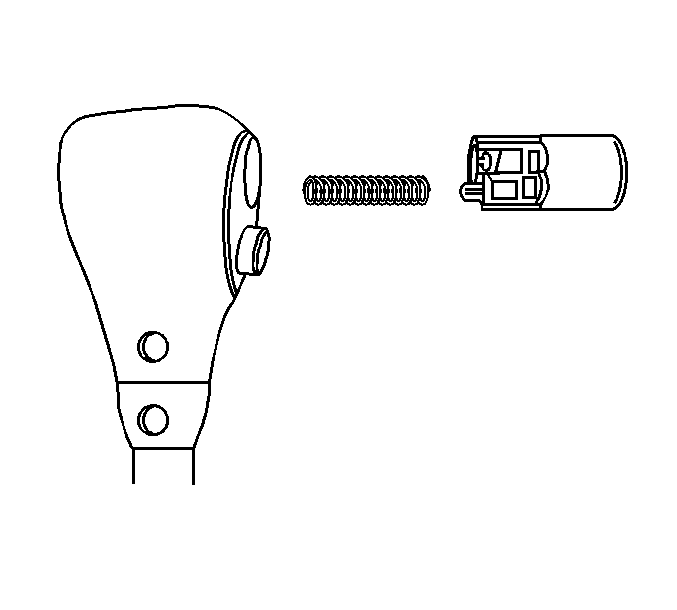
Important: When the manual selector knob is lifted upward, the shift knob button will be released under slight spring pressure.
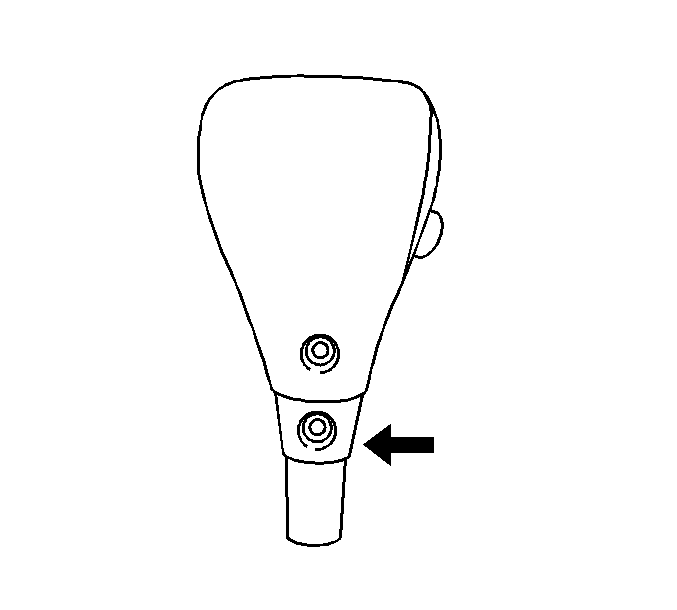
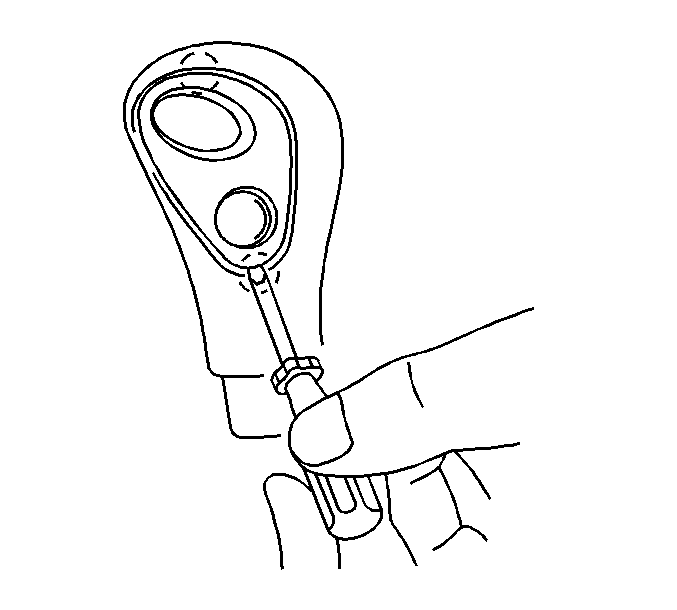
Installation Procedure
- Install the OVERDRIVE switch wires into manual selector knob.
- Snap the OVERDRIVE switch into the manual selector knob.
- Install the OVERDRIVE wires through the manual selector lever sleeve, then secure the sleeve with the lower screw.
- Install the manual selector knob onto manual selector assembly, then install the shift button.
- Fully seat the manual selector knob on the assembly, then tighten the 2 screws.
- Install the 2 white OVERDRIVE switch wires into the OVERDRIVE switch/manual selector illumination lamp electrical connector (2).
- Hook the 2 white OVERDRIVE switch wires onto the clip (1) on the manual selector base, then secure with a push clip.
- Install the OVERDRIVE switch/manual selector illumination lamp electrical connector (2) into the manual selector assembly.
- Install the manual selector assembly into vehicle. Refer to Manual Selector Replacement .