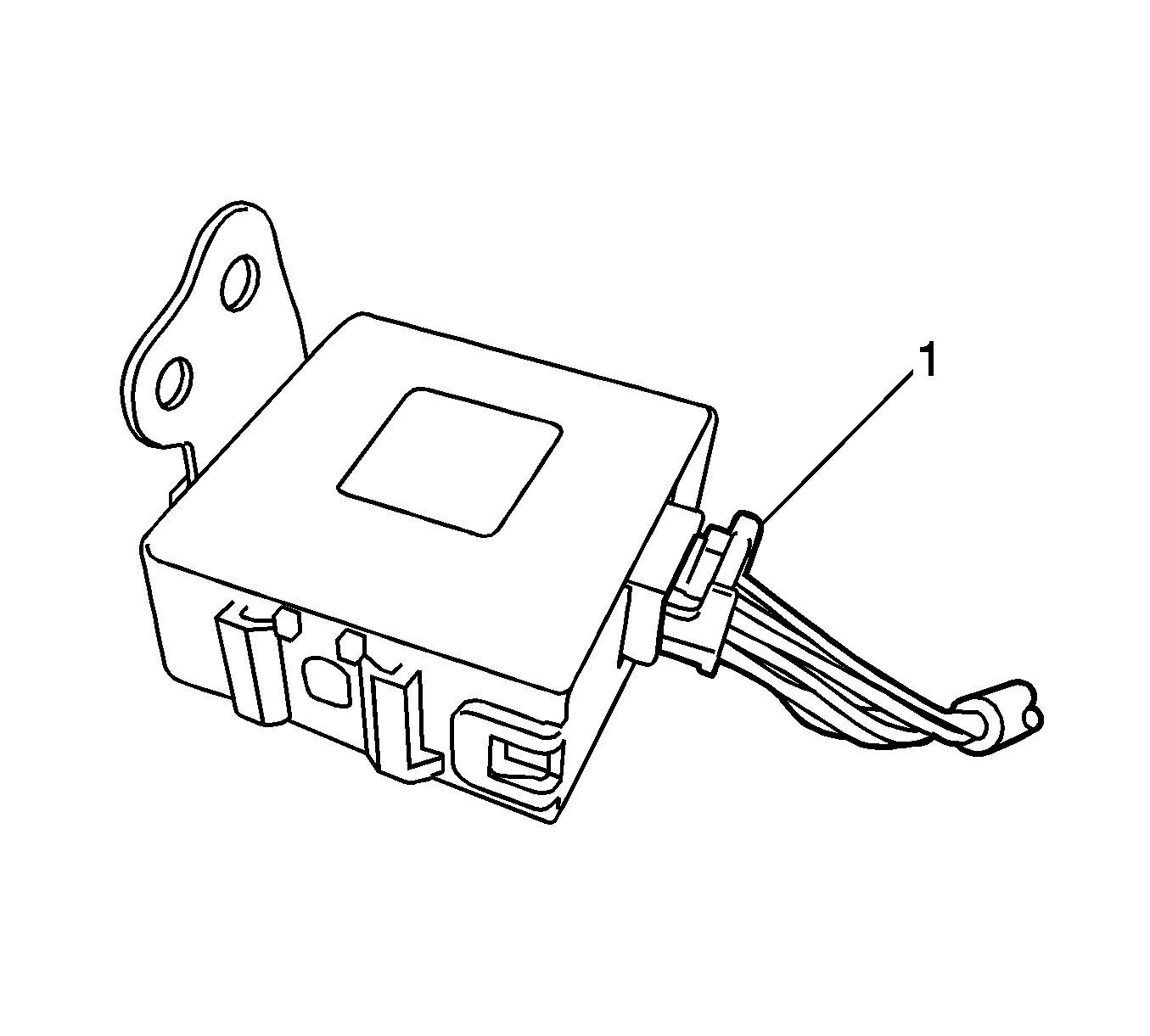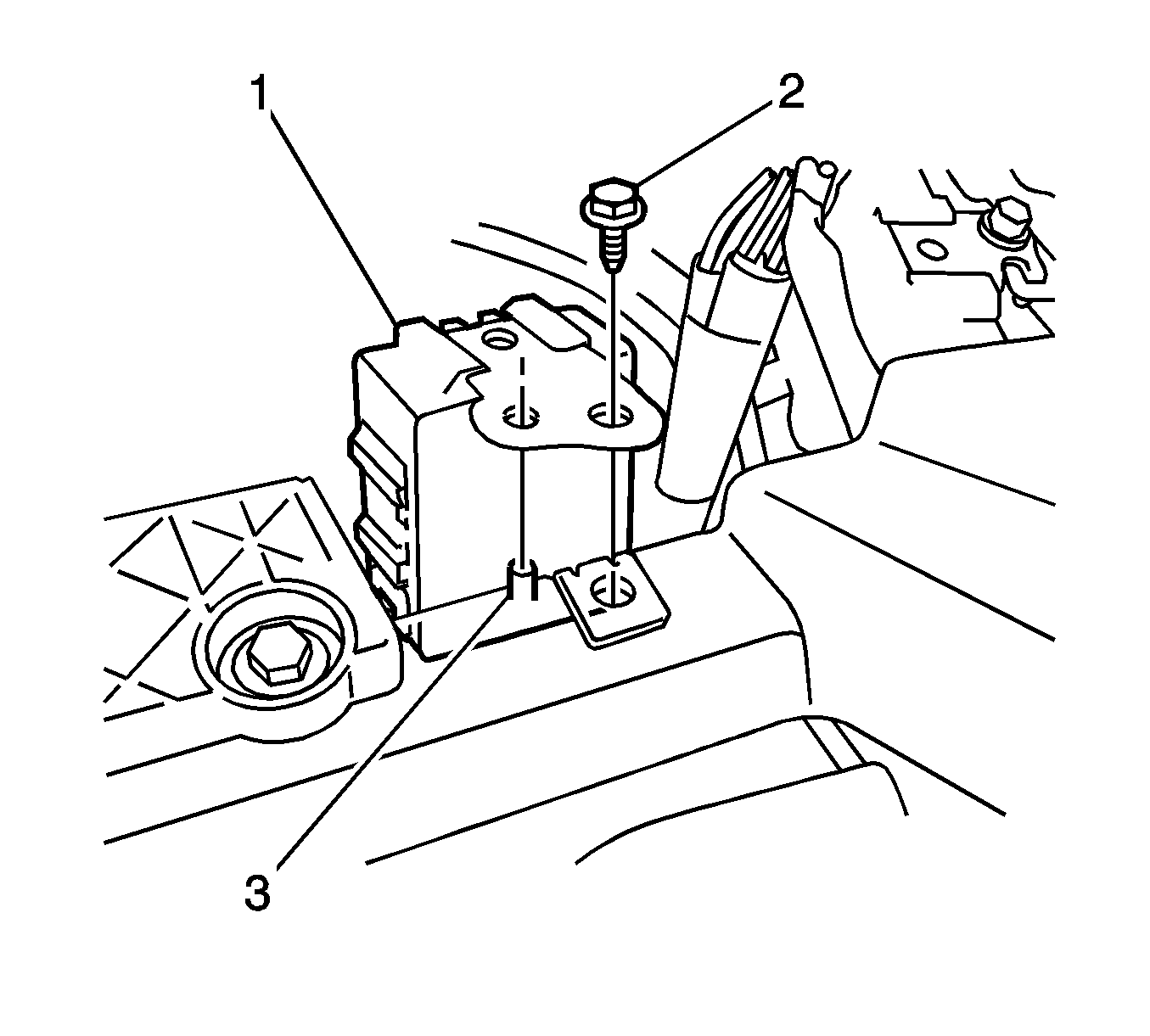For 1990-2009 cars only
Removal Procedure
- Read the registered transmitter identification (ID) numbers. Write down the numbers in order to aid the re-registration of the ID numbers in the new tire pressure indicator module. Refer to Tire Pressure Sensor Learn .
- Disconnect the negative battery cable. Refer to Battery Negative Cable Disconnection and Connection .
- Remove the heater and air conditioning control. Refer to Heater and Air Conditioning Control Replacement .
- Remove the screw (2) from the tire pressure indicator module (1).
- Disconnect the connector (1).
- Remove the tire pressure indicator module.
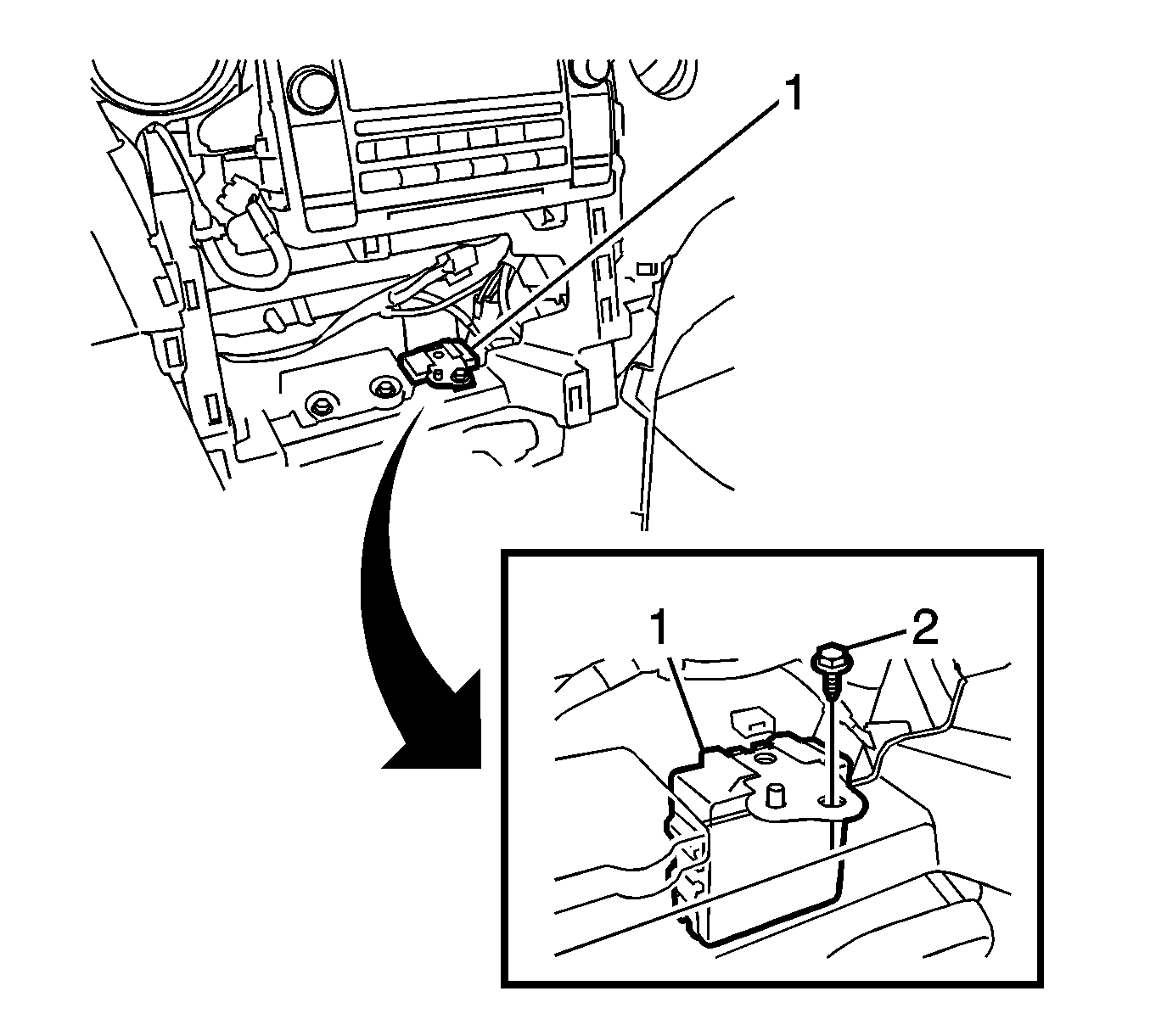
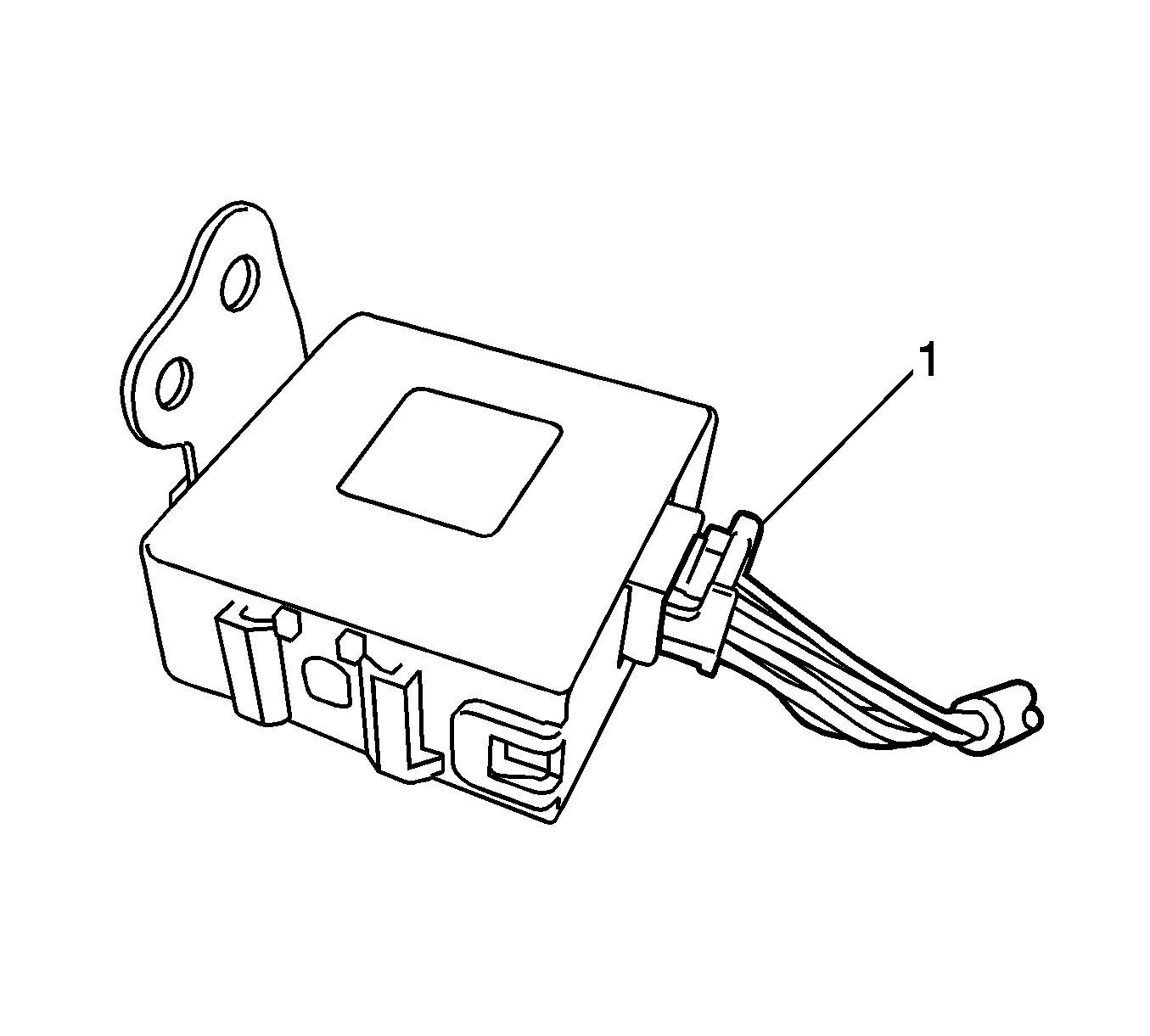
Installation Procedure
- Connect the connector (1) to the tire pressure indicator module.
- Engage the pin (3) into the hole and install the tire pressure indicator module (1).
- Install the screw (2) to the tire pressure indicator module.
- Install the heater and air conditioning control. Refer to Heater and Air Conditioning Control Replacement .
- Connect the negative battery cable. Refer to Battery Negative Cable Disconnection and Connection .
- Measure the tire pressure of each of the tires. Adjust the tire pressure to the specification on the tire placard, if necessary.
- Register the transmitter ID numbers in the tire pressure indicator module. Refer to Tire Pressure Sensor Learn .
- Configure the system. Refer to Tire Pressure Monitor System Configuration .