Caution: Leaving children in a vehicle with the keys is dangerous for many reasons, children or others could be badly injured or even killed. They could operate the power windows or other controls or even make the vehicle move. The windows will function and they could be seriously injured or killed if caught in the path of a closing window. Do not leave keys in a vehicle with children.
When there are children in the rear seat use the window lockout button to prevent unintentional operation of the windows.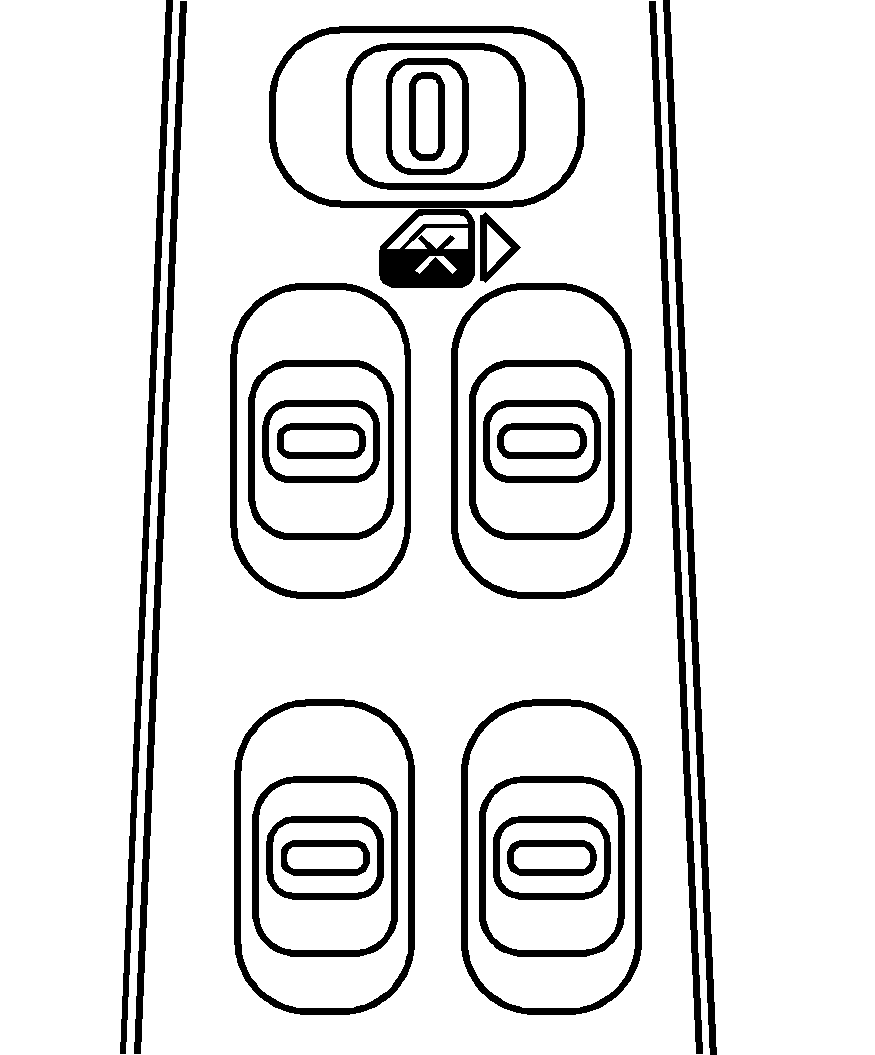
Use the switches on the driver's door to operate each of the windows.
Push the switch down or up to open or close the window. The top switches operate the front windows, and the bottom switches operate the rear windows.
Each passenger door also has a switch, located on the armrest, that operates that window. Push the switch rearward or forward to open or close the window.
The power window switches only work if the ignition is on or in ACC/ACCESSORY, or while Retained Accessory Power (RAP) is active. See Retained Accessory Power (RAP) for more information.
Express-Down Window
The driver's window switch has an express-down feature. This allows the window to open fully without having to continuously hold the switch. Tap the switch down, and the driver's window will open a small amount. Press the switch fully down and release and the window will go all the way down.
To stop the window while it is lowering, press the bottom of the switch. To raise the window, press and hold the bottom of the switch.
