For 1990-2009 cars only
Removal Procedure
- Remove the instrument panel (I/P) accessory trim plate. Refer to Instrument Panel Accessory Trim Plate Replacement in Instrument Panel, Gages and Console.
- Remove the I/P center compartment. Refer to Instrument Panel Center Compartment Replacement in Instrument Panel, Gages, and Console.
- Remove the retaining screws (1) from the HVAC control module.
- Pull the HVAC control module out from the I/P.
- Disconnect the electrical connectors from the HVAC control module.
- Remove the HVAC control module.
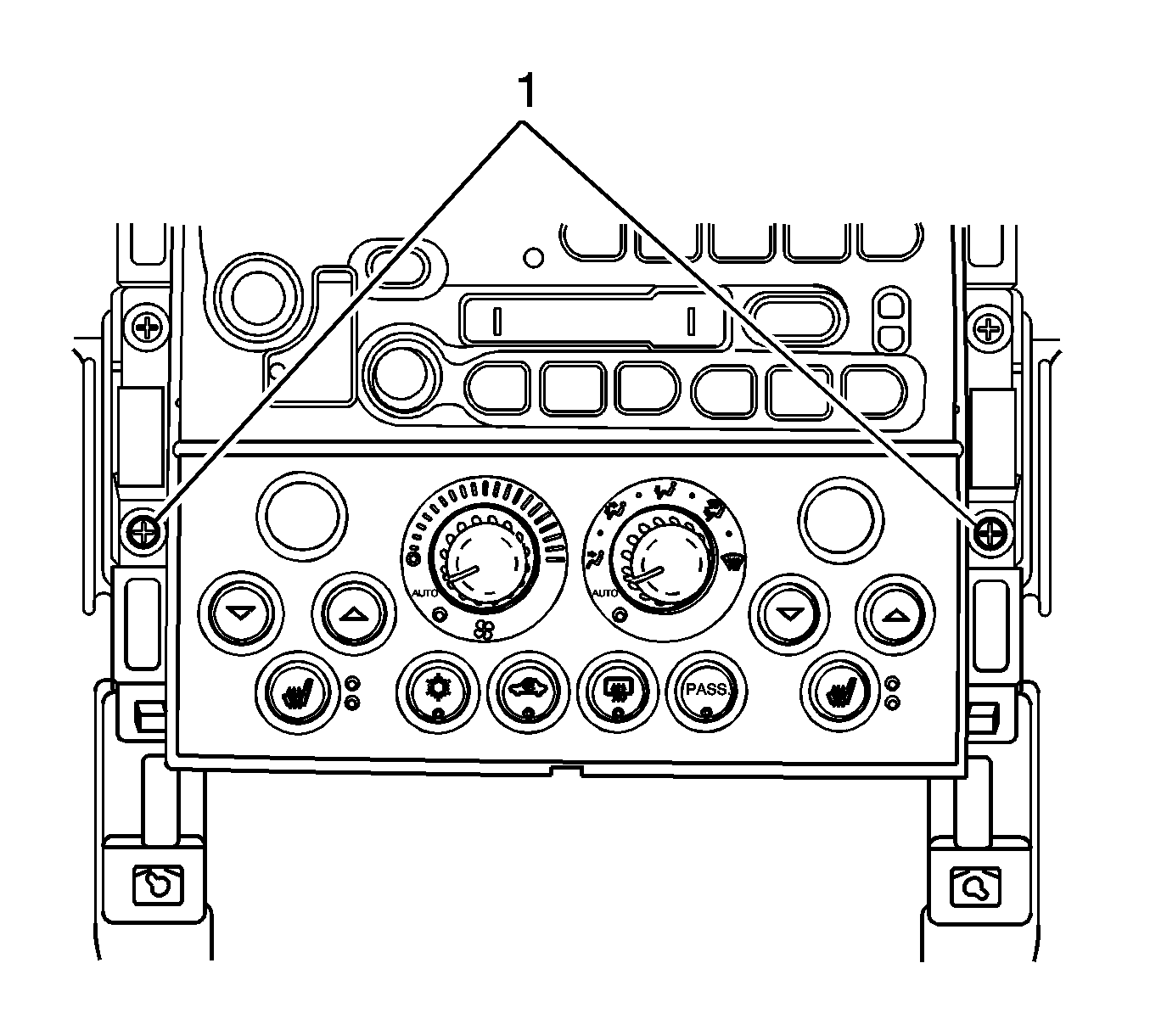
Installation Procedure
- Connect the electrical connectors to the HVAC control module.
- Install the HVAC control module into the I/P.
- Install the retaining screws (1) to secure the HVAC control module.
- Install the I/P center compartment. Refer to Instrument Panel Center Compartment Replacement in Instrument Panel, Gages, and Console.
- Install the I/P accessory trim plate. Refer to Instrument Panel Accessory Trim Plate Replacement in Instrument Panel, Gages, and Console.
- Start and allow the engine to run for at least one minute.
- Refer to Control Module References for programming and setup information.
Important: The key should be in the off position when connecting the HVAC control module electrical connector to ensure proper calibration.
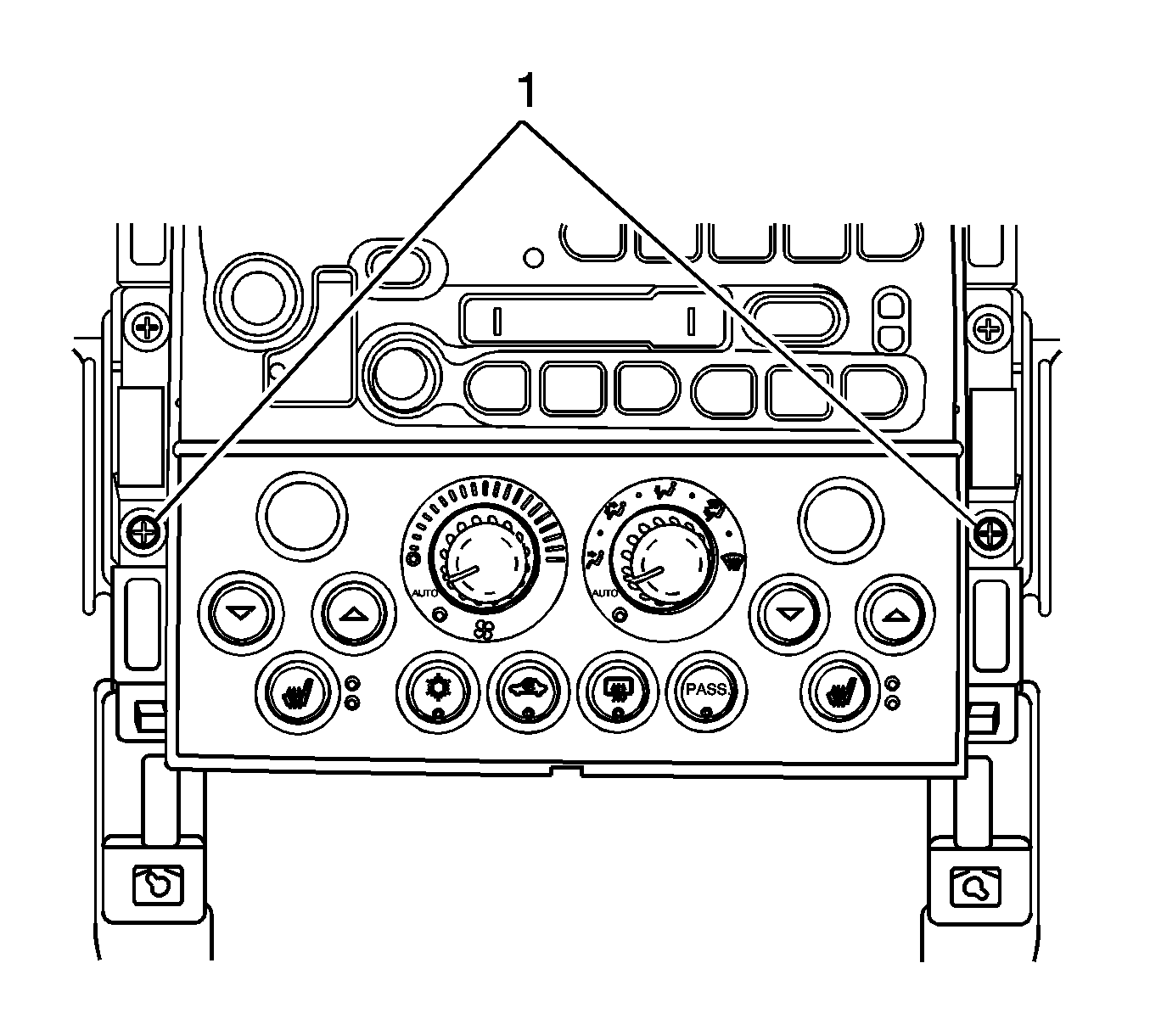
Notice: Refer to Fastener Notice in the Preface section.
Tighten
Tighten the screws to 2 N·m (18 lb in).
Important: Do not adjust any controls on the HVAC control module while the HVAC control module is self calibrating. If interrupted, improper HVAC performance will result. The engine must be running for proper calibration to occur.
