ASI Resolution - Click/Tick/Snap/Popping Type Noise Coming from Front of Vehicle While Turning Steering Wheel at Low Speeds (Install New Two-Piece Sleeve and Spacer to Steering Gear Mounts)

| Subject: | Click/Tick/Snap/Popping Type Noise Coming from Front of Vehicle While Turning Steering Wheel at Low Speeds (Install New Two-Piece Sleeve and Spacer to Steering Gear Mounts) |
| Models: | 2004 Pontiac Grand Prix |
This bulletin is being revised to provide the final correction and warranty information, which is now available for Advanced Service Information Bulletin Number 03-02-32-048. Please discard Corporate Bulletin Number 03-02-32-048 (Section 02 -- Steering).
Condition
Some customers may comment on a click or popping type noise coming from the front of the vehicle. This condition is most apparent when the vehicle is stopped or moving slowly, while turning the steering wheel 45 to 90 degrees in either direction.
To diagnose this noise, place the vehicle on a tire supported hoist after the vehicle has reached normal operating temperature (usually the warmer the cradle, the louder the noise). Using chassis ears or a stethoscope, listen to the right or left steering gear mount through bolt while turning the steering wheel back and forth 90 degrees. The noise is usually louder at the right through bold, but it can sometimes be coming from either through bolt.
Cause
Excess clearance between the frame (cradle) and the steel sleeve located inside the rubber bushing where the steering gear mounts may cause this condition.
Correction
- Raise and support the vehicle.
- Support the rear of the cradle at the center point using an adjustable jack stand.
- Remove the stabilizer shaft links and rotate the stabilizer shaft upward to gain access to the mounting bolts in the power steering gear. Be careful not to pinch/cut the rubber boots.
- Remove the steering gear mounting bolts.
- Remove the cradle to body rear bolts.
- Lower the cradle and remove the steering gear from its mounts.
- Remove the steering gear right side mount rubber bushings and inner sleeve.
- Drill out both holes on the right side steering gear mount to 13 mm (0.50 in).
- Install the new spacer to the left side steering gear mount. Slide the spacer over the flange until the holes line up.
- Install the rubber bushings (1) and the new two-piece sleeve (2, 3) to the right side of the steering gear.
- Install the steering gear to its mounts and raise the cradle into position. You may have to spread the cradle mounts slightly to get the steering gear installed.
- Install the cradle to body rear bolts.
- Install the steering gear mounting bolts.
- Install the stabilizer shaft links. Be careful not to pinch/cut the rubber boots.
- Remove the cradle support.
- Lower the vehicle.
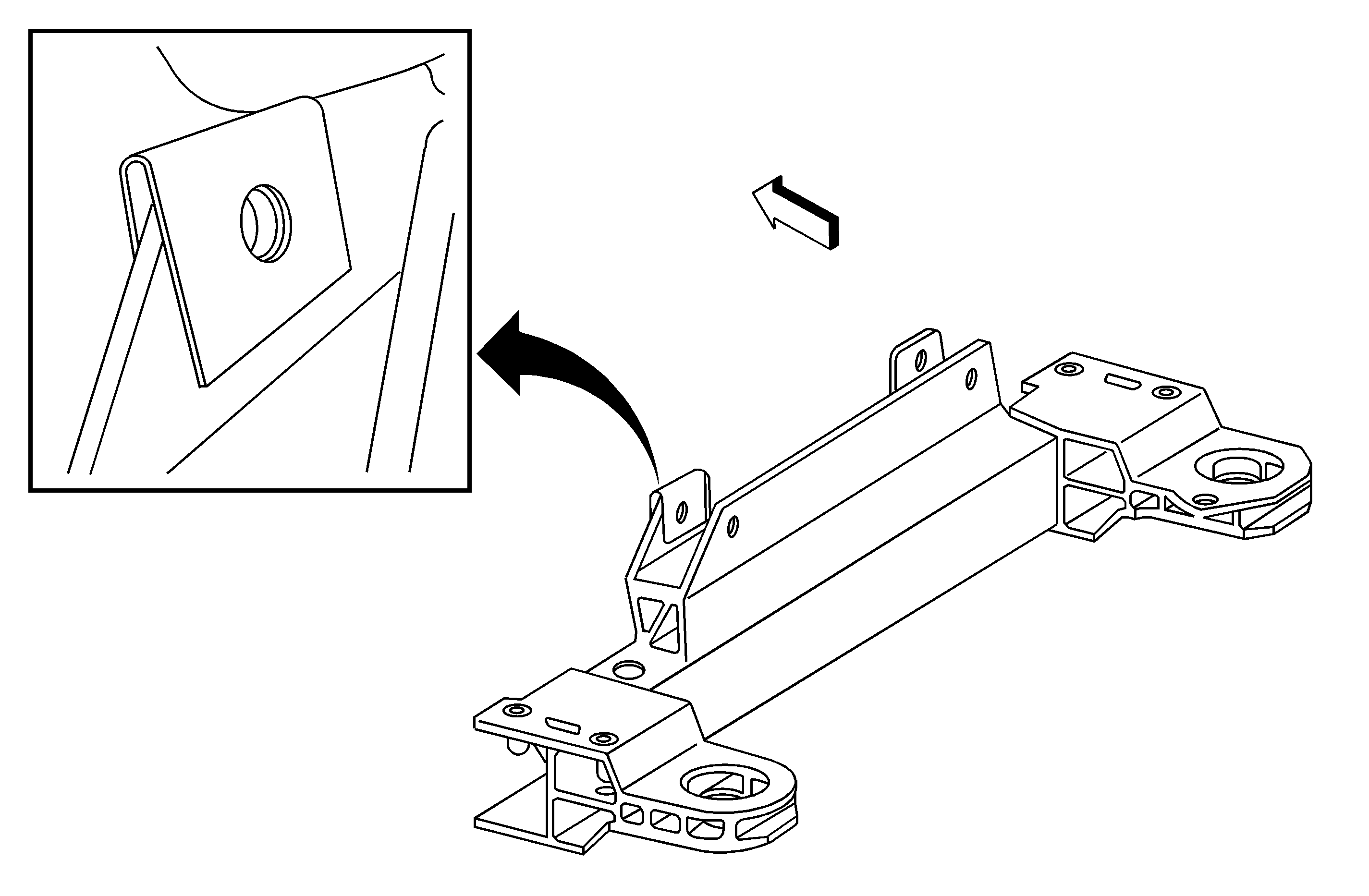
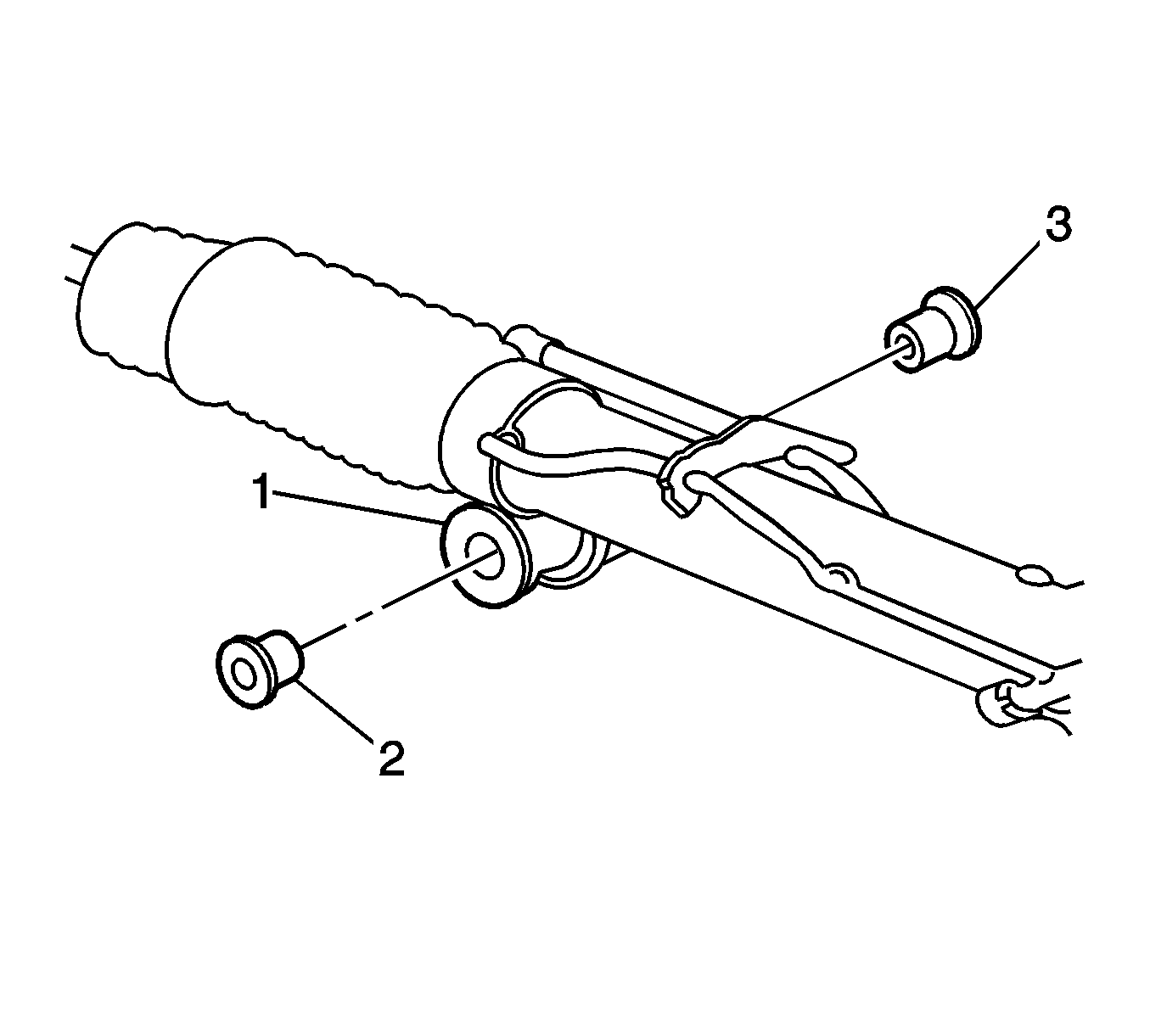
Tighten
Tighten the bolts to 180 N·m(133 lb ft).
Tighten
Tighten the bolts to 107N·m(79 lb ft).
Tighten
Tighten the nuts to 45N·m(33 lb ft).
Part Information
Part Number | Description | Qty |
|---|---|---|
15214171 | Sleeve, Steering Gear Mount Bushing | 2 |
15214172 | Spacer, Steering Gear | 1 |
11588640 | Bolt | 1 |
11588541 | Nut | 1 |
Parts are currently available from GMSPO.
Warranty Information
For vehicles repaired under warranty, use:
Labor Operation | Description | Labor Time |
|---|---|---|
E9415* | Install New Two-Piece Sleeve and Spacer to Steering Gear Mounts | 0.9 hr |
*This is a unique labor operation number for use only with this bulletin. This number will not be published in the Labor Time Guide.
