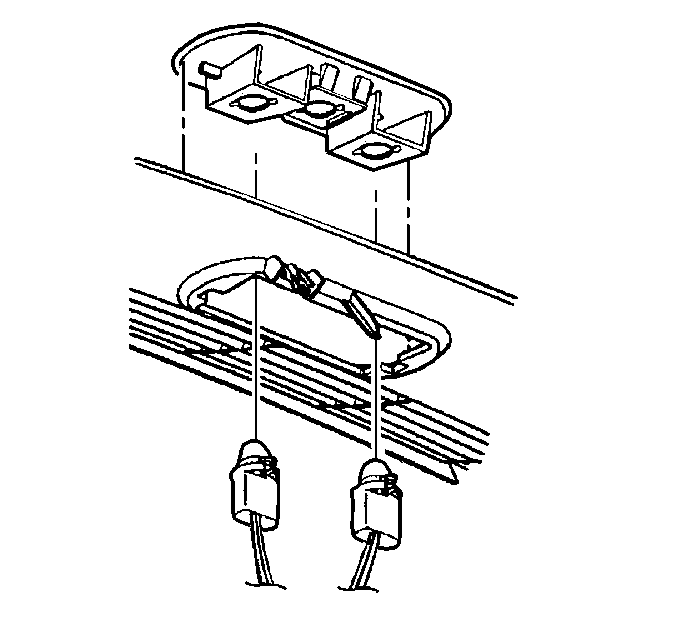For 1990-2009 cars only
Removal Procedure
- Insert a small, plastic flat-bladed tool into the slot on the rear edge of the sensor bezel and release the bezel retainer from the instrument panel (IP) upper trim plate; lift the bezel away from the upper trim plate.
- Rotate the daytime running lamp (DRL) ambient light sensor counterclockwise to release, then remove the sensor from the sensor bezel.
- Disconnect the electrical connector from the DRL ambient light sensor.
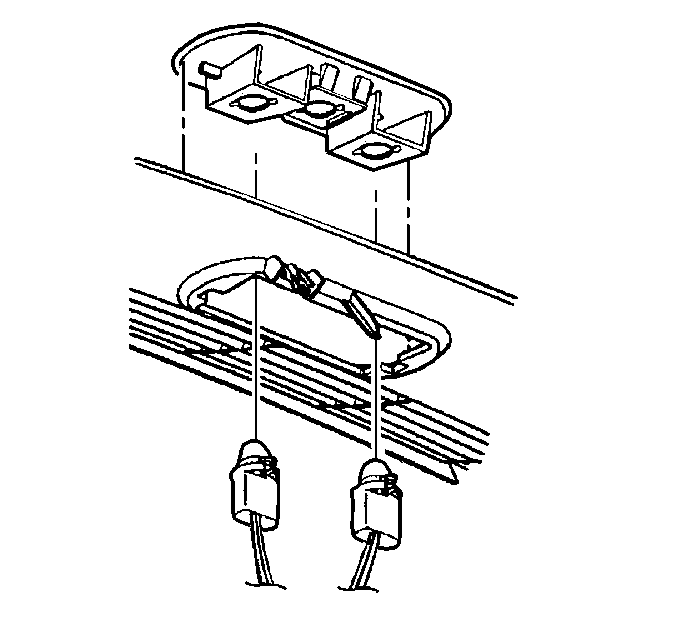
Installation Procedure
- Connect the electrical connector to the DRL ambient light sensor.
- Install DRL ambient light sensor to the sensor bezel, then rotate the sensor clockwise to secure.
- Align and install the forward edge of the sensor bezel to the IP upper trim plate, then press the rear edge of the bezel into place to secure the rear retainer.