| Table 1: | Power Seat Does Not Move Up/Down |
Diagnostic Aids
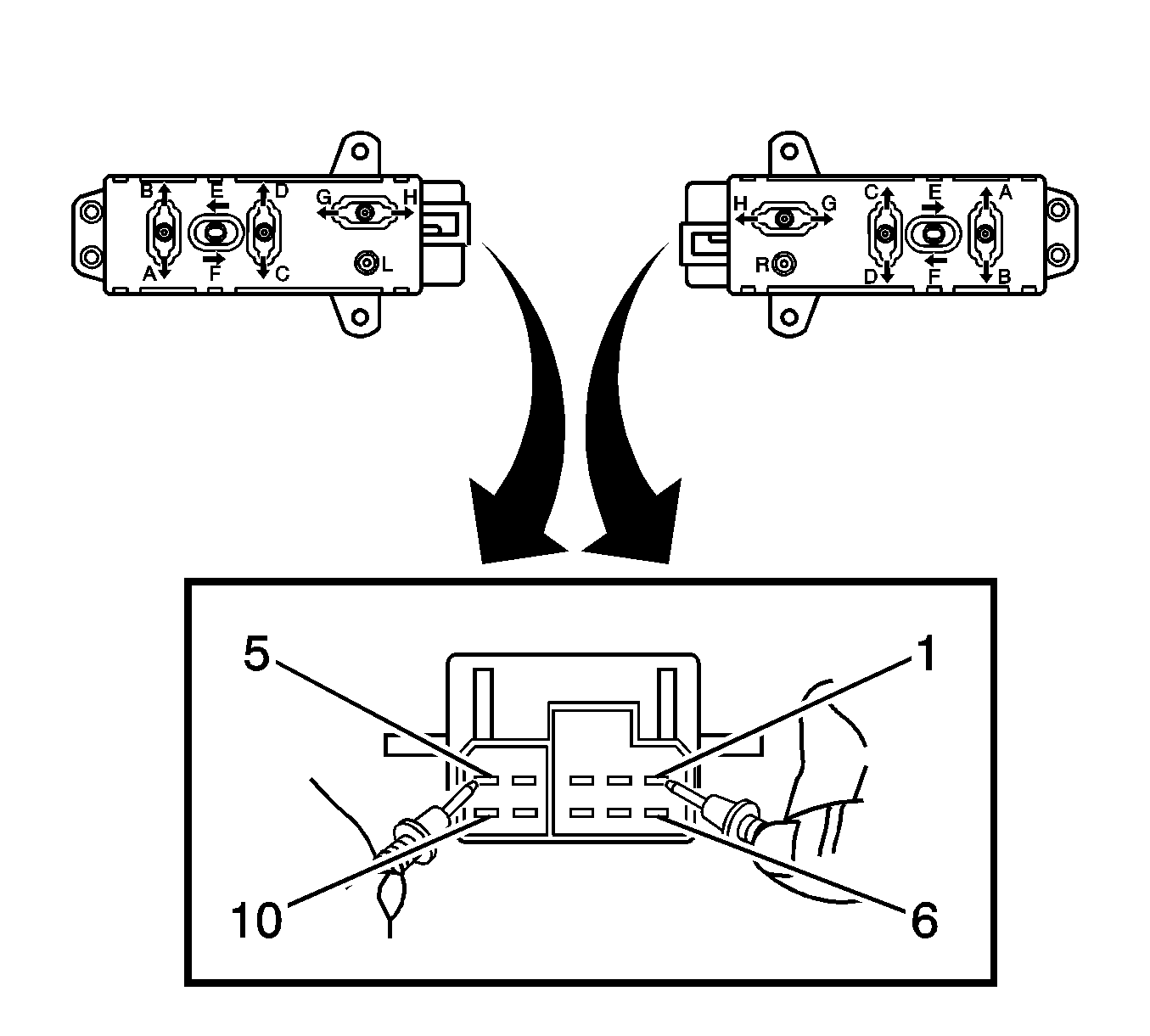
Seat Adjustment Switch Test | ||
|---|---|---|
Switch Position | Switch Terminals | Value |
Position A | 10 and 5 | Continuity |
Position B | 7 and 5 | Continuity |
Position C | 9 and 5 | Continuity |
Position D | 8 and 5 | Continuity |
Position E | 6 and 5 | Continuity |
Position F | 3 and 5 | Continuity |
Position G | 2 and 5 | Continuity |
Position H | 4 and 5 | Continuity |
Switch in the neutral position | 1 and either 2-4 or 6-10 | Continuity |
Step | Action | Yes | No |
|---|---|---|---|
Schematic Reference: Power Seats Schematics DEFINITION: This test is used by the technician to aid in the diagnosis of the front and/or the rear of the seat not raising and/or lowering. The test diagnoses the seat adjustment switch and the motor circuits. | |||
1 | Did you perform the Diagnostic System Check-Vehicle? | Go to Step 2 | |
2 | Verify the fault is present. Does the system operate normally? | Go to Testing for Intermittent Conditions and Poor Connections in Wiring Systems | Go to Step 3 |
3 |
Does the seat switch test good? | Go to Step 4 | Go to Step 10 |
4 | Operate the seat adjustment switch so that the rear of the seat is raised or lowered. Does the rear of the seat raise and lower? | Go to Step 5 | Go to Step 6 |
5 | Operate the seat adjustment switch so that the front of the seat is raised or lowered. Does the front of the seat raise and lower? | Go to Testing for Intermittent Conditions and Poor Connections in Wiring Systems | Go to Step 8 |
6 |
Does the test lamp illuminate? | Go to Step 7 | Go to Step 11 |
7 |
Does the test lamp illuminate? | Go to Step 15 | Go to Step 12 |
8 |
Does the test lamp illuminate? | Go to Step 9 | Go to Step 13 |
9 |
Does the test lamp illuminate? | Go to Step 16 | Go to Step 14 |
10 | Replace the seat adjustment switch. Refer to Power Seat Switch Replacement . Is the repair complete? | Go to Step 17 | -- |
11 | Repair a fault in the circuit between the positive UP side of the seat rear vertical actuator assembly motor and the seat switch. Refer to Wiring Repairs in Wiring Systems. Is the repair complete? | Go to Step 17 | -- |
12 | Repair a fault in the circuit between the positive DOWN side of the seat rear vertical actuator assembly motor and the seat switch. Refer to Wiring Repairs in Wiring Systems. Is the repair complete? | Go to Step 17 | -- |
13 | Repair a fault in the circuit between the positive UP side of the seat front vertical actuator assembly motor and the seat switch. Refer to Wiring Repairs in Wiring Systems. Is the repair complete? | Go to Step 17 | -- |
14 | Repair a fault in the circuit between the positive DOWN side of the seat front vertical actuator assembly motor and the seat switch. Refer to Wiring Repairs in Wiring Systems. Is the repair complete? | Go to Step 17 | -- |
15 | Replace the seat rear vertical actuator motor assembly. Refer to Seat Adjuster Motor Replacement . Is the repair complete? | Go to Step 17 | -- |
16 | Replace the seat front vertical actuator motor assembly. Refer to Seat Adjuster Motor Replacement . Is the repair complete? | Go to Step 17 | -- |
17 | Operate the system in order to verify the repair. Did you correct the condition? | System OK | Go to Step 3 |
