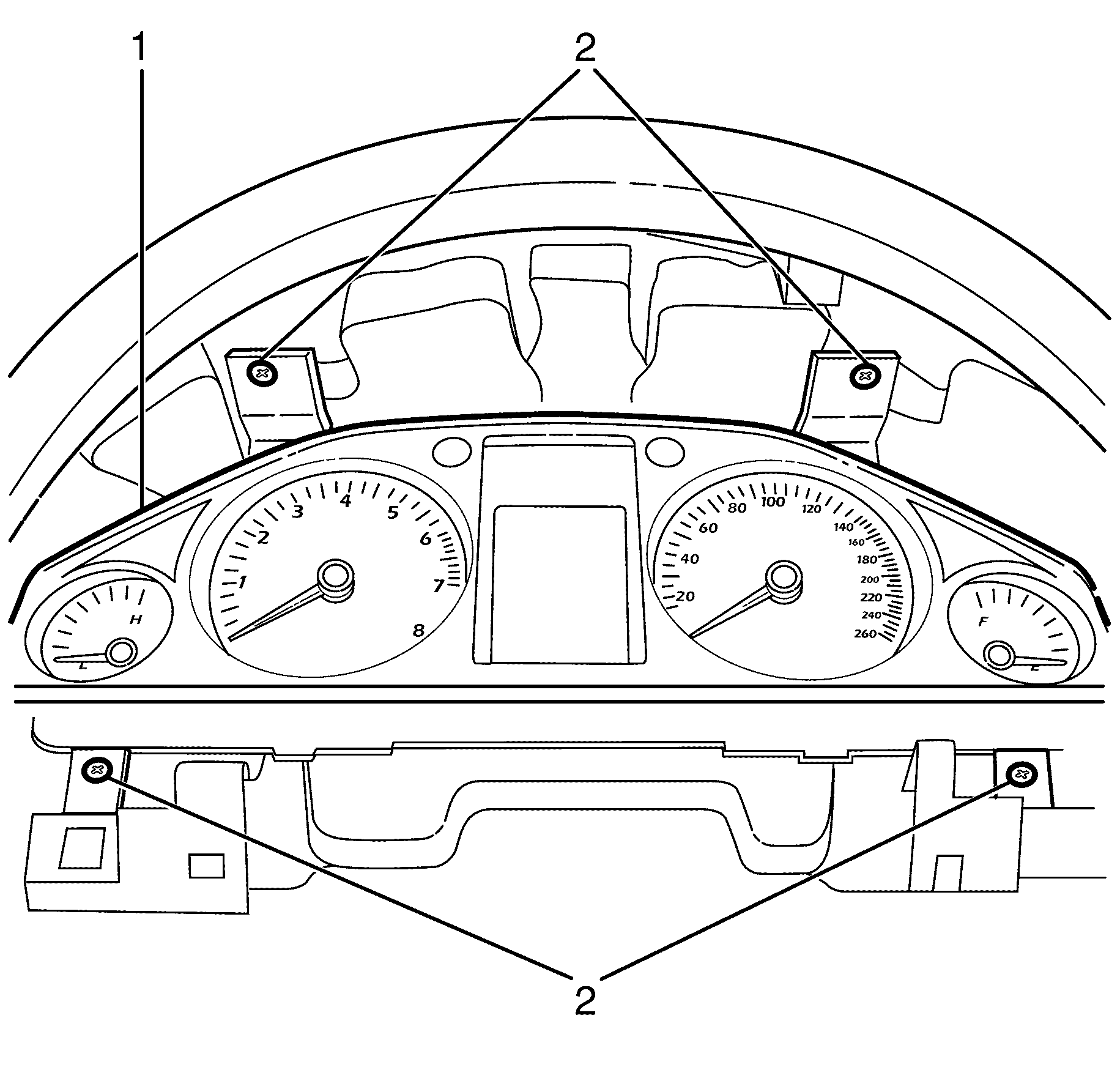For 1990-2009 cars only
Removal Procedure
- Remove the knee bolster. Refer to Knee Bolster Replacement.
- Remove the upper steering wheel cover. Refer to Steering Column Trim Covers Replacement.
- Remove the instrument cluster trim panel. Refer to Instrument Cluster Trim Panel Replacement.
- Lower the steering column.
- Remove the instrument cluster (1) to I/P trim pad retaining screws (2).
- Carefully remove the instrument cluster (1) from the instrument panel trim pad.
- Disconnect the instrument cluster (1) electrical connector (2).
- Remove the instrument cluster (1).
Note: If the instrument panel cluster (IPC) is being replaced due to mechanical damage only, store the data on Tech 2 so the new IPC can be relearned using the stored info on the Tech 2.
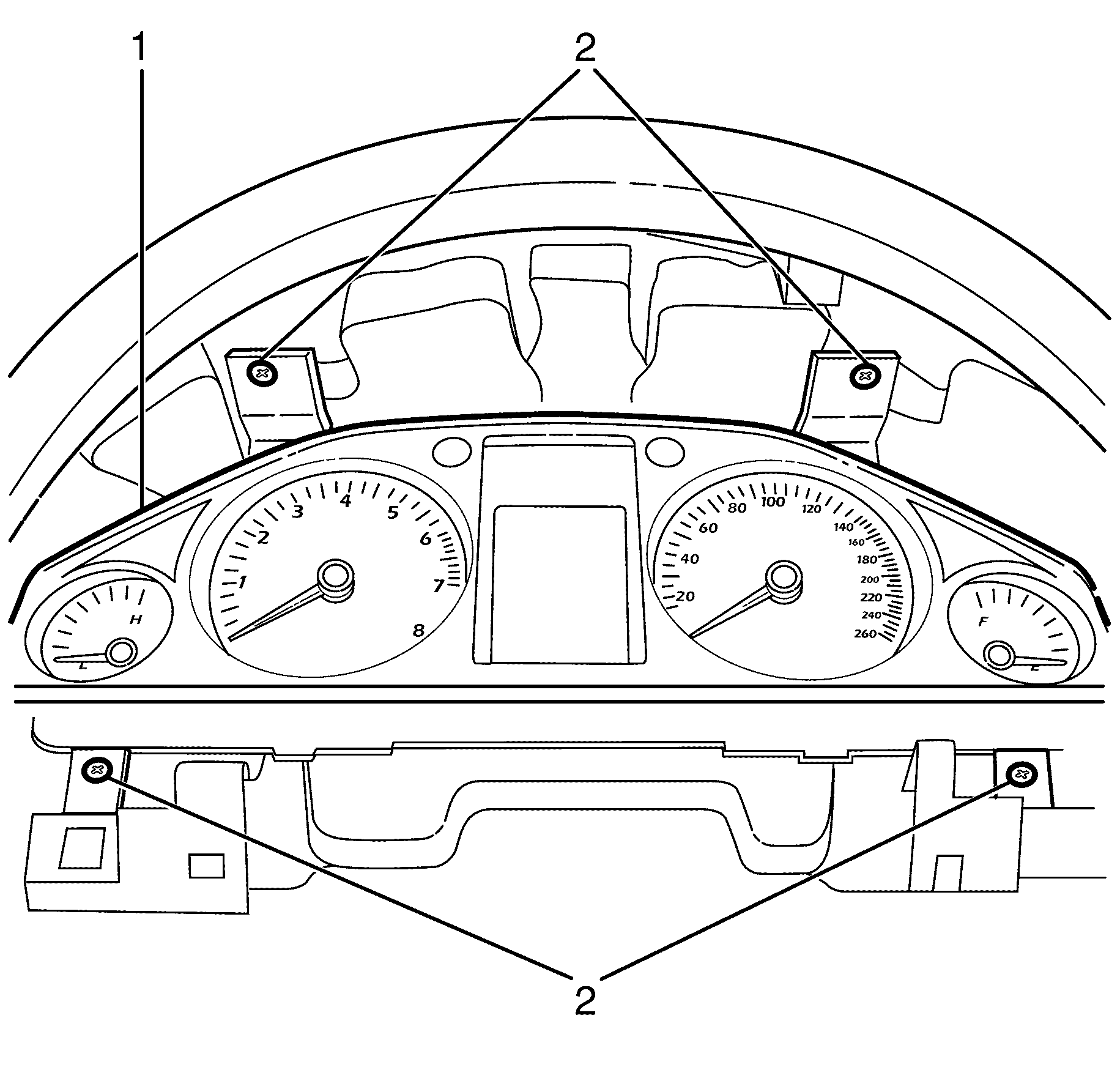
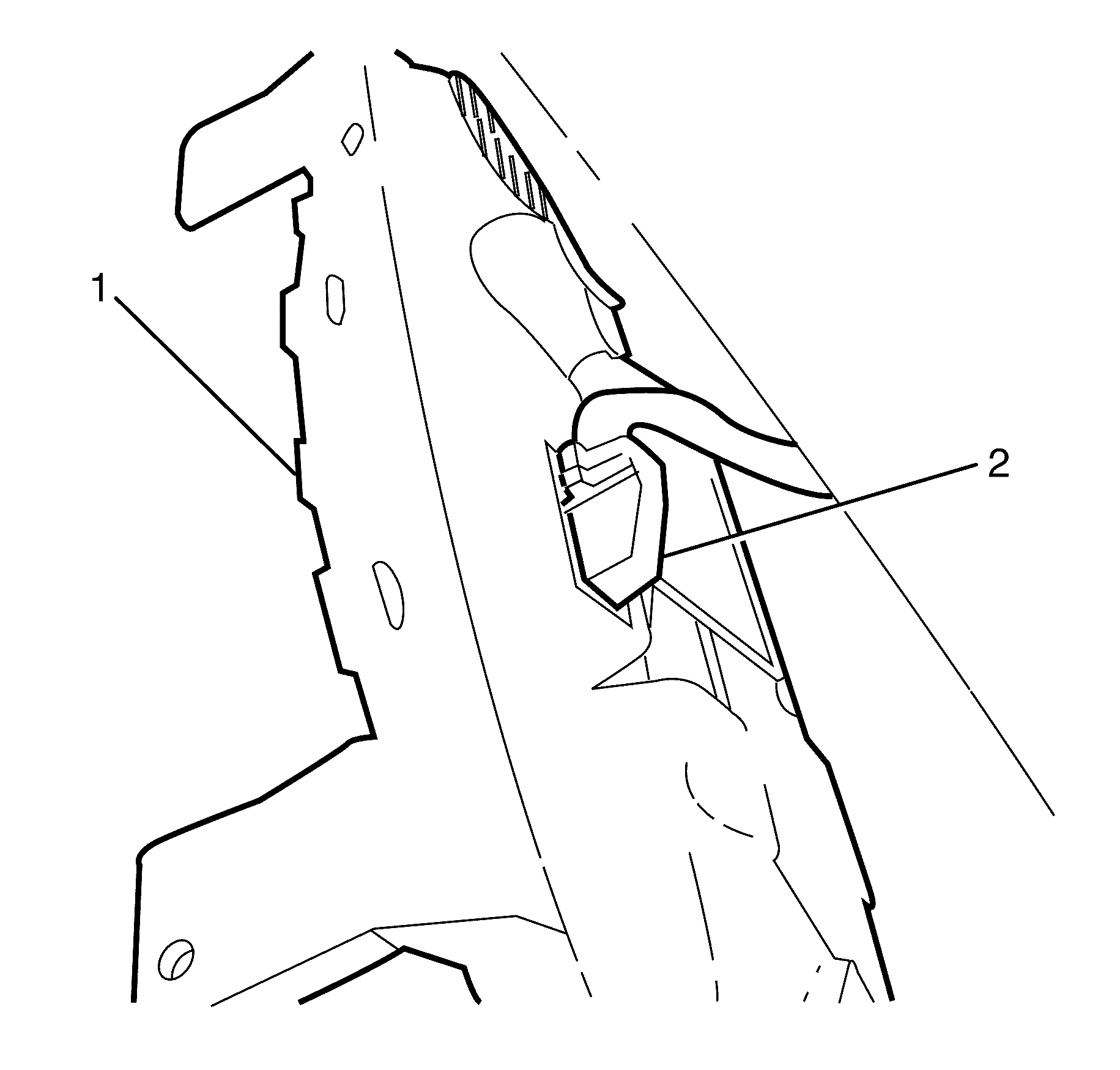
Note: When removing the instrument cluster, take care not scratch or damage the instrument cluster screen.
Installation Procedure
- Connect the electrical connector (2) to the Instrument cluster (1).
- Install the instrument cluster.
- Install the instrument cluster (1) retaining screws (2) and tighten to 2 N·m (18 lb in).
- Install the I/P trim panel. Refer to Instrument Cluster Trim Panel Replacement.
- Install the steering wheel upper trim cover. Refer to Steering Column Trim Covers Replacement.
- Install the knee bolster. Refer to Knee Bolster Replacement.
- Re-programme the instrument cluster. Refer to Instrument Cluster Programming and Setup.
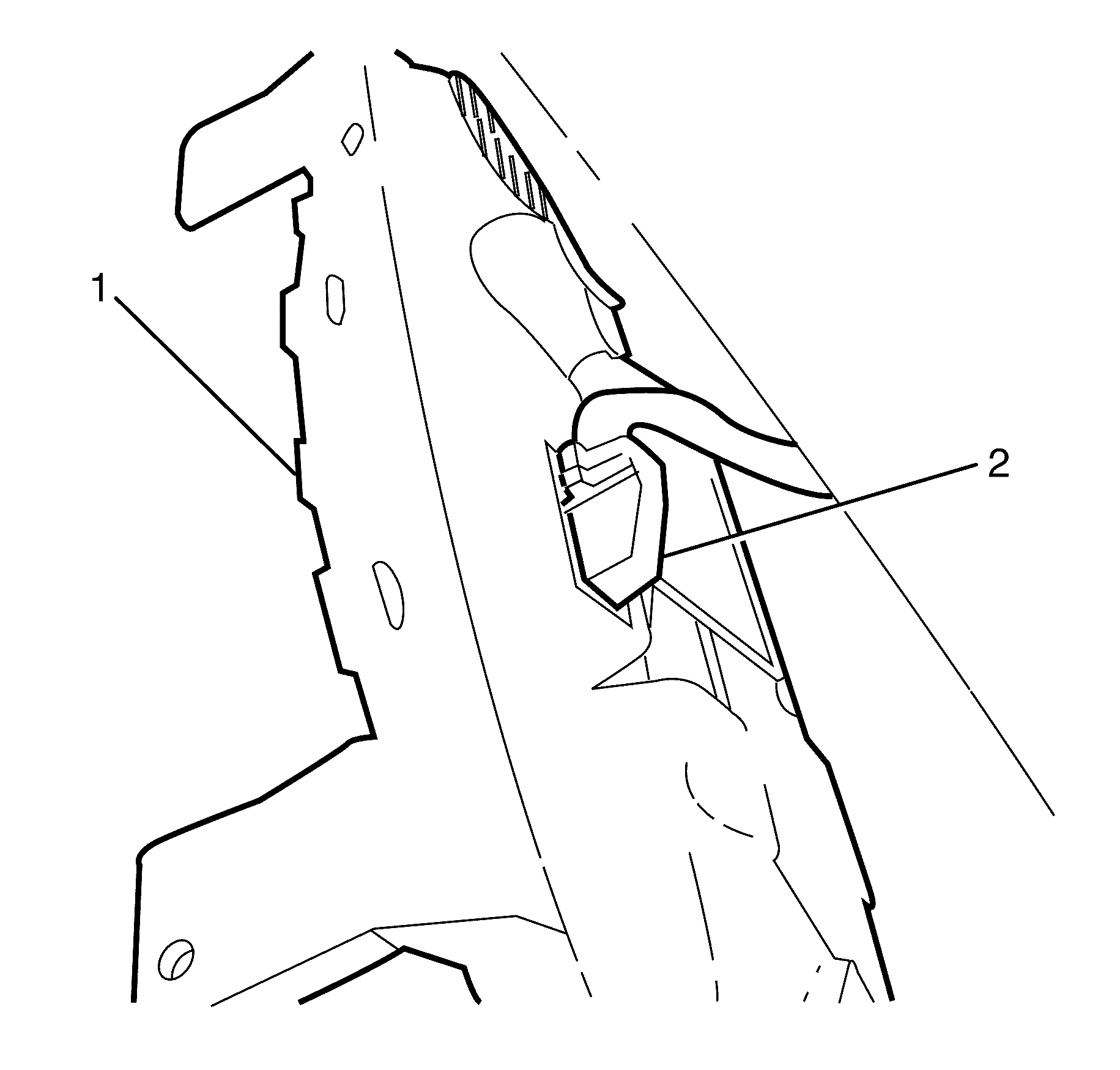
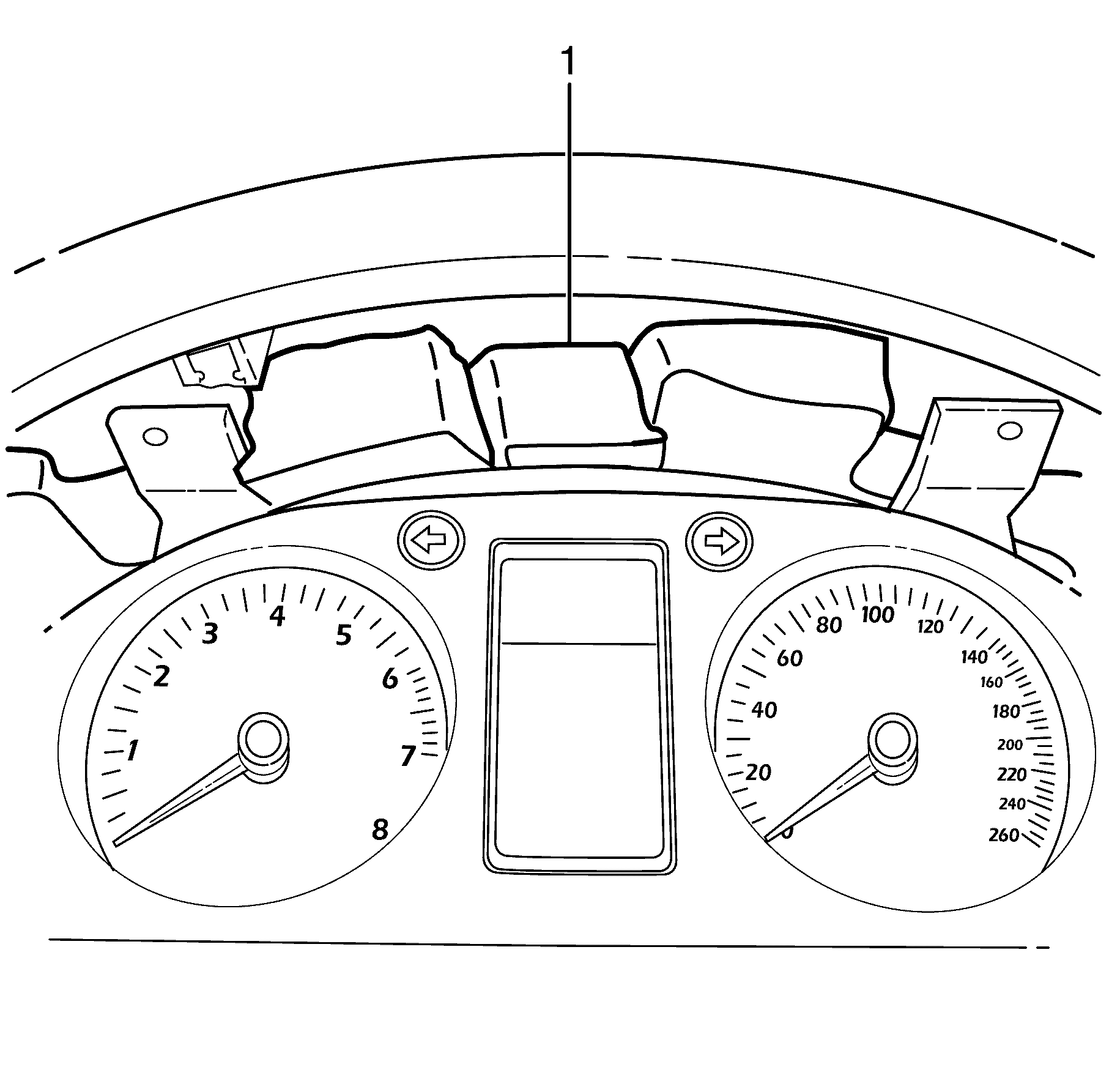
Note: When installing the instrument cluster, make sure the anti-rattle foam (1) is between the I/P trim pad and instrument cluster.
Caution: Refer to Fastener Caution in the Preface section.