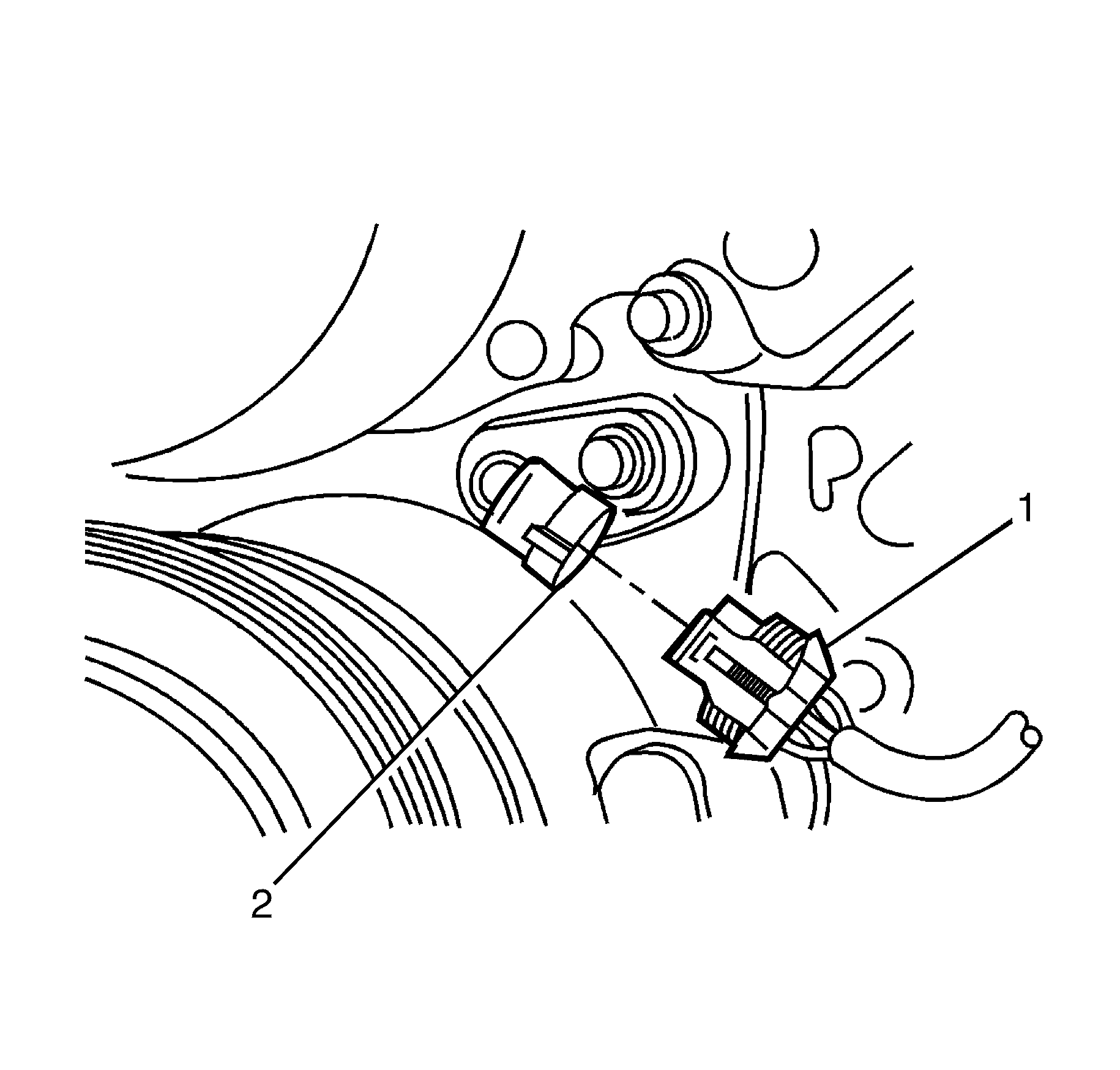For 1990-2009 cars only
Removal Procedure
- Disconnect the battery ground cable from the battery. Refer to Battery Negative Cable Disconnection and Connection.
- Remove the engine cover. Refer to Engine Cover Replacement.
- Disconnect the camshaft position (CMP) sensor electrical connector (1).
- Remove the CMP sensor to engine front cover retaining bolt (1).
- Remove the CMP sensor (2) from the engine front cover.
- Remove the CMP sensor O-ring (3) from the CMP sensor and discard.
Warning: Refer to Battery Disconnect Warning in the Preface section.
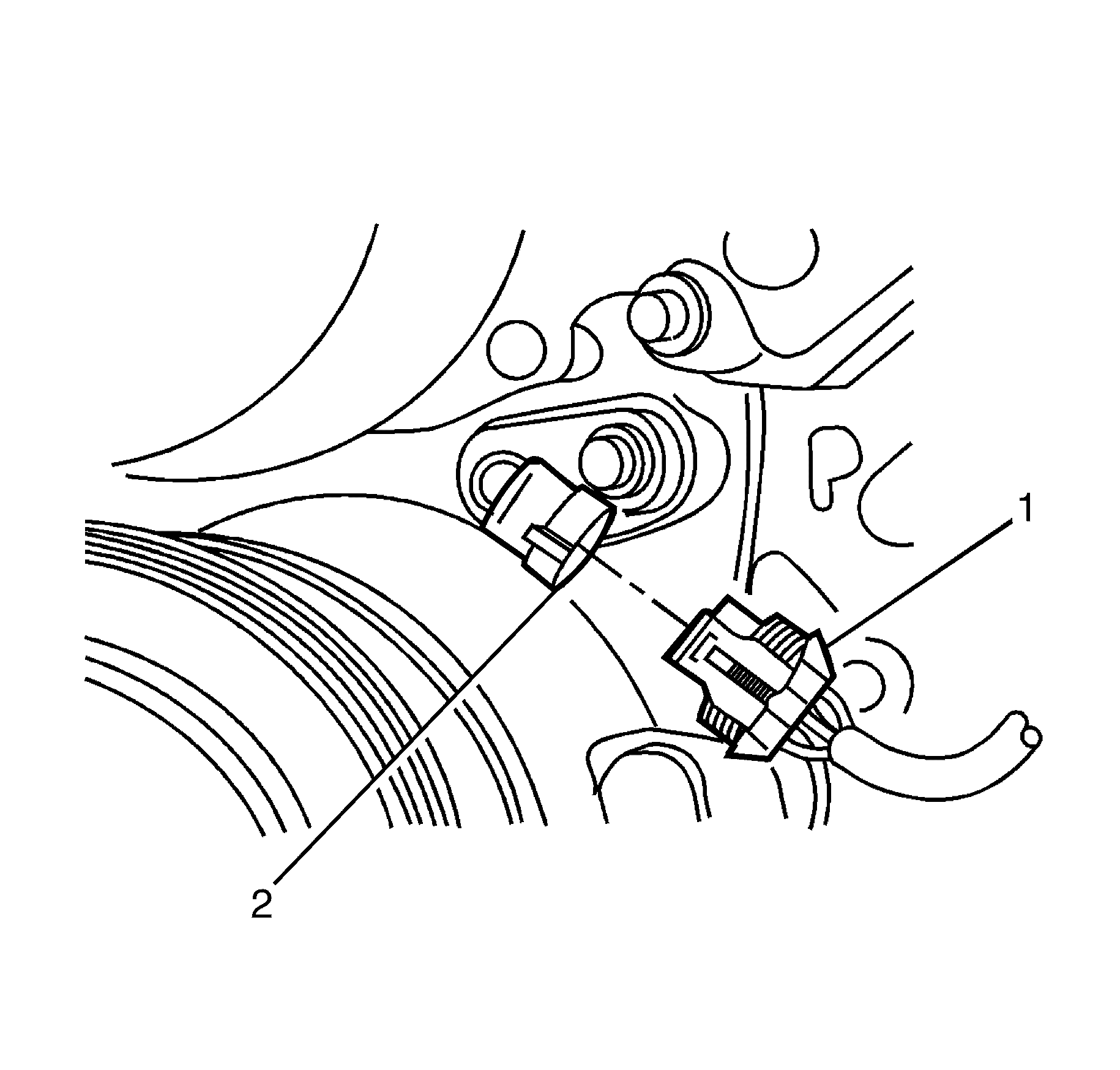
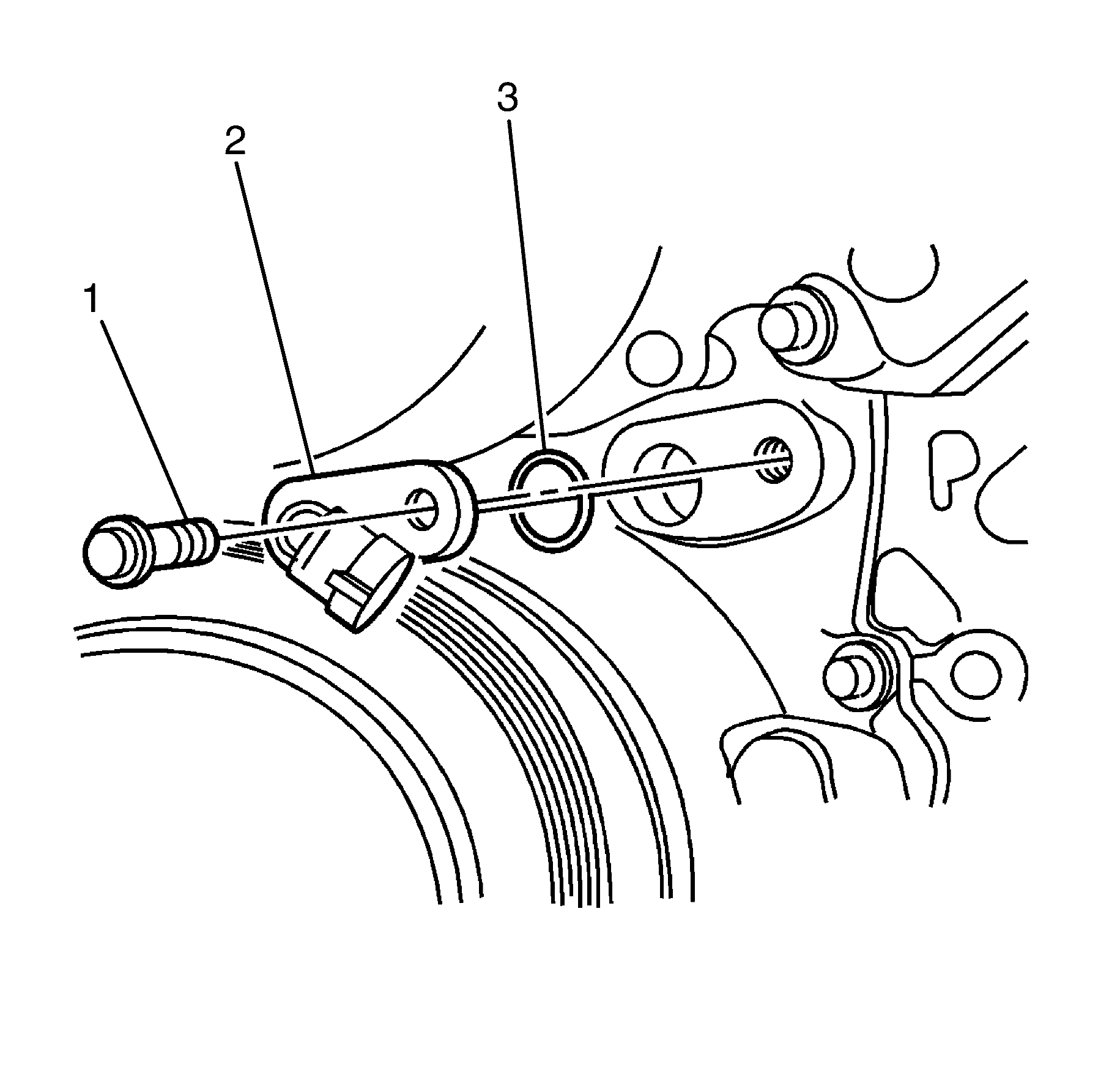
Discard the O-ring.
Installation Procedure
- Install a NEW O-ring (3) to the CMP sensor.
- Install the CMP sensor (2) to the engine front cover.
- Install the CMP sensor to engine front cover retaining bolt (1) and tighten to 25 N·m (18 lb ft).
- Connect the CMP sensor electrical connector (1) to wiring harness.
- Install the engine cover. Refer to Engine Cover Replacement.
- Connect the battery ground cable to the battery. Refer to Battery Negative Cable Disconnection and Connection.
- If re-programming is required, refer to Control Module References.
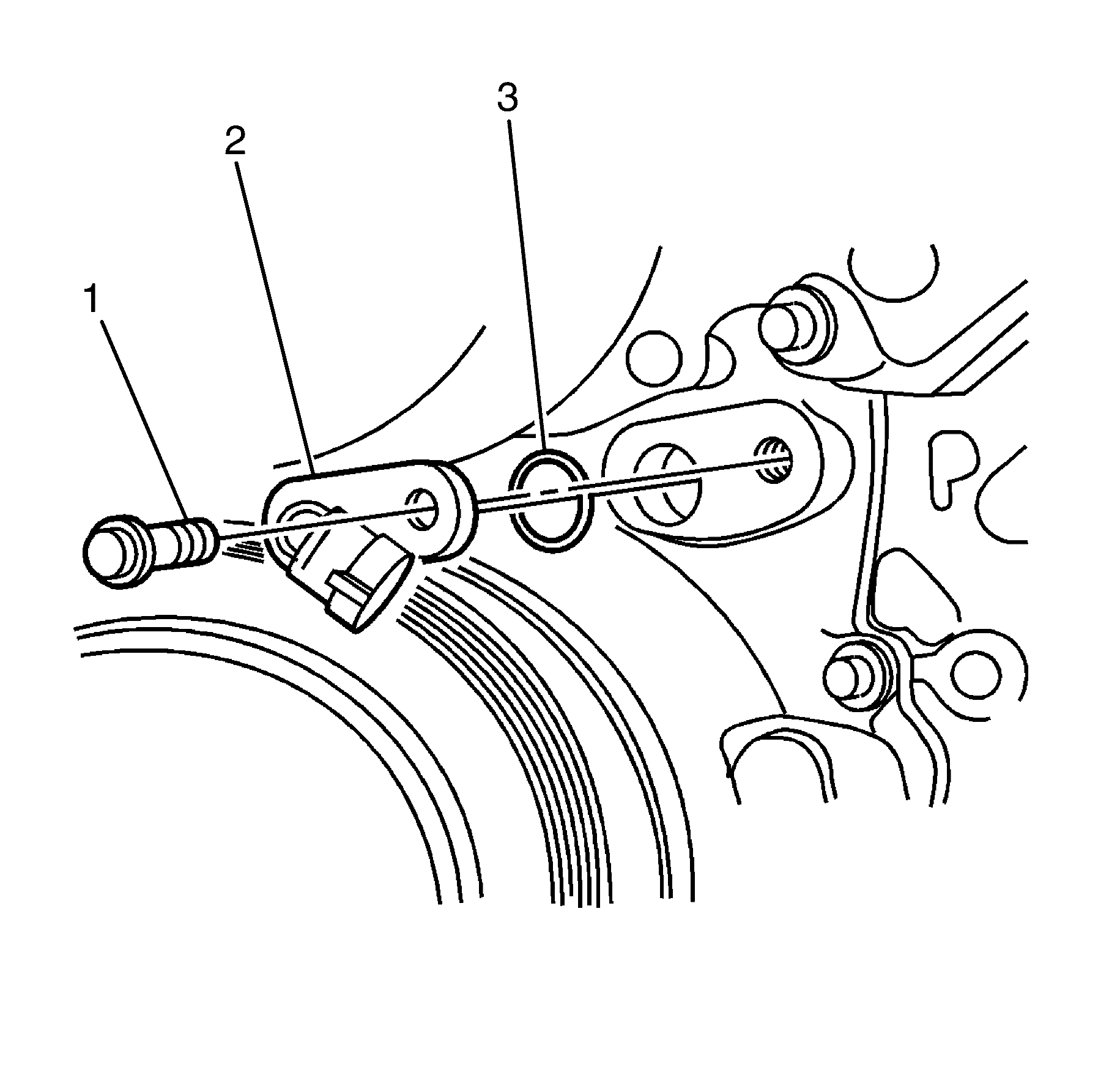
Note: Install a NEW O-ring to the camshaft sensor
Note: Before installing the camshaft sensor, apply a small amount of clean motor oil to the O-ring (3).
Caution: Refer to Fastener Caution in the Preface section.