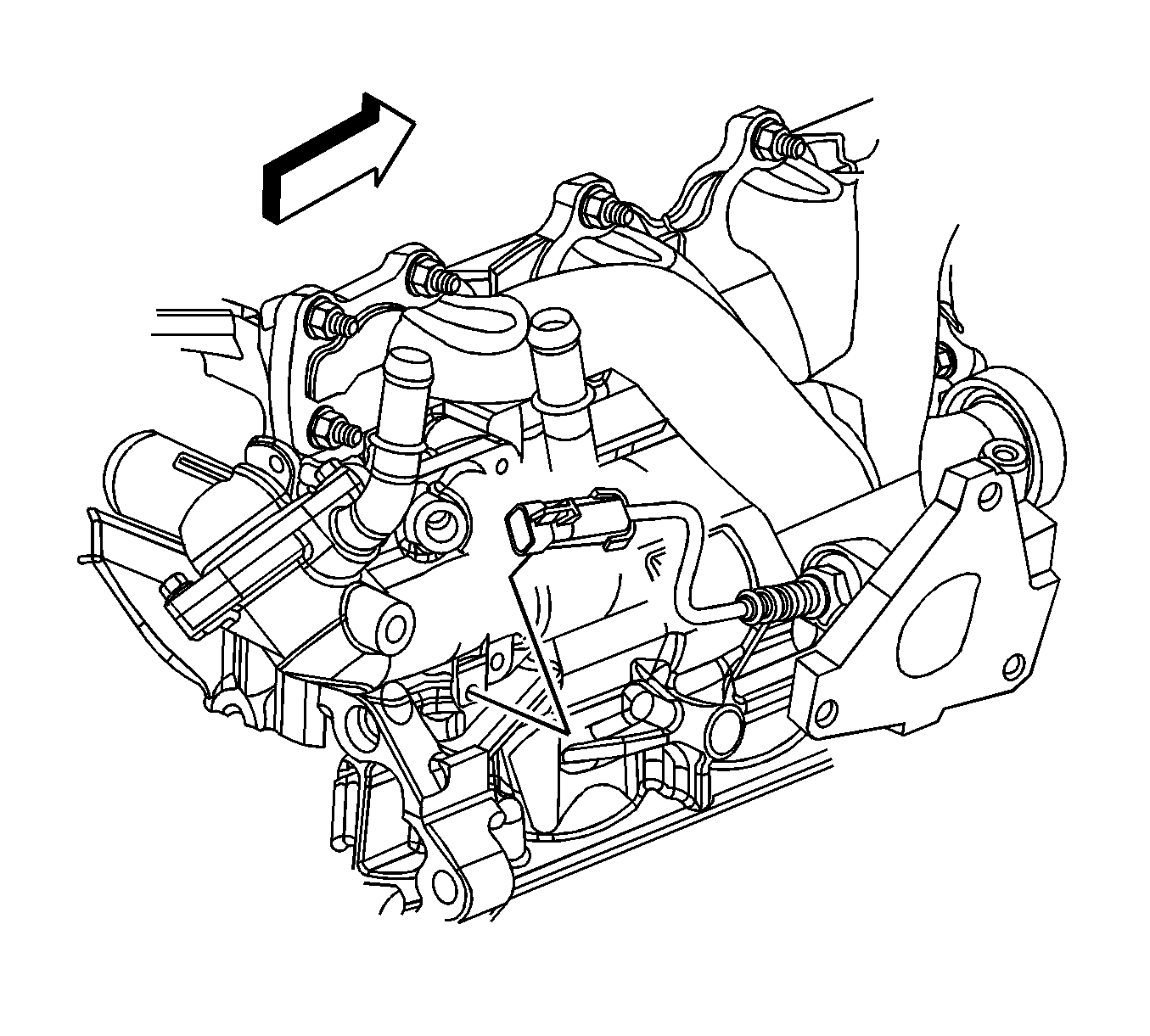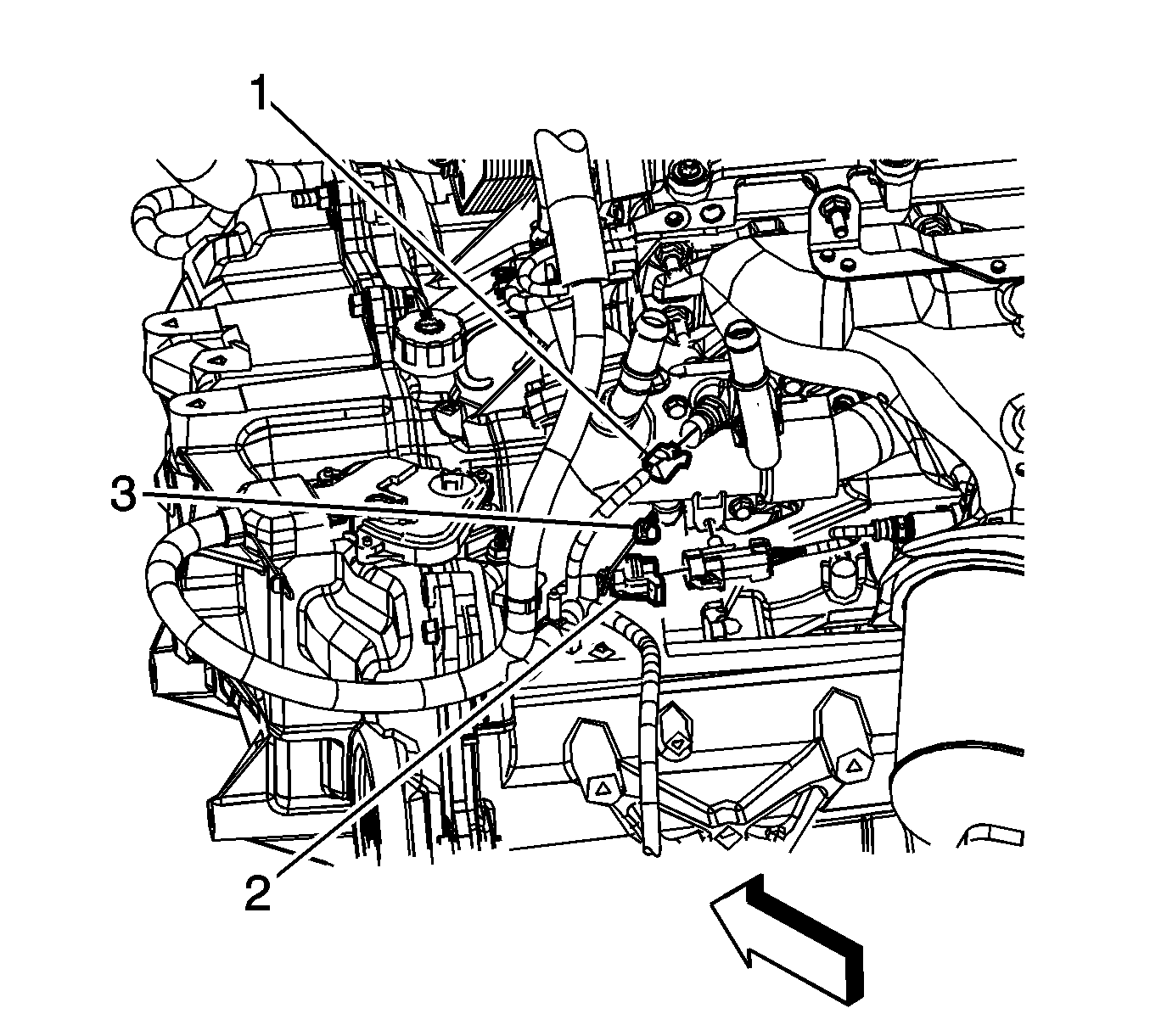Removal Procedure
Caution: The oxygen sensor uses a permanently attached pigtail and connector. Do not remove the pigtail from the oxygen sensor. Damage to or removal of the pigtail connector could affect proper operation of the oxygen sensor.
Caution: The use of excessive force may damage the threads in the exhaust manifold/pipe.
Caution: Refer to Heated Oxygen Sensor Resistance Learn Reset Caution in the Preface section.
Note: The in-line connector and louvered end must be kept clear of grease, dirt or other contaminants. Avoid using cleaning solvents of any type. DO NOT drop or roughly handle the heated oxygen sensor (HO2S).
Note: The HO2S may be difficult to remove when the engine temperature is less than 48°C (120°F).
- Remove the connector position assurance (CPA) retainer (3).
- Disconnect the HO2S electrical connector (2).
- Remove the HO2S electrical connector clip from the thermostat housing.
- Remove the HO2S.
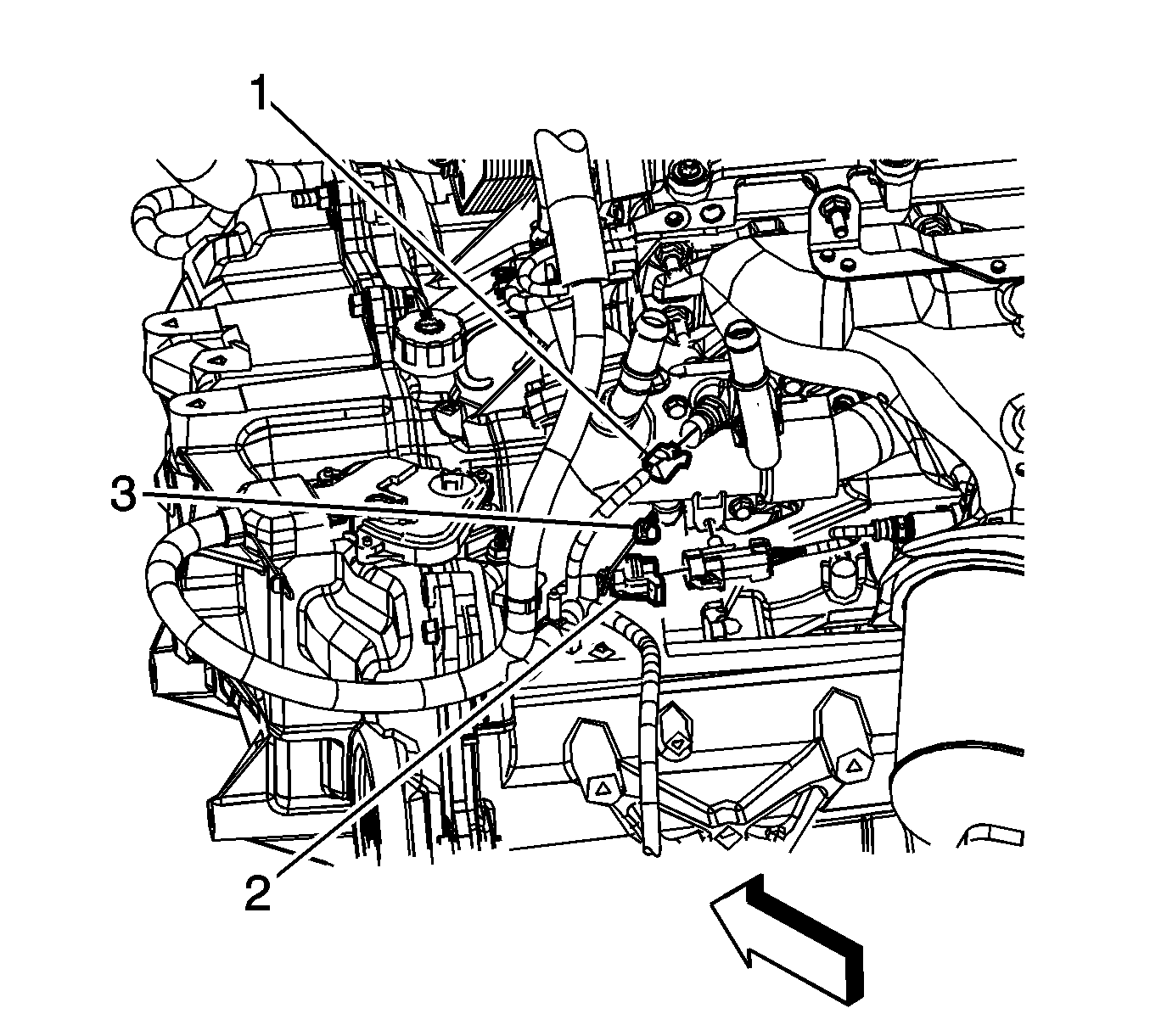
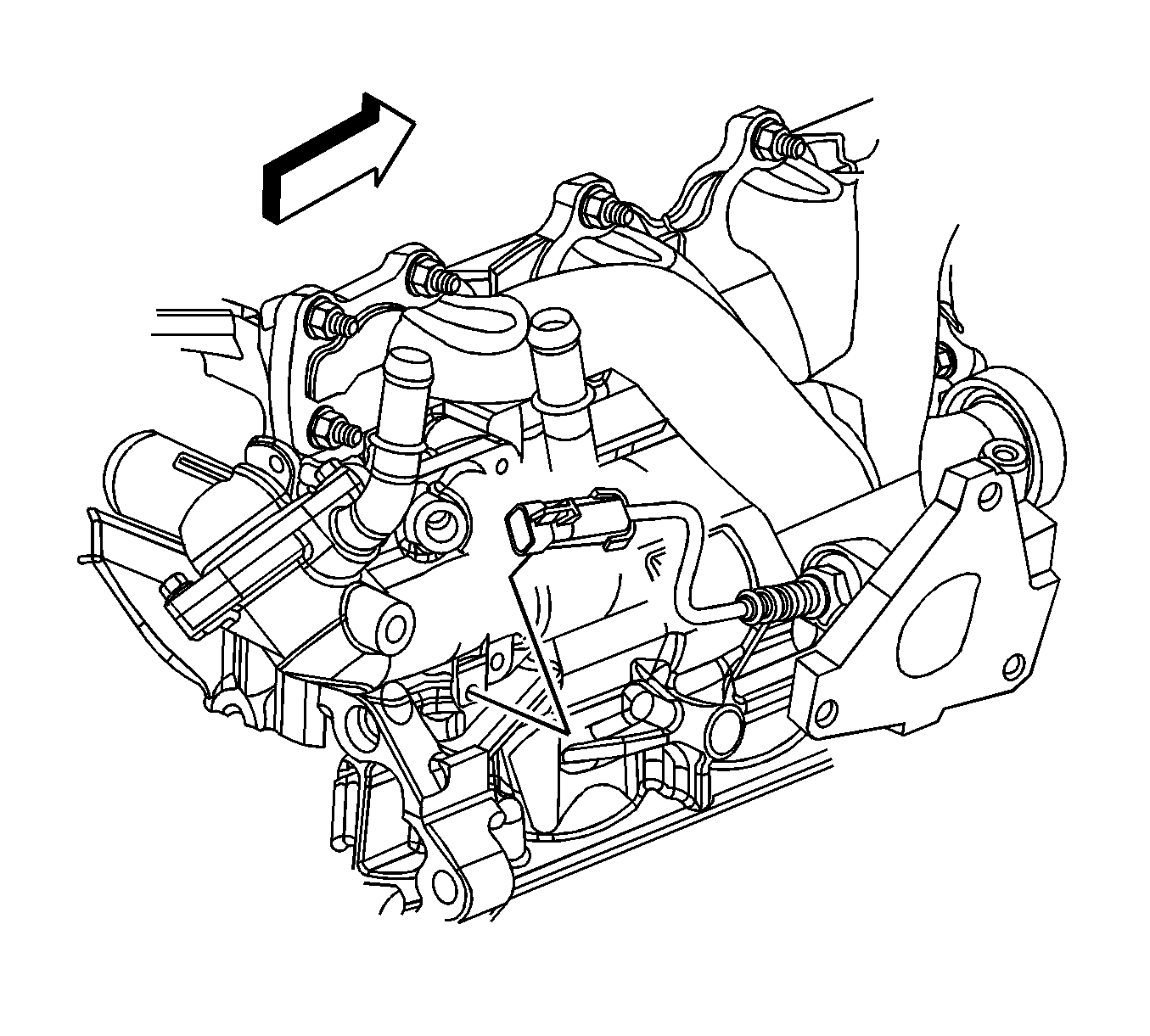
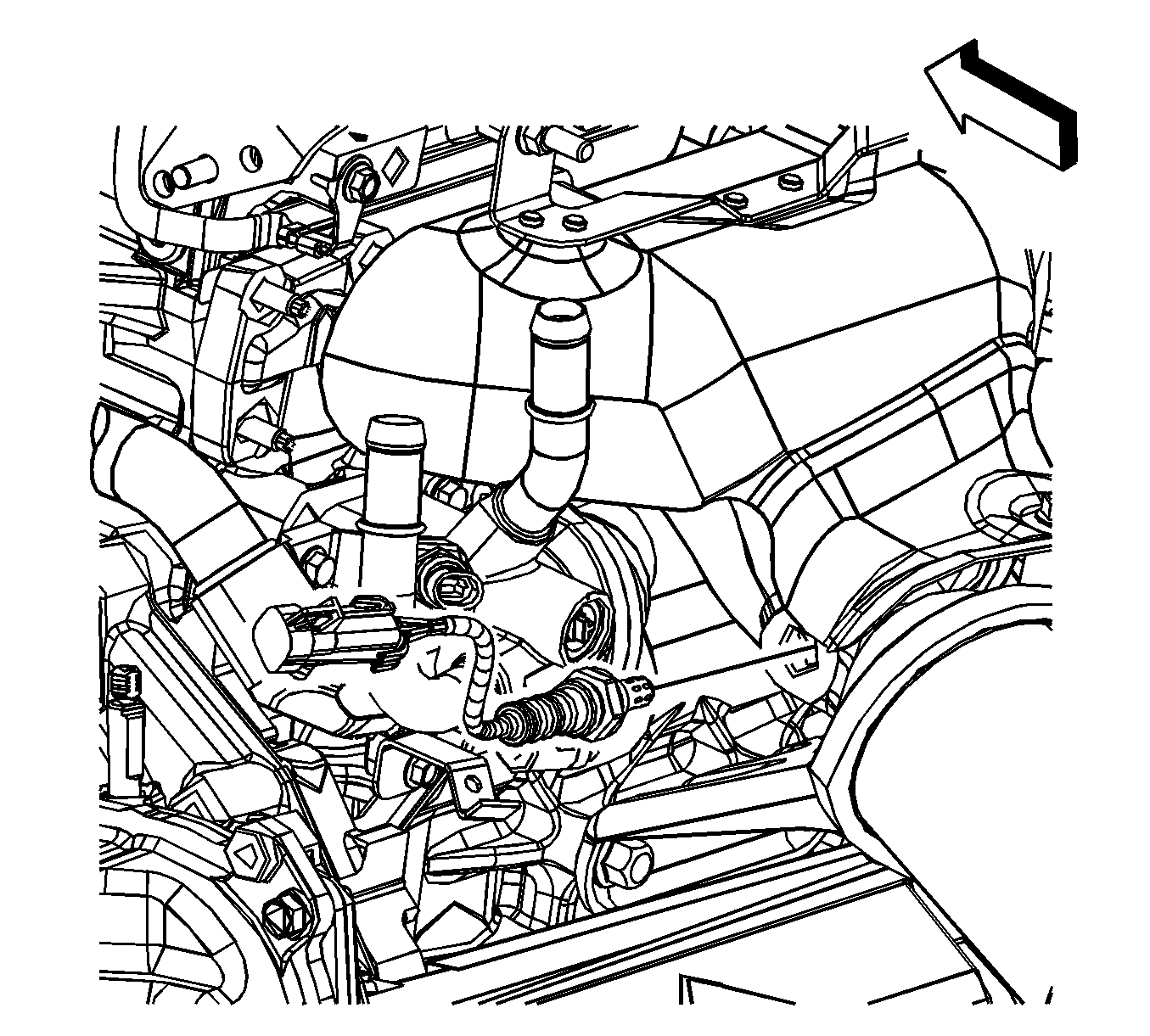
Installation Procedure
Note: A special anti-seize compound is used on the HO2S threads. The compound consists of a liquid graphite and glass beads. The graphite will burn away, but the glass beads will remain, making the sensor easier to remove. New or service sensors will have the compound applied to the threads. If a sensor is removed and is to be reinstalled, the threads must have an anti-seize compound applied before installation.
- If reinstalling the old HO2S, coat the threads with anti-seize compound GM P/N 12377953 or equivalent.
- Install the HO2S.
- Install the HO2S electrical connector clip to the thermostat housing.
- Connect the HO2S electrical connector (2).
- Install the CPA retainer (3).
Caution: Refer to Fastener Caution in the Preface section.
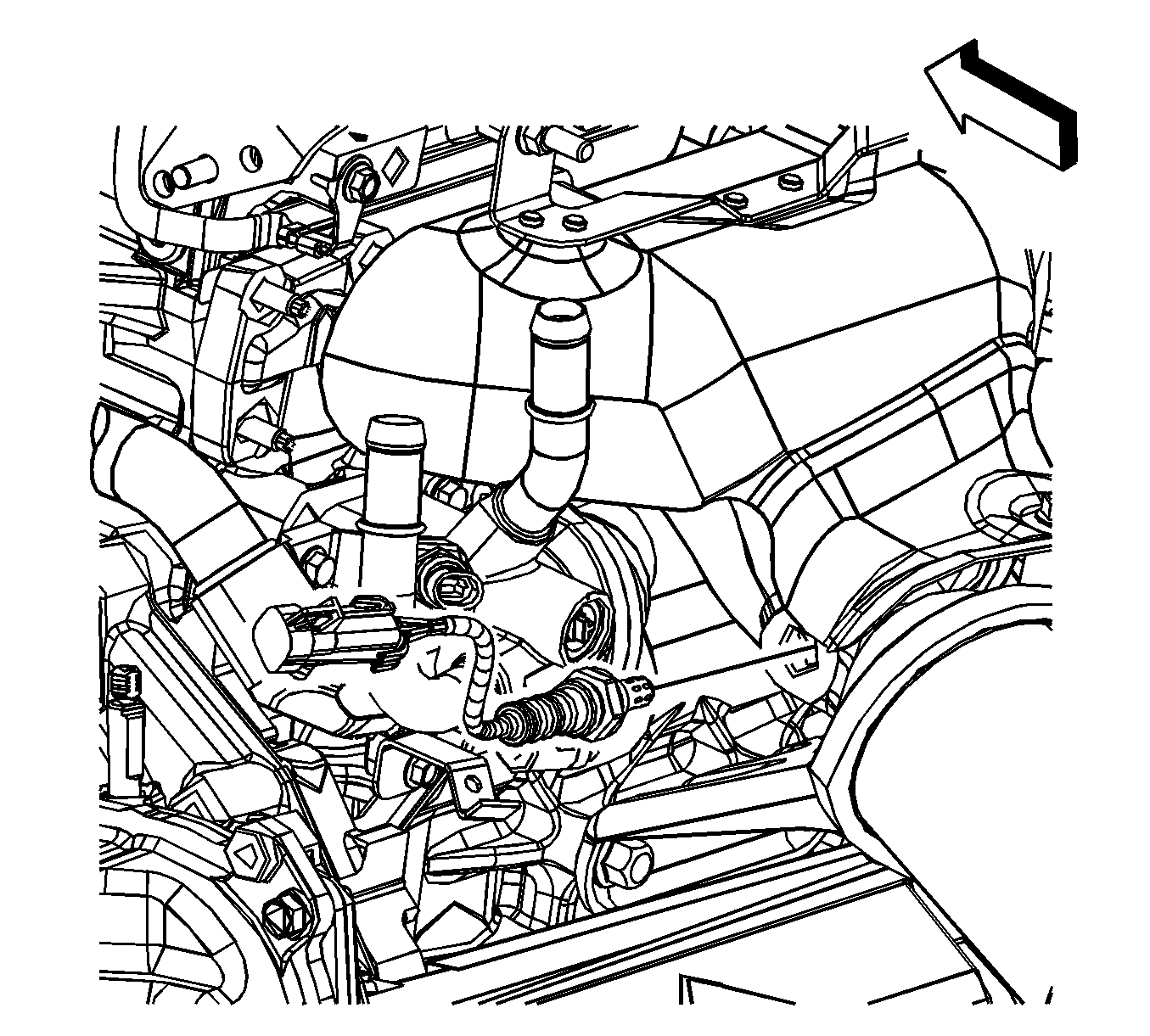
Tighten
Tighten the HO2S to 41 N·m (30 lb ft).