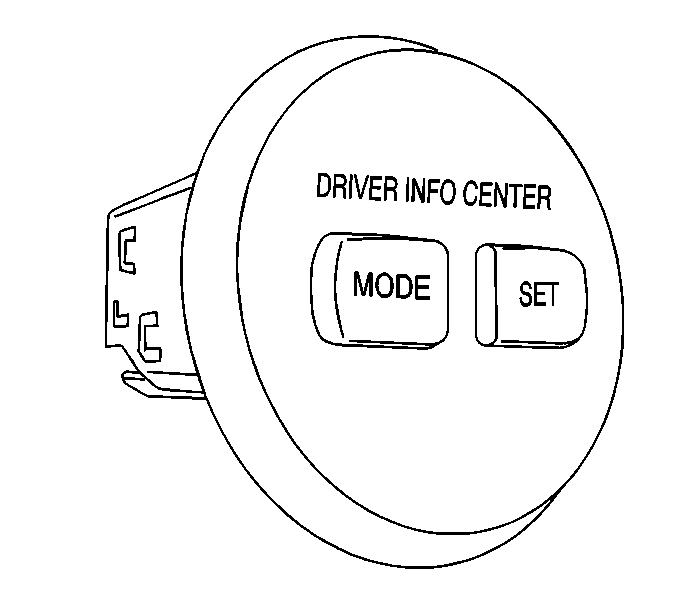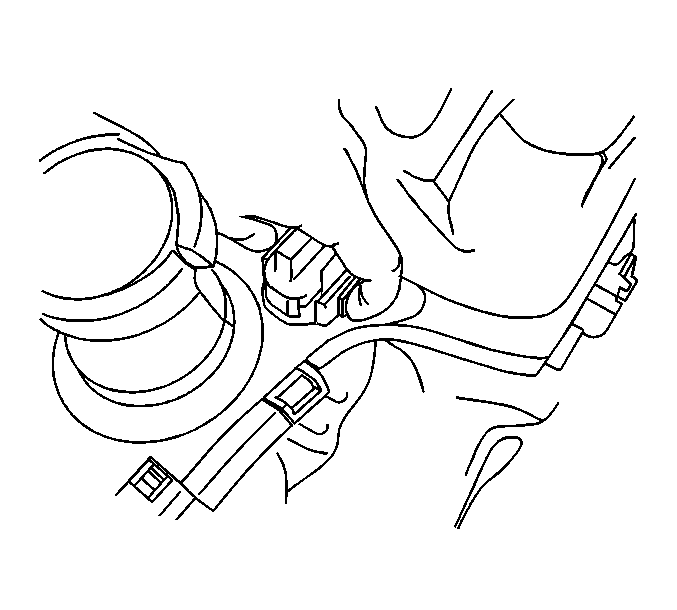For 1990-2009 cars only
Driver Information Display Switch Replacement Aztek
Removal Procedure
- Remove the instrument panel (I/P) cluster trim plate bezel. Refer to Instrument Panel Cluster Trim Plate Bezel Replacement .
- Disconnect the driver information center switch electrical connection.
- Remove the driver information center switch.
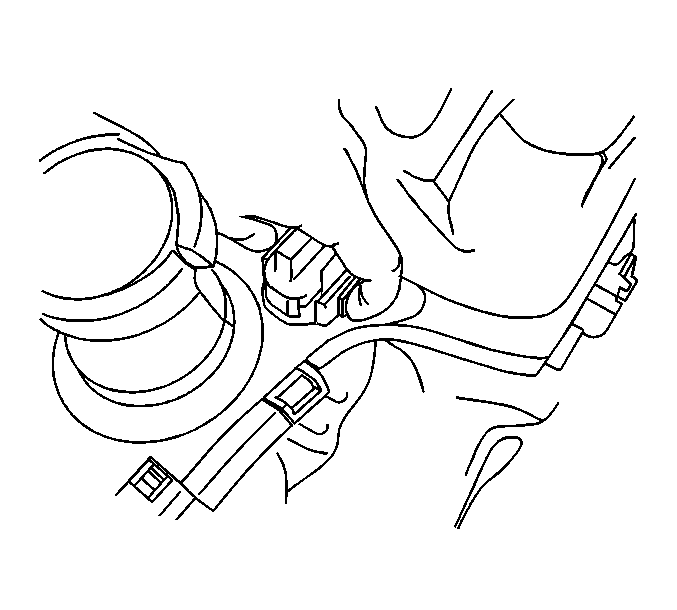
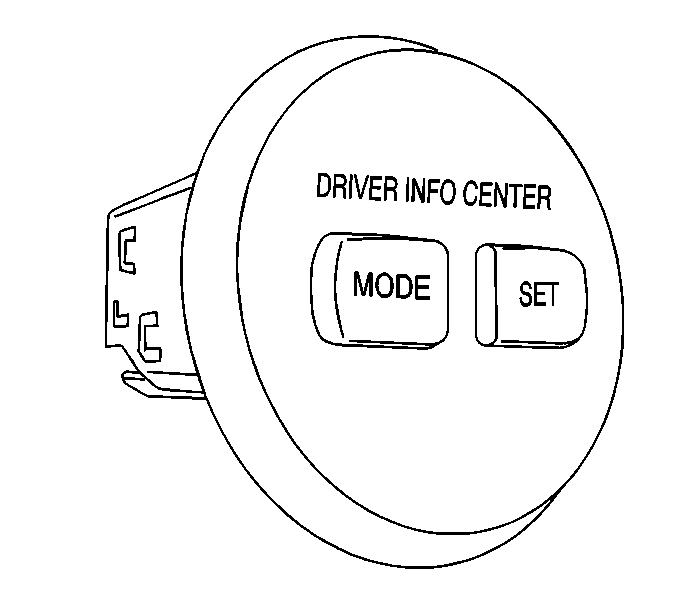
Installation Procedure
- Align the switch with the trim panel and install the fasteners.
- Connect the electrical connection to the driver information center switch.
- Install the I/P cluster trim plate bezel. Refer to Instrument Panel Cluster Trim Plate Bezel Replacement .