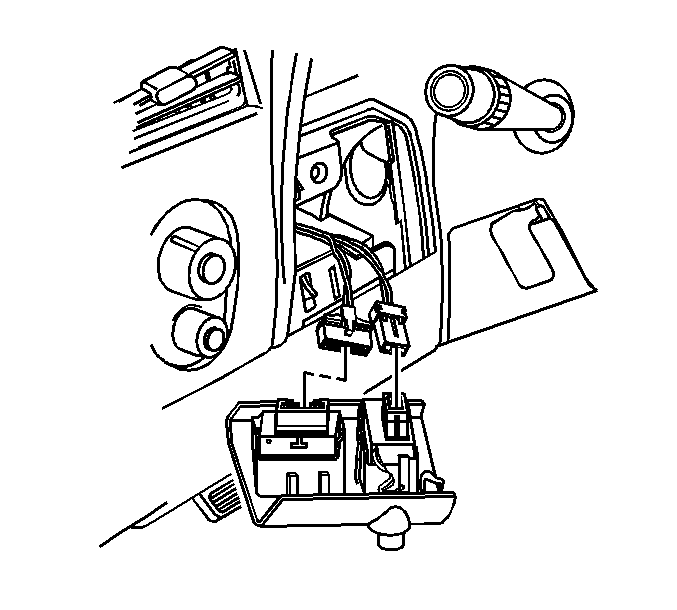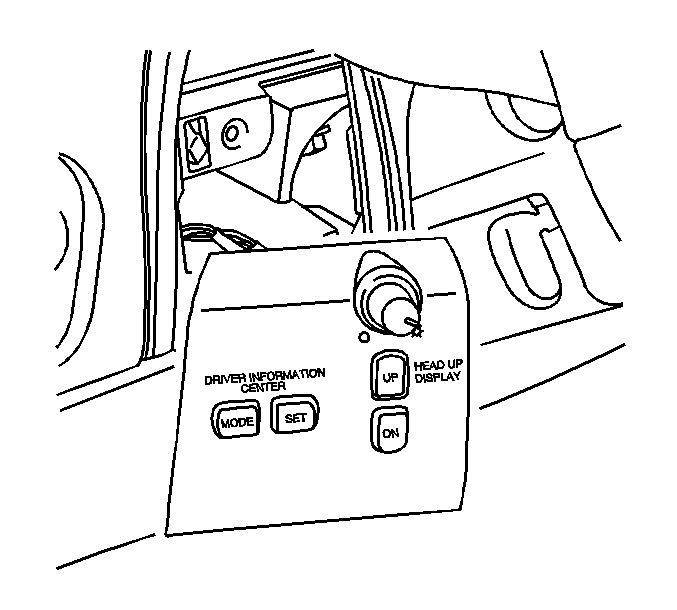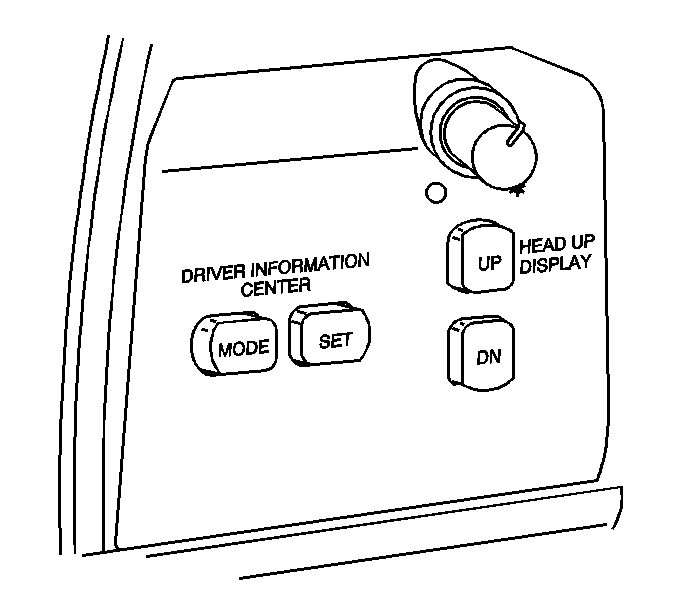For 1990-2009 cars only
Removal Procedure
- Use a small, Flat Based Tool to remove the driver information center, head up display switch from the cluster trim plate.
- Remove the electrical connectors from the switch.
- Remove the switch.
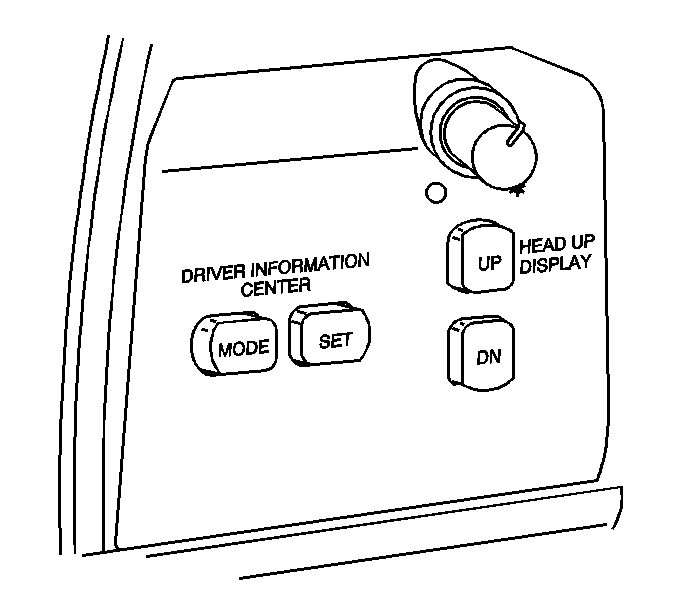
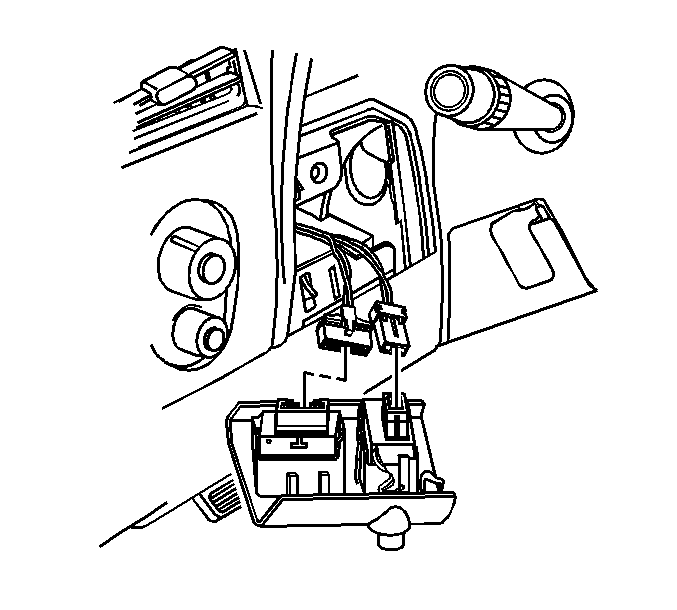
Installation Procedure
- Install the electrical connectors to the head up display switch.
- Install the head up display switch to the cluster trim plate.
- Push the switch assembly to the cluster trim plate until seated.