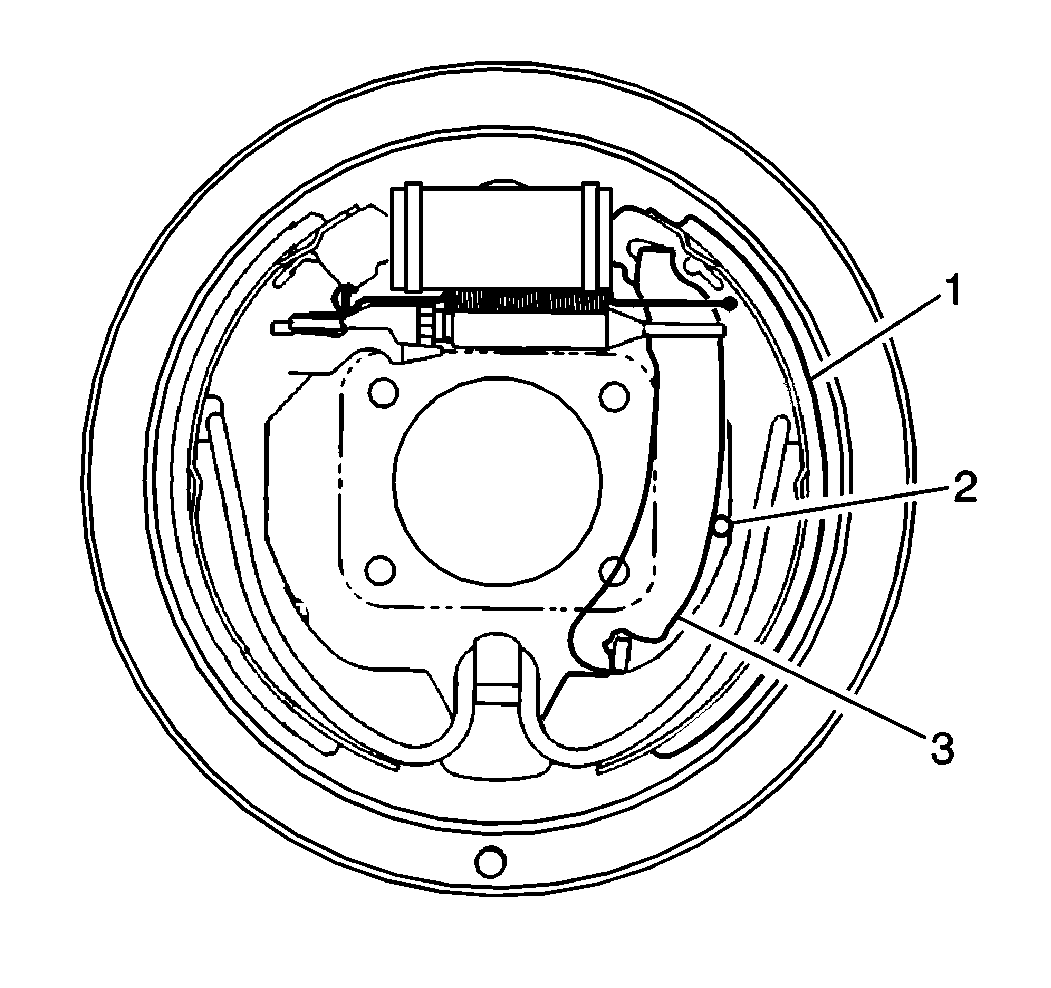For 1990-2009 cars only
- Adjust the rear brakes. Refer to Drum Brake Adjustment in Drum Brakes.
- Apply the parking brake to six clicks and release. Repeat this apply/release step five times.
- Check the parking brake pedal for full release by turning the ignition to ON and checking the BRAKE warning lamp. The lamp should be off. If the lamp is on, verify that the pedal is in the fully released position and pull downward on the front parking brake cable to remove the slack.
- Raise the vehicle and suitably support the vehicle. Refer to Lifting and Jacking the Vehicle in General Information.
- Remove the access hole plug in the rear brake backing plates.
- Adjust the parking brake cable until a 1/8-inch drill bit (2) can be inserted through the access hole into the space between the show web and the park brake lever (3). Satisfactory cable adjustment is achieved when a 1/8-inch bit will fit into the space, but a 1/4-inch bit will not.
- Apply the parking brake one click and check rear wheel rotation. When you try to rotate the wheels by hand in a forward direction, the wheels should not move; in a rearward direction, the wheels should drag or not move.
- Release the parking brake and check for free wheel rotation.
- Reinstall the access hole plugs.
- Lower the vehicle.