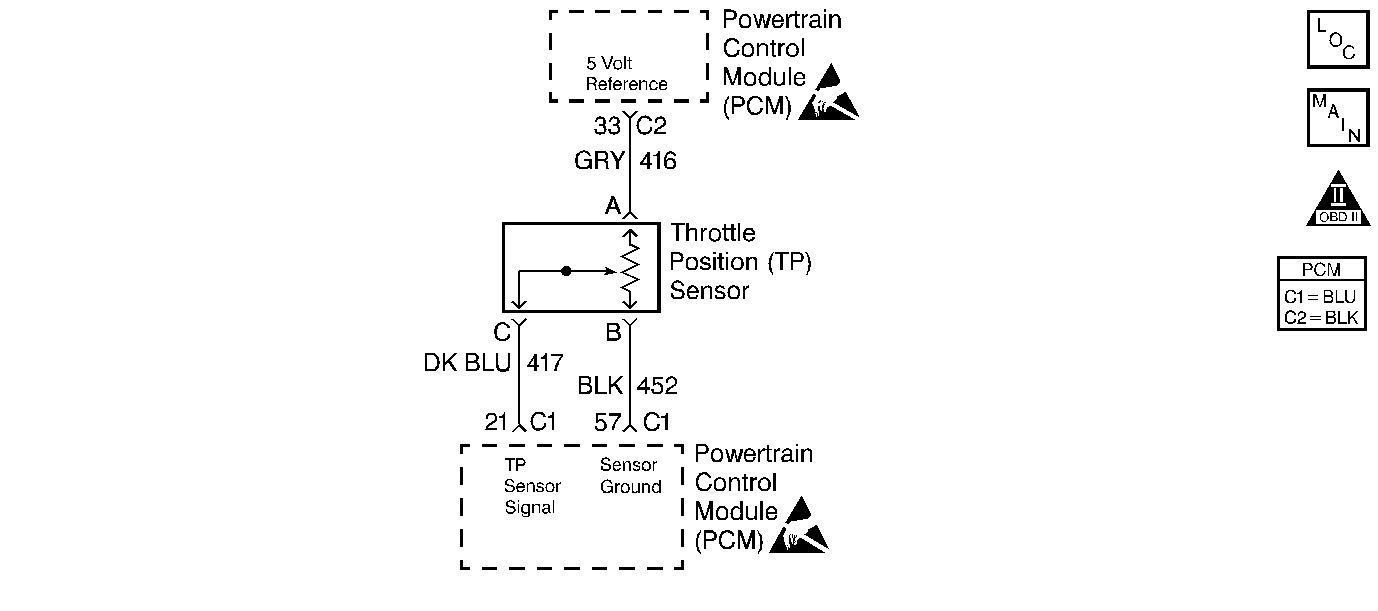
Circuit Description
The PCM supplies a 5.0 V reference signal and a ground to the Throttle Position (TP) sensor. The TP sensor sends a voltage signal back to the PCM relative to the throttle plate opening. The voltage signal will vary from approximately 0.35 V at closed throttle, to over 4.65 V at wide open throttle. The PCM can detect if the TP sensor is out of the above range while cruising by waiting for a Manifold Air Pressure (MAP) change and then checks if the TP sensor has also changed as expected by calculating what the TP signal should be at a given RPM and engine load. During idle conditions, the PCM verifies that the engine is stable and at idle, and ensures that the TP signal is below a given percent.
Conditions for Setting the DTC
DTCs P0106, P0107, P0108, P0171, P0172, P0200, P0300, P0301, P0302, P0303, P0304, P0325, P0335, P0341, P0342, P0404, P0405, P0440, P0442, P0452, P0453, P0502, P0506, P0507, P0601, P0602, P1441 not set.
TP angle is greater than 7% at idle after attempting to auto-zero.
| • | Engine run time is greater than 20 seconds. |
| • | Engine Coolant Temperature (ECT) is greater than 20°C (68°F). |
| • | TP is stable ± 2%. |
| • | MAP is less than 37 kPa. |
And
TP angle is greater than the following specified percentages at the given RPMs for at least 6 seconds.
| • | TP angle is greater than 2% at 0 RPM |
| • | TP angle is greater than 10% at 800 RPM |
| • | TP angle is greater than 20% at 1600 RPM |
| • | TP angle is greater than 25% at 2400 RPM |
| • | TP angle is greater than 30% at 3200 RPM |
| • | TP angle is greater than 35% at 4000 RPM |
| • | TP angle is greater than 35% at 4800 RPM |
| • | TP angle is greater than 40% at 5600 RPM |
| • | TP angle is greater than 40% at 6400 RPM |
Action Taken When the DTC Sets
| • | The Malfunction Indicator Lamp (MIL) will illuminate. |
| • | The PCM will record the operating conditions at the time that the diagnostic fails. This information stores in the Freeze Frame and Failure Records buffers. |
| • | A history DTC stores. |
| • | The coolant fan turns ON. |
Conditions for Clearing the MIL/DTC
| • | The MIL will turn OFF after three consecutive ignition cycles in which the diagnostic runs without a fault. |
| • | A history DTC will clear after 40 consecutive warm-up cycles without a fault. |
| • | The MIL/DTCs can be cleared by using the scan tool. |
Diagnostic Aids
| • | A TP sensor that is stuck will attempt an auto zero every time that the engine runs. An indication of this happening would be the TP sensor percentage will be 0 percent and the TP sensor voltage will be high. |
| • | Using a DMM in order to check the TP sensor 5 volt reference circuits may not detect small amounts of resistance. Connecting a jumper wire from the TP sensor 5 volt reference circuit to the TP sensor signal circuit is a better test in this situation. |
| • | Certain conditions can produce normal results when probed, but can cause a bad reading when connected. Check for the following conditions on the TP sensor electrical connectors: |
| • | Spread terminals |
| • | Poor electrical terminal connections |
| • | If a DTC P0121 cannot be duplicated, the information included in the Freeze Frame/Failure Records data can be useful. Use the scan tool DTC information data in order to determine the status of the DTC. |
Test Description
The number(s) below refer(s) to the step number(s) on the Diagnostic Table.
-
The Powertrain OBD System Check prompts you to complete some of the basic checks and to store the freeze frame and failure records data on the scan tool if applicable. This creates an electronic copy of the data captured when the malfunction occurred. The scan tool stores this data for later reference.
-
Disconnecting the EGR valve and relating sensors (that all use the internal 5 volt reference circuit of the PCM) can determine if the 5 volt reference circuit is shorted or if one of the relating sensors is causing a short on the 5 volt reference circuit.
-
The TP sensor has an auto zeroing feature. If the voltage reading is between 0.2 to 0.9 volts, the PCM will assume that the TP sensor is at a closed throttle position (0 percent). If the reading is out of the auto zeroing range at closed throttle, look for a binding or a damaged linkage.
-
The TP sensor may be able to auto zero itself after several engine start ups if the TP sensor is stuck, but may not be able to reach its range near 100 percent. The TP sensor angle should increase steadily. If the TP sensor voltage value spikes high or low, consider the test failed.
-
By disconnecting the TP sensor electrical connector the scan tool should display a voltage near zero volts.
-
A short to voltage on the signal circuit would most likely be caused by the 5 volt reference circuit. Check for the 5 volt reference circuit being pinched with the signal circuit.
-
Electrical terminal that are spread out or poor electrical terminal connection(s) can produce normal results when the terminal(s) are probed, but can cause abnormal readings when the electrical connector is connected. Be sure to check all the electrical terminals for this conditions.
-
Reprogram the replacement PCM and perform the crankshaft position system variation learn procedure. Refer to the latest Techline information for PCM programming and the CKP System Variation Learn Procedure for the Crankshaft Position system variation learn procedure.
-
If no malfunctions have been found at this point and no additional DTCs were set, refer to the Diagnostic Aids for additional checks and information.
Step | Action | Value(s) | Yes | No | ||||||
|---|---|---|---|---|---|---|---|---|---|---|
Did you perform the Powertrain On-Board Diagnostic (OBD) System Check? | -- | |||||||||
Are any of the following DTC(s) set or last test failed on the scan tool?
| -- | Go to the applicable DTC table | ||||||||
Is the TP sensor voltage less than the specified value? | 0.90V | |||||||||
Does the TP angle value increase steadily to greater than the first specified value and does the TP angle value decrease steadily to less than the second specified value? | 98% 1% | |||||||||
5 |
Is the TP angle greater than the specified value in the Conditions For setting The DTC when the engine is running near the associated RPM? | -- | ||||||||
Is the TP sensor voltage approximately near the specified value? | 0.0 V | |||||||||
7 | Connect a fused jumper wire between the following TP sensor electrical connector circuit terminals:
Is the TP sensor voltage approximately near the specified value on the scan tool? | 5.0 V | ||||||||
Check for a short to voltage on the TP sensor signal circuit. Was a problem found? | -- | |||||||||
9 | Connect a test light between B+ and the TP sensor ground electrical terminal. Does the test light illuminate? | -- | ||||||||
10 |
Was a repair necessary? | -- | ||||||||
Was a repair necessary? | -- | |||||||||
12 |
Was a repair necessary? | -- | ||||||||
13 |
Was a repair necessary? | -- | ||||||||
14 |
Is the action complete? | -- | -- | |||||||
Replace the PCM. Refer to the Powertrain Control Module Replacement . Is the action complete? | -- | -- | ||||||||
16 |
Does the scan tool indicate that this diagnostic ran and passed? | -- | ||||||||
Check to see if any additional DTCs are set. Does the scan tool display any DTCs that you have not diagnosed? | -- | Go to the applicable DTC table | System OK |
