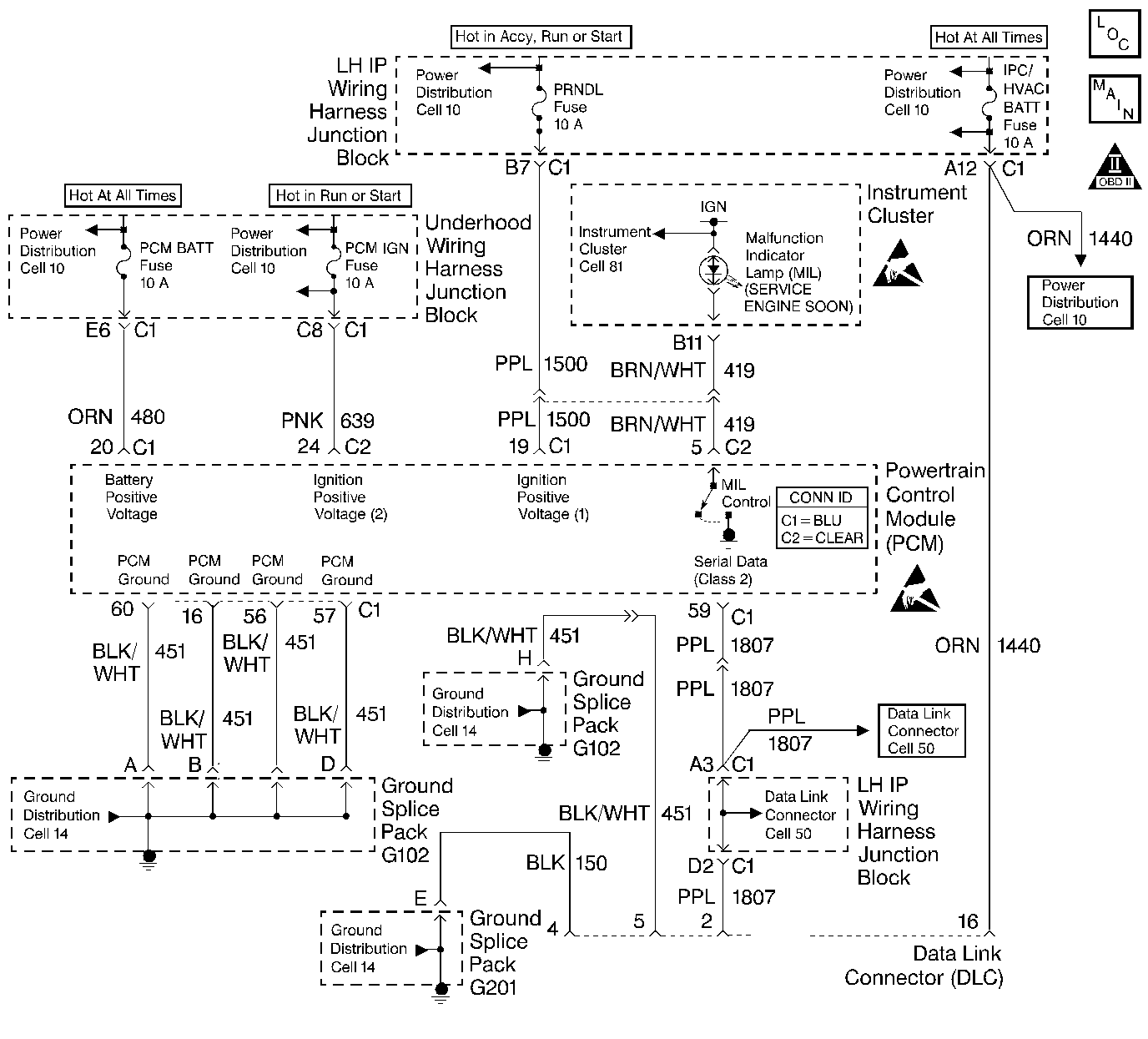
Circuit Description
A Class Il serial data communications system is used on this vehicle to allow various modules to communicate and share information with each other. Each bit of information has one of two lengths: long or short. This allows vehicle wiring to be reduced and the transmission and reception of multiple signals over a single wire. The messages carried on a Class II serial data streams are also prioritized. If two messages attempt to establish communications on the data line at the same time, the message with the higher priority will continue. The message with the lower priority message will wait. If a module cannot respond to the PCM, a DTC is stored.
Conditions for Setting the DTC
The PCM cannot communicate with the Body Function controller (BFC).
Action Taken When the DTC Sets
| • | The PCM will record operating conditions at the time the diagnostic fails. This information will be stored in the Freeze Frame and Failure Records buffers. |
| • | A history DTC is stored. |
Conditions for Clearing the MIL/DTC
| • | A history DTC will clear after 40 consecutive warm up cycles without a fault. |
| • | DTCs can be cleared by using a scan tool. |
Diagnostic Aids
Attempting to start the vehicle by bypassing the Passlock ll system or substituting parts without performing the password learn procedure may set a DTC P1631.
If no password is received a DTC P1610, P1626 and P1631 may be set.
An intermittent may be caused by a poor connection, rubbed through wire insulation or a wire broken inside the insulation.
Any circuitry, that is suspected as causing an intermittent complaint, should be thoroughly checked for the following items:
| • | Backed out terminals or improper mating. |
| • | Broken locks. |
| • | Improperly formed or damaged terminals. |
| • | Poor terminal to wiring connections. |
| • | Physical damage to the wiring harness. |
| • | Corrosion. |
Test Description
Numbers below refer to the step numbers on the Diagnostic Table:
-
The Powertrain OBD System Check prompts the technician to complete some basic checks and store the freeze frame and failure records data on the scan tool if applicable. This creates an electronic copy of the data taken when the fault occurred. The information is then stored in the scan tool for later reference.
-
A scan tool that cannot display PCM data indicates that a short, or open may exist on the serial data circuit. Refer to Data Link Connector Diagnosis .
-
An intermittent short on the EBCM serial data circuit could cause this DTC to set. When the fault is present, the scan tool will lose communication with the PCM. Check for chaffed wiring or a malfunctioning EBCM.
-
The DTC is intermittent when a scan tool can communicate with the PCM. DTCs within the BFC or EBCM may lead to a possible cause of the intermittent problem.
If the serial data loss occurred after a good theft password has been received, the PCM must be reprogrammed and the password learn and the crankshaft position variation learn procedures must be completed to allow the theft system to operate properly. Refer to Powertrain Control Module Replacement/Programming , Crankshaft Position System Variation Learn and Password Learn Procedure for reprogramming procedures.
-
If no faults have been found at this point and no additional DTCs were set, refer to Diagnostic Aids for additional checks and information.
Step | Action | Value(s) | Yes | No |
|---|---|---|---|---|
Was the Powertrain ON Board Diagnostic (OBD) System Check performed? | -- | |||
Install a scan tool. Can the scan tool display data from the PCM? | -- | |||
3 | Check for a poor connection, open, or shorted serial data circuit to the Body Function Controller (BFC) and repair as necessary. Refer to Wiring Repairs in Wiring Systems. Was a repair necessary? | -- | ||
Check for an intermittent short on the EBCM serial data circuit and repair as necessary. Refer to Wiring Repairs in Wiring Systems. Was a repair necessary? | -- | |||
Check for DTCs or communication with the other modules and make any necessary repairs. Is the action complete? | -- | -- | ||
6 |
Does the scan tool indicate that this diagnostic ran and passed? | -- | ||
Check if any additional DTCs are set. Are any DTCs displayed that have not been diagnosed? | -- | Go to the applicable DTC | System OK |
