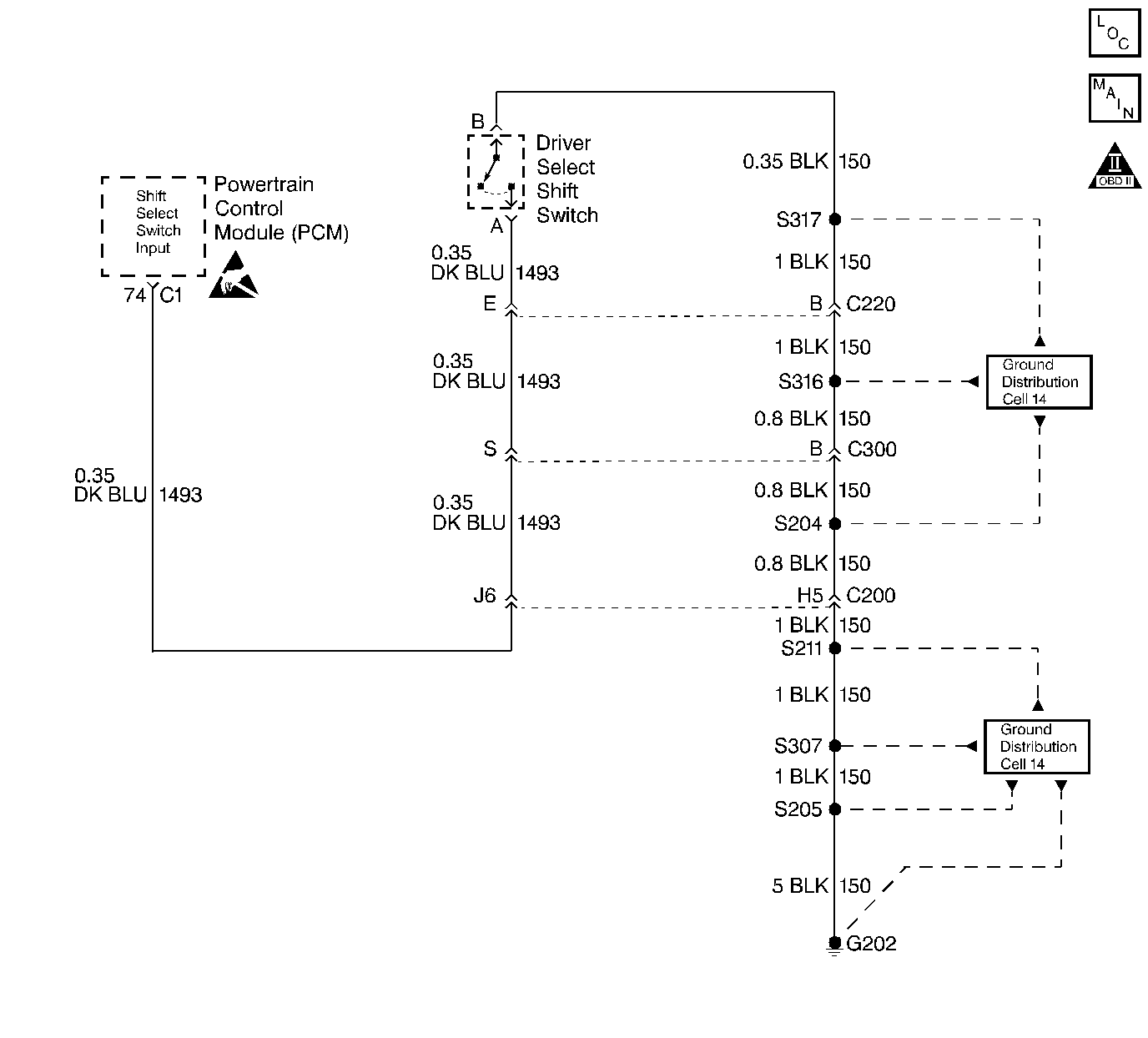
Circuit Description
The Shift Mode Switch (Driver Select Shift Switch) enables the operator to select a more aggressive shift pattern within the midrange throttle position (40-80%). Depressing the switch provides a ground path for ignition voltage from the PCM. While the PCM is in Performance mode, shifts are firmer, and slightly delayed (approximately 1-3 mph). Return to Normal mode by depressing the switch a second time.
Diagnostic Aids
If you do not perceive an increased performance while in Performance mode, use Snapshot on the scan tool.
- Record data with the vehicle in Normal mode.
- Record data with the vehicle in Performance mode.
- Review the data sets for differences in the following items during upshifts and downshifts:
| • | PC Sol. Valve duty cycle |
| • | Vehicle speed |
| • | Commanded gear |
Test Description
The numbers below refer to the step numbers on the diagnostic table.
-
This step isolates the switch, and verifies that the power circuit and ground circuit are working properly. If the scan tool displays Performance, then the circuitry and the PCM are working properly.
-
This step verifies that no open exits in the power feed circuit from the PCM to the switch.
-
This step road tests the vehicle. Record snapshot data from A/T 2 data list with the switch in the Normal, then the Performance positions. Observe the scan tool PC Duty Cycle, Throttle Angle at Shift, Vehicle Speed, and Current Gear. In both the normal and the performance mode, do not vary the Throttle Angle at Shift by more than 2%. Compare the performance and normal modes. The PC duty cycle should be lower, and the vehicle speed should be higher in the performance mode.
Step | Action | Value(s) | Yes | No | ||||||||
|---|---|---|---|---|---|---|---|---|---|---|---|---|
1 |
Does the scan tool indicate Normal and Performance with the switch in the appropriate positions? | -- | Go to Diagnostic Aids | |||||||||
2 | Place the shift mode switch in the Normal position. Does the scan tool indicate Normal? | -- | ||||||||||
Disconnect the Shift Mode Switch 2-way connector. Does the scan tool indicate Performance? | -- | |||||||||||
Does the scan tool indicate Performance? | -- | |||||||||||
5 | Inspect the DK BLU wire circuit 1493 for an open. Refer to Electrical Diagnosis, Section 8. Did you find and correct the condition? | -- | ||||||||||
6 | Inspect the DK BLU wire circuit 1493 for a short to ground. Refer to Electrical Diagnosis, Section 8. Did you find and correct the condition? | -- | ||||||||||
7 | Inspect the BLK wire circuit 150 for an open. Refer to Electrical Diagnosis, Section 8. Did you find and correct the condition? | -- | -- | |||||||||
8 | Replace the Shift Mode Switch. Refer to Shift Mode Switch Replacement in On-Vehicle Service. Is the replacement complete? | -- | -- | |||||||||
9 | Replace the PCM. Refer to PCM Replacement/Programming , Section 6. Is the replacement complete? | -- | -- | |||||||||
After the repair is complete, road test the vehicle.
Are the vehicle speed and PC duty cycle different in normal mode from the speed and duty cycle in performance mode? | -- | System OK |
