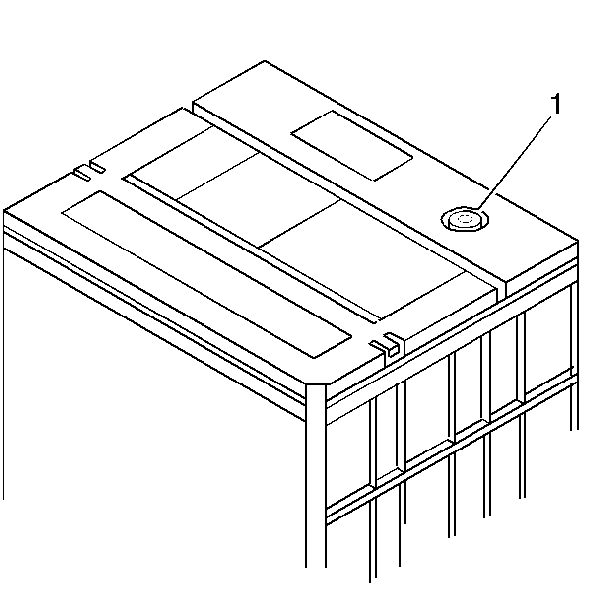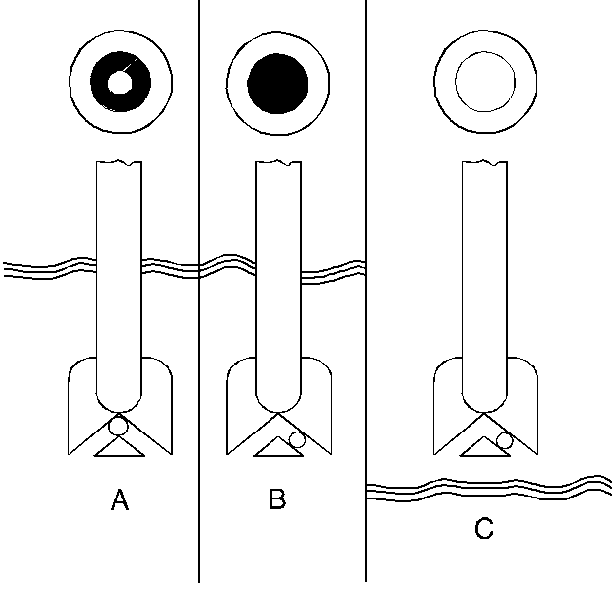Caution: Batteries produce explosive gasses. Batteries contain corrosive acid.
Batteries supply levels of electrical current high enough to cause burns.
Therefore, to reduce the risk of personal injury while working near a battery:
| • | Always shield your eyes. |
| • | Avoid leaning over the battery whenever possible. |
| • | Do not expose the battery to open flames or sparks. |
| • | Do not allow battery acid to contact the eyes or the skin. |
| 1. | Flush any contacted areas with water immediately and thoroughly. |
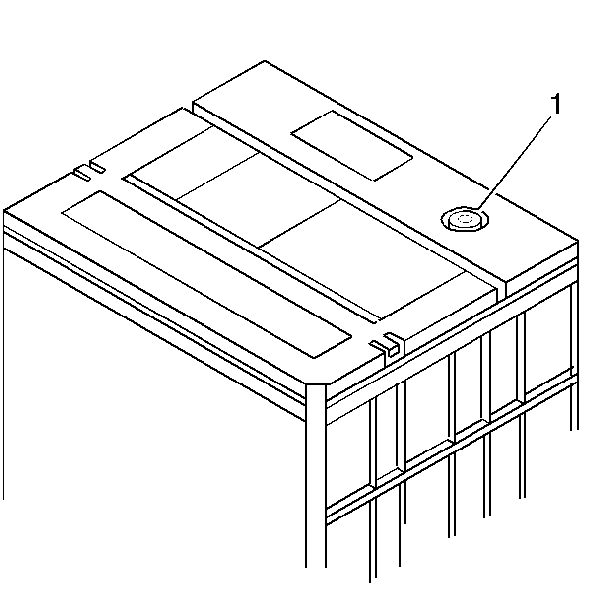
Molded into the top of the maintenance-free battery
is a built-in temperature compensated hydrometer. Make sure that the battery
top is clean when observing the hydrometer. Use a flashlight to observe the
hydrometer in poorly lit areas. Do not produce any sparks. Use this hydrometer
with the following diagnostic procedure.
Under normal operation, one of the following three indications will
be observed:
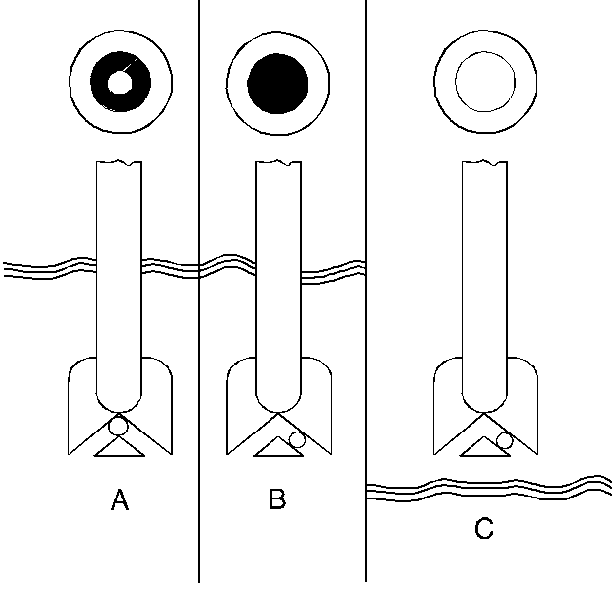
- The green dot is visible (A).
| • | Any green appearance in the hydrometer is interpreted as a green
dot. |
| • | The green dot means the battery is at least 65% charged and is
ready for testing. |
- When the green dot can not be seen (B). The charging is below
65 %.
| • | If there is a cranking complaint, refer to generator diagnosis
for further testing. |
| • | To check the charging system for excessive draw, refer to Parasitic
Load Test. |
- The dot appears clear or light yellow (C).
| • | A diagnosis can not be made at this fluid level. |
| • | A clear or light yellow dot means that the fluid level is below
the bottom of the hydrometer. |
The following can cause a low fluid condition:
A battery found with a low fluid condition can indicate a high charging
voltage, caused by a faulty charging system. The charging system must be checked
for specified output. The electrical system must be tested for a parasitic
drain. Refer to Diagnosis of the Charging System.
Replace the battery when there is a yellow or clear hydrometer along
with a cranking complaint.