Air Conditioning Evaporator Core Replacement RHD
Removal Procedure
- Remove the HVAC module assembly. Refer to HVAC Module Assembly Replacement.
- With the HVAC module assembly on a bench locate the thermal expansion (TX) valve retaining upper plastic cover (1).
- Remove the TX valve retaining upper plastic cover (1).
- Remove the air inlet assembly to HVAC module assembly retaining screws (1).
- Remove the air inlet assembly to HVAC module assembly retaining screws (1).
- Remove the air inlet assembly (3) from the HVAC module assembly (1).
- Remove the evaporator (1) from the HVAC module assembly (2).
- While the evaporator (1) is out of the HVAC module assembly (2), remove any contaminates from the housing such as hair, leaves or dust with a moist rag.
Caution: Refer to Safety Glasses Caution in the Preface section.
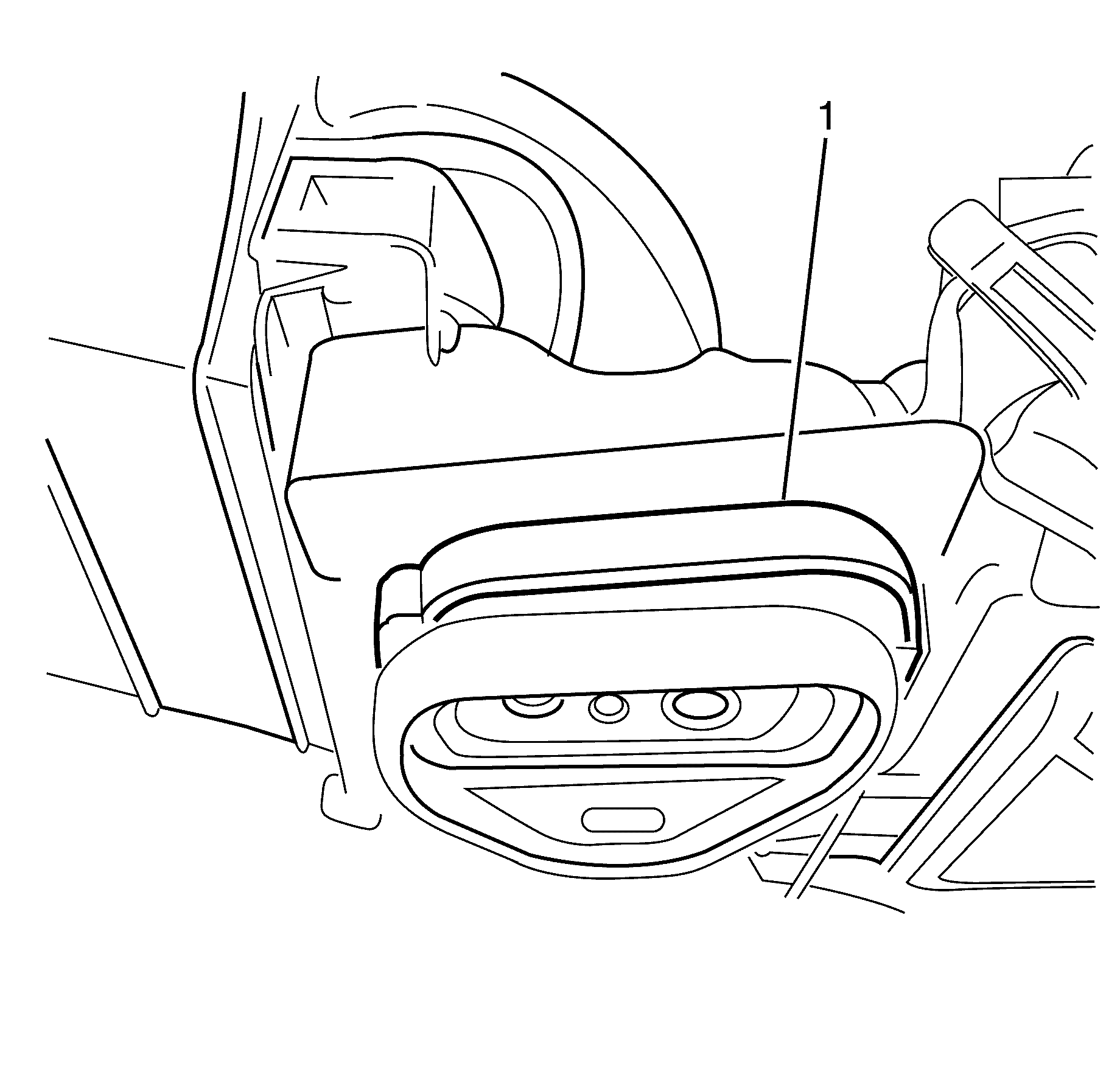
Important: Unclip the TX valve retaining upper plastic cover (1) and remove by lifting upwards.
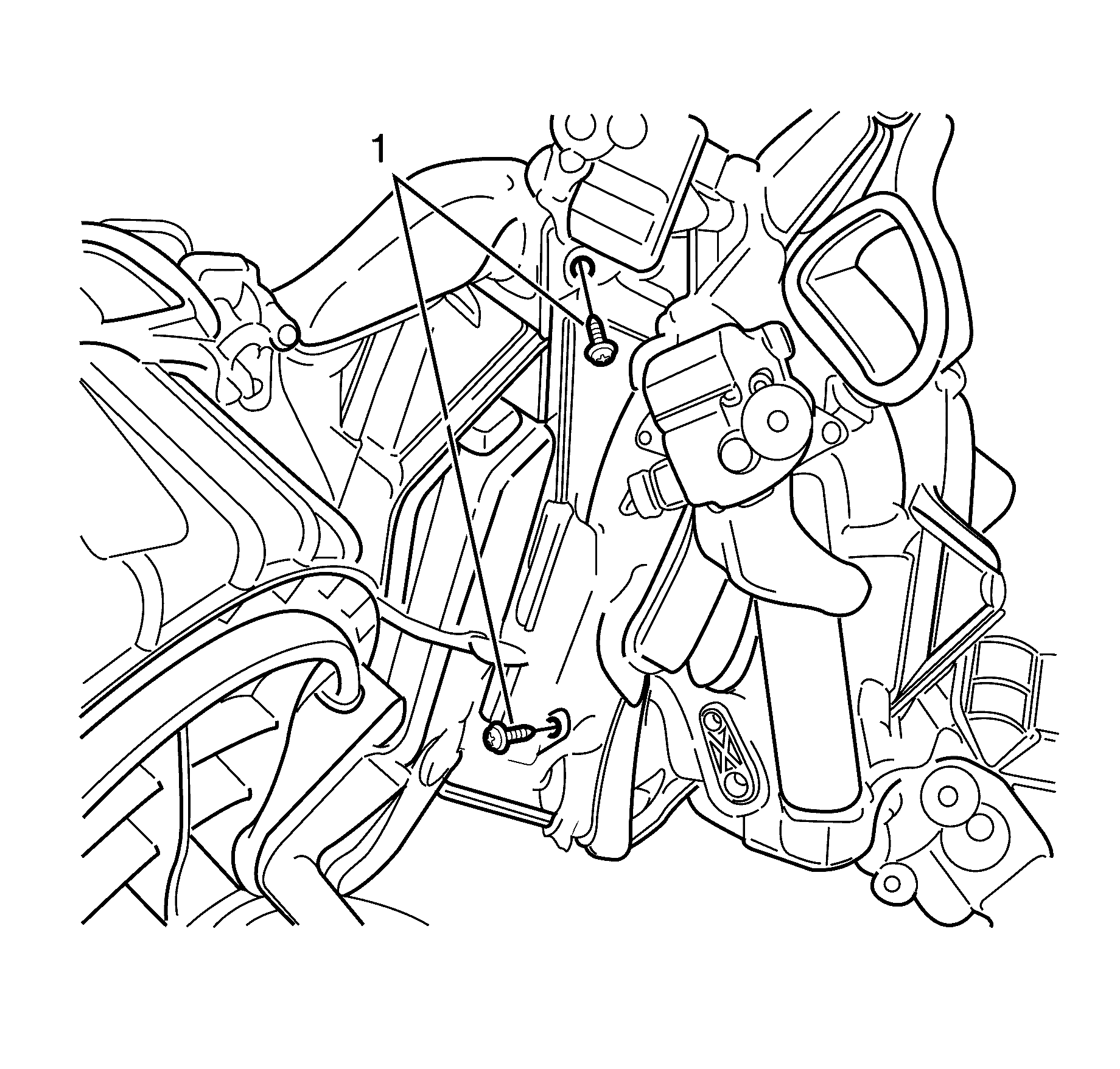
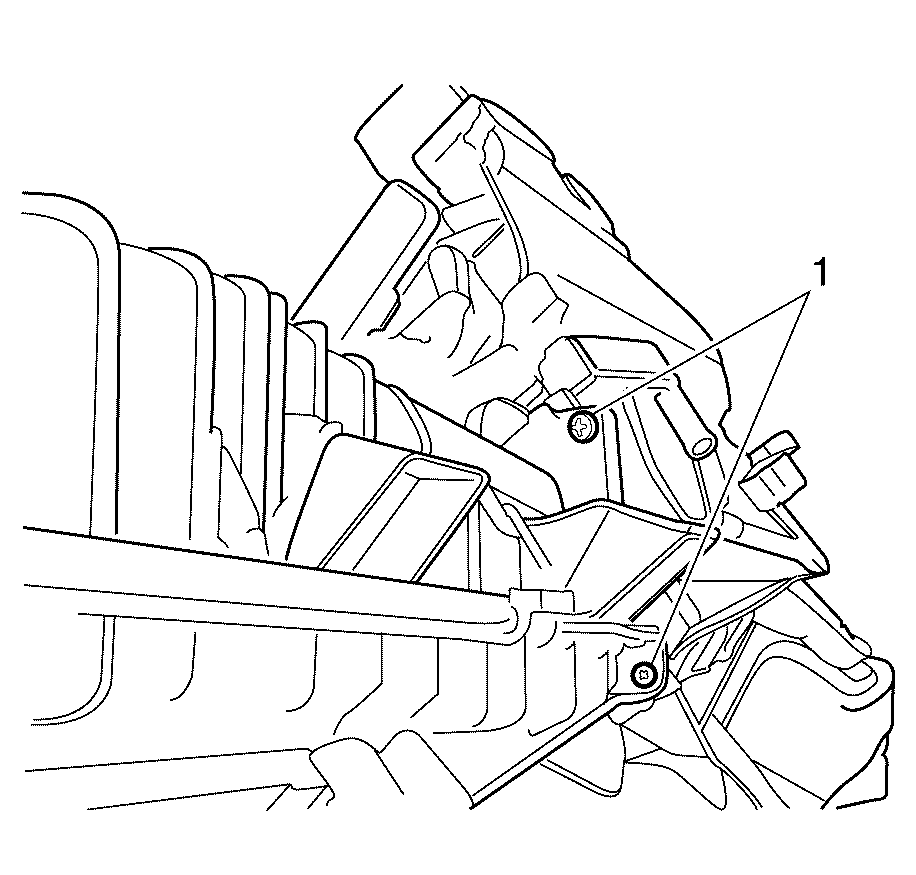
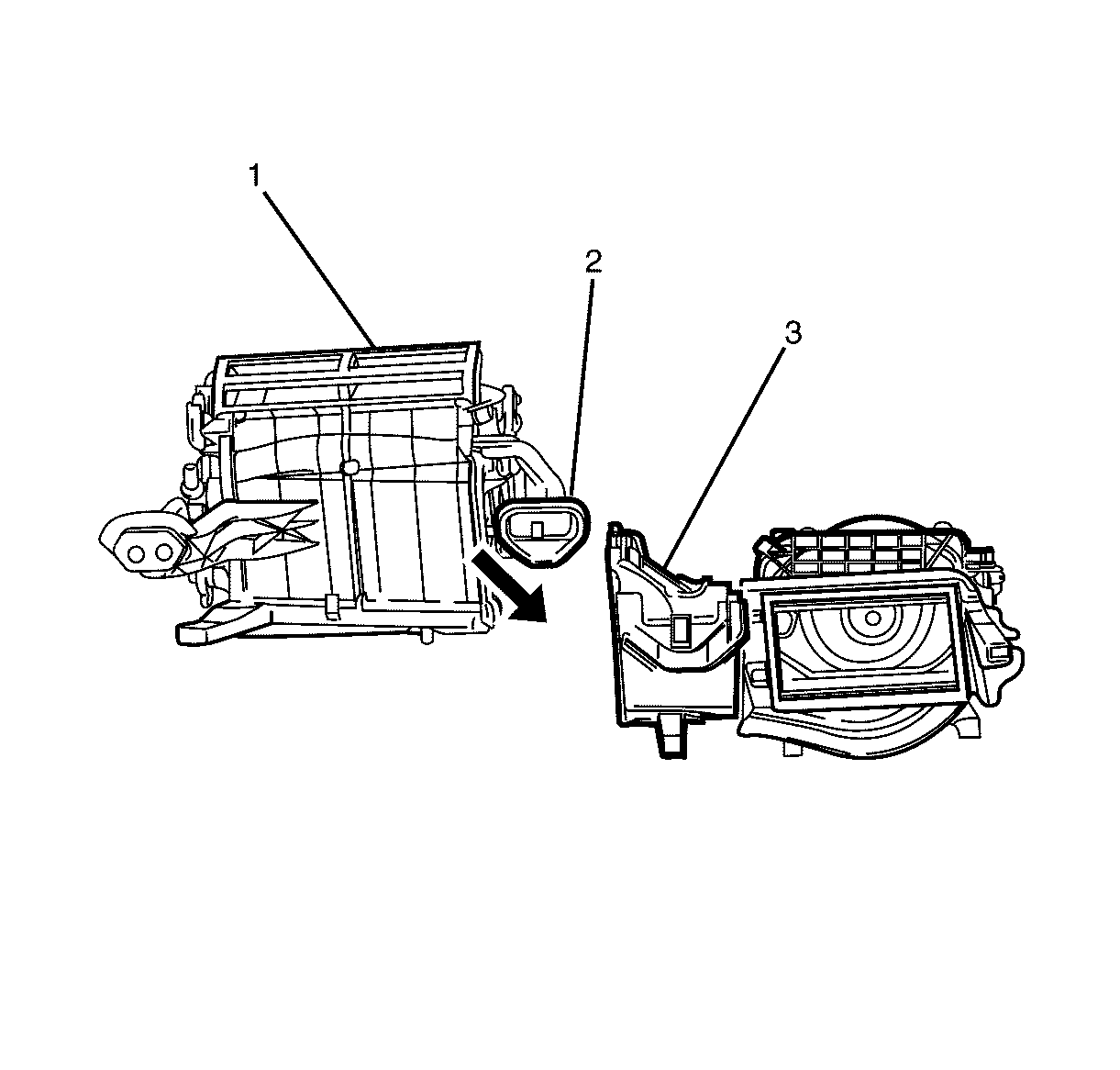
Important: Unclip the air inlet assembly (3) and carefully tilt downwards past the TX valve (2)
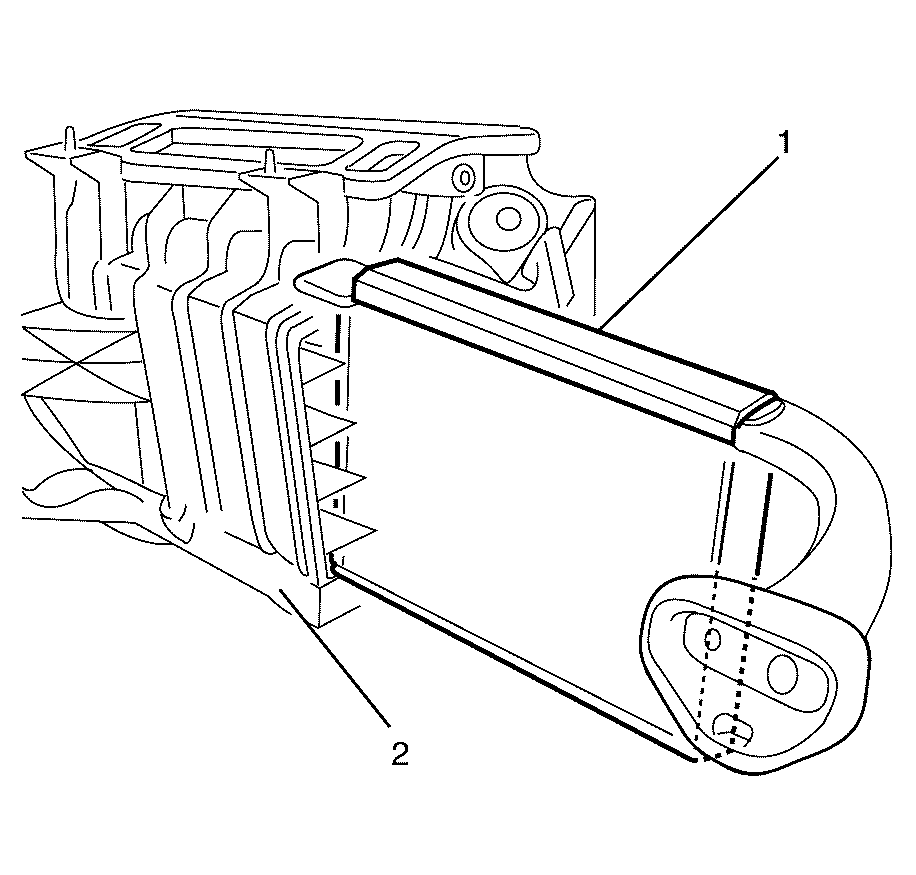
Important: Gently grasp the evaporator (1) pipes and slowly withdraw the evaporator from the HVAC module assembly (2).
Installation Procedure
- Install the evaporator core (1) to the HVAC module assembly housing (2).
- Install the air inlet assembly (2) to the HVAC module assembly (1).
- Install the air inlet assembly to HVAC module assembly retaining screws (1).
- Install the air inlet assembly to HVAC module assembly retaining screws (1).
- Install the TX valve retaining upper plastic cover (1).
- Install the HVAC module assembly. Refer to HVAC Module Assembly Replacement.
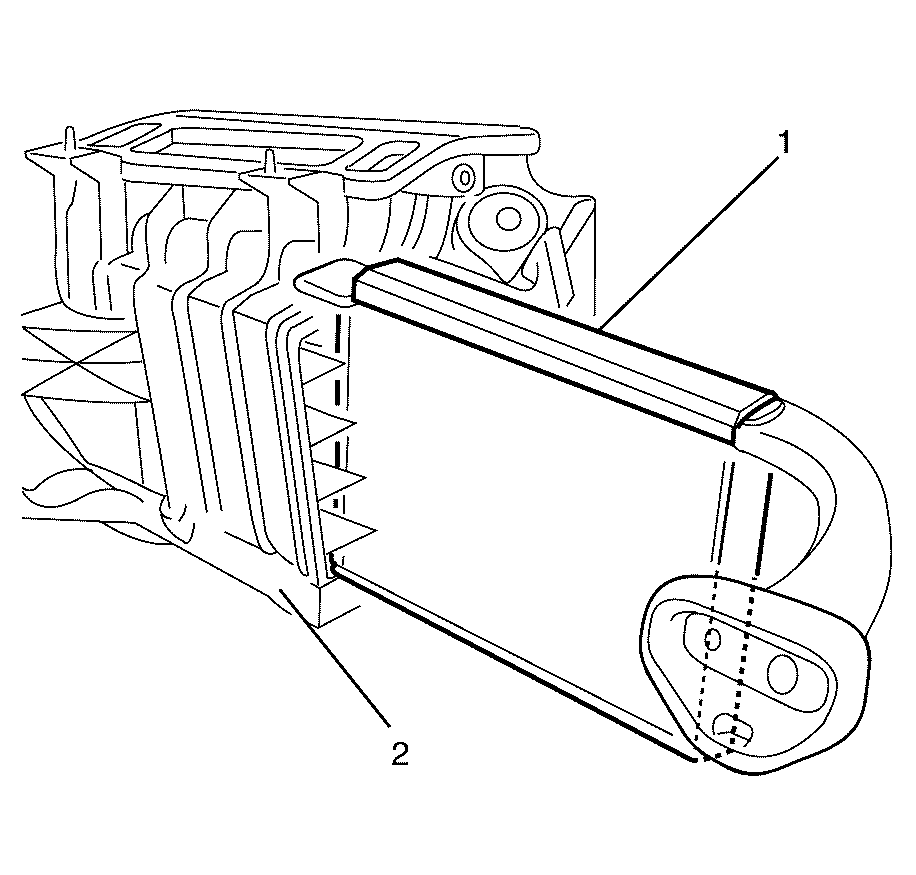
Important: Install the evaporator core (1) by gently sliding into HVAC module assembly housing (2).
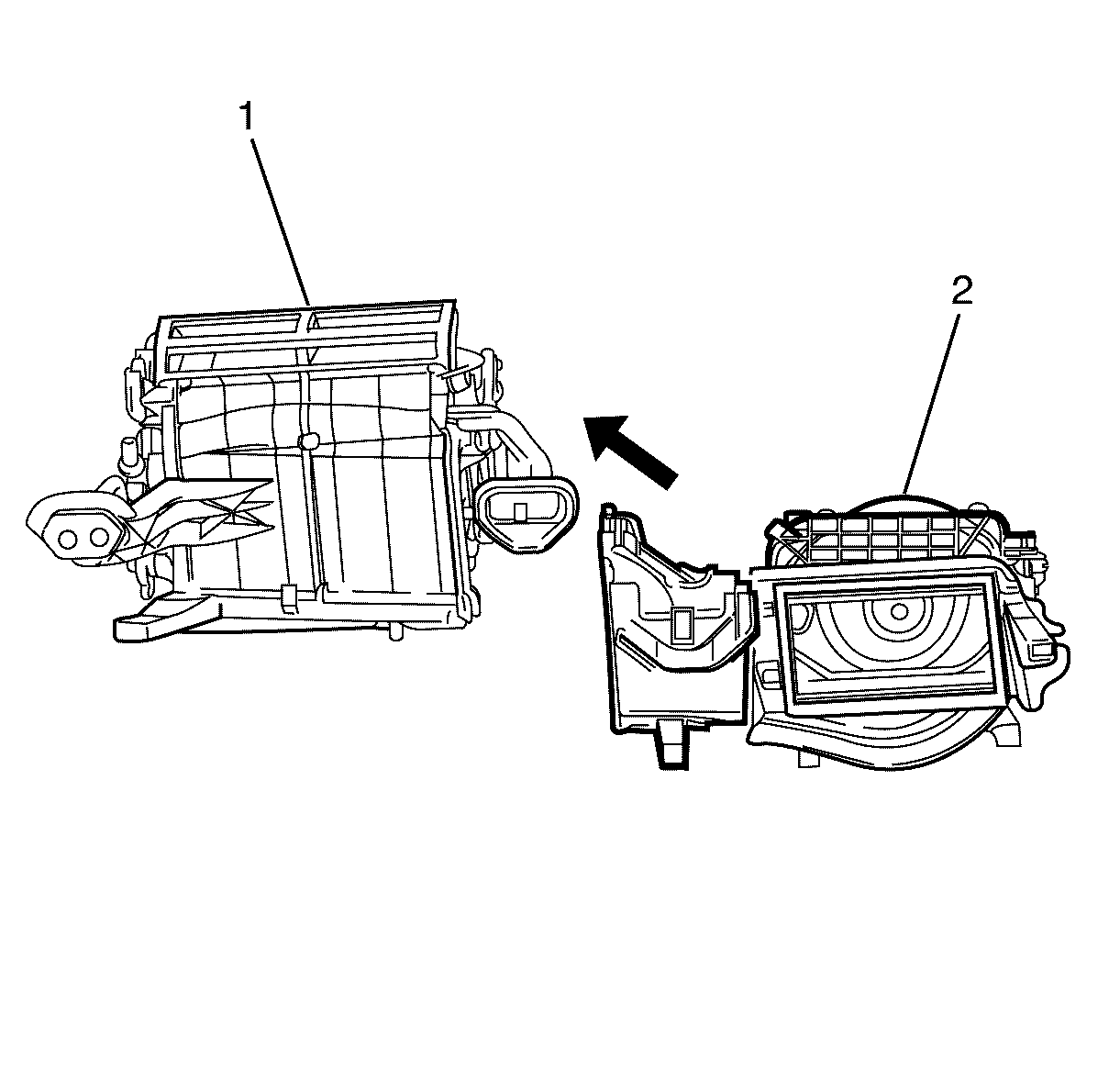
Notice: Refer to Fastener Notice in the Preface section.
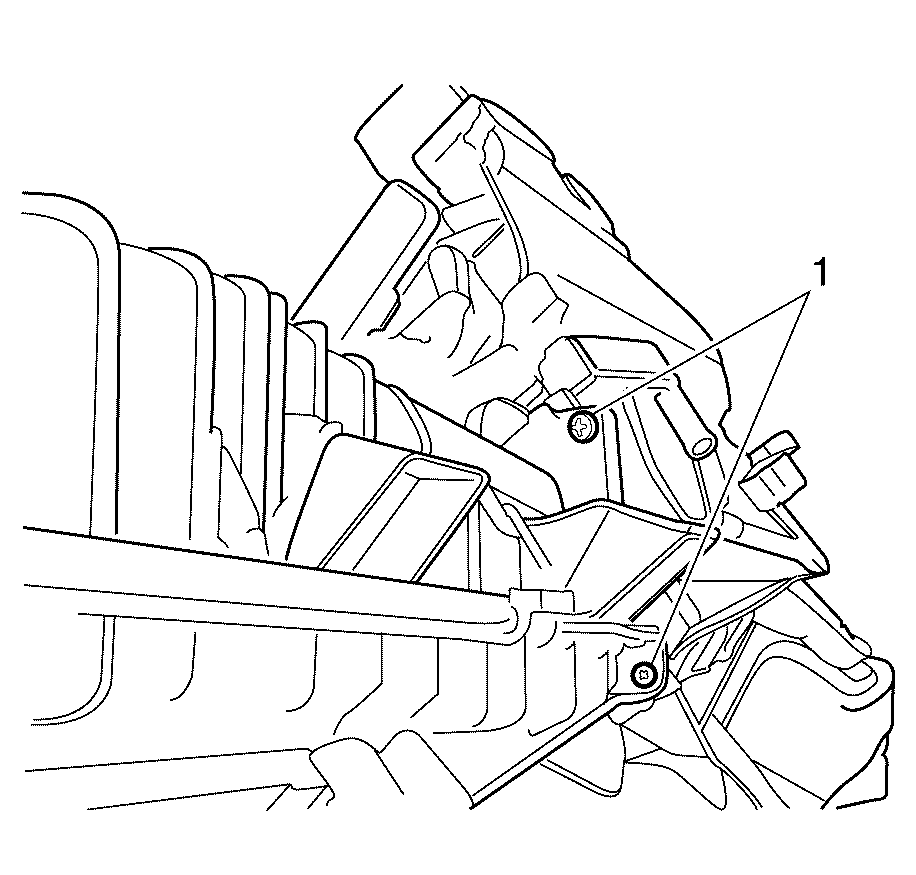
Tighten
Tighten the screws to 1 N·m (8 lb
in.)
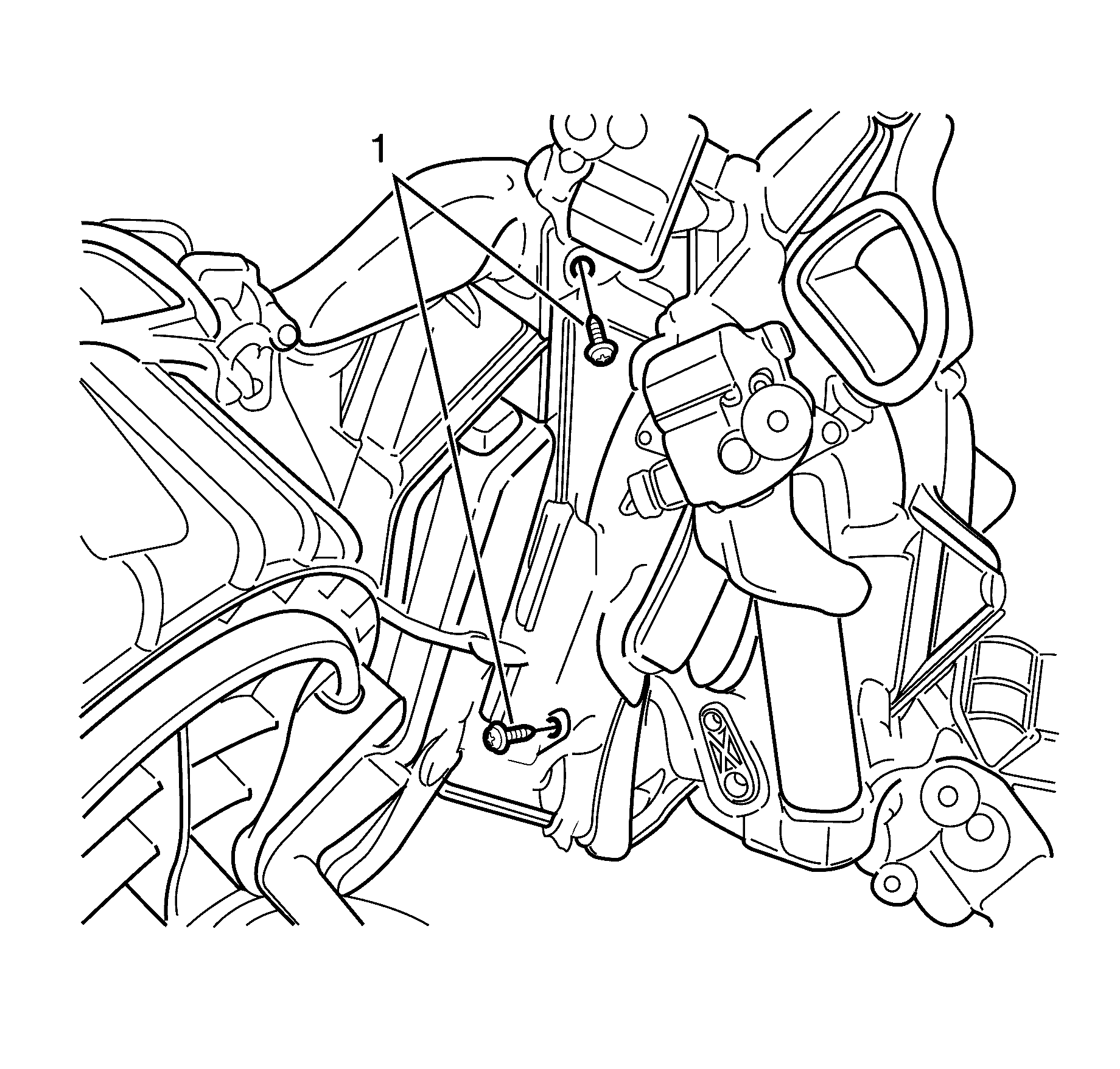
Tighten
Tighten the screws to 1 N·m (8 lb
in.)
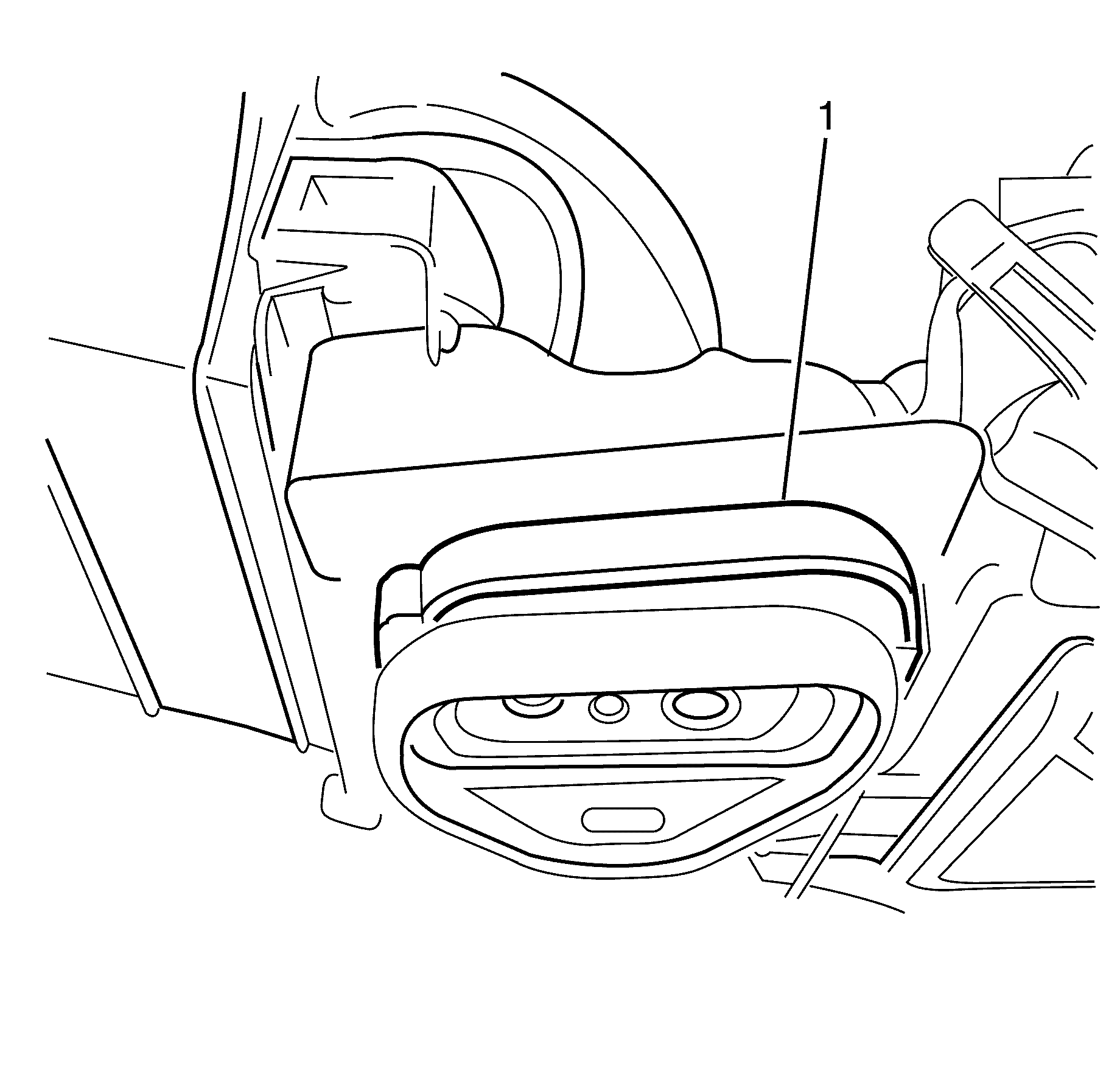
Important: Make sure all the clips on the thermal expansion (TX) valve retaining upper plastic cover (1) are engaged to avoid an induced rattle condition.
