For 1990-2009 cars only
Parking Brake Indicator Switch Replacement LHD
Removal Procedure
- Disconnect the negative battery cable. Refer to Battery Negative Cable Disconnection and Connection.
- Remove the MID-bussed electrical center from the bracket.
- Disconnect the park brake warning lamp switch electrical connector.
- Remove the park brake warning lamp switch mounting bolt.
- Remove the park brake warning lamp switch.
Warning: Refer to Battery Disconnect Warning in the Preface section.
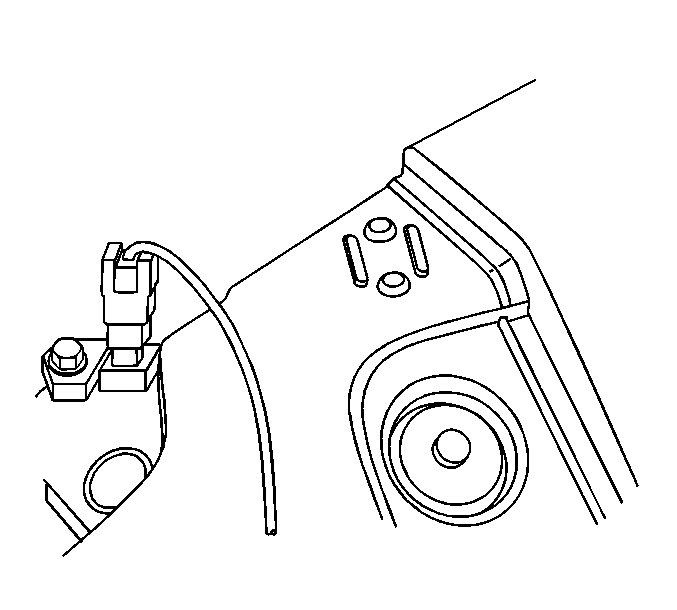
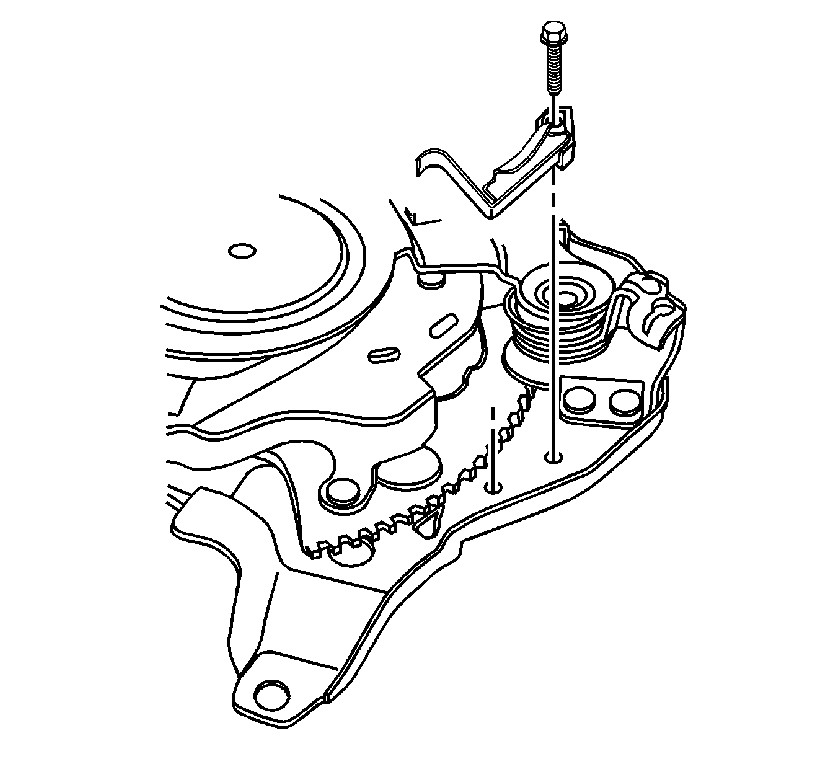
Installation Procedure
- Install the park brake warning lamp switch.
- Install the park brake warning lamp switch mounting bolt.
- Connect the park brake warning lamp switch electrical connector.
- Install the MID-bussed electrical center to the bracket.
- Connect the negative battery cable. Refer to Battery Negative Cable Disconnection and Connection.
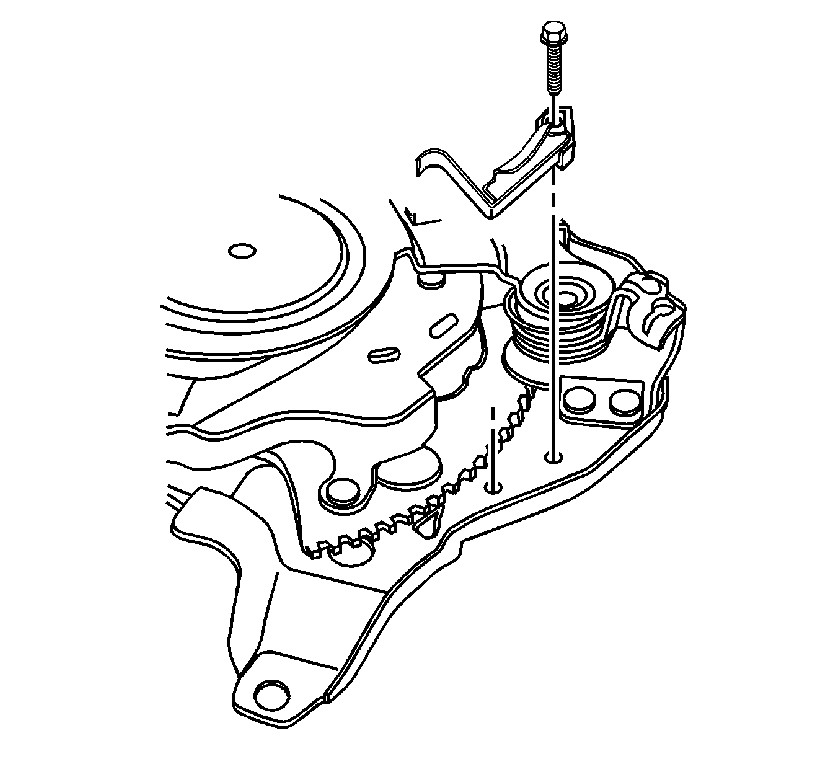
Caution: Refer to Fastener Caution in the Preface section.
Tighten
Tighten the bolt to 3 N·m (25 lb in).
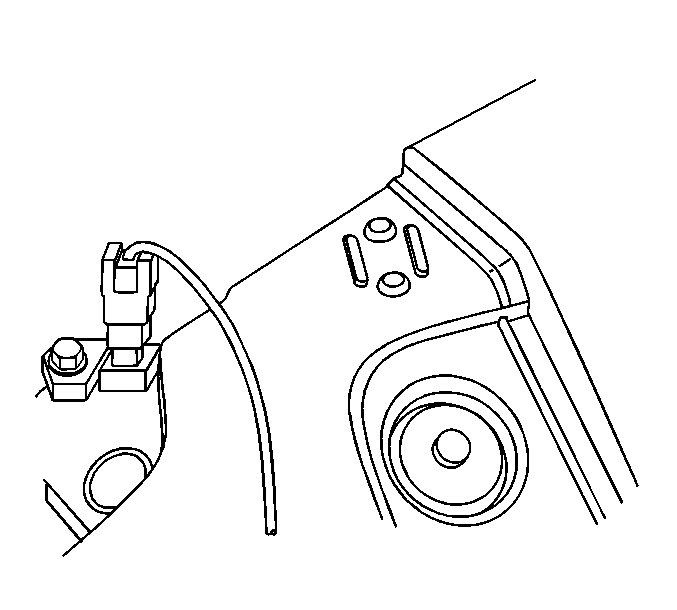
Parking Brake Indicator Switch Replacement RHD
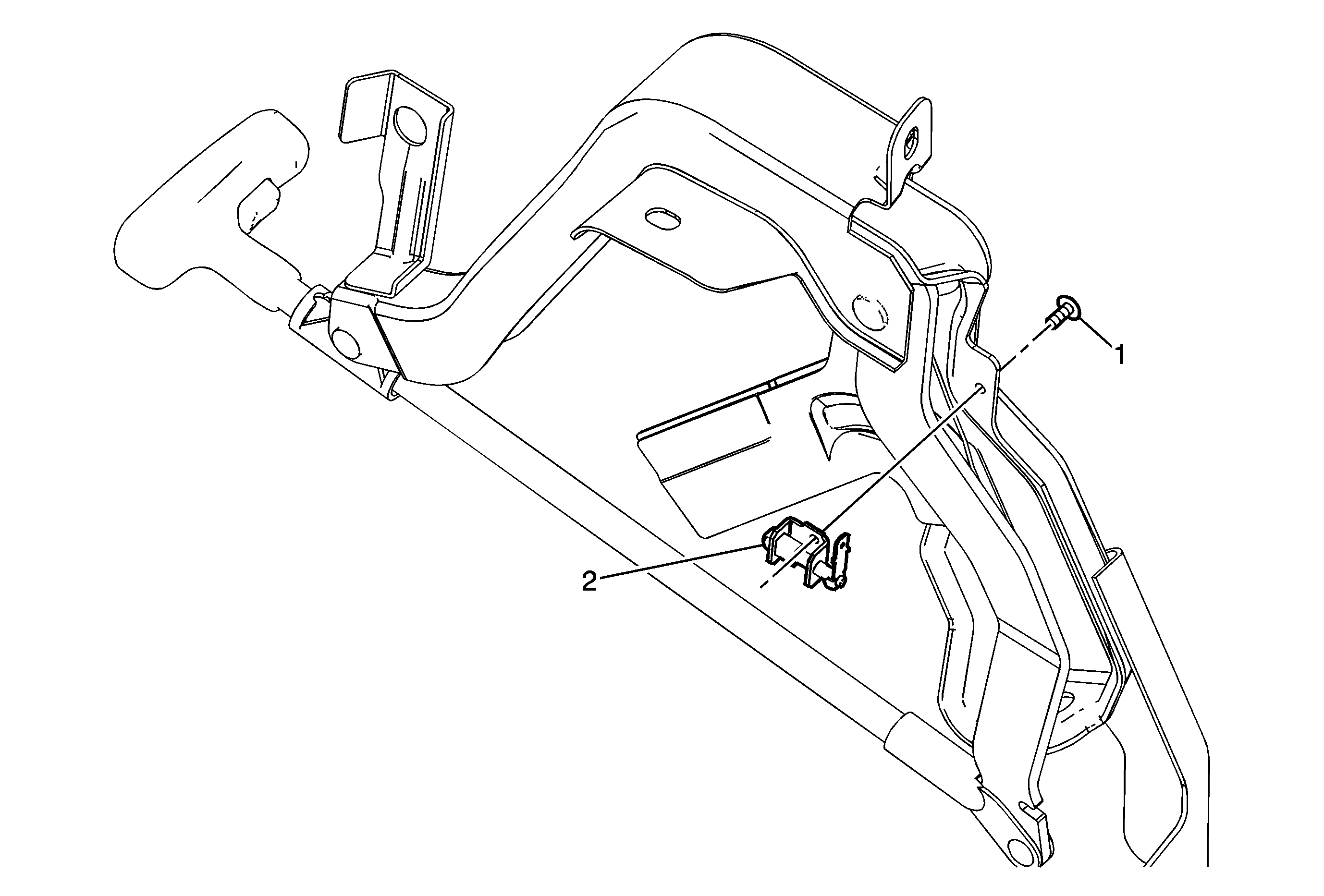
Callout | Component Name |
|---|---|
Preliminary Procedures
| |
1 | Park Brake Warning Lamp Switch Bolt Caution: Refer to Fastener Caution in the Preface section. Tighten |
2 | Park Brake Warning Lamp Switch |
