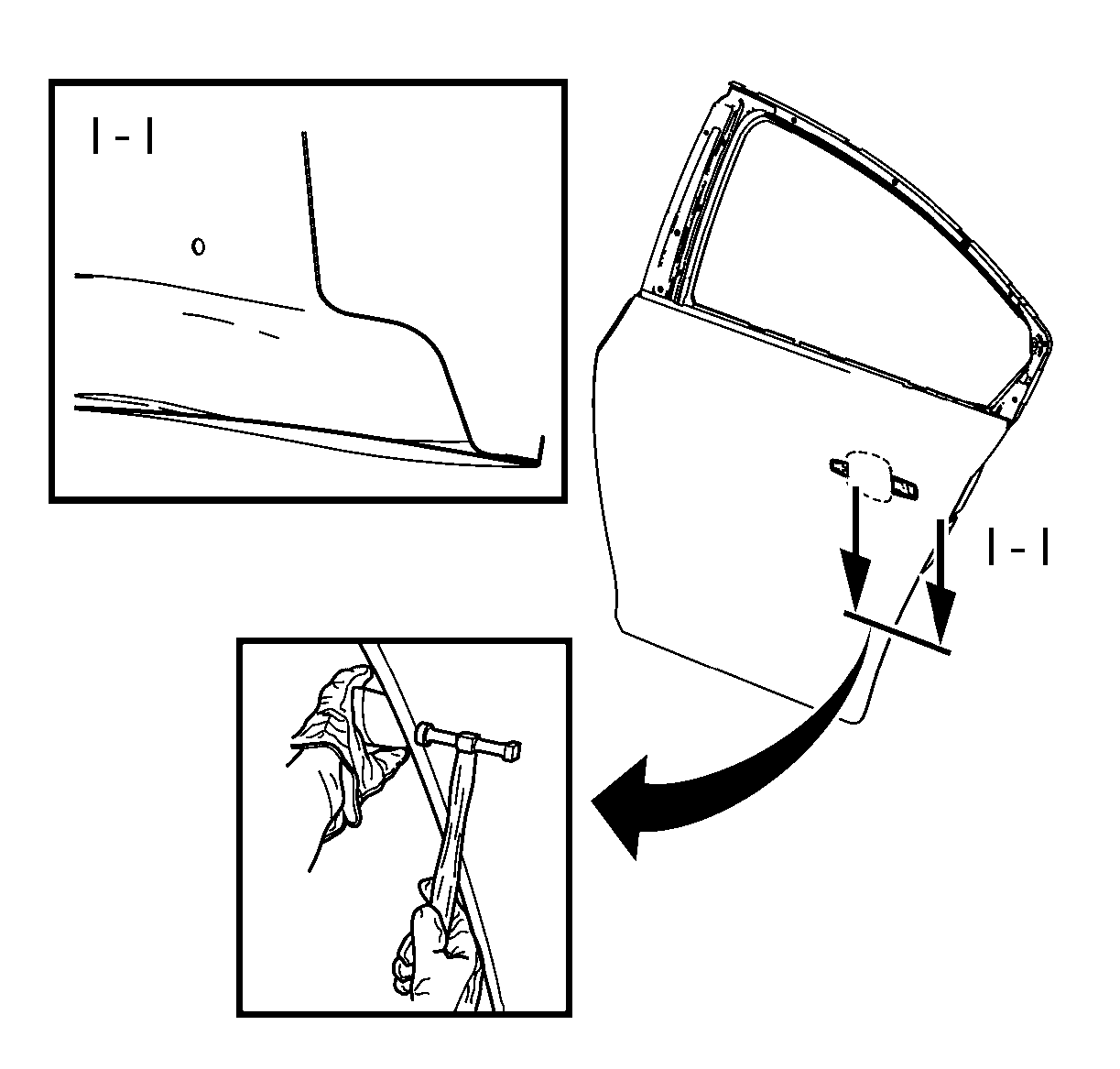For 1990-2009 cars only
Special Tools
| • | BO-6396 Bonding Pliers |
| • | BO-6392 Flanging Tool Kit |
For equivalent regional tools, refer to Special Tools.
Removal Procedure
- Disable the SIR System. Refer to SIR Disabling and Enabling.
- Disconnect the negative battery cable. Refer to Battery Negative Cable Disconnection and Connection.
- Remove the rear side door. Refer to Rear Side Door Replacement.
- Remove the rear side door outside handle. Refer to Rear Side Door Outside Handle Replacement.
- Remove the sealers and anti-corrosion materials from the repair area, as necessary. Refer to Anti-Corrosion Treatment and Repair.
- Grind the edges of the rear side door outer panel to separate the outer door panel from the door shell.
- Remove the rear side door outer door panel.
- Remove the sealers and anti-corrosion materials from the repair area, as necessary. Refer to Anti-Corrosion Treatment and Repair.
- Straighten the edges of the door shell.
Warning: Refer to Glass and Sheet Metal Handling Warning in the Preface section.
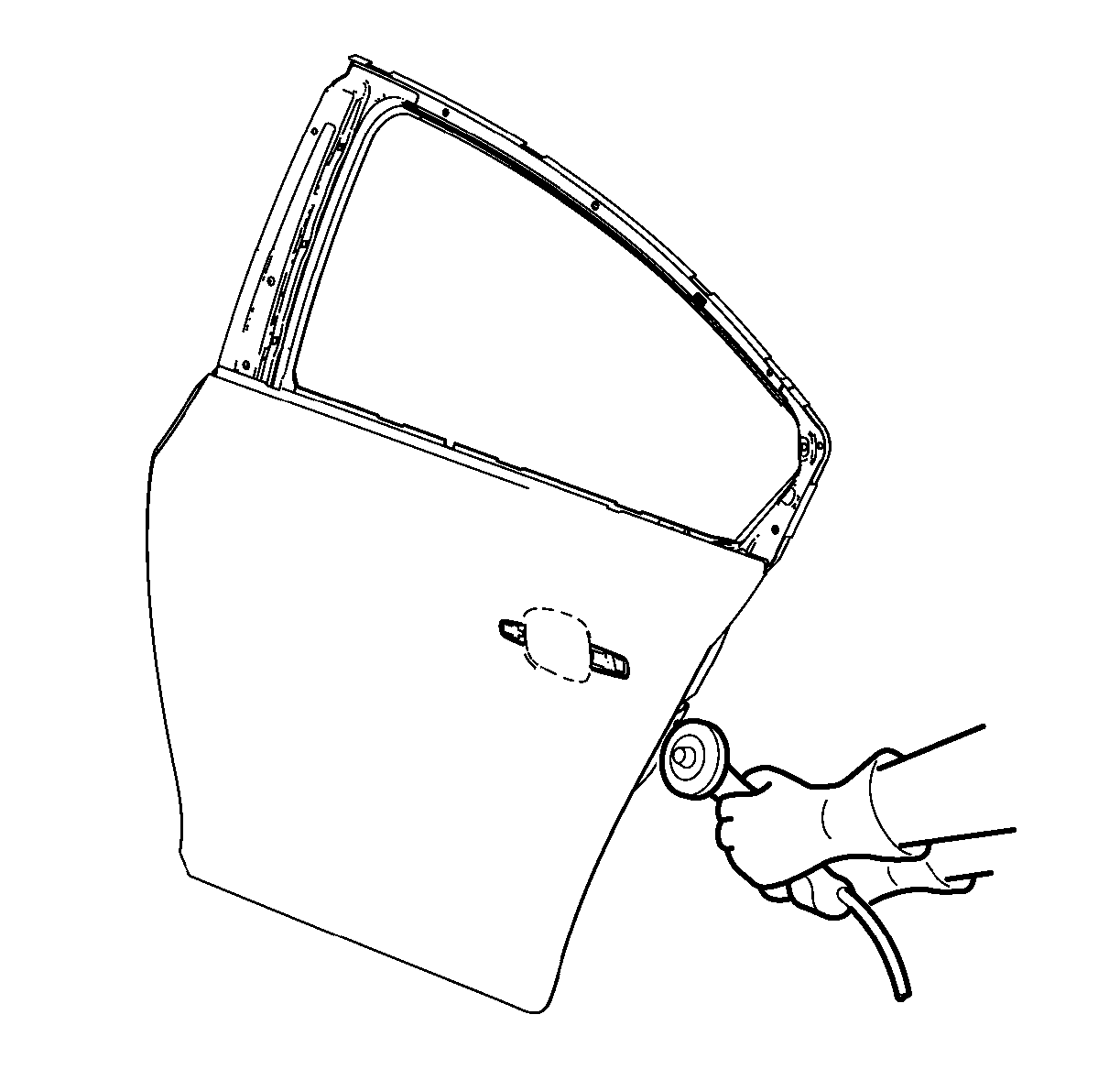
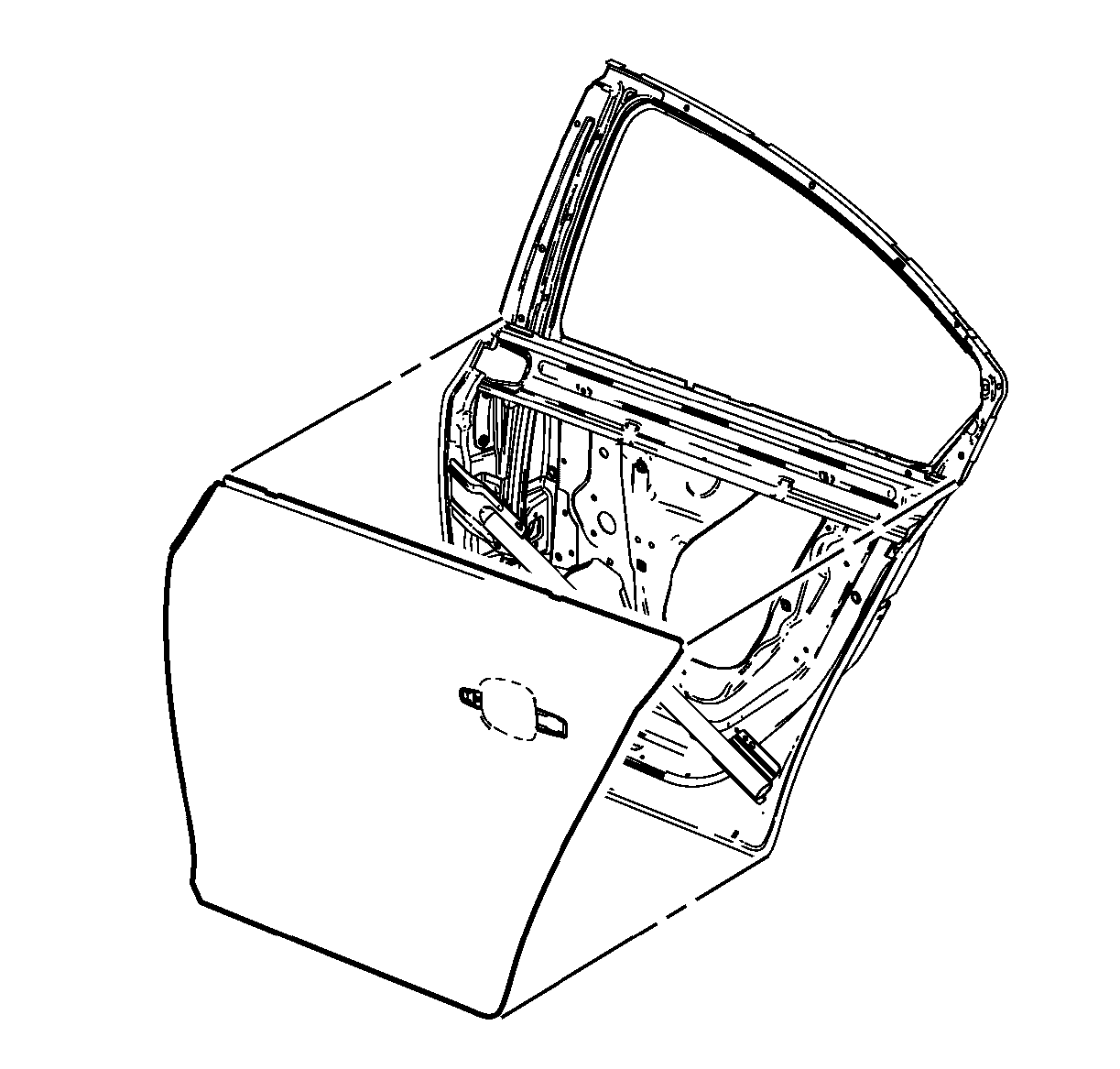
Installation Procedure
- Align the rear side door outer panel.
- Verify the fit of the rear side door outer panel.
- Clamp the rear side door outer panel into position.
- Pre-flanging the flange with BO-6396 pliers and BO-6392 tool kit .
- Continue to hammer in stages along the hem flanges.
- Apply the sealers and anti-corrosion materials to the repair area, as necessary. Refer to Anti-Corrosion Treatment and Repair.
- Install the rear side door outside handle. Refer to Rear Side Door Outside Handle Replacement.
- Install the rear side door. Refer to Rear Side Door Replacement.
- Paint the repaired area. Refer to Basecoat/Clearcoat Paint Systems.
- Install all related panels and components.
- Connect the negative battery cable. Refer to Battery Negative Cable Disconnection and Connection.
- Enable the SIR system. Refer to SIR Disabling and Enabling.