For 1990-2009 cars only
Tools Required
J 38778 Door Trim Pad Clip and/or Garnish Trim Clip Remover
Removal Procedure
- Remove the video entertainment system overhead console. Refer to VES Overhead Console Replacement .
- Remove the video screen. Refer to Video Display Replacement .
- Use a flat-bladed tool in order to separate the hook and loop retainer that holds the interface module to the support bracket.
- Remove the hook and loop material from the interface module and the support bracket.
- Use the J 38778 in order to remove the support bracket push-in retainers.
- Remove the bolt from the left corner of the support bracket.
- Carefully pull downward on the Support Bracket.
- Use a flat-bladed tool to separate the Hook and Loop retainers.
- Carefully slide the support bracket towards the front of the vehicle.
- Remove the support bracket from the roof.
- Remove and discard the hook and loop material (1) from the bracket and the roof panel.
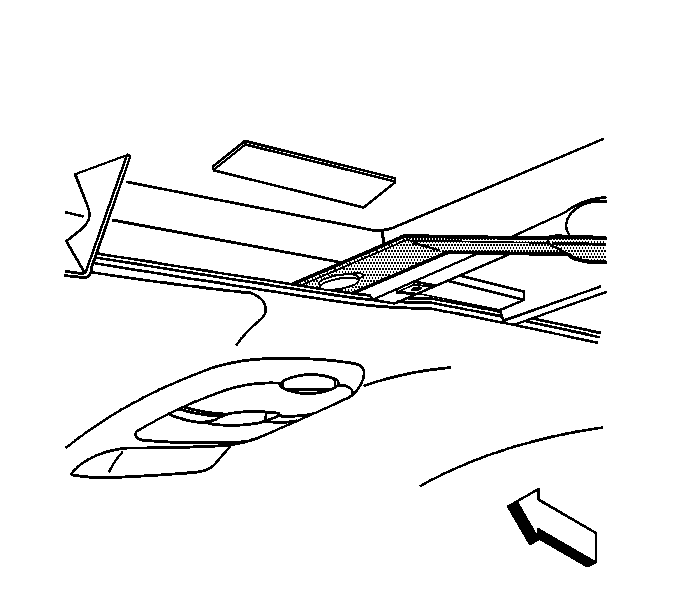
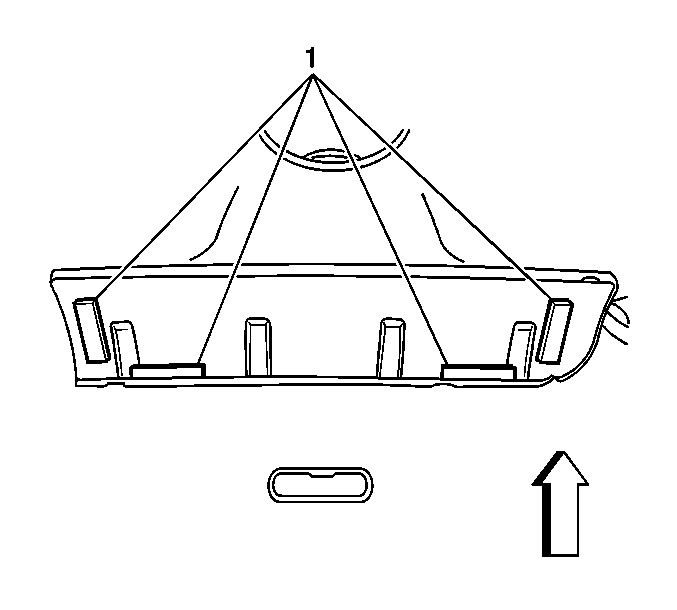
Installation Procedure
- Cut new strips of hook and look for the support bracket.
- Peel the protective backing off one side of the hook and loop (1) and secure it to the support bracket.
- Peel the protective backing off the other side of the hook and loop.
- Insert the pointed end of the support bracket through the hole in the headliner towards the rear of the vehicle.
- Secure the rear (pointed end) of the support bracket into roof bow.
- Using new push-in retainers, secure the front of the support bracket to the roof bow.
- Firmly press upwards on the overhead bracket to secure the hook and loop adhesive backing to the roof panel.
- Install the bolt to the left corner of the support bracket.
- Cut a new strip of hook and loop for the interface module.
- Peel the protective backing off one side of the hook and loop and secure it to the interface module.
- Peel the protective backing off the other side of the hook and loop.
- Position the interface module to the support bracket. Firmly push them together to secure the hook and loop adhesive backing.
- Install the video screen. Refer to Video Display Replacement .
- Install the video entertainment system overhead console. Refer to VES Overhead Console Replacement .
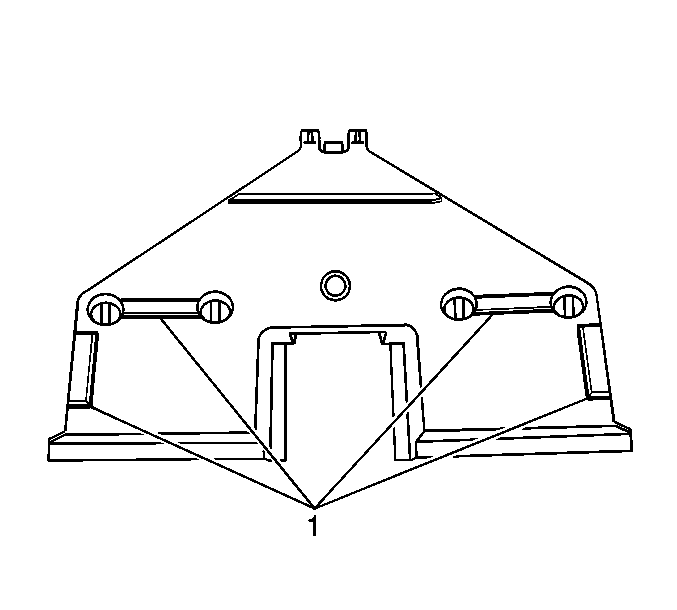
Notice: Use the correct fastener in the correct location. Replacement fasteners must be the correct part number for that application. Fasteners requiring replacement or fasteners requiring the use of thread locking compound or sealant are identified in the service procedure. Do not use paints, lubricants, or corrosion inhibitors on fasteners or fastener joint surfaces unless specified. These coatings affect fastener torque and joint clamping force and may damage the fastener. Use the correct tightening sequence and specifications when installing fasteners in order to avoid damage to parts and systems.
Tighten
Tighten the support bracket bolt to 2 N·m (18 lb in).
