For 1990-2009 cars only
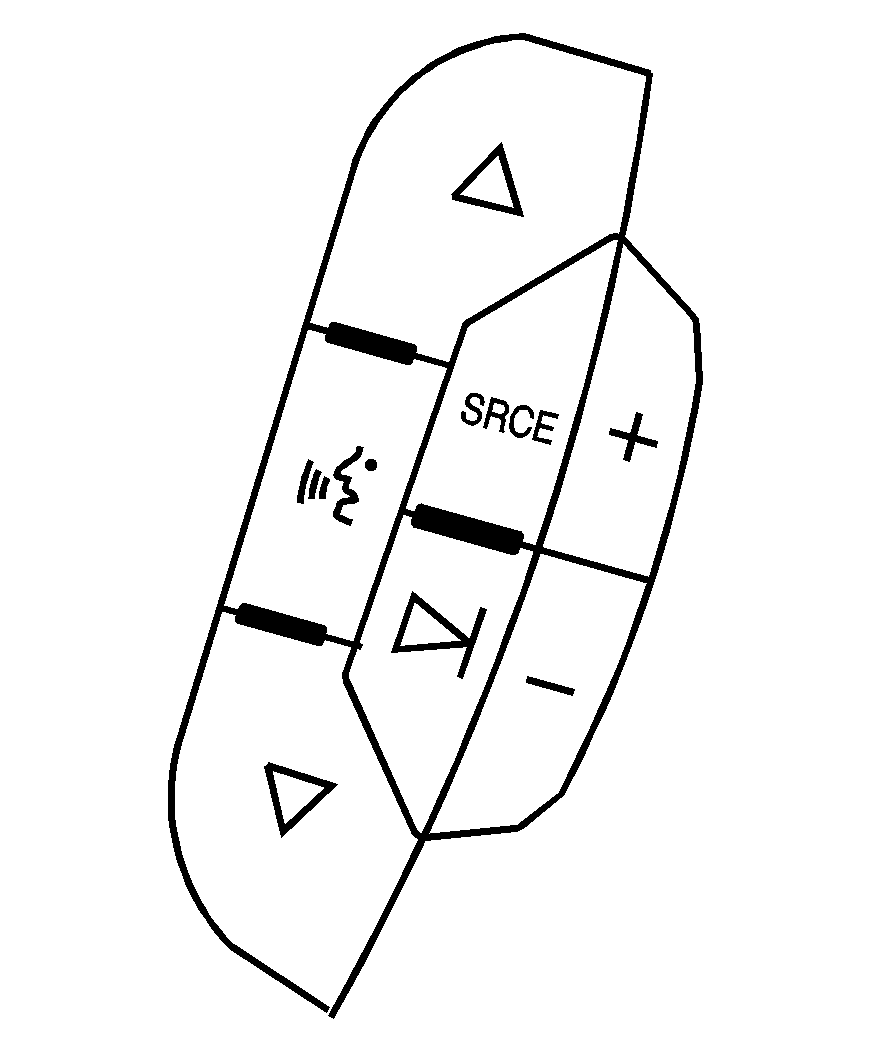
The audio steering wheel controls may be different depending on your vehicles options. Some audio controls can be adjusted at the steering wheel. They include the following:
(Next/Previous): Press the up or the down arrow to go to the next or to the previous radio station stored as a favorite. When a CD is playing, press the up or the down arrow to go to the next or previous track.(Mute/Voice Recognition): Press and release this button to silence the system. Press and release this button again, to turn the sound on. If your vehicle has OnStar®, press and hold this button for longer than one second to interact with the OnStar system. See the OnStar® System in this manual for more information.
SRCE (Source): Press this button to switch between AM, FM, XM (if equipped), CD, and AUX jack.
+ - (Volume): Press the plus or minus button to increase or to decrease the radio volume.
(Seek): Press the seek arrow to go to the next radio station and stay there.
