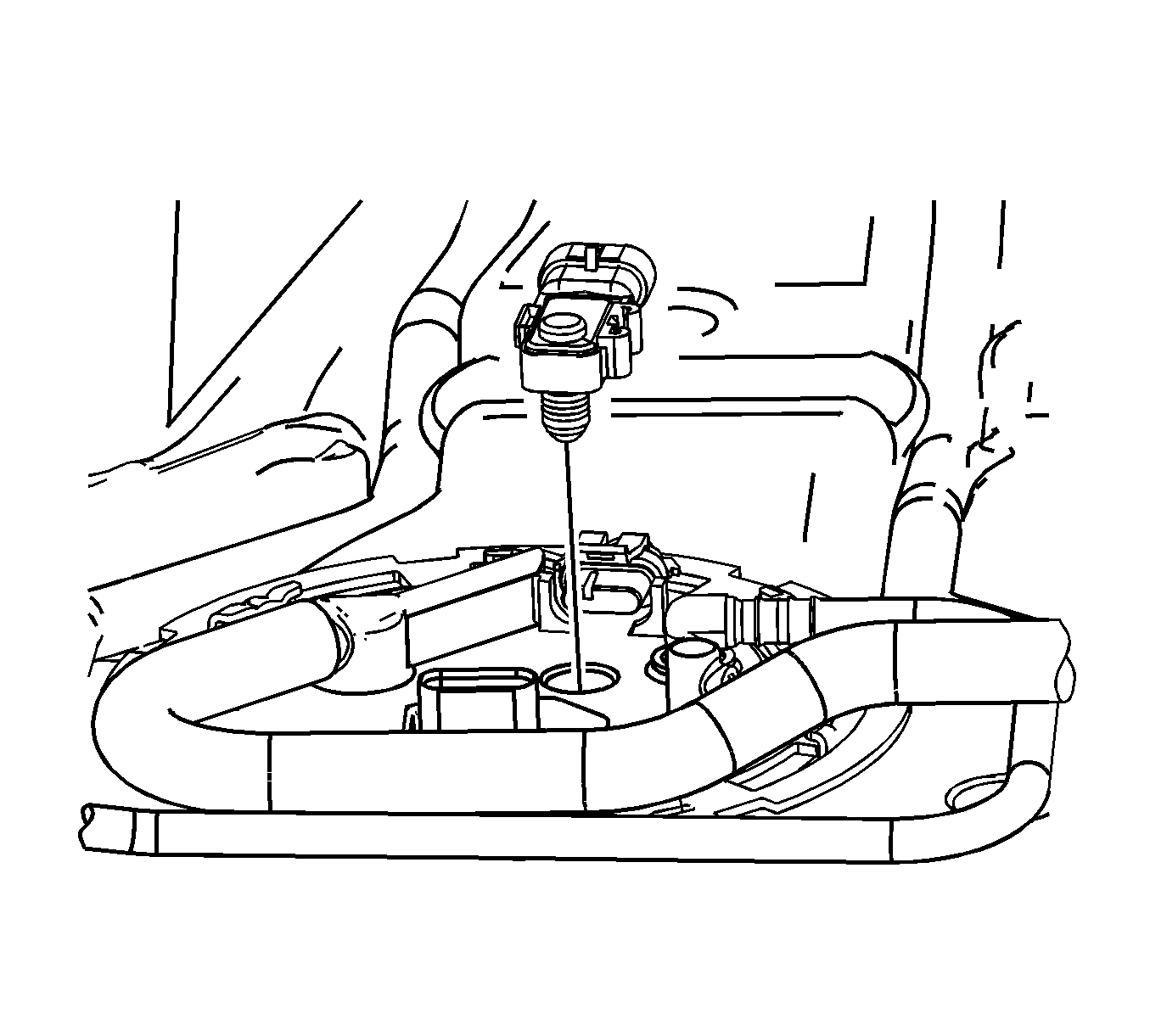For 1990-2009 cars only
Fuel Tank Pressure Sensor Replacement Malibu Sedan
Removal Procedure
- Disconnect the negative battery cable. Refer to Battery Negative Cable Disconnection and Connection in Engine Electrical.
- Relieve the system fuel pressure. Refer to Fuel Pressure Relief .
- Drain fuel tank. Refer to Fuel Tank Draining .
- Remove the fuel tank. Refer to Fuel Tank Replacement .
- Remove the electrical connector from the fuel tank pressure (FTP) sensor.
- Remove the FTP sensor from modular fuel sender.
Caution: Refer to Battery Disconnect Caution in the Preface section.
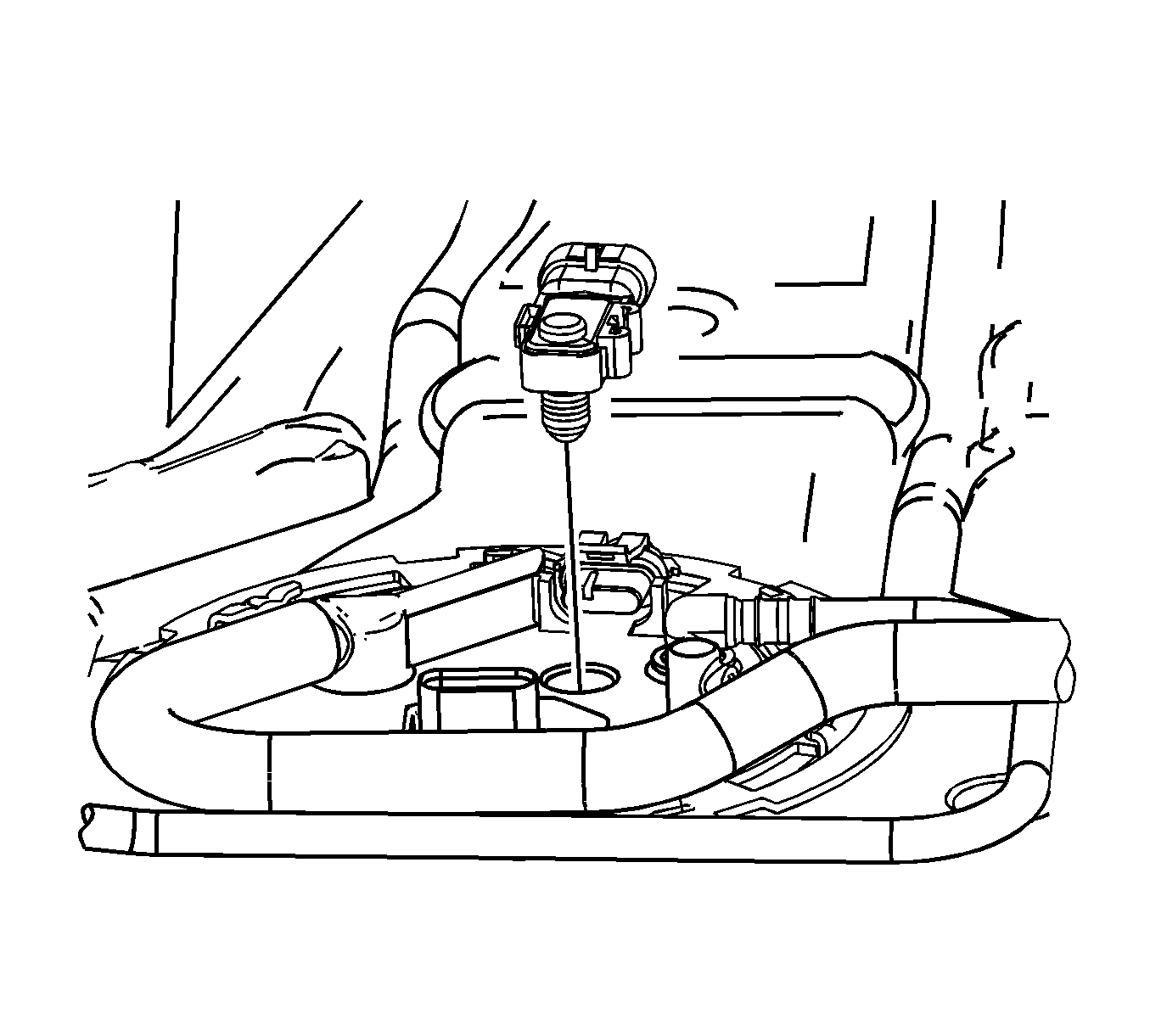
Installation Procedure
- Install the new FTP sensor to modular fuel sender.
- Install the electrical connector to FTP sensor.
- Install the fuel tank. Refer to Fuel Tank Replacement .
- Refill the tank.
- Install the negative battery cable. Refer to Battery Negative Cable Disconnection and Connection in Engine Electrical.