Variable Intake Manifold (VIM) Amplifier Deletion

| Subject: | Variable Intake Manifold (VIM) Amplifier Deletion |
| Models: | 2007 Chevrolet Caprice, Lumina (Export) |
| with HFV6 Engine (RPO LE0) |
| Built After VIN Breakpoint 7L902727 |
A Variable Intake Manifold (VIM) amplifier is installed in early VE & WM V6 vehicles to amplify signals between the VIM (or IMRC - Intake Manifold Runner Control) and the ECM. The VIM amplifier is connected (by wiring) between the VIM valve on the rear of the intake manifold and the ECM. The VIM amplifier is to be deleted from vehicle production as detailed below and the VIM valve will then be connected directly to the ECM as a result of software and hardware improvements.
As software has now been developed which does not require the VIM amplifier, all software released via TIS 2000 from now on will not support VIM amplifiers. It will therefore be necessary when programming an ECU in vehicles fitted with VIM to first disable the VIM as shown below.
The service procedure detailed below will be required ONLY if one of the following conditions occurs:
| • | The ECM is re-programmed (SPS) and the vehicle is equipped with a VIM amplifier module. |
| • | "Ensure VIM Amp Rework is Completed" is displayed in TIS when performing SPS programming. |
| • | The ECM is replaced and the vehicle is equipped with a VIM amplifier module ("Ensure VIM Amp Rework is Completed" will be displayed on the Tech 2®). |
Important: Failure to perform the following procedure when one of the above conditions occurs will result in customer complaints due to unnecessary DTCs setting (DTC P2008) and the Check Engine light illuminating.
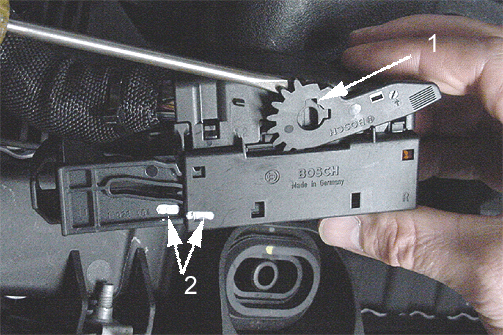
Terminal Extraction Tools
Extraction tools are available from a number of suppliers of electrical terminal tools or are supplied in proprietary terminal tool kits. The details of two available tools are:
Bosch Tool:
Part Number: 1928 498 218
SPx Tool:
Part Number: J-38125-24
To confirm an acceptable terminal removal tool, the following dimensions are provided:
Square Section: 0.7mm wide x 0.5mm thick
Length required: 7.0mm
Parts Information
Part Number | Description | Qty |
|---|---|---|
92202396 | Connector Kit | 1 |
Warranty Information
For vehicles repaired under warranty, use:
Important: The following warranty should be claimed in addition to claim for ECU replace/reprogram.
Labor Operation | Description | Labor Time |
|---|---|---|
N6610 | Wiring and/or Connector, Engine Wiring - Replace | 0.5 hr |
