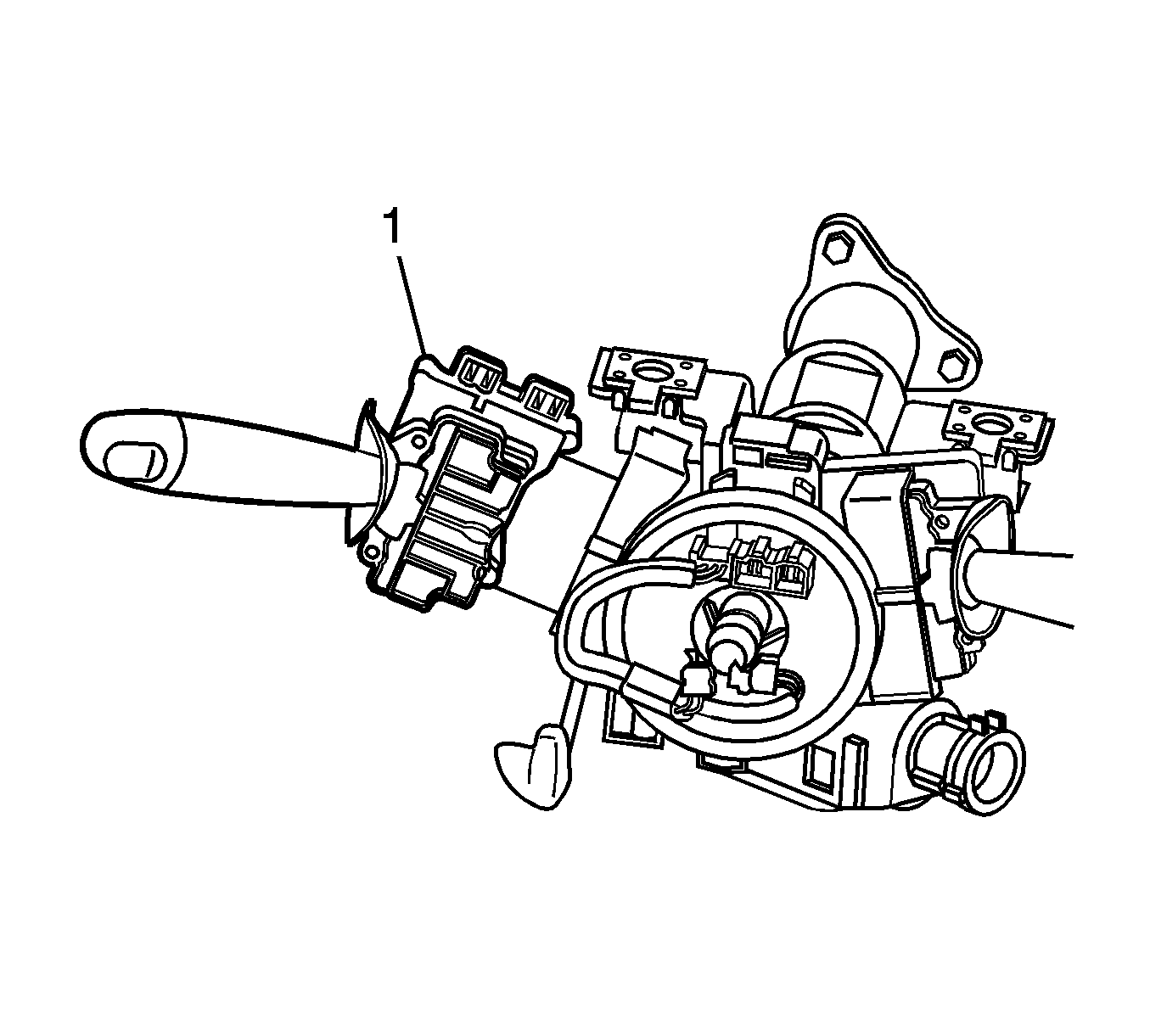For 1990-2009 cars only
Removal Procedure
- Remove the instrument panel cluster trim plate bezel. Refer to Instrument Panel Cluster Trim Plate Bezel Replacement.
- Remove the lower steering column trim cover bolts and remove the upper steering column trim cover. Refer to Steering Column Trim Covers Replacement Steering Column Trim Covers Replacement.
- Disconnect the turn signal multifunction switch electrical connectors.
- Position the left lower steering column trim cover out of the way,
- Depress the switch locking tabs and remove the turn signal multifunction switch (1).
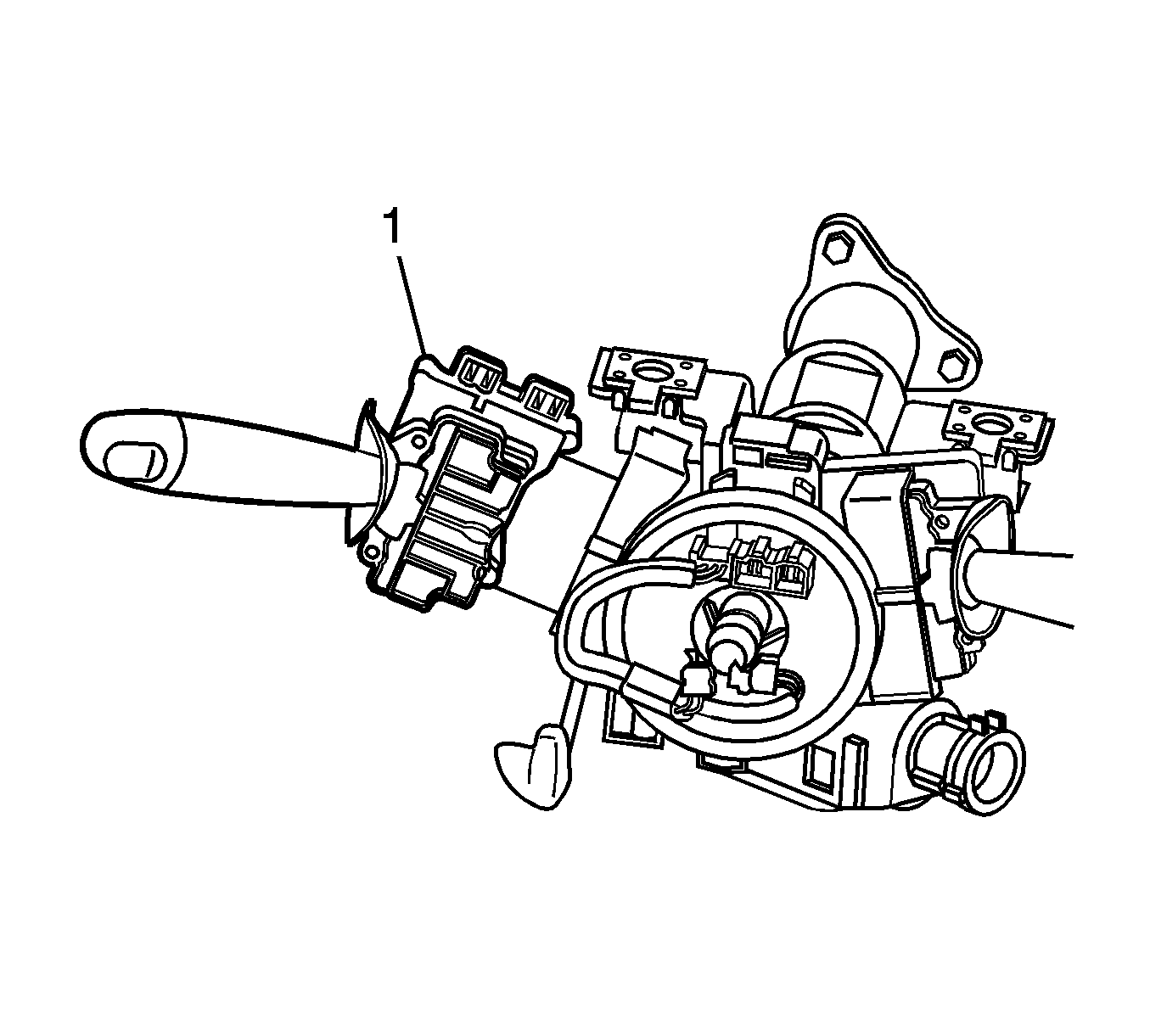
Installation Procedure
- Install the turn signal multifunction switch (1). Ensure the locking tabs are snapped into place.
- Connect the turn signal multifunction switch electrical connectors.
- Install the steering column trim covers. Refer to Steering Column Trim Covers Replacement Steering Column Trim Covers Replacement.
- Install the instrument panel cluster trim plate bezel. Refer to Instrument Panel Cluster Trim Plate Bezel Replacement.