Generator Overhaul 2.0L
Disassembly Procedure
- Remove the generator. Refer to Generator Replacement .
- Remove the driveshaft nut.
- Remove the pulley and the collar from the driveshaft.
- Pry off the plastic cover that encloses the rectifier and the regulator/brush holder assemblies. Inspect the cover for damage.
- Remove the generator through-bolts.
- Remove the bolts that fasten the rectifier assembly and the regulator/brush holder assembly to the slip ring end frame.
- To remove the regulator/brush holder and the rectifier assemblies, first melt the solder of the lead connecting the regulator/brush holder assembly to the rectifier assembly lead to the stator. Do the same to the other rectifier assembly leads to the stator, as shown.
- Test each of the three diodes of the rectifier assembly for continuity. Connect the ohmmeter probes on each side of the diode. Retest by connecting the ohmmeter probes reversely. If the readings are the same, replace the rectifier.
- Mark a line perpendicular to the crack between the case of the drive end frame and that of the slip ring end frame.
- Pry open the drive end frame from the slip ring end frame.
- Remove the collar.
- Remove the fan.
- Separate the rotor from the slip ring end frame.
- Using the ohmmeter, test the stator for ground. If the reading is low, replace the stator. Also check the stator for an open circuit by placing the probes on two terminals. If the reading is high (infinite), replace the stator.
- Using an ohmmeter, test the rotor for an open circuit. Check that there is continuity between the slip rings. Standard resistance (cold) is 2.8-3.0 ohms. If there is no continuity, replace the rotor.
- Using an ohmmeter, inspect the rotor for ground. Check that there is no continuity between the rotor and the slip ring.
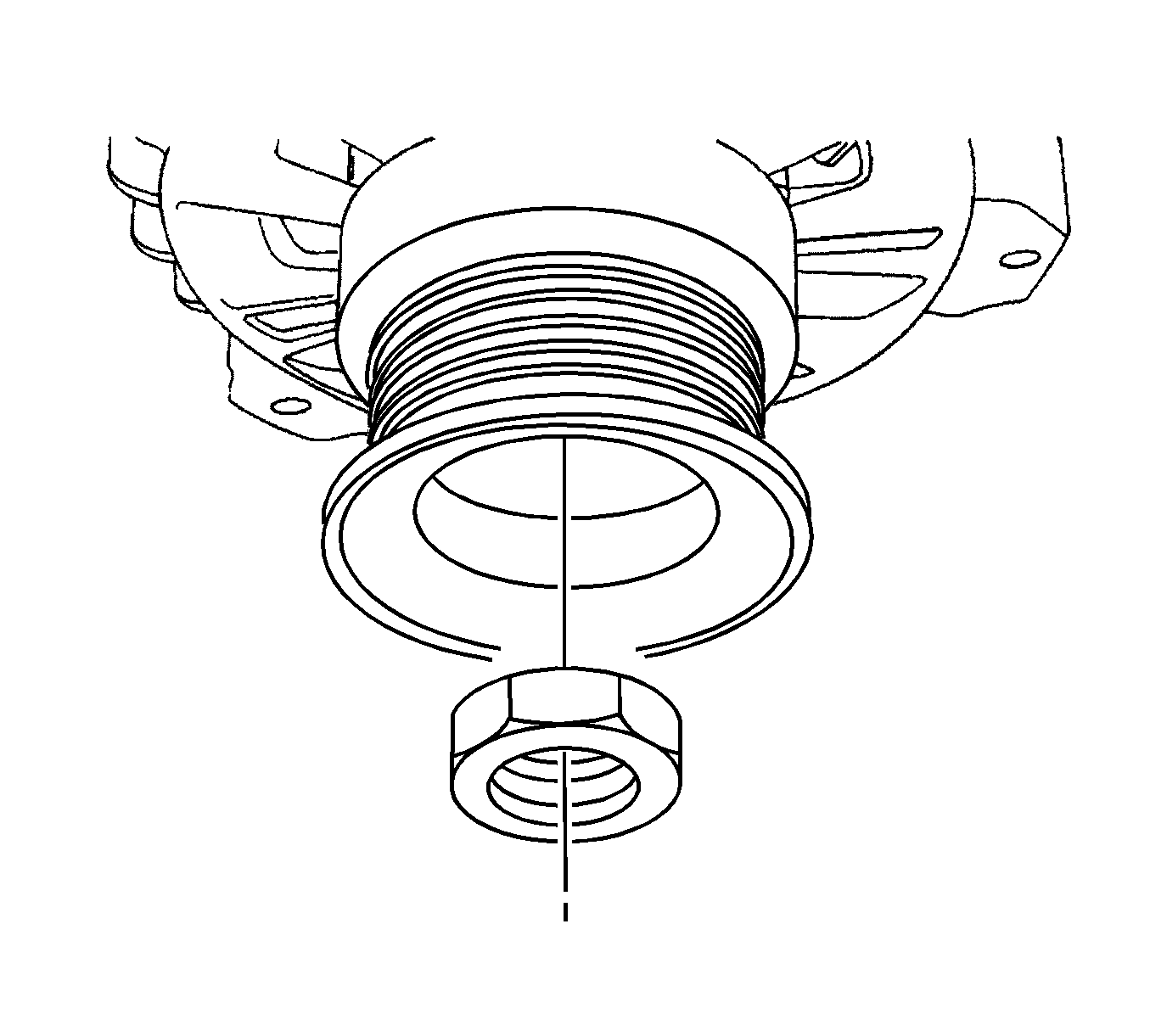
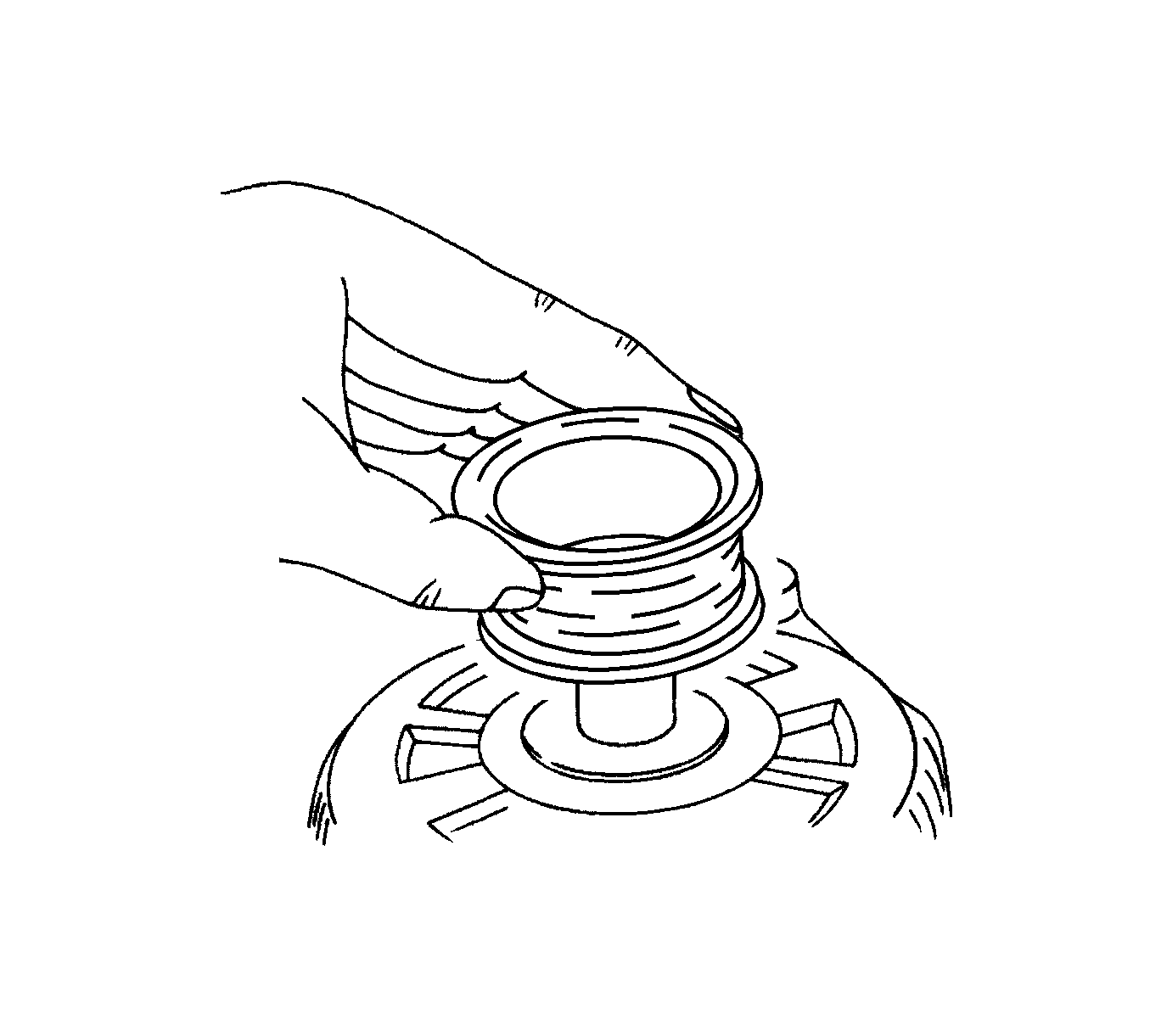
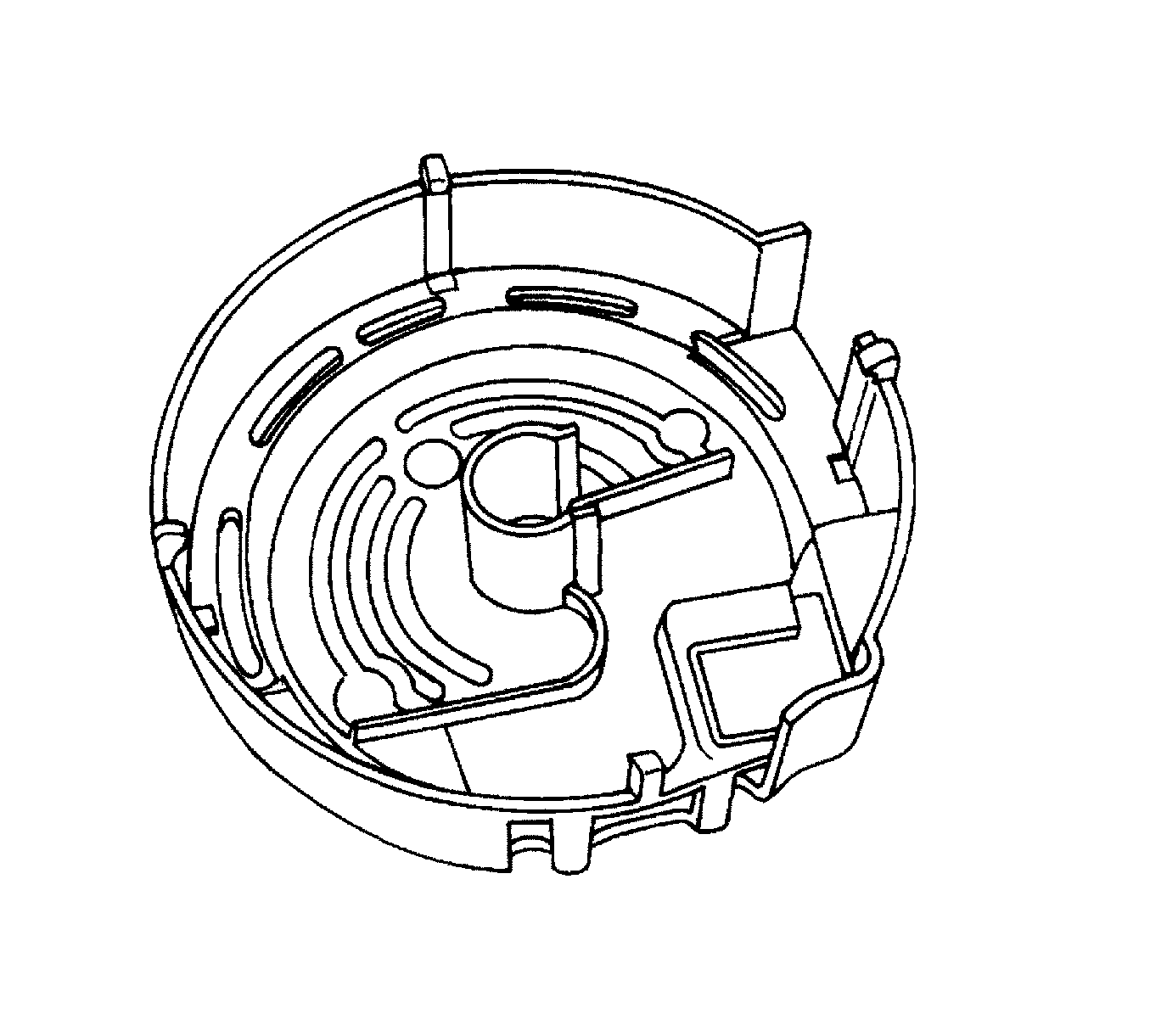
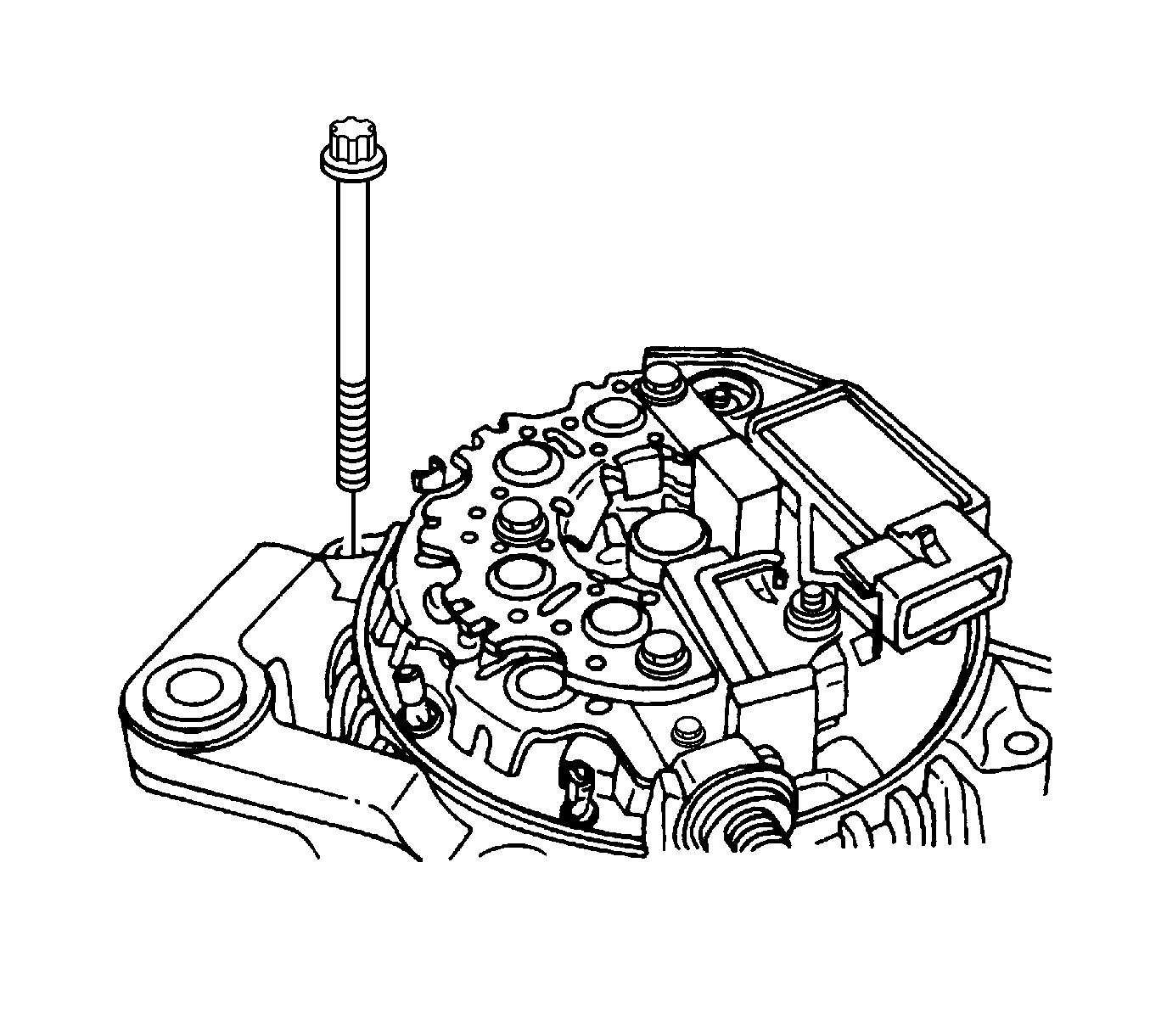
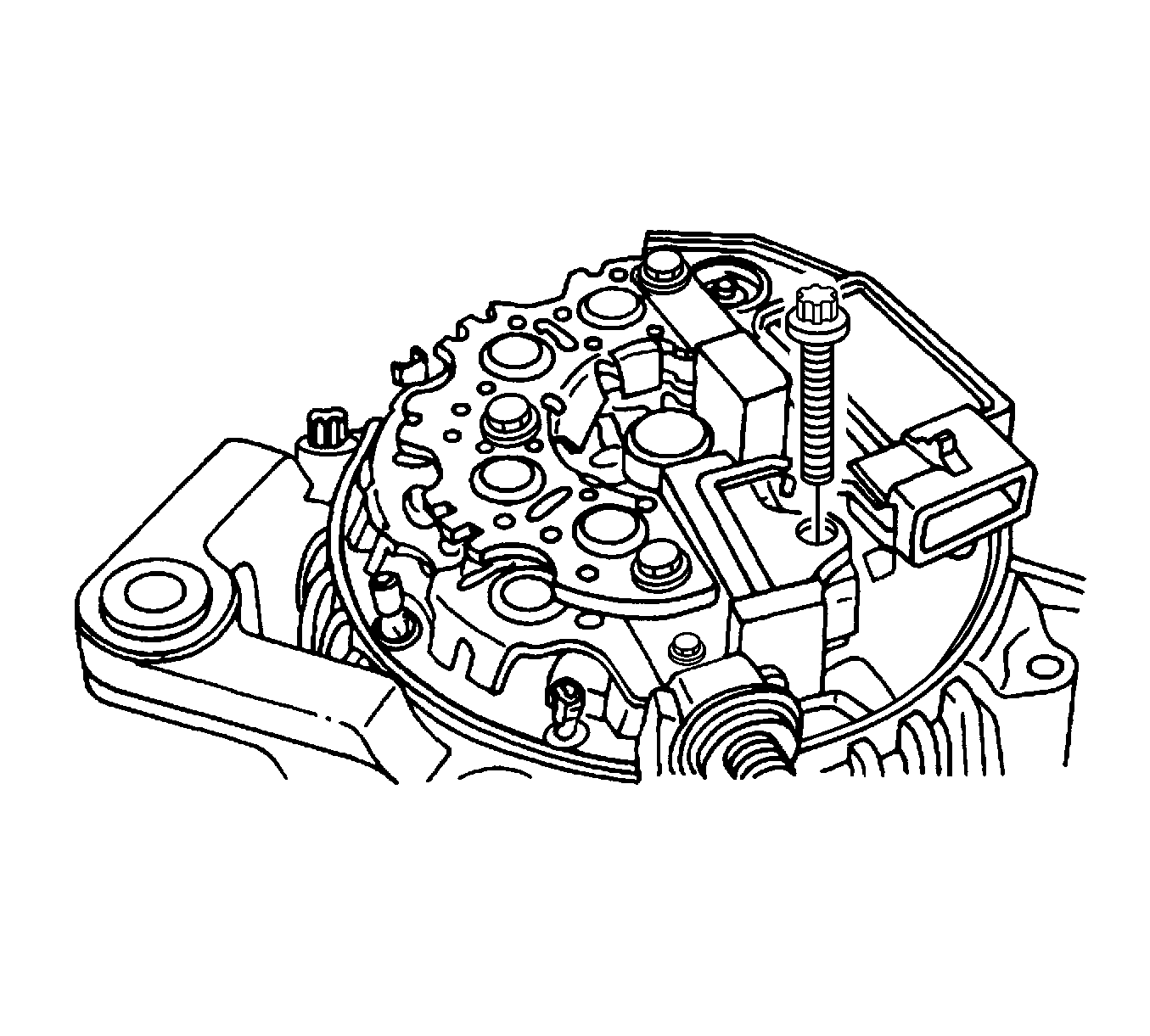
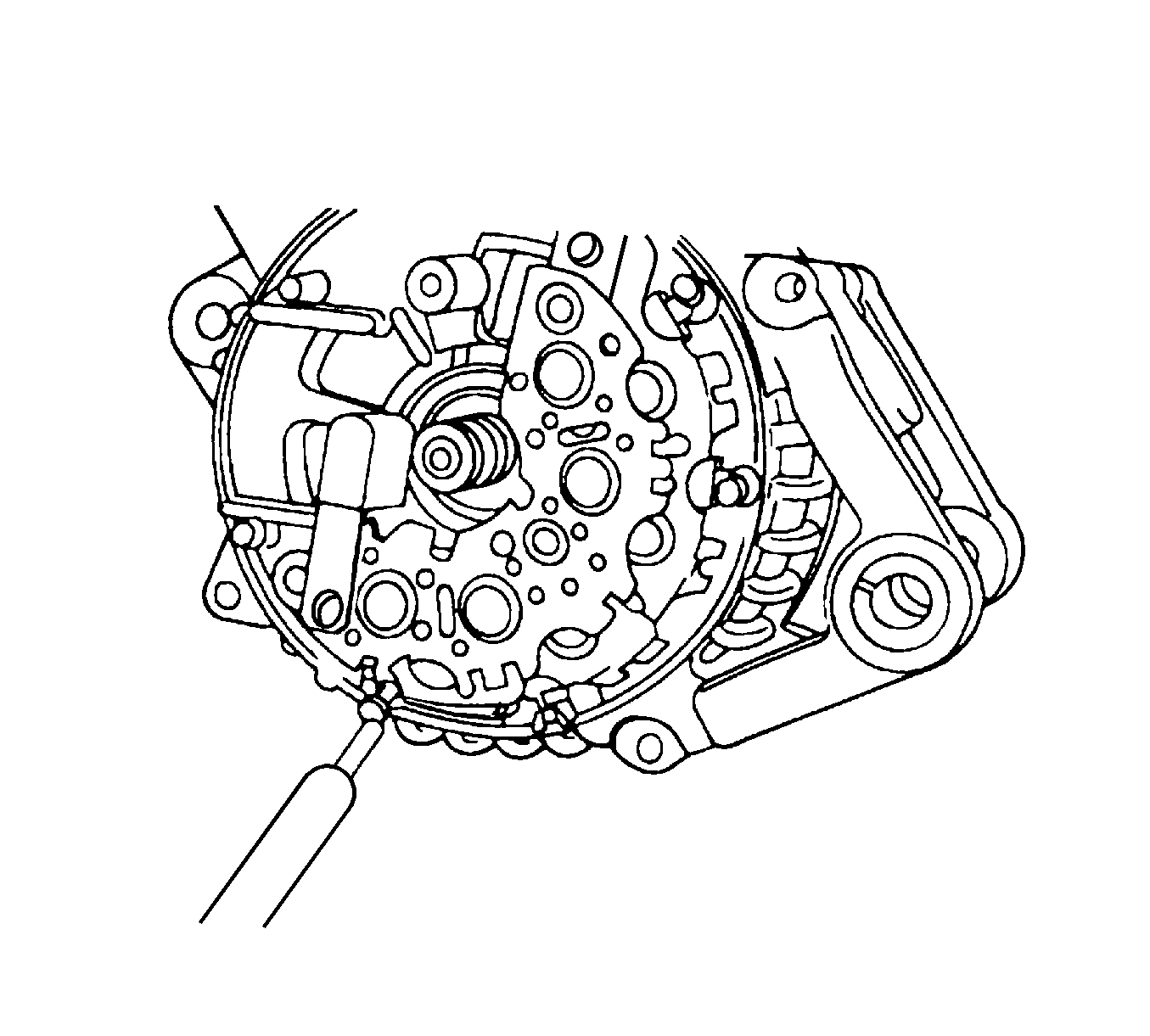
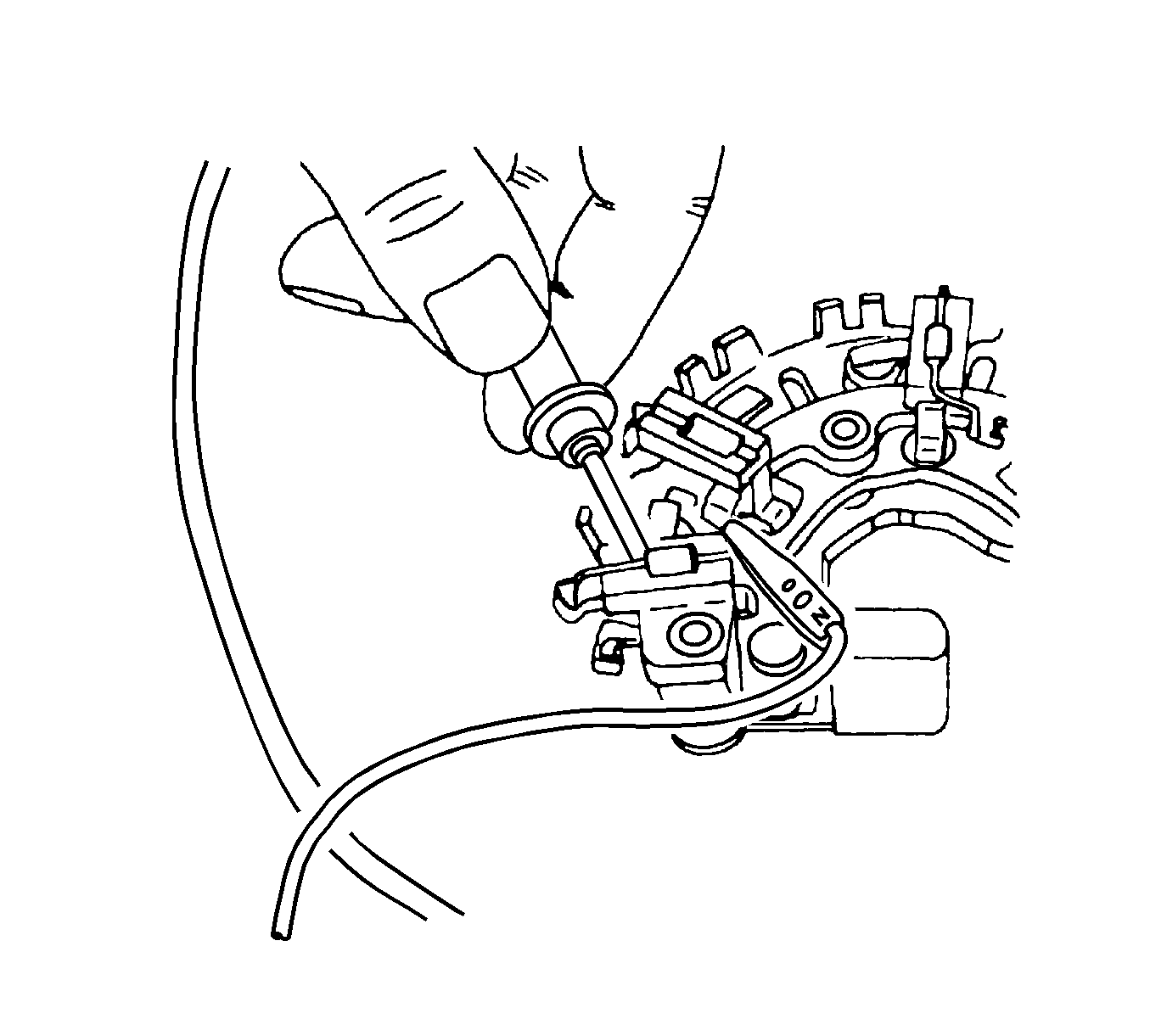
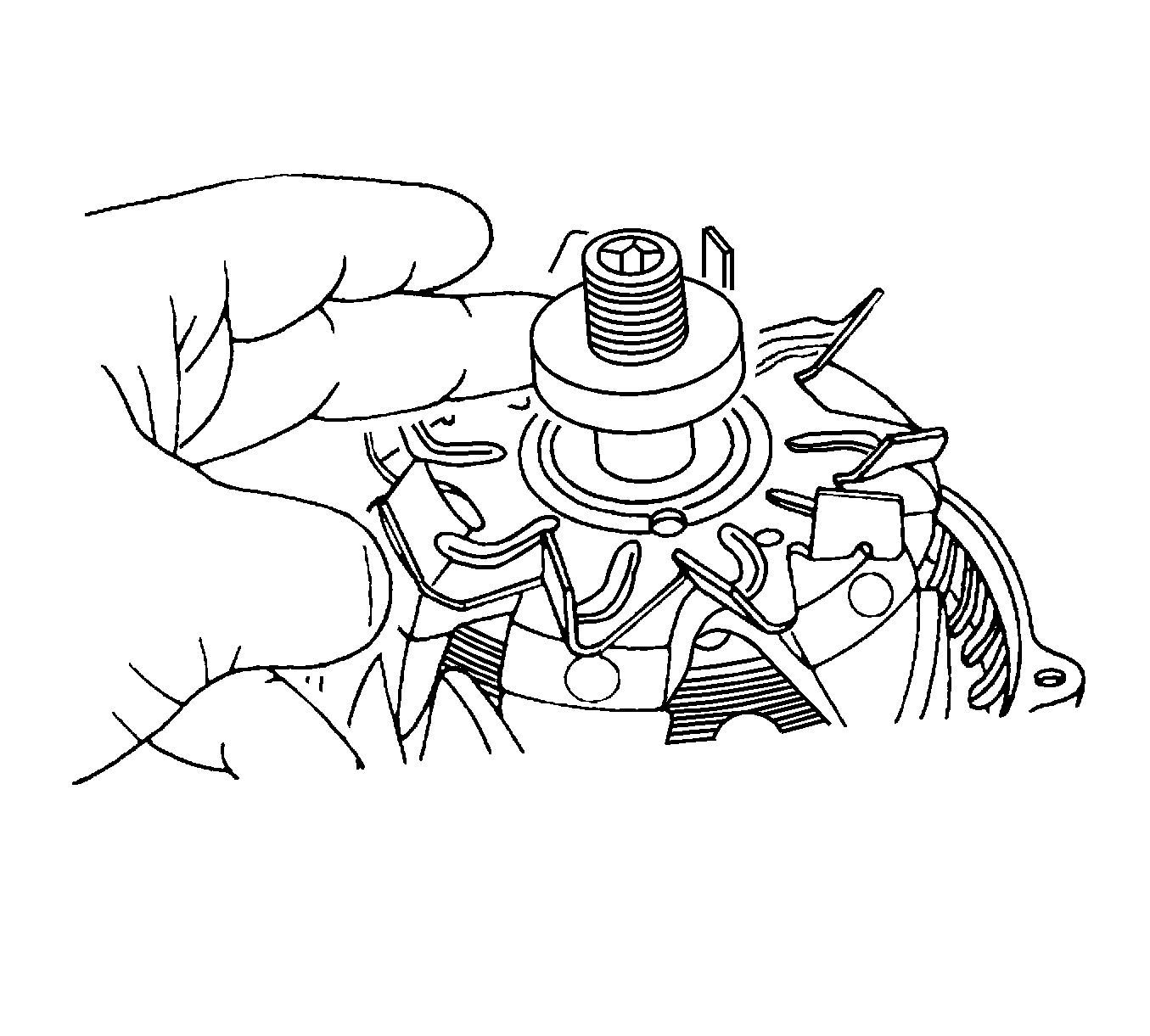
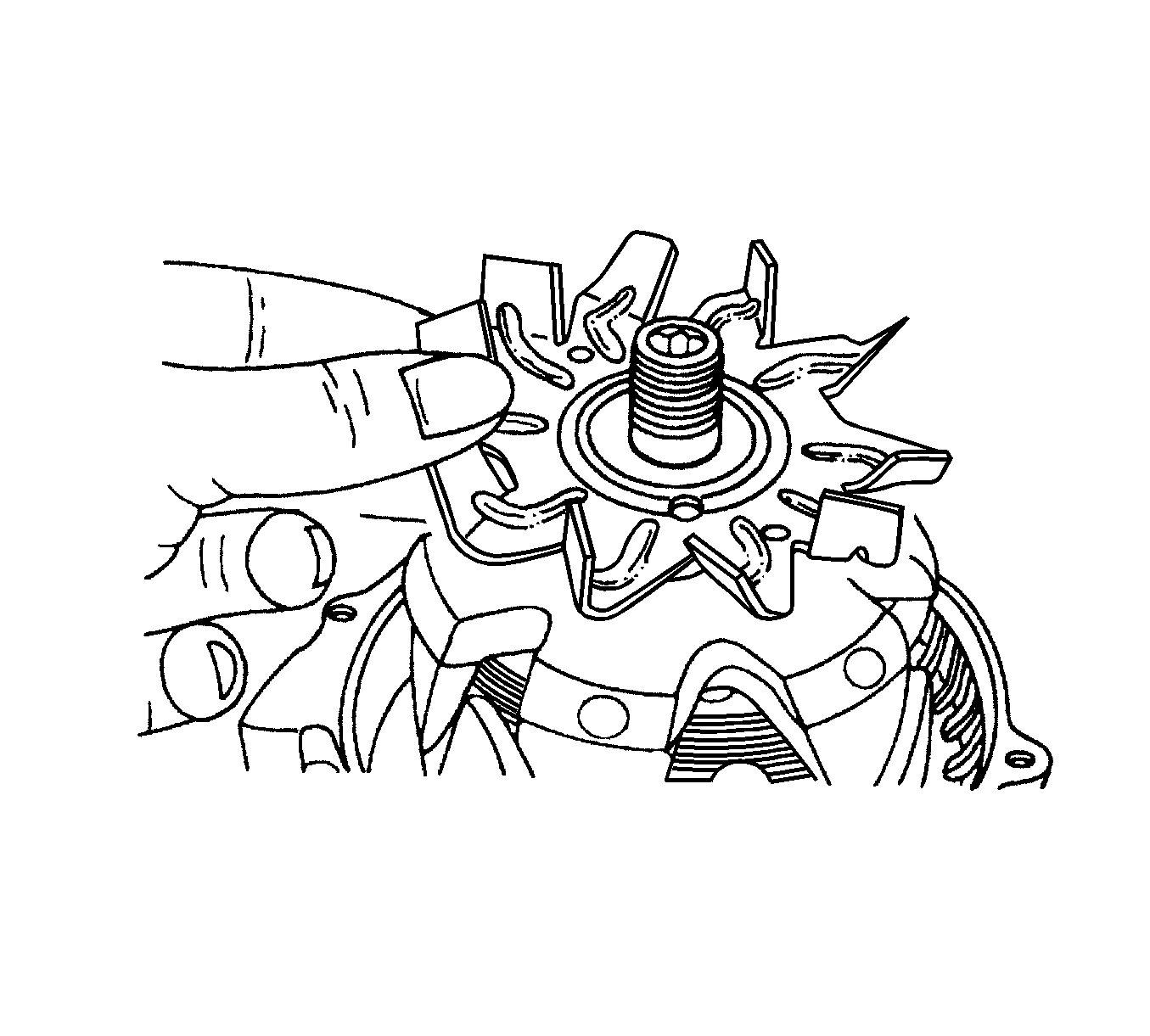
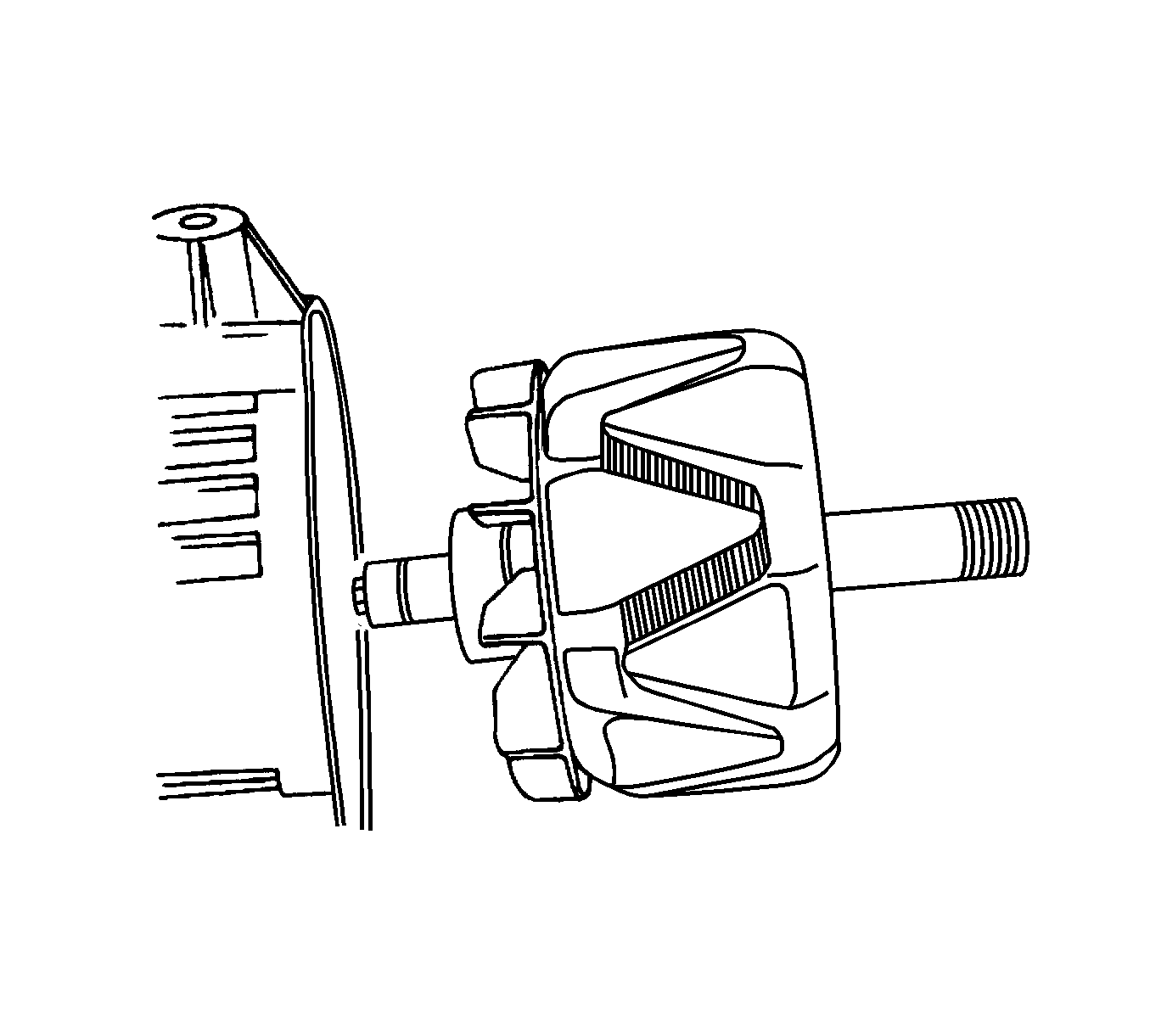
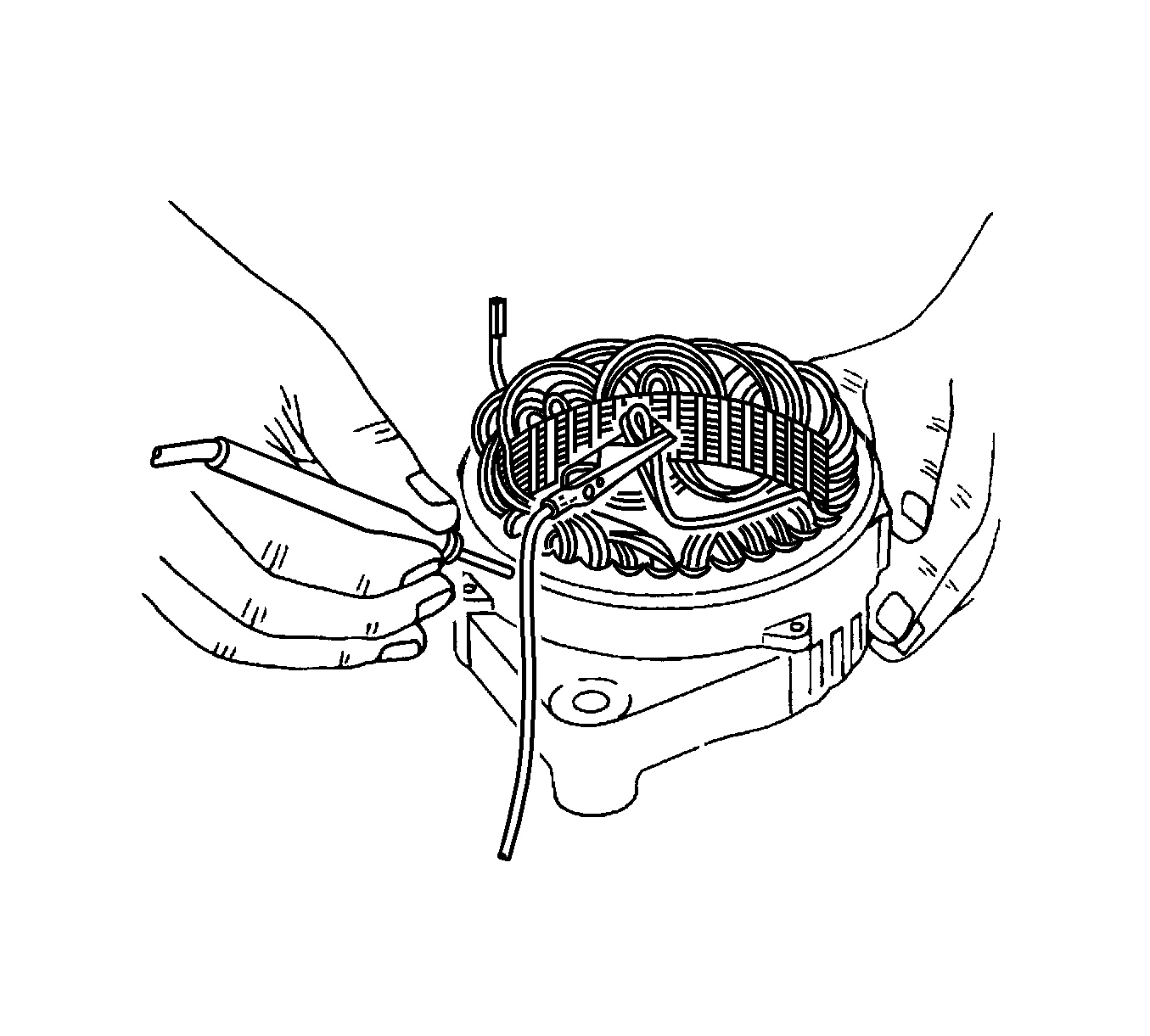
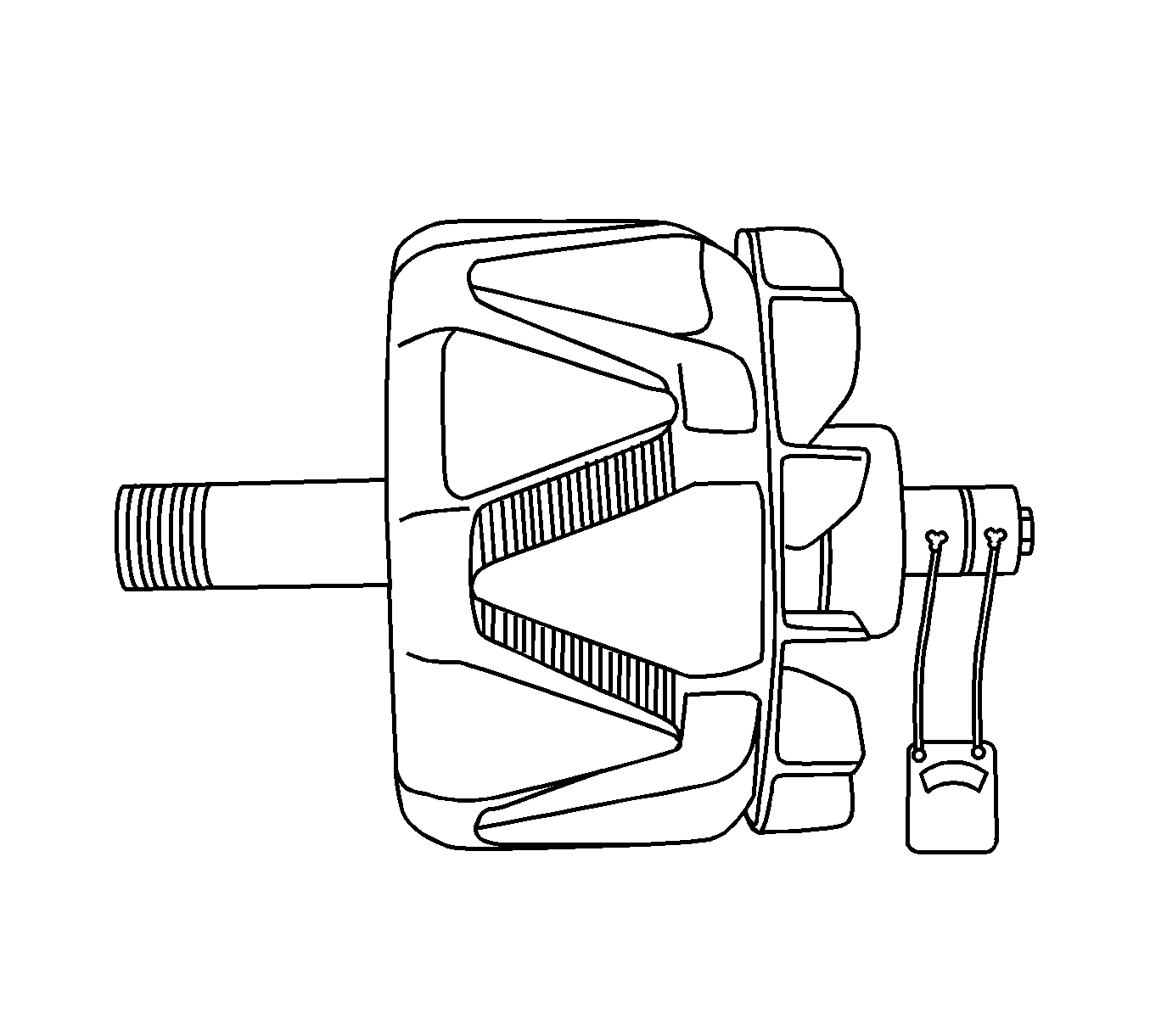
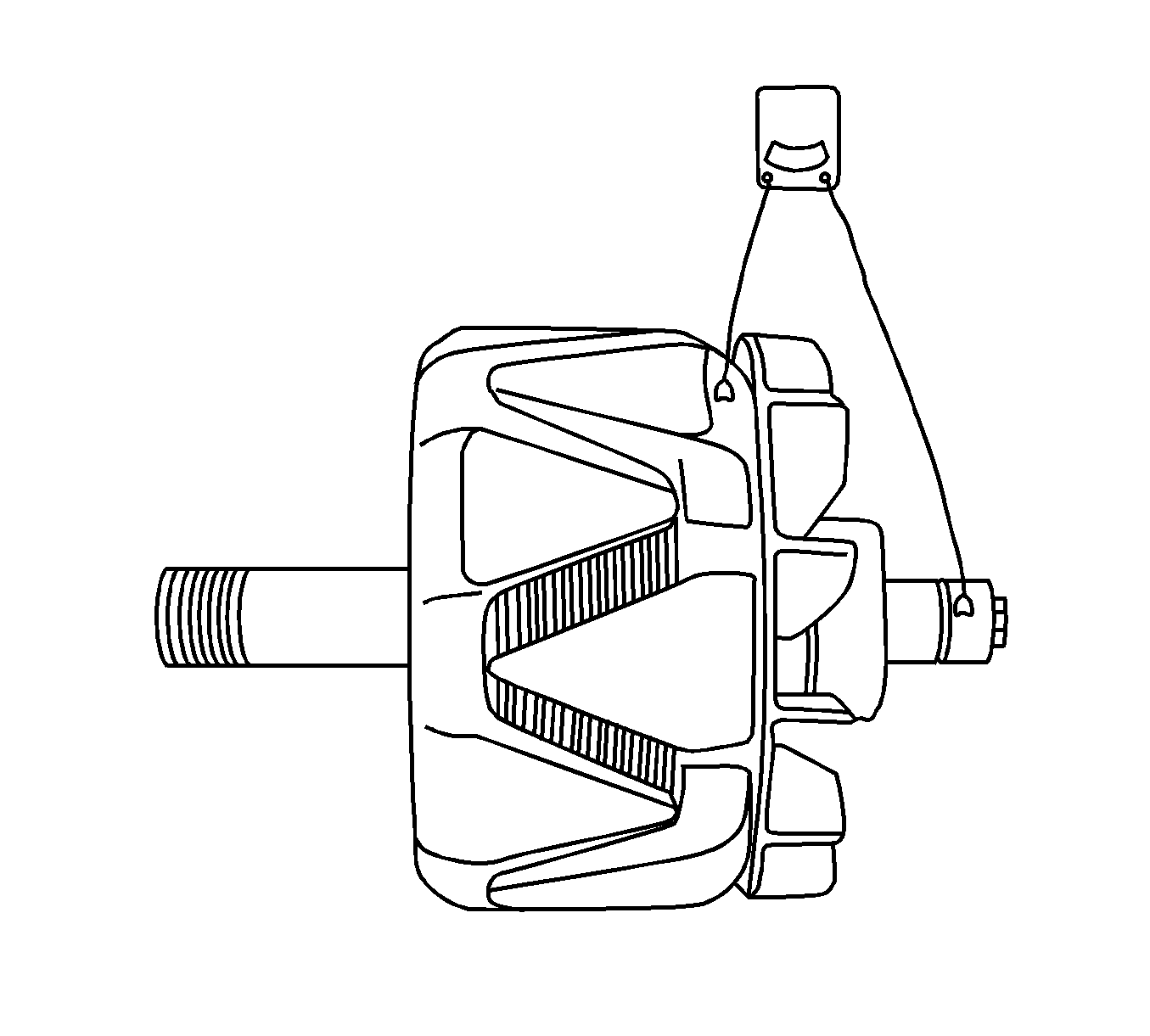
Assembly Procedure
- Check the bearing on the fan side of the rotor assembly. Replace the bearing if it is rough or worn, and especially if the generator was diagnosed as having a noisy baring with the vehicle running.
- If required, install a new bearing and insert the bearing retainer on the rotor assembly shaft.
- Press on the rotor assembly into the end frame.
- Install the fan on the rotor shaft.
- Install the collar.
- Install the slip ring end frame assembly by lining up the terminal ends of the stator with the end frame cover holes and then lining up the previously made marks on the drive end frame case and the slip ring end frame case before the two cases were separated.
- Install the generator through-bolts.
- Install the rectifier assembly by first soldering its terminals to the stator terminal ends.
- If the brushes are worn, solder the terminal of the new brush holder assembly to the regulator assembly.
- Solder the terminal of the regulator/brush holder assembly to the rectifier assembly and fasten the rectifier and the regulator/brush holder assemblies to the slip ring end frame with the bolts.
- Tighten the rectifier and regulator/brush holder assembly bolts until they are touching their respective mounting plates, and tighten the bolts with an additional quarter turn.
- Snap on the cover.
- Install the collar and the pulley on the drive end shaft.
- Install the driveshaft nut.
- Install the generator. Refer to Generator Replacement .
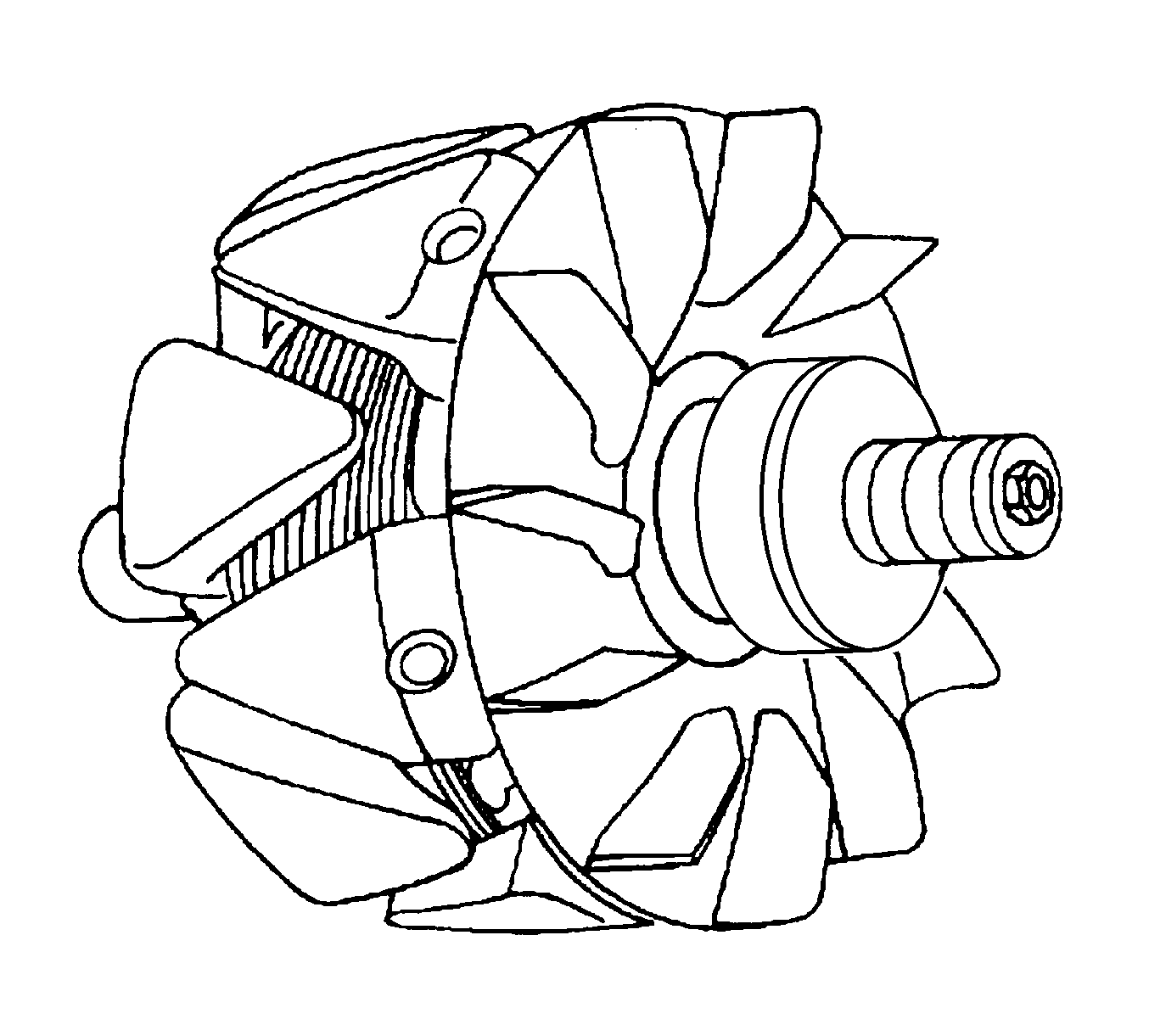
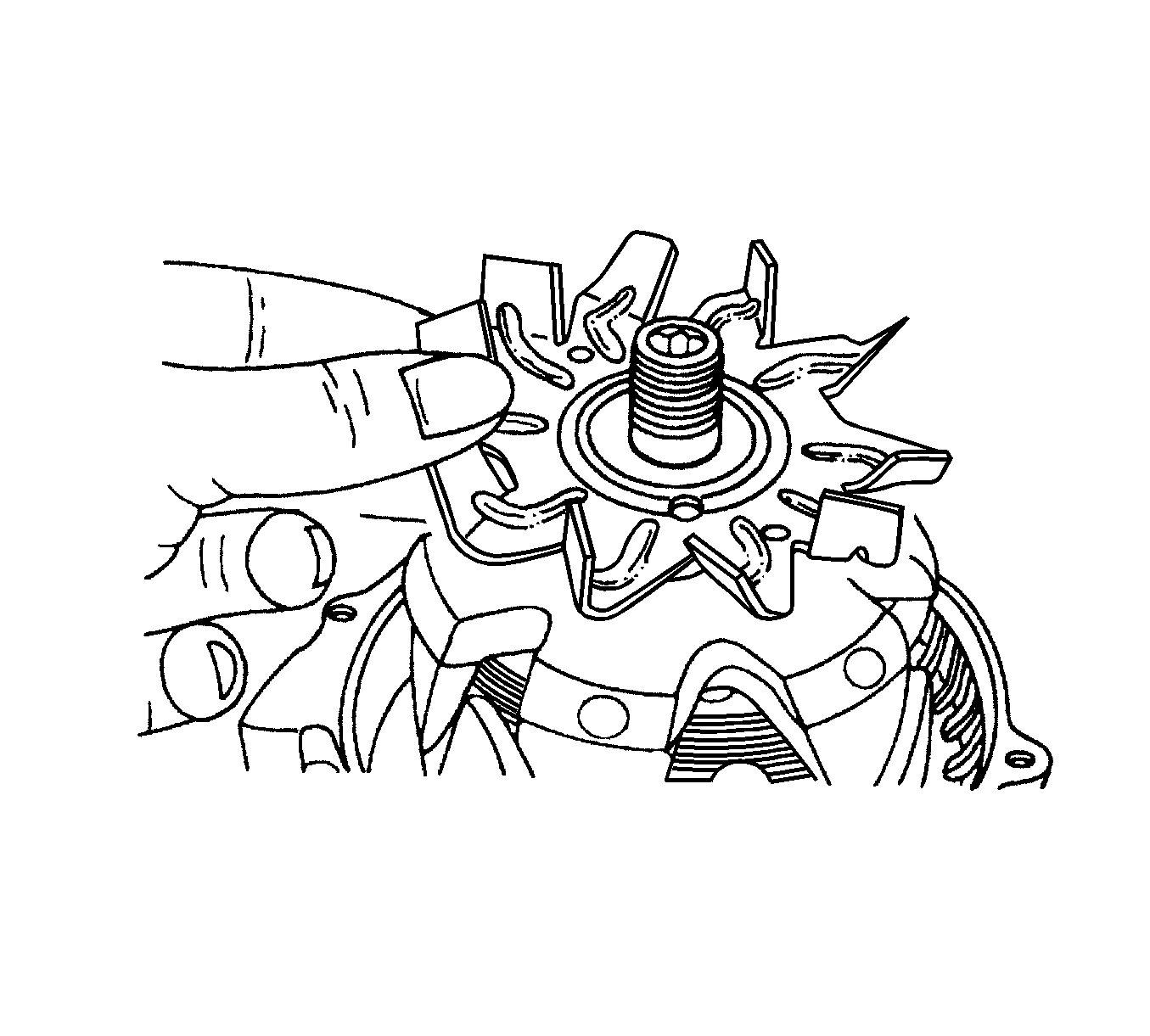
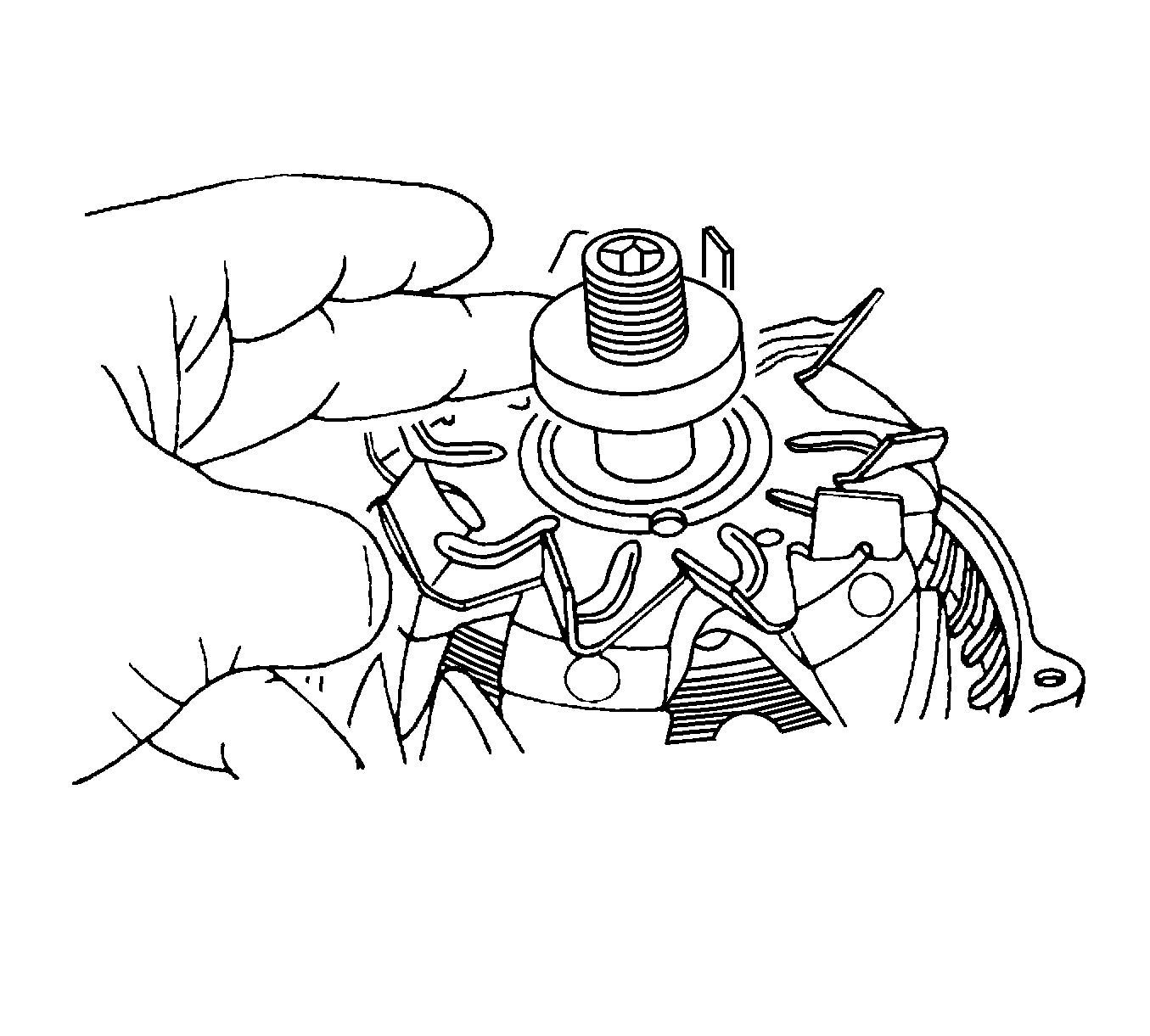
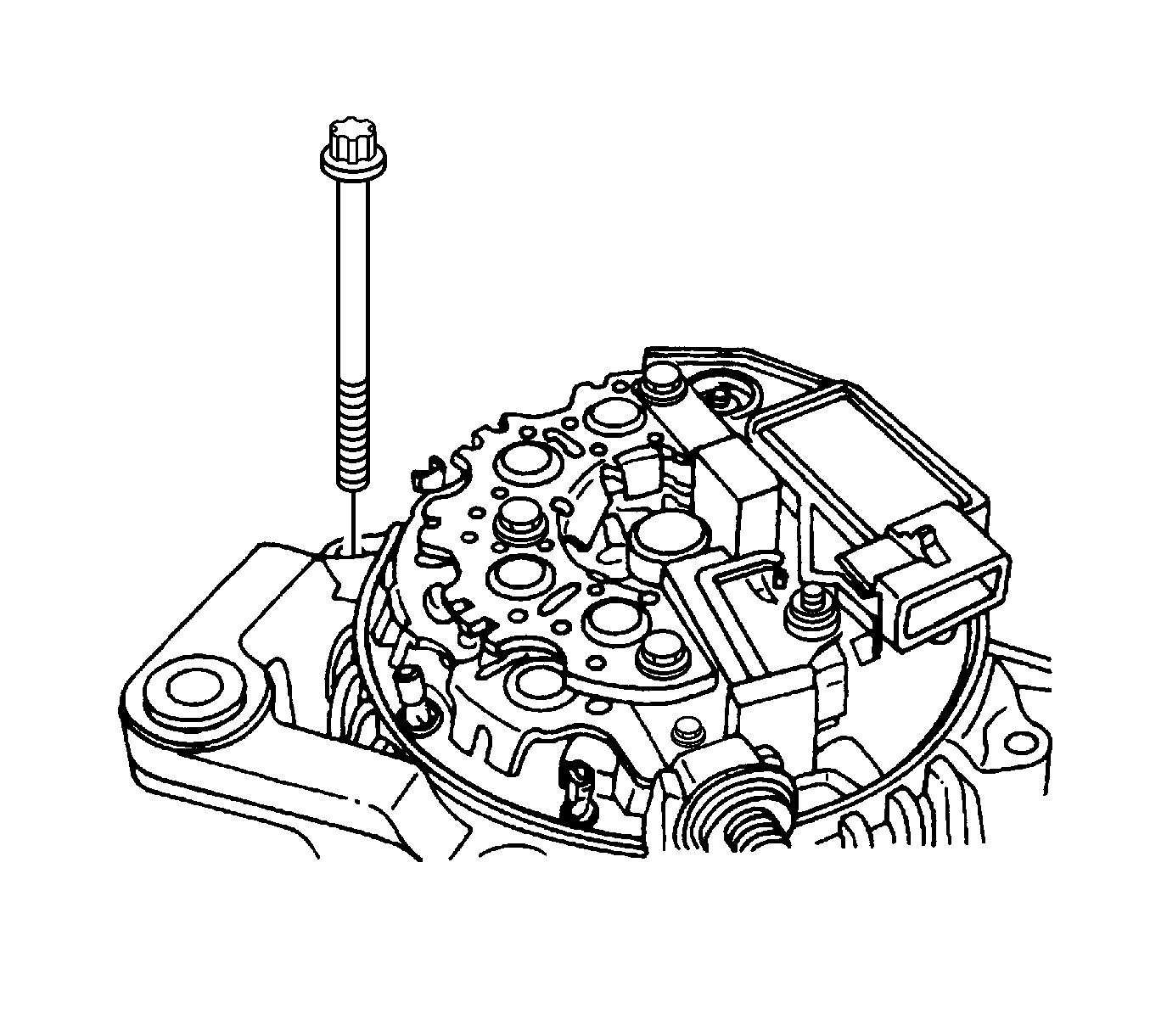
Notice: Refer to Fastener Notice in the Preface section.
Tighten
Tighten the generator through-bolts to 25 N·m
(18 lb ft).
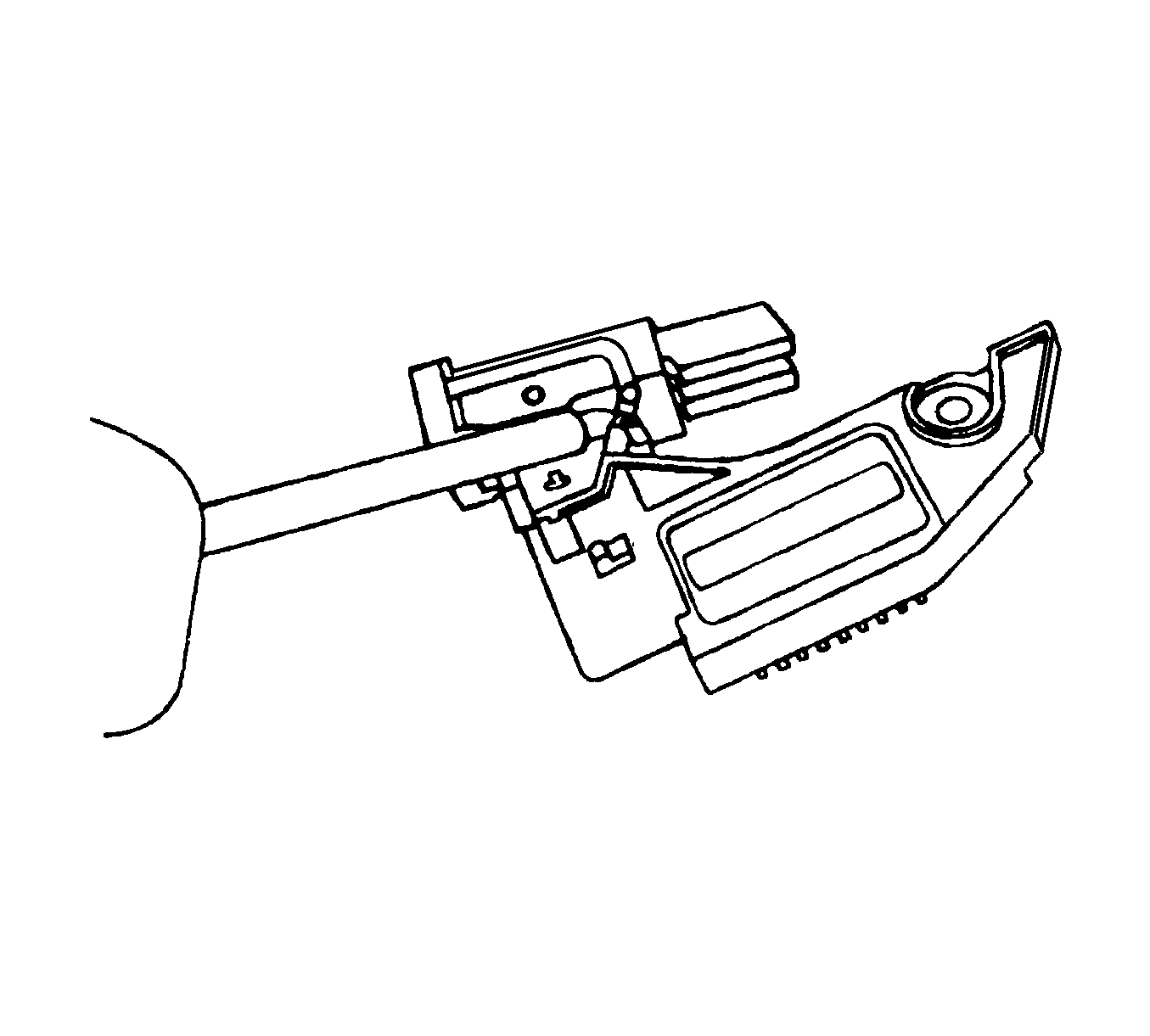
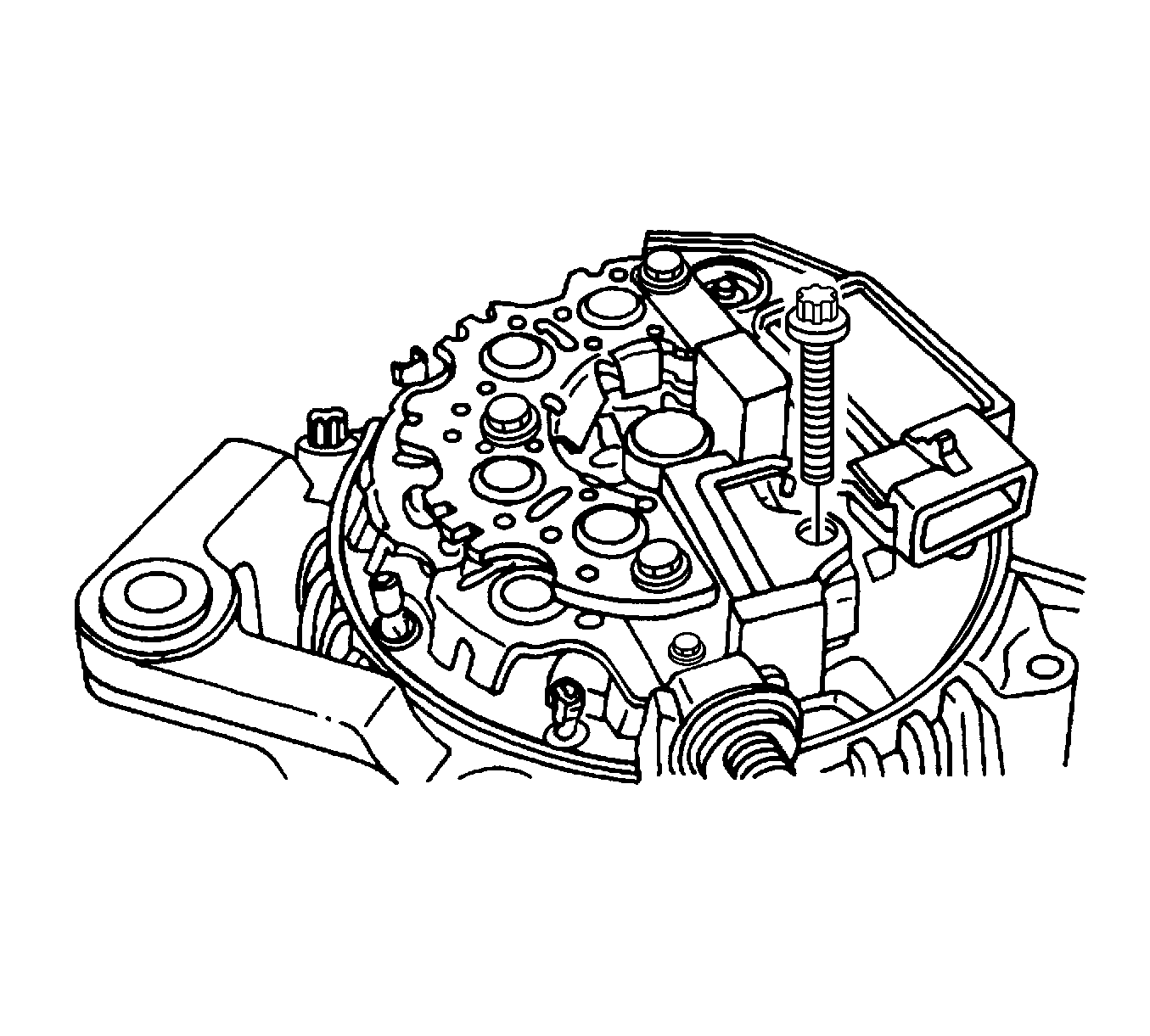
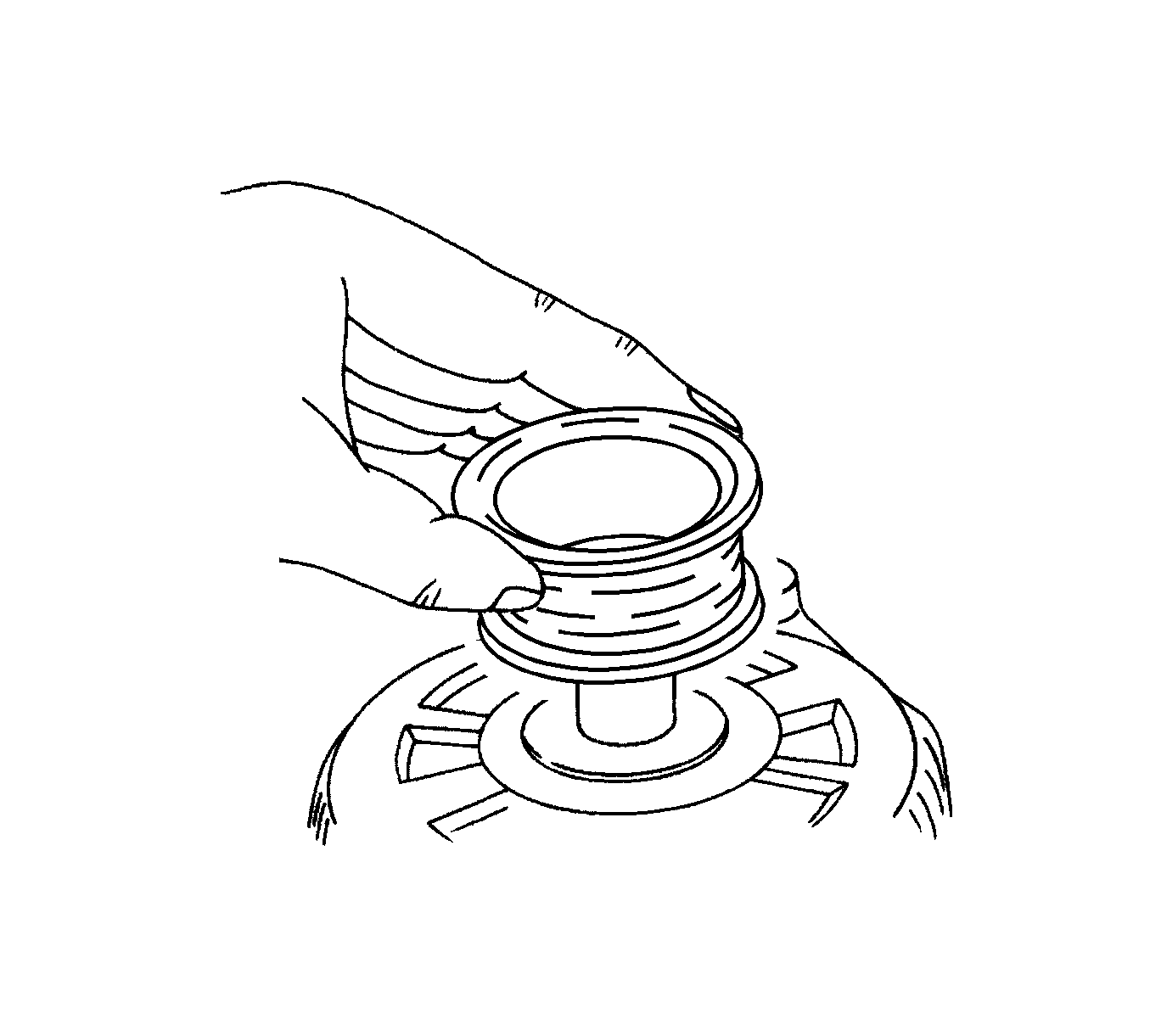
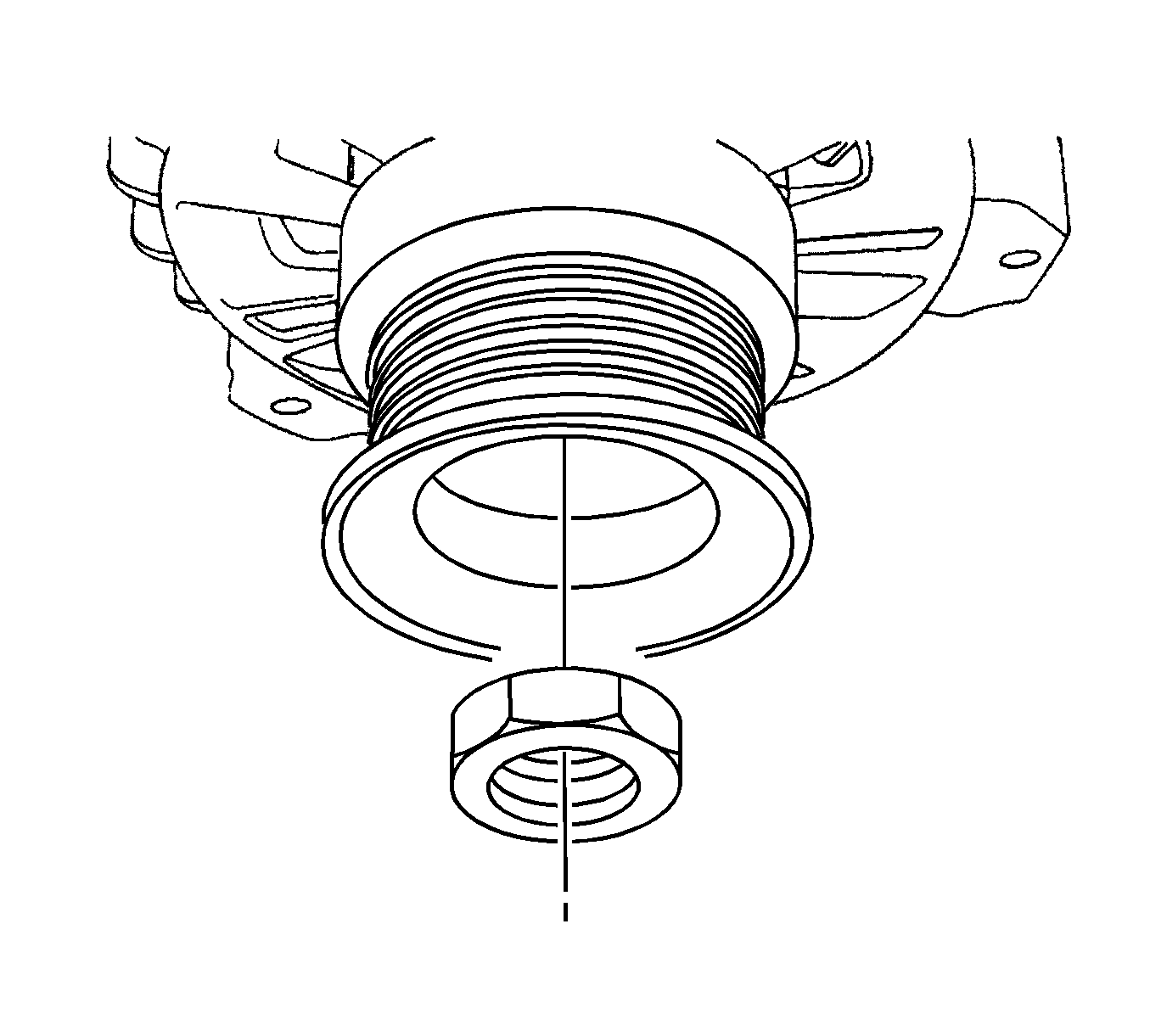
Tighten
Tighten the driveshaft nut to 100 N·m
(74 lb ft).
Generator Overhaul 2.5L
Disassembly Procedure
- Remove the generator. Refer to Generator Replacement .
- Mark a match line that cannot easily be removed on the end frame to make assembly easier.
- Pry off the plastic cover to expose the stator connections.
- Remove the stator connections from the rectifier bridge terminals by cutting the wires.
- Pry off the baffle.
- Remove the rectifier/regulator/brush hold assembly screws.
- Remove the brush holder assembly and the regulator.
- Test the rectifier bridge by connecting the ohmmeter terminals to the bridge and the heat sink.
- Retest by connecting the ohmmeter terminals in reverse.
- Replace the rectifier bridge, if each reading is the same.
- Test the remaining 2 diodes after the above procedure.
- Test the diodes by connecting the ohmmeter terminals to the bridge terminal and the base plate. If the reading is the same, the rectifier bridge should be replaced.
- Remove the generator through-bolts.
- Move to the drive end of the generator and remove the drive end bearing nut.
- Remove the pulley and the collars.
- Test the rotor for an open circuit using the ohmmeter with the drive end frame assembled. The reading should be sufficiently high, or the rotor must be replaced.
- Test the rotor for an open and short circuits. The readings should be 1.7-2.3 ohms, or the rotor should be replaced.
- Remove the drive end frame from the shaft.
- For vehicles with an internal generator fan, remove the drive end frame and the fan.
- Remove the rotor assembly.
- Remove the stator.
- Test the stator for an open circuit using the ohmmeter.
- Remove the ring in the slip ring end frame.
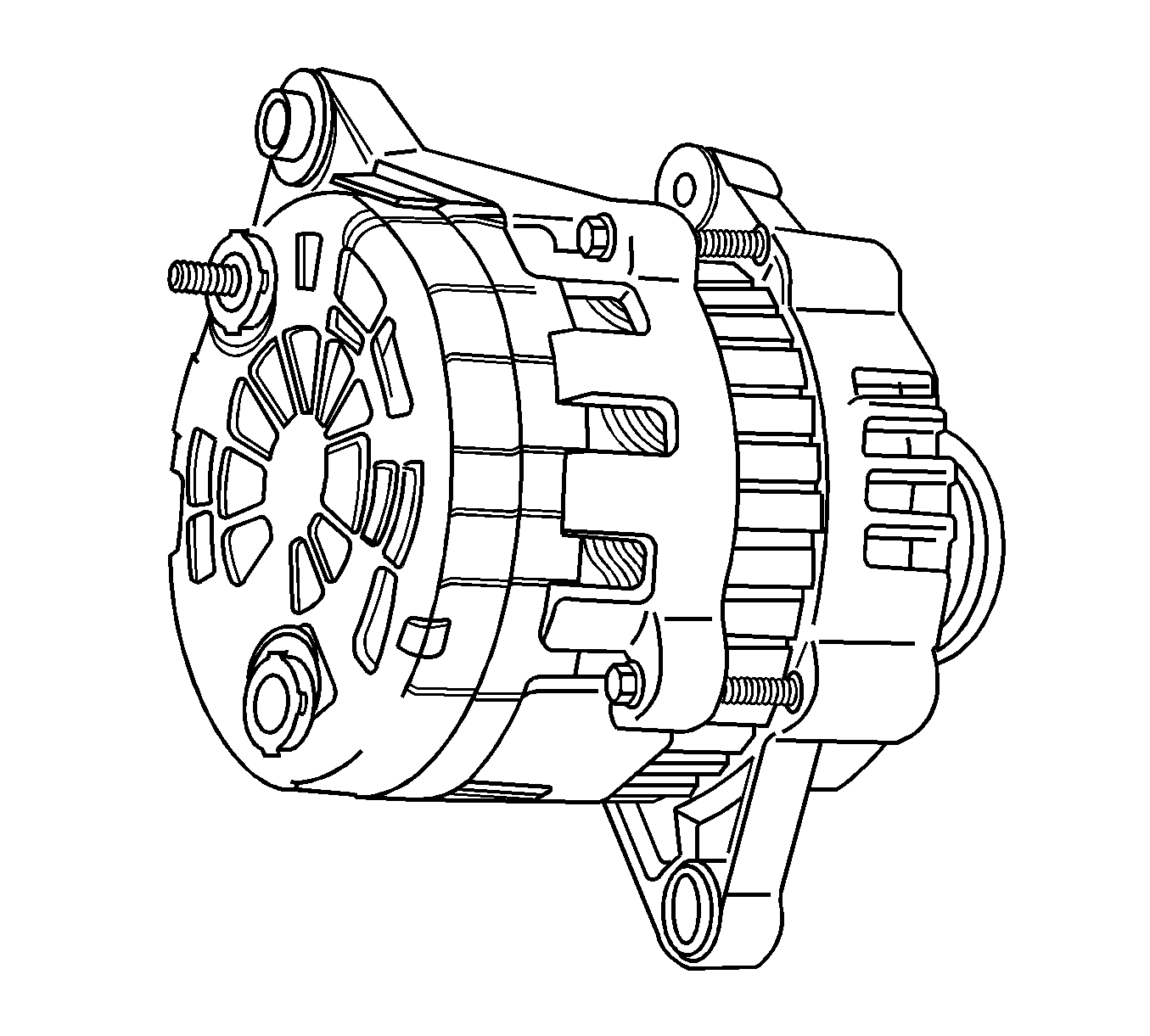
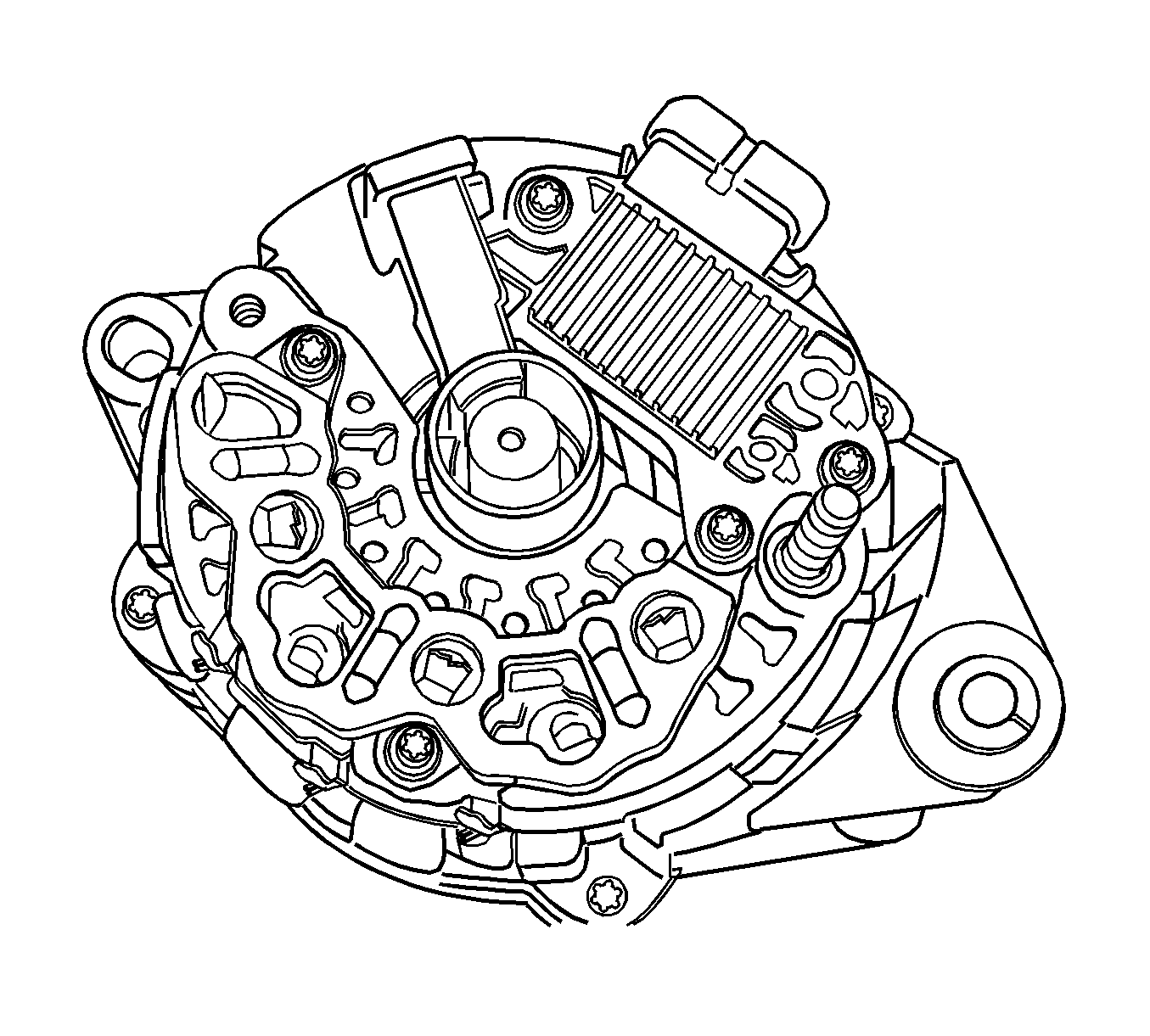
Notice: If the stator connections are welded in, use just enough heat to melt the lead. Avoid using to much heat as it can damage the diodes.

Important: If the brush can be reused, reassemble the brush to the holder with the retaining pin, after cleaning the brush with a soft, clean cloth.
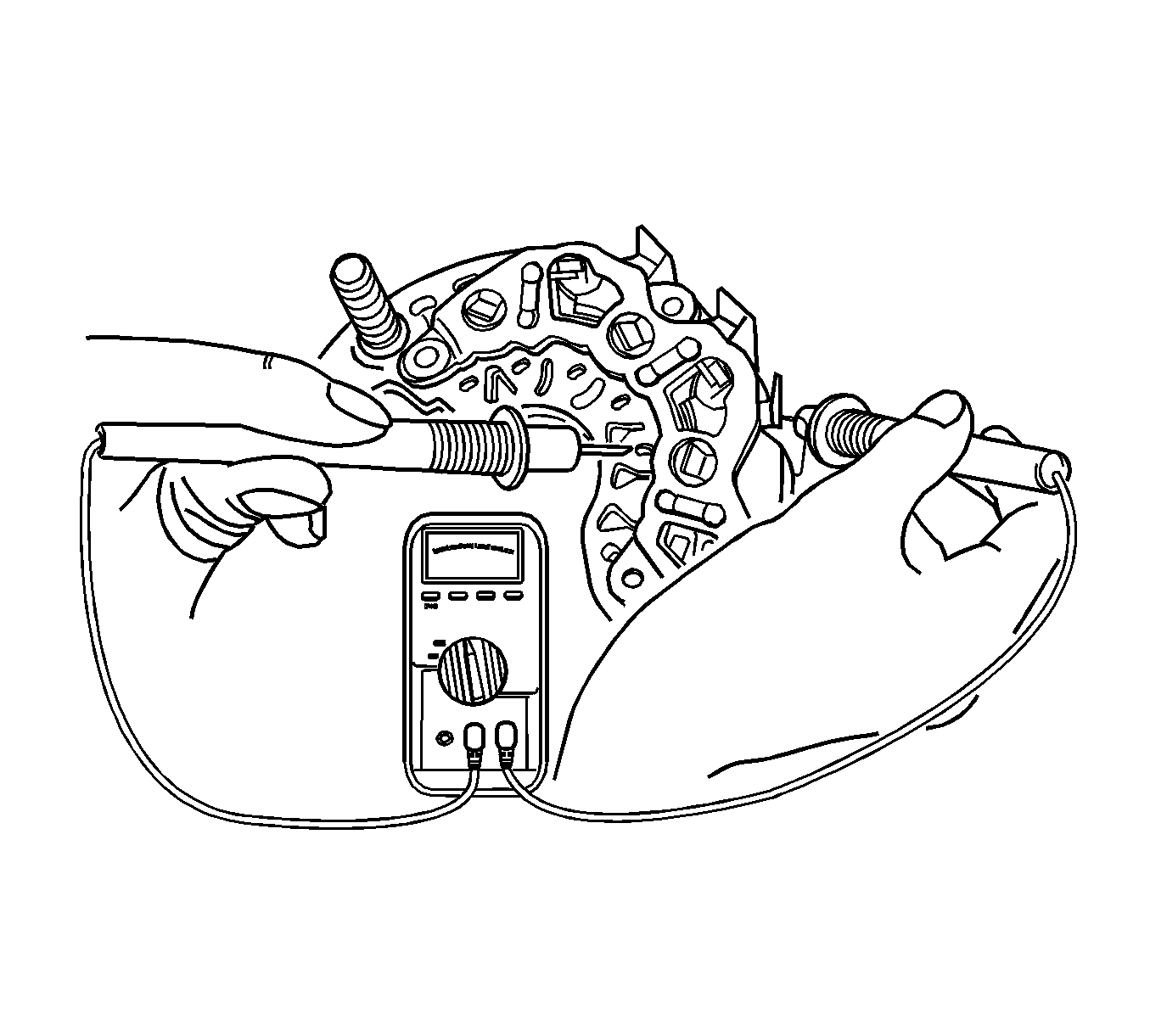
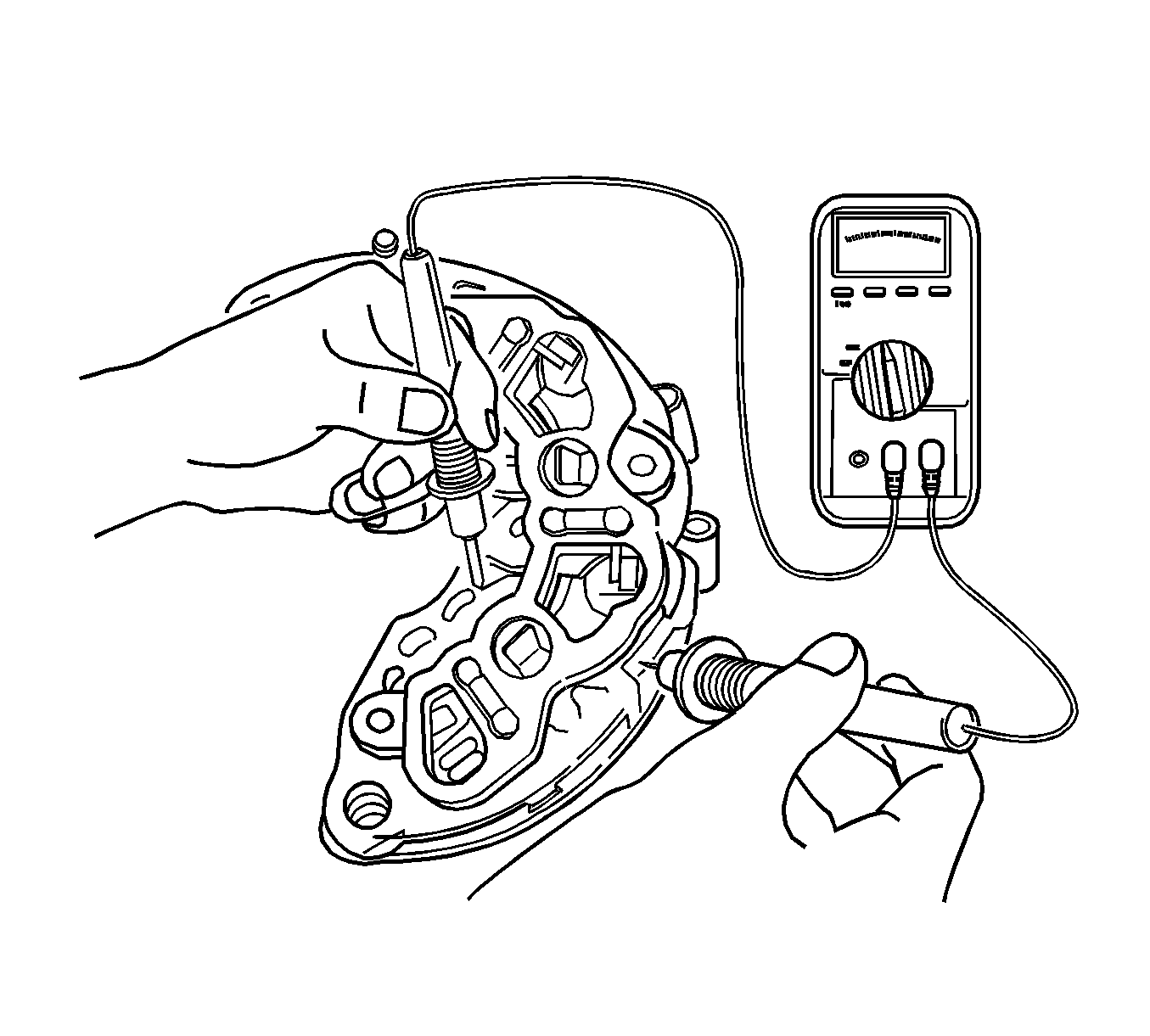
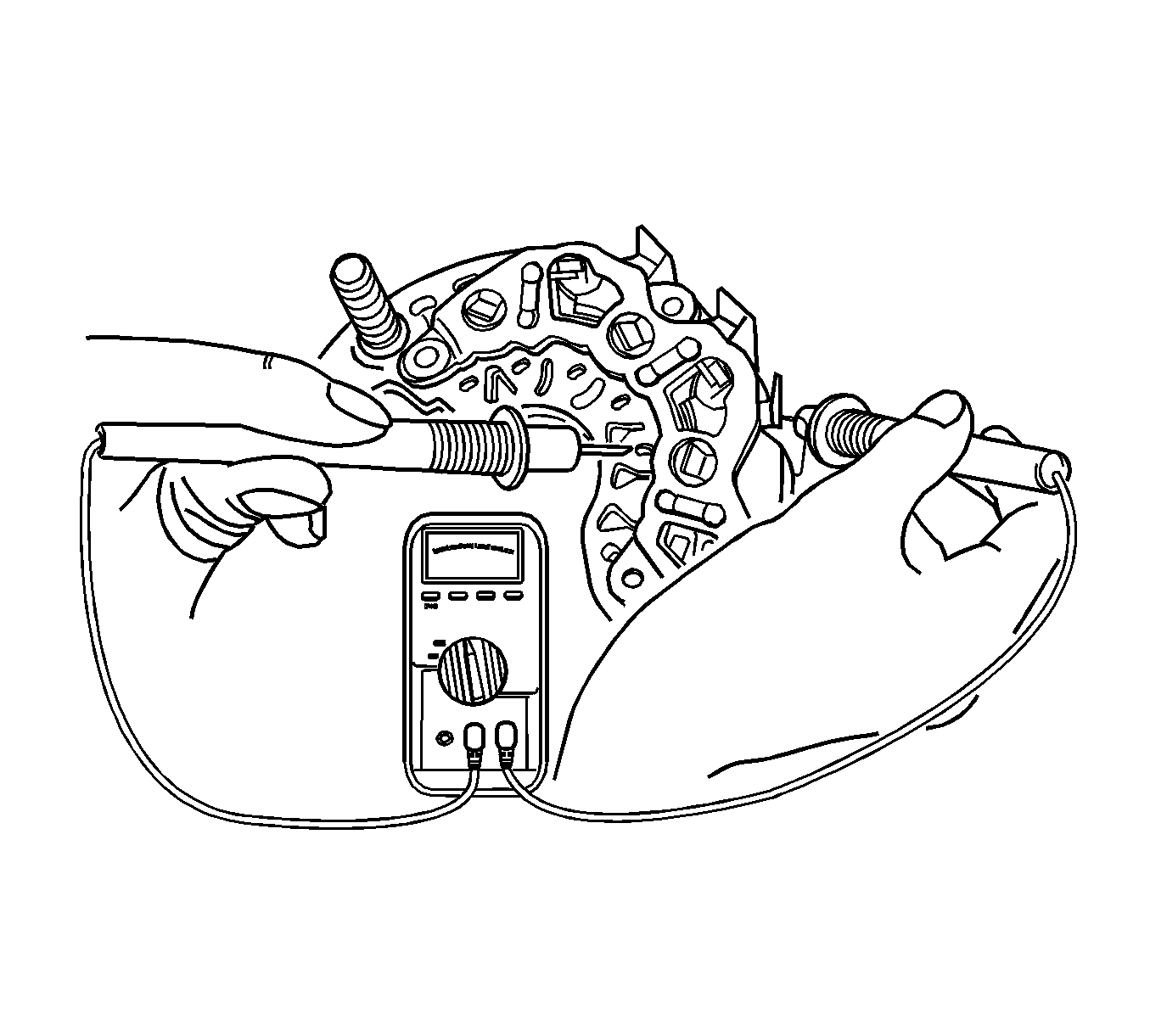
Important: Some kinds of digital ohmmeters are not suited for the test of the bridge diode. In this case, consult the manufacturer regarding the test capacity.
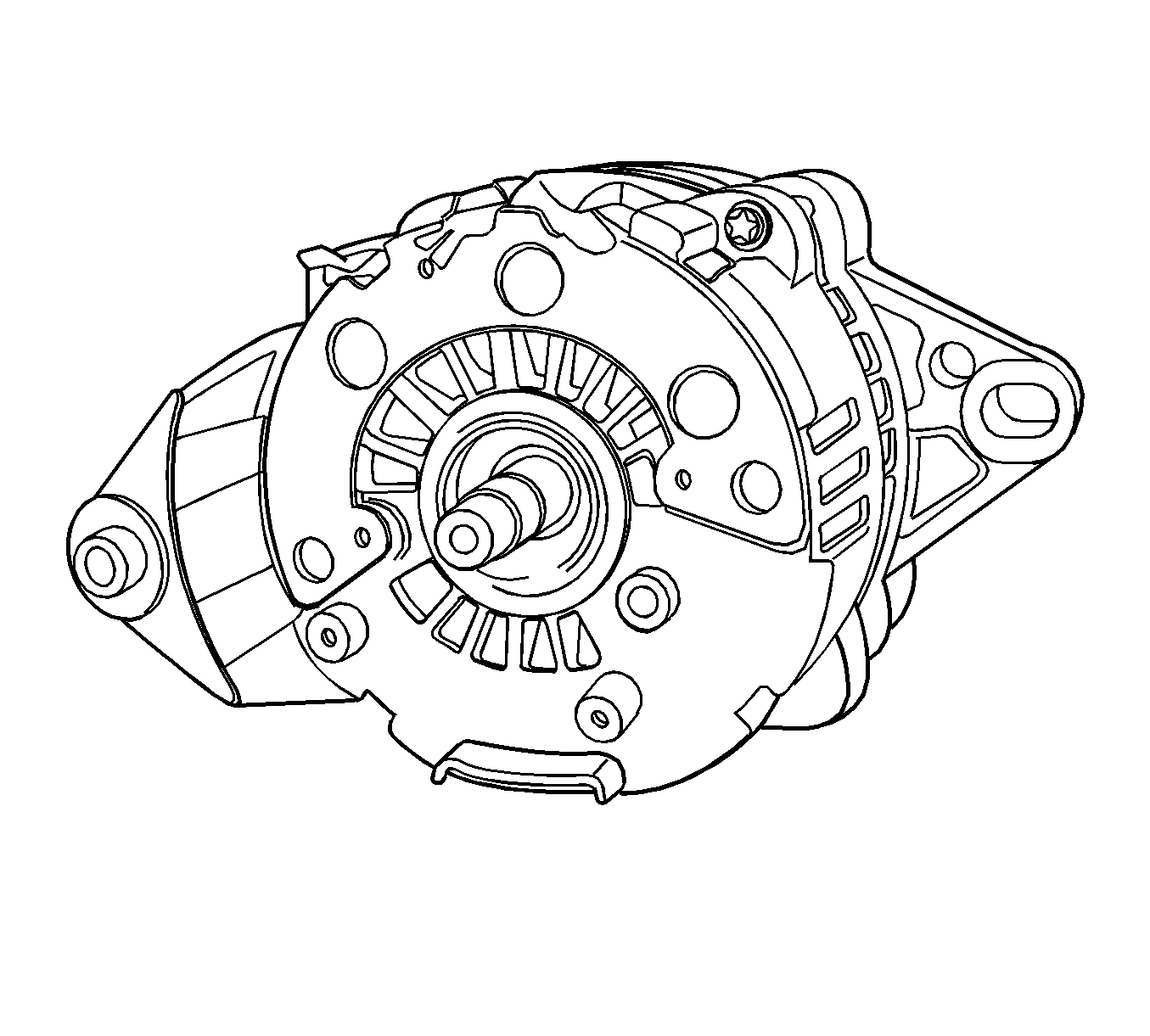
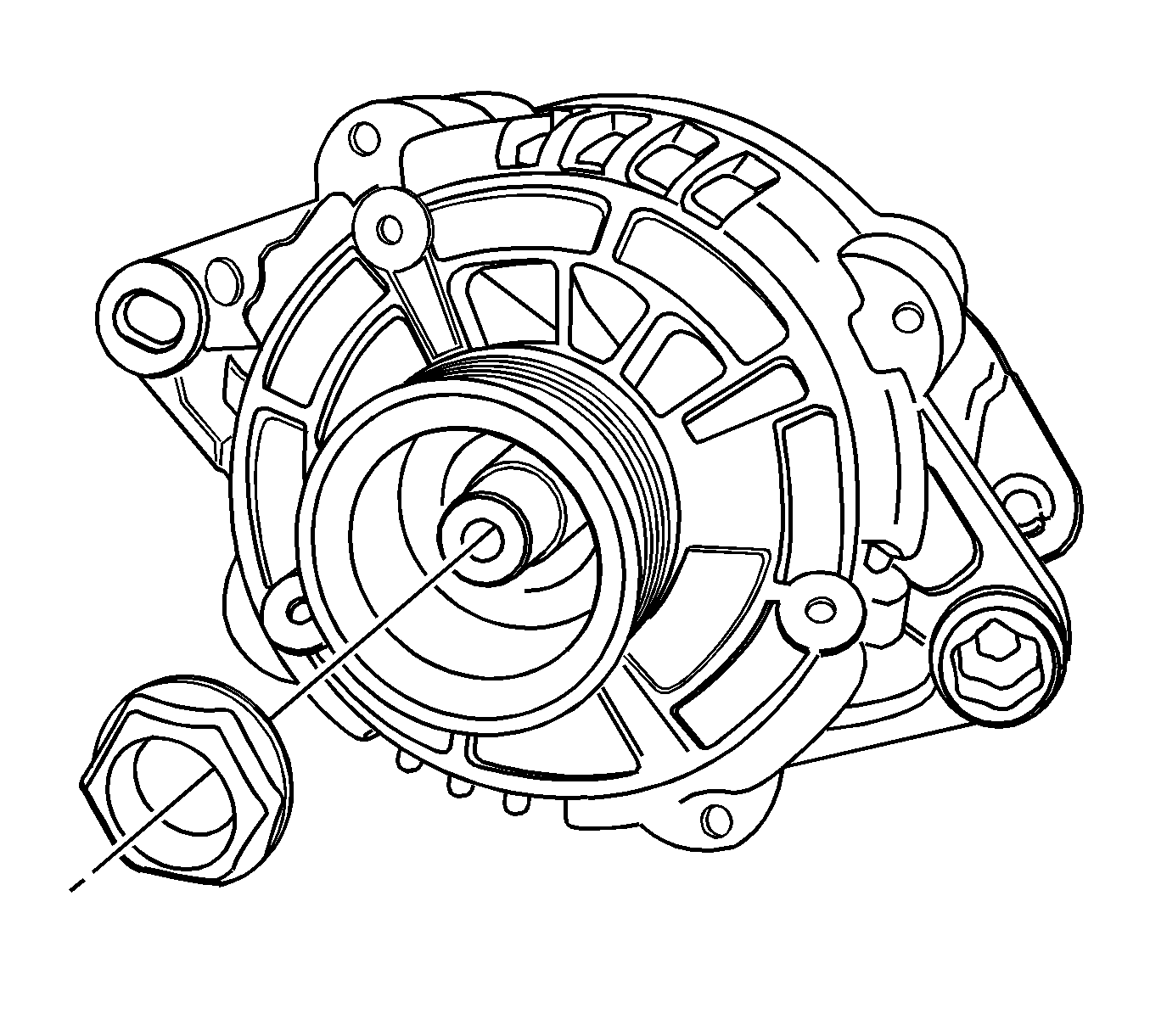
Important: The fastening torque of this nut is 81 N·m (60 lb ft) and may not normally be unfastened using hand strength.
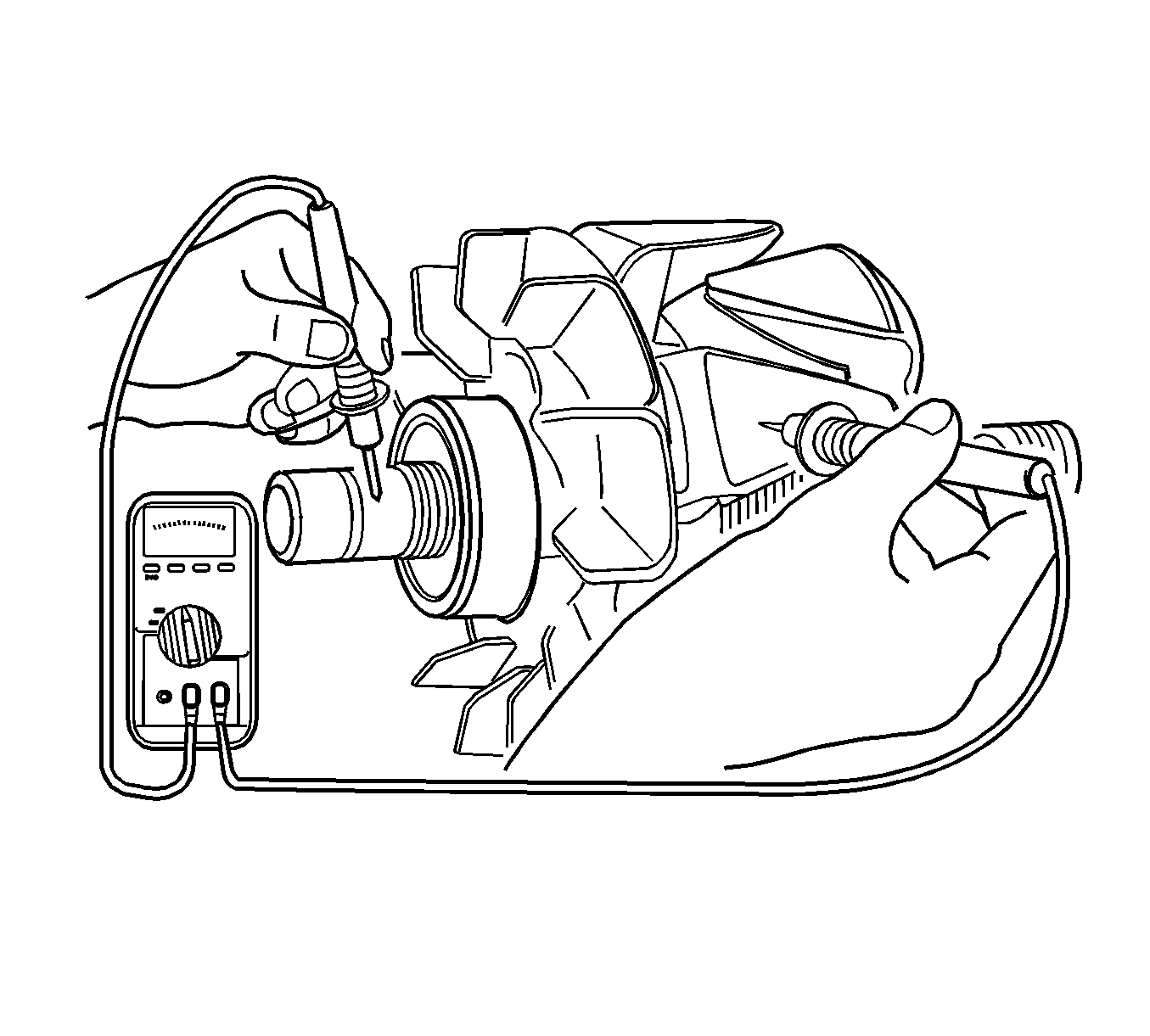
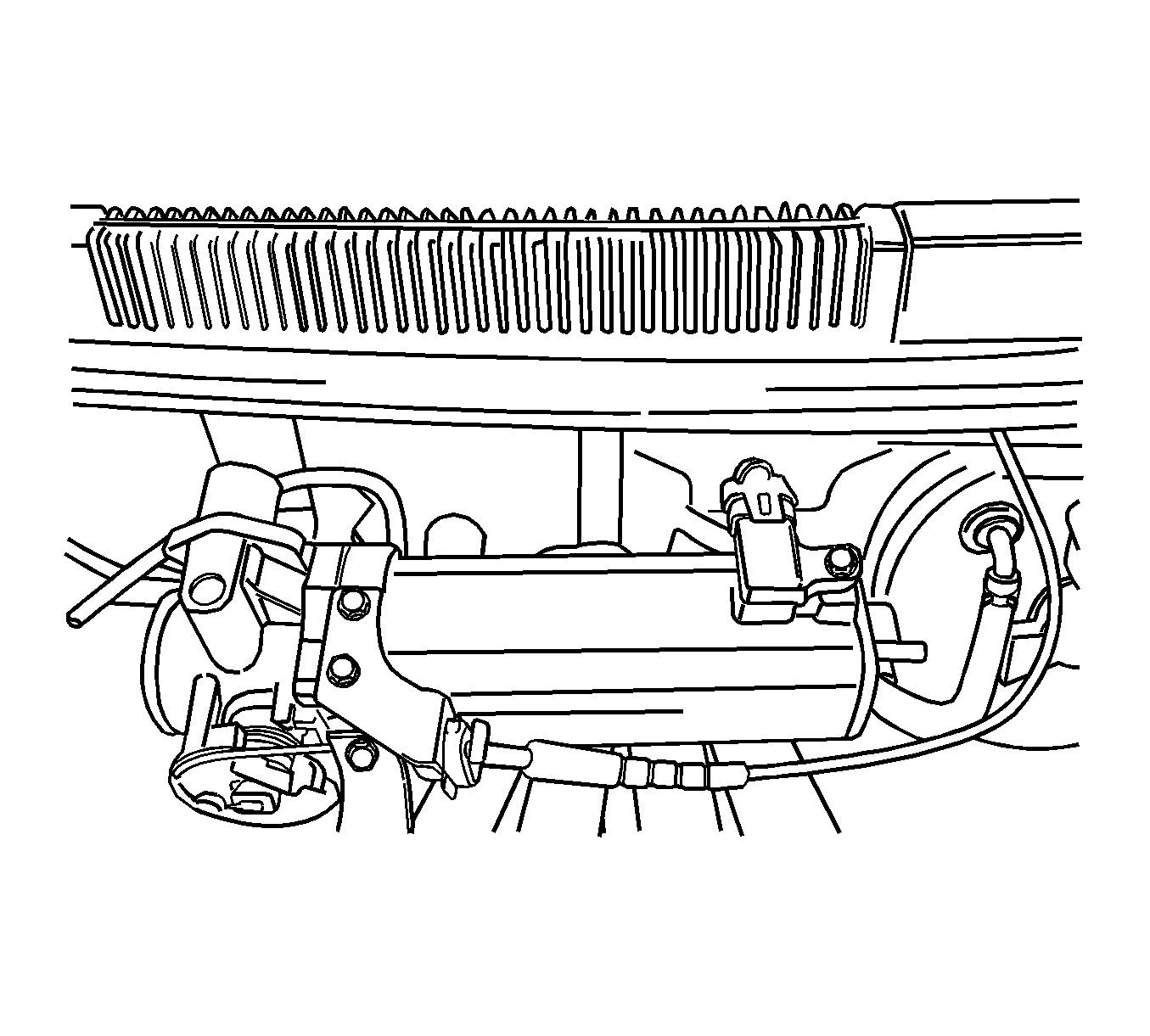
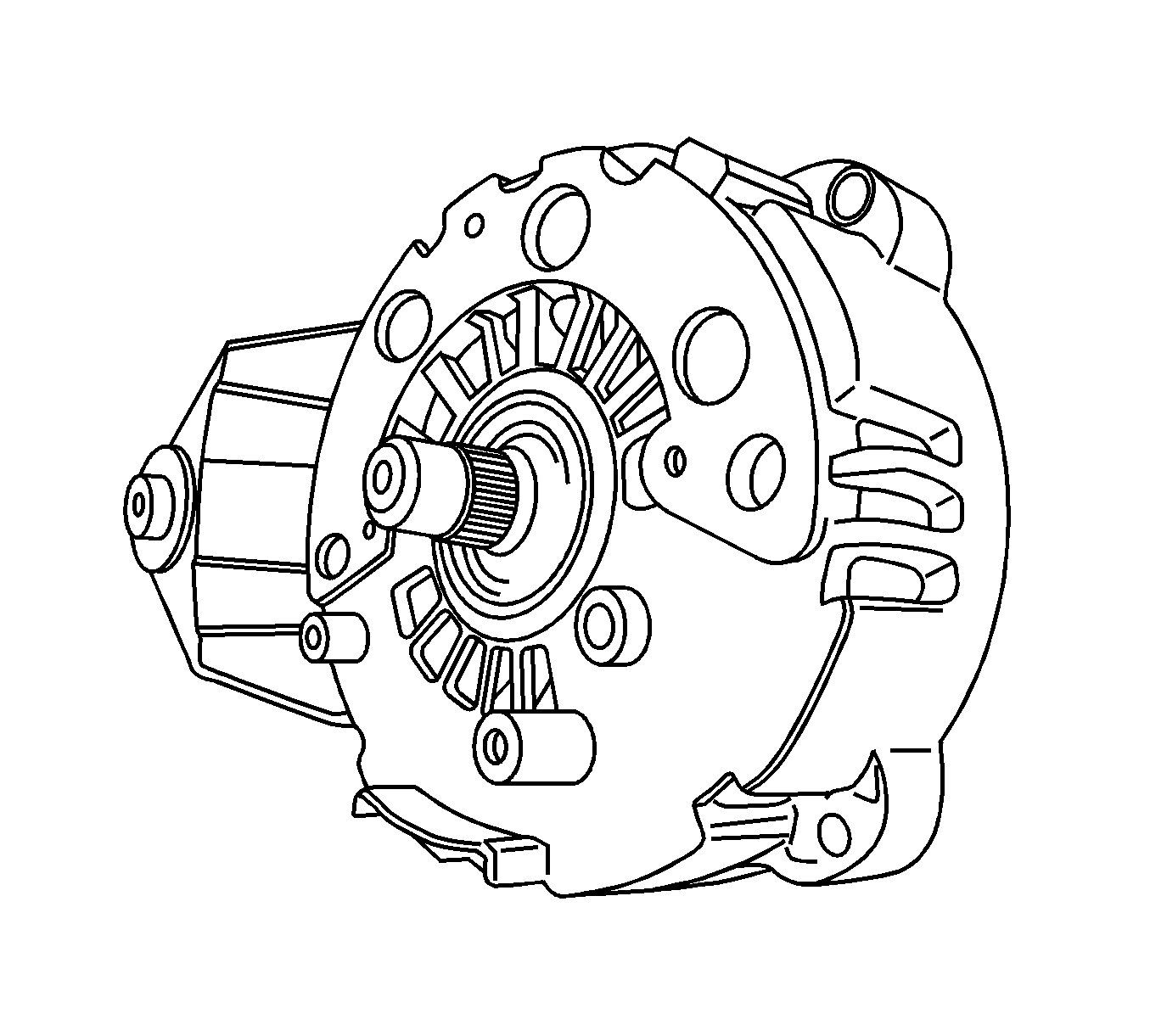
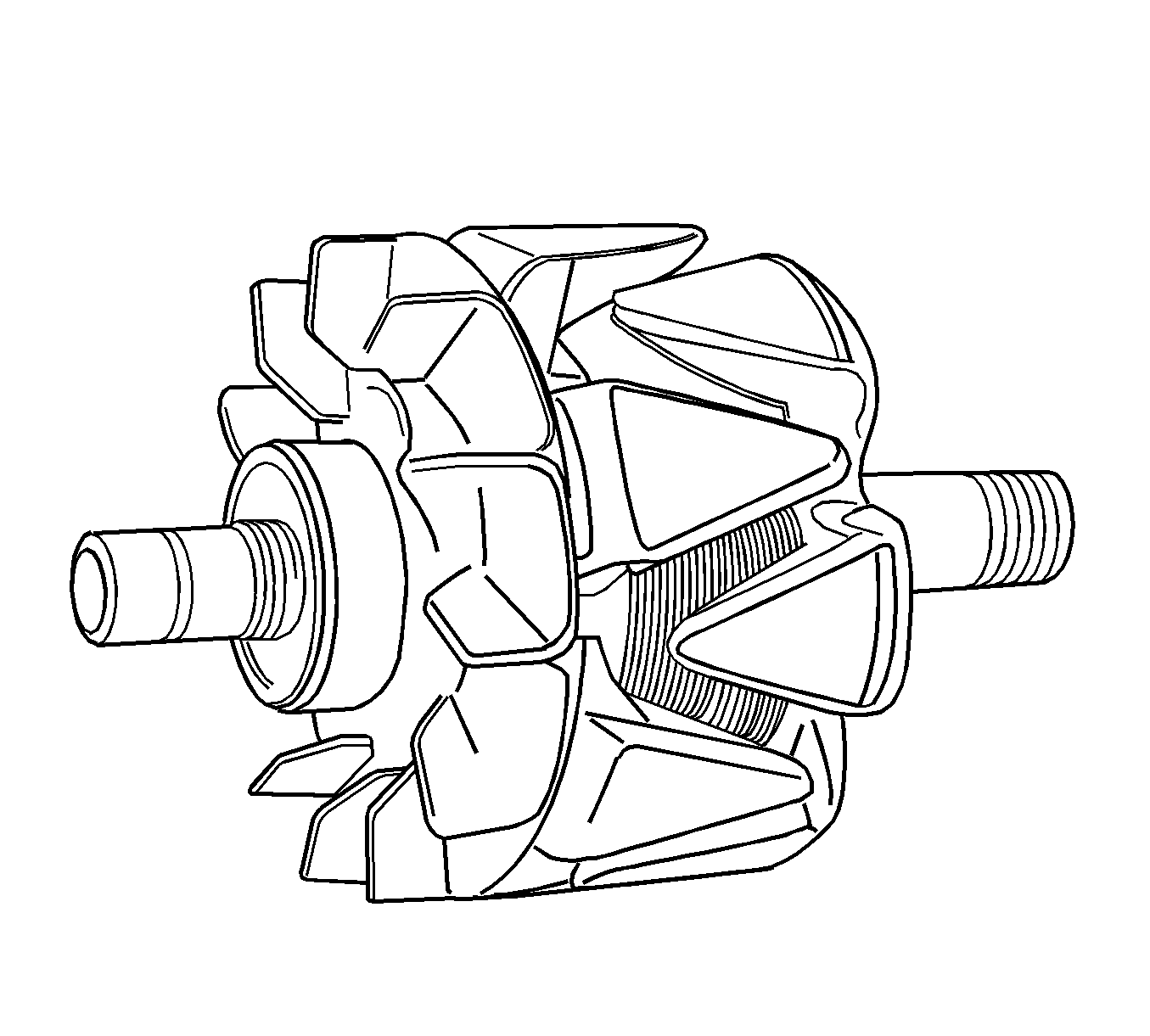
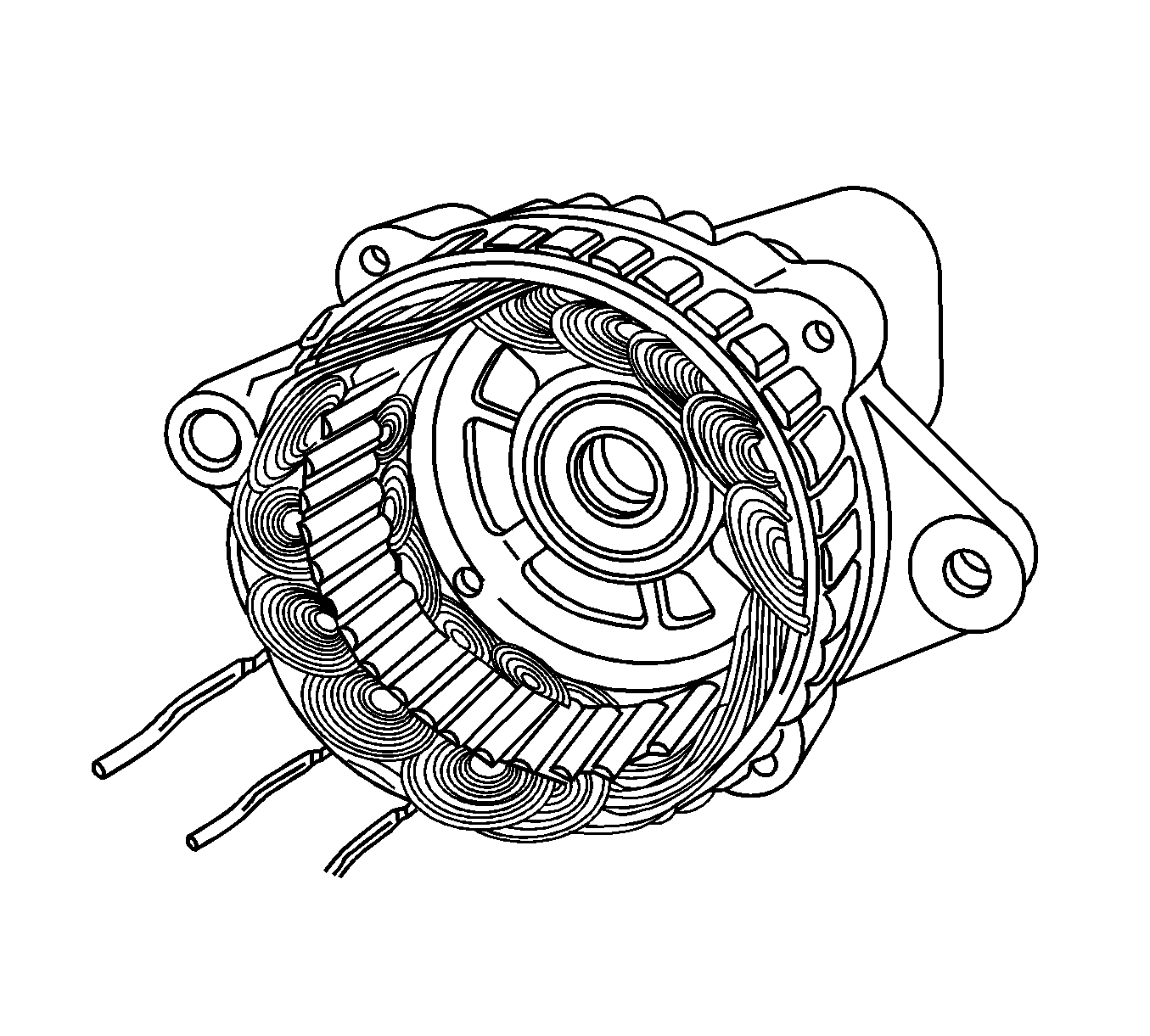
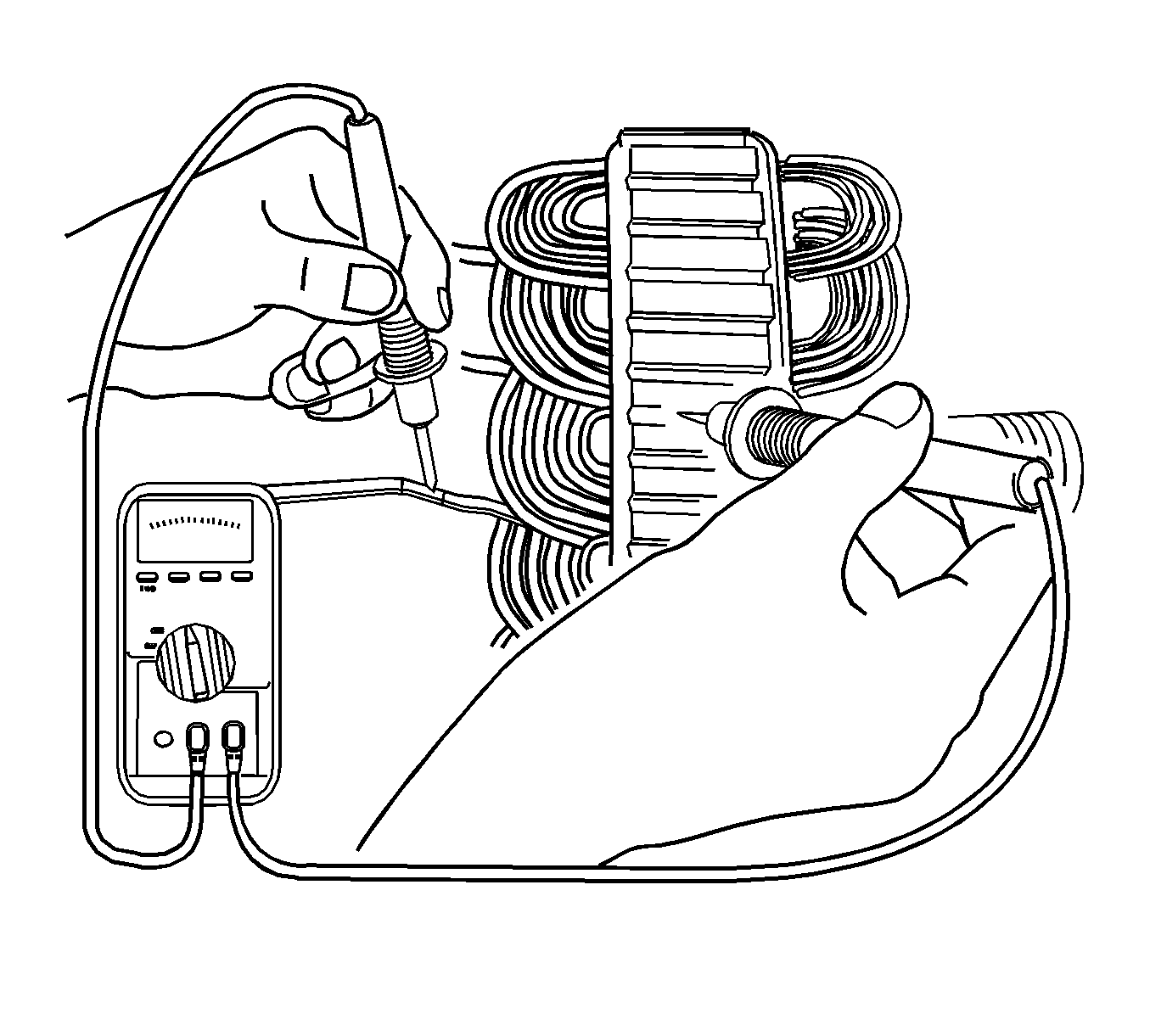
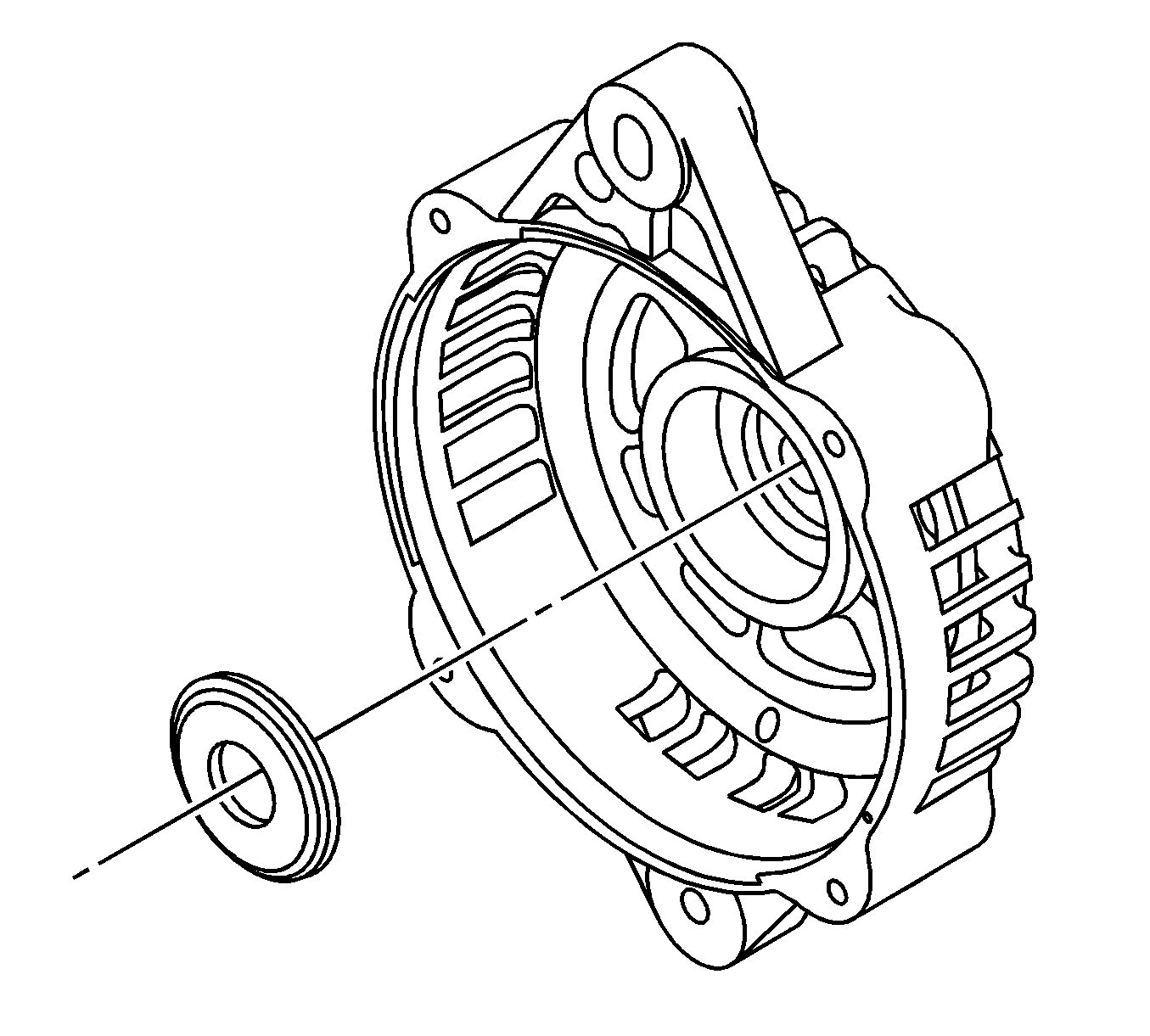
Assembly Procedure
- Install the new ring in the slip ring end frame.
- Install the stator.
- Position the rotor assembly shaft with the drive end frame in the slip ring end assembly until the gap between the outer lace and the end frame casting is 1.9 m (0.075 in).
- Install the generator through-bolts.
- Position the fan, the collars, and the pulley on the rotor shaft and secure with the nut.
- Install the generator. Refer to Generator Replacement .
- Weld the brush holder terminal to the regulator terminal, if removed.
- Fix the brush holder with the retainer pin, and weld the regulator/brush holder assembled terminal to the rectifier terminal.
- Apply silicone grease between the bridge and the end frame for radiation purposes.
- Fasten the screws holding the rectifier regulator/brush holder assembly to the end frame.
- Punch the new baffle with the pin into the brush.
- Weld the connectors of the rectifier bridge.
Caution: Refer to Safety Glasses Caution in the Preface section.
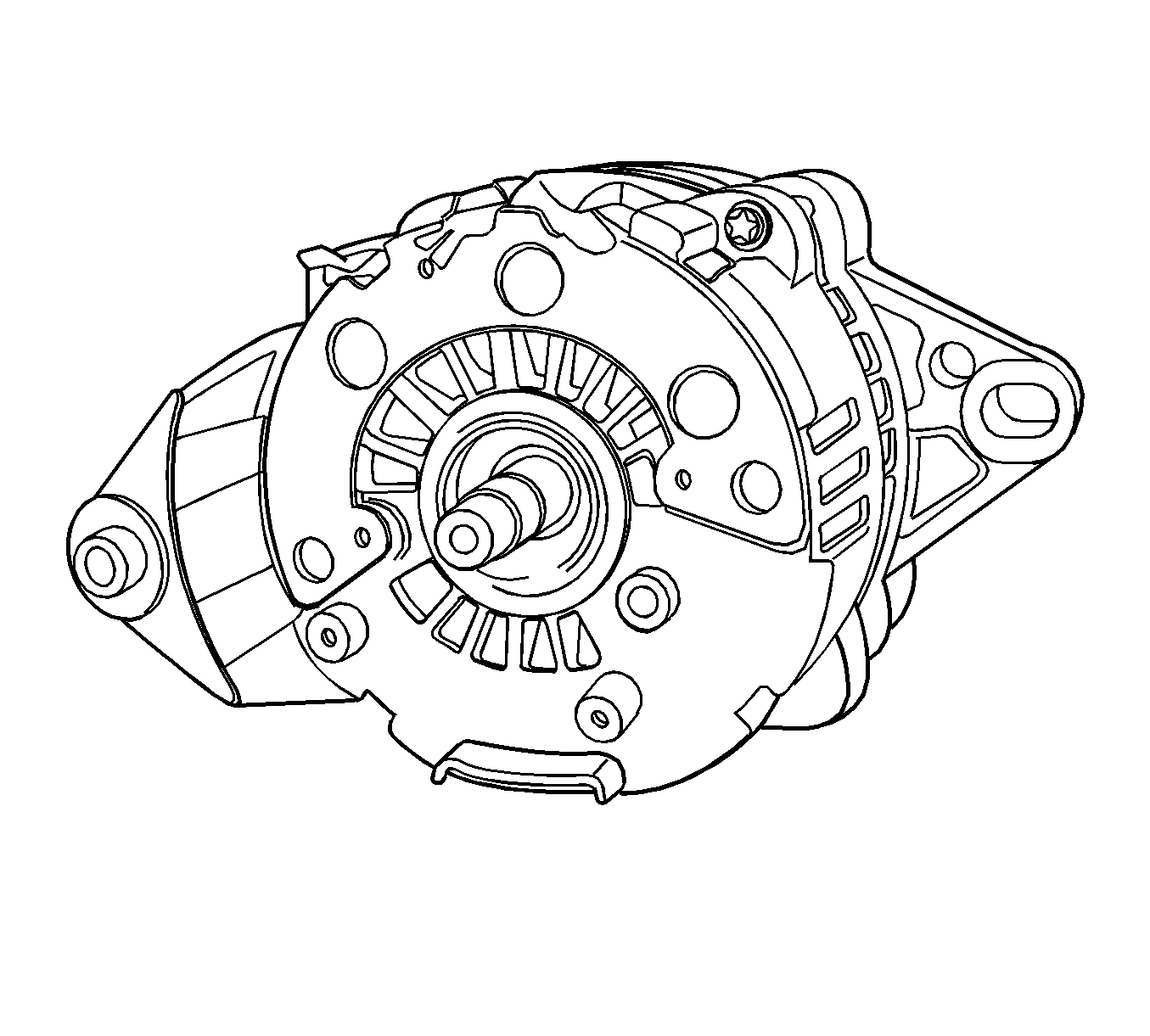
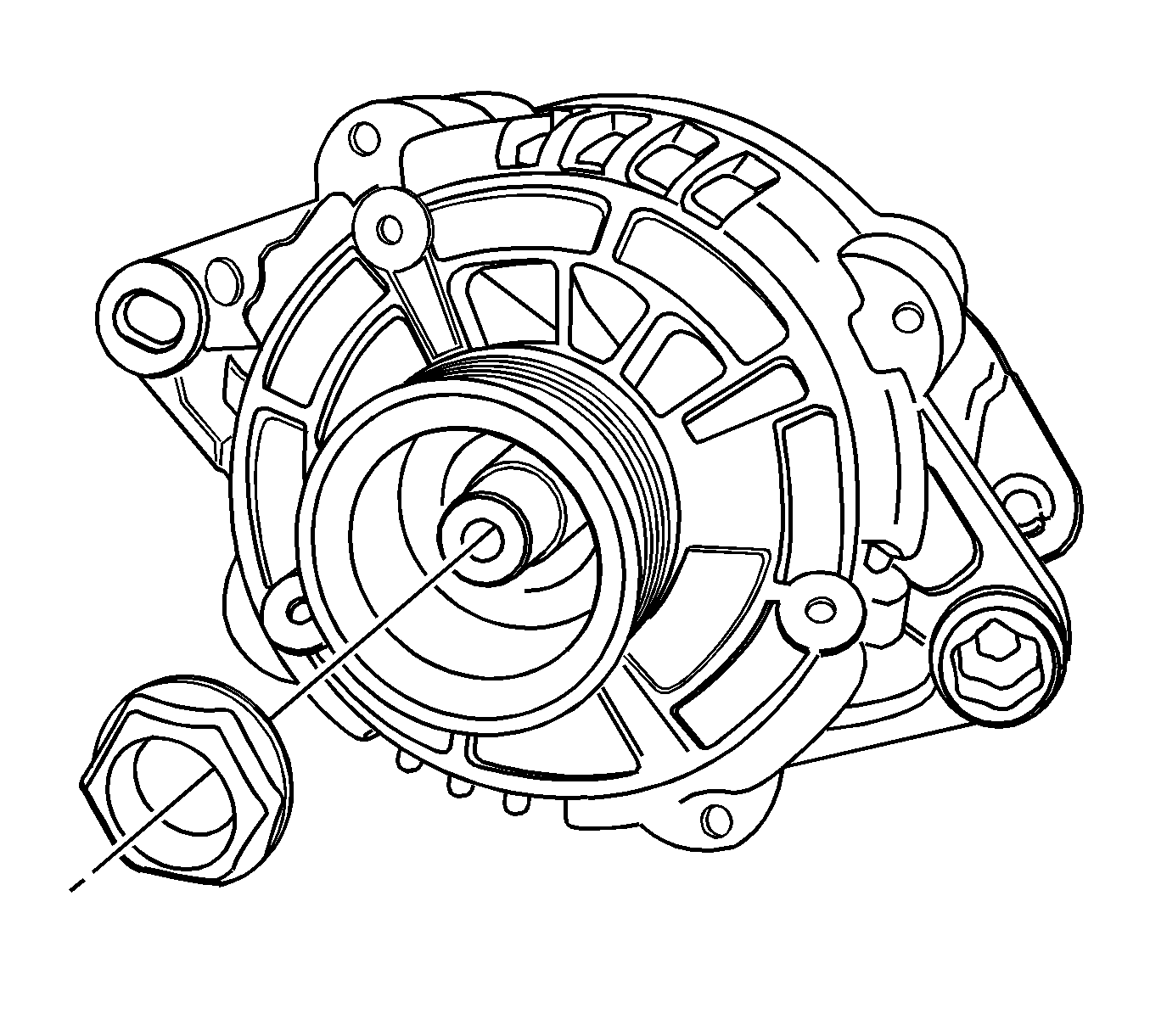
Notice: Refer to Fastener Notice in the Preface section.
Tighten
Tighten the generator through-bolts to 10 N·m
(89 lb in).
Tighten
Tighten the generator drive and end bearing nut
to 81 N·m (60 lb ft).

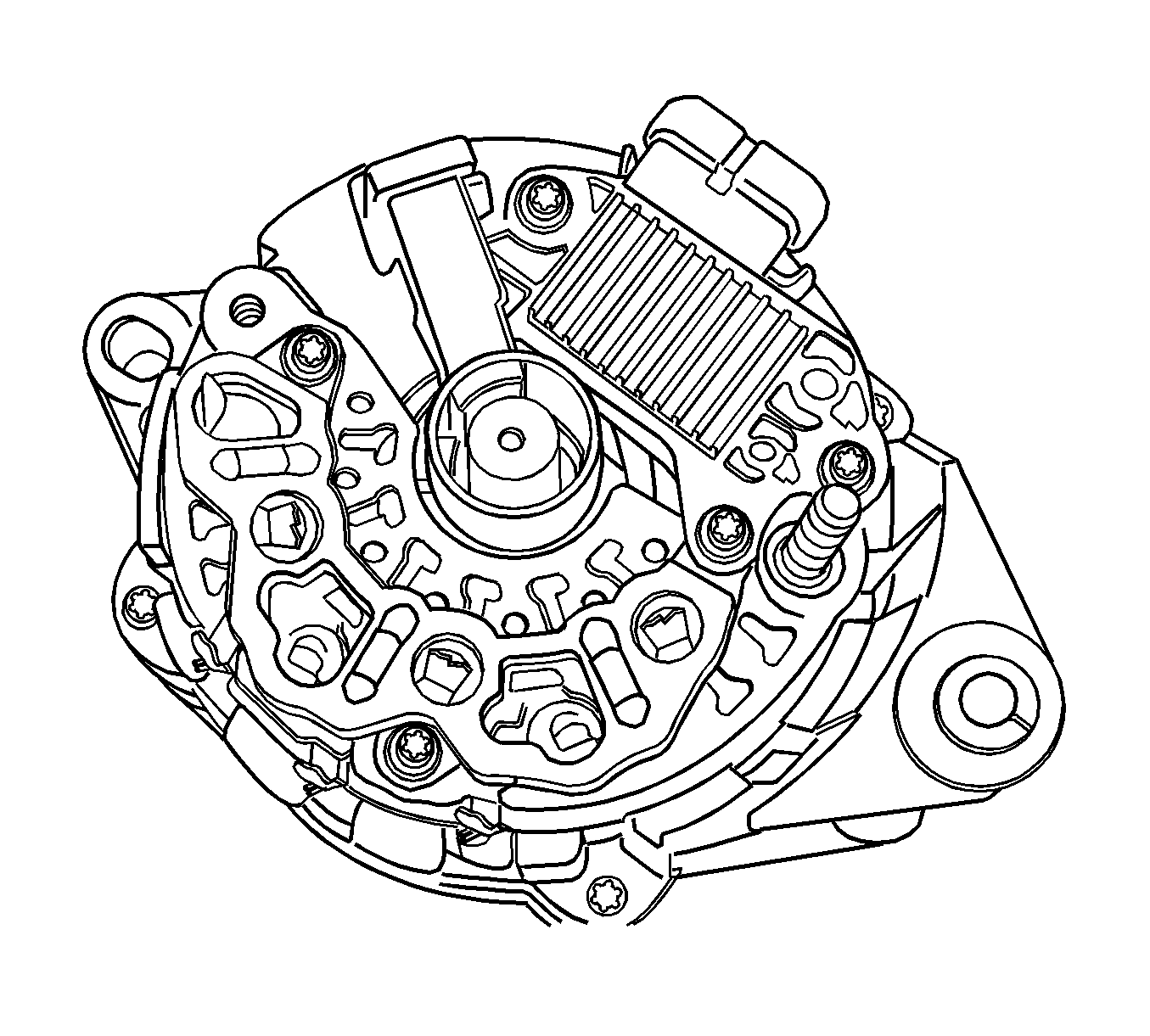
Notice: Protect the diode in the rectifier bridge from excessive heat while welding. Overheating the diode will cause damage to the rectifier bridge.
