Removal Procedure
- Open the rear compartment lid.
- Check to be sure that the ignition switch is in the OFF position.
- Remove the RR end/corner carpet trim panel. Refer to Rear Corner Trim Panel Carpet Replacement in Interior Trim.
- Remove the RH decklid support trim panel.
- Pull back the edge of the rear compartment floor carpet from behind the RH decklid support, then reposition the RH side of the carpet.
- Release the antenna coaxial cable and wiring harness from the retaining clip on the rear of the wheelhouse.
- Disconnect the power antenna coaxial cable from the power antenna coaxial extension cable.
- Disconnect the antenna electrical connector from the front body wiring harness connector.
- Remove the screws retaining both of the RH taillamps.
- Remove both of the RH taillamps.
- Disconnect the antenna ground connector from the rear body wiring harness.
- Remove the nut retaining the antenna dual cable strap (1) and antenna short braided ground strap (2) to the rear fascia retaining stud, then reposition the straps.
- Remove the nut retaining the antenna long braided ground strap to the rear bumper impact bar stud, then reposition the strap.
- Remove the antenna bracket retaining nuts.
- Release the antenna bracket from the mounting studs.
- Reposition the antenna body (with bracket) toward the RR tire.
- Using a slight twisting motion, pull down to release the antenna from the antenna bezel.
- Release the antenna wiring harness grommet from the rear compartment panel, toward the outside of the vehicle.
- Remove the antenna wiring harness and grommet from the opening in the rear compartment panel toward the outside of the vehicle.
- Carefully remove the power antenna from the vehicle through one of the taillamp openings.
- Remove the bolts retaining the antenna bracket to the antenna, if bracket removal is necessary.
- Remove the antenna bracket from the antenna, if necessary.
- Remove the antenna bezel upward through the quarter panel, if necessary.
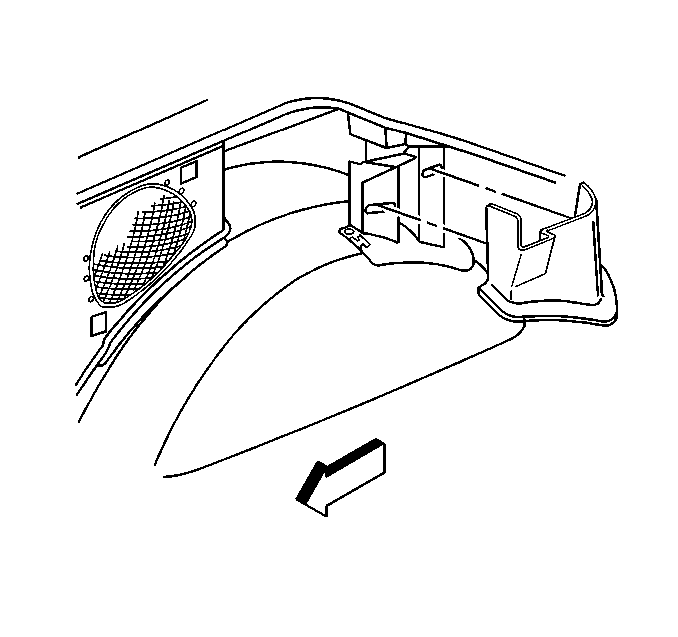
Pull to release the retaining clips.
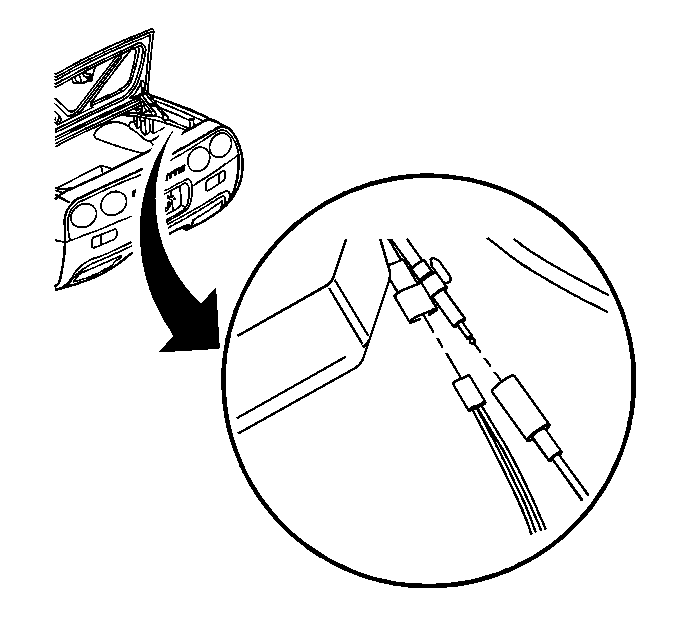
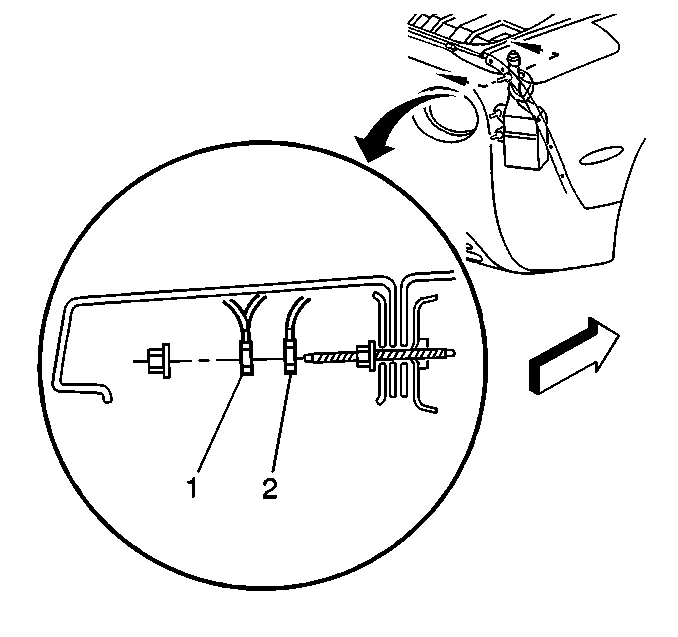
Important: Use care not to twist and damage the ground straps when removing the retaining nut.
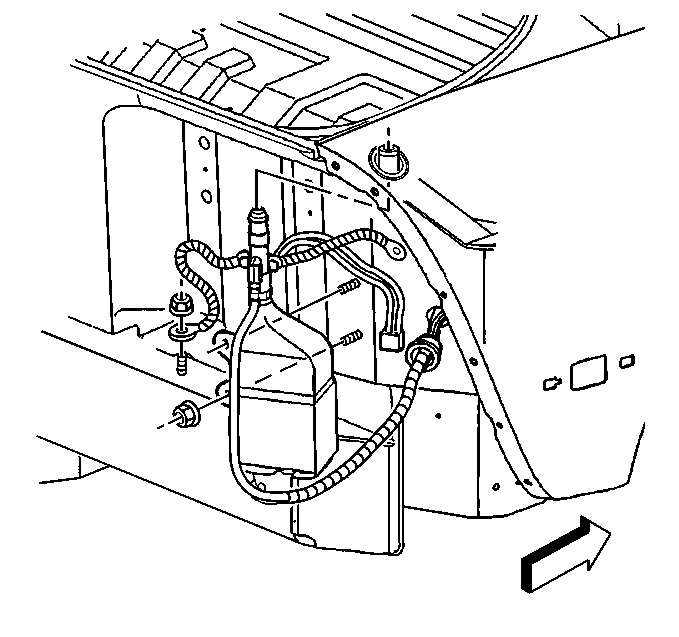
| 18.1. | Starting from the outer lip of the grommet, on the outside of the vehicle, begin to unseat the bottom right area of the grommet. |
| 18.2. | Using a flat bladed screwdriver or other suitable tool as an aid if necessary, work around the base of the tapered lip of the grommet on the inside of the vehicle, while simultaneously finessing the outer lip of the grommet on the outside of the vehicle, in order to release the grommet completely from the rear compartment panel. |
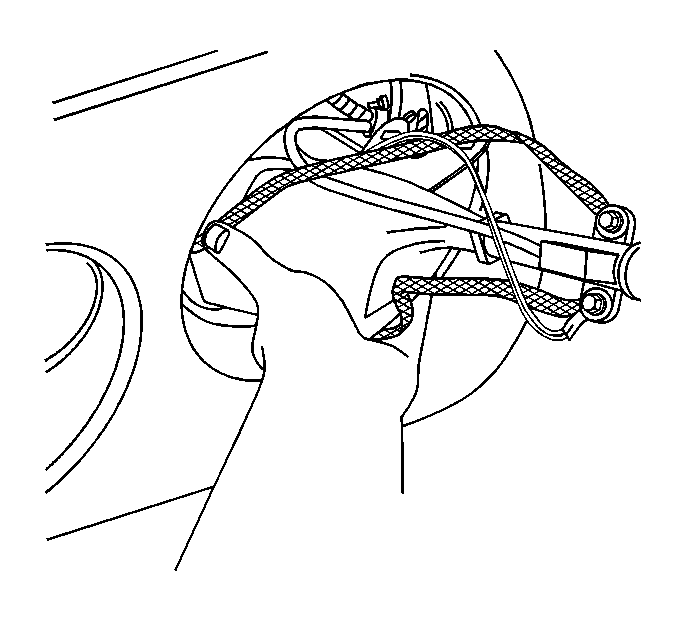
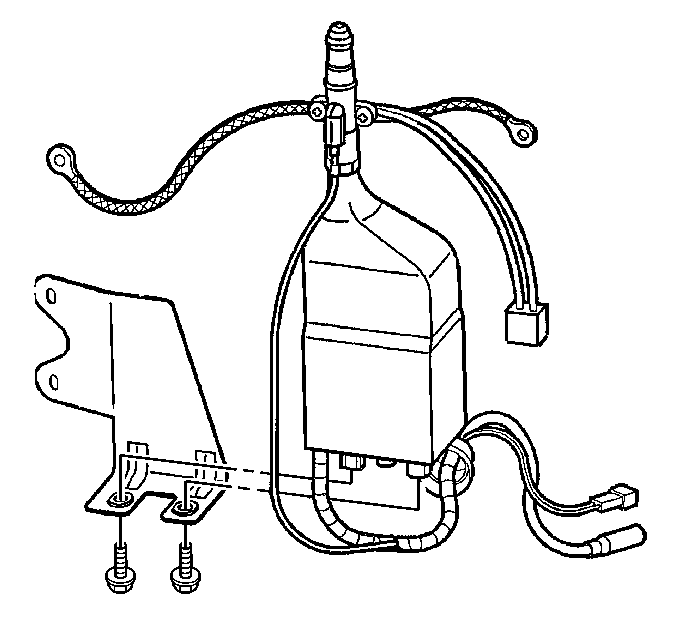
Installation Procedure
- Install the antenna bezel to the quarter panel, if removed.
- Install the antenna bracket to the antenna, if removed.
- Install the bolts retaining the antenna bracket to the antenna, if the bracket was removed.
- Carefully install the power antenna to the vehicle through one of the taillamp openings.
- Apply sealer to the groove on the antenna wiring harness grommet.
- Apply a light coating of lubricant to the narrow end of the antenna wiring harness grommet to aid in seating the grommet.
- Install the antenna wiring harness and grommet through the opening in the rear compartment panel toward the inside of the vehicle.
- Fully seat the antenna wiring harness grommet to the rear compartment panel.
- Position the antenna upright, toward the RR tire and align the top of the antenna with the opening in the antenna bezel.
- Install the antenna to the bezel.
- Position the antenna and install the antenna bracket onto the mounting studs.
- Install the antenna bracket retaining nuts.
- Install the antenna long braided ground strap to the rear bumper impact bar stud.
- Install the nut retaining the antenna long braided ground strap to the rear bumper impact bar stud.
- Install the antenna short braided ground strap (2), then the antenna dual cable strap (1), to the rear fascia retaining stud.
- Install the nut retaining the straps to the rear fascia retaining stud.
- Connect the antenna ground connector to the rear body wiring harness.
- Install both of the RH taillamps.
- Install the screws retaining both of the RH taillamps.
- Secure the antenna coaxial cable and wiring harness to the retaining clip on the rear of the wheelhouse.
- Connect the antenna wiring harness electrical connector to the front body wiring harness connector.
- Connect the antenna coaxial cable to the antenna coaxial extension cable.
- Install the edge of the rear compartment floor carpet behind the RH decklid support.
- Install the RR end/corner carpet trim panel. Refer to Rear Corner Trim Panel Carpet Replacement in Interior Trim.
- Install the RH decklid support trim panel.
- Close the rear compartment lid.
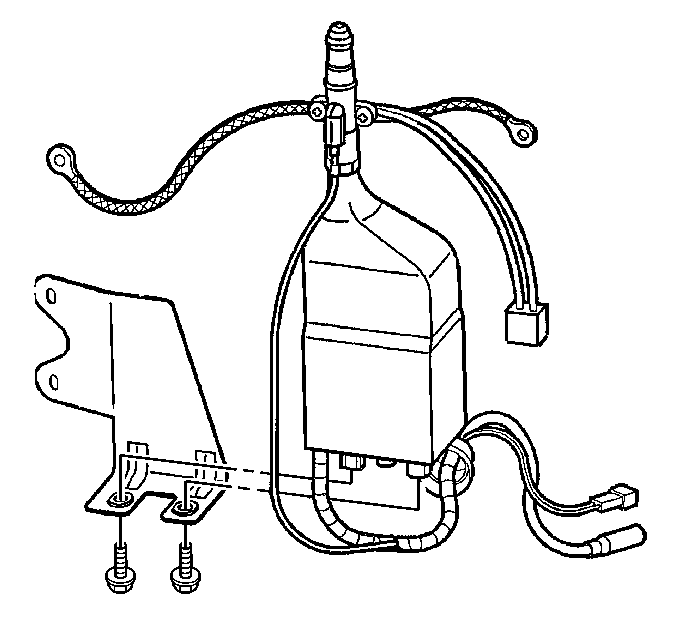
Align the locating tab on the antenna bezel to the notch in the quarter panel, then insert the bezel and push to secure.
Notice: Use the correct fastener in the correct location. Replacement fasteners must be the correct part number for that application. Fasteners requiring replacement or fasteners requiring the use of thread locking compound or sealant are identified in the service procedure. Do not use paints, lubricants, or corrosion inhibitors on fasteners or fastener joint surfaces unless specified. These coatings affect fastener torque and joint clamping force and may damage the fastener. Use the correct tightening sequence and specifications when installing fasteners in order to avoid damage to parts and systems.
Important: Use care not to twist and damage the ground straps when tightening the retaining nut.
Tighten
Tighten the radio power antenna bracket retaining bolts to 10 N·m
(89 lb in).
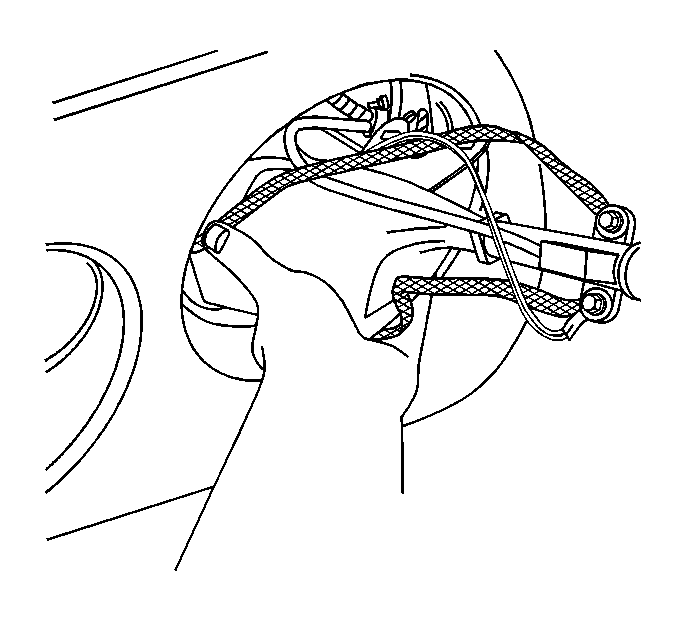
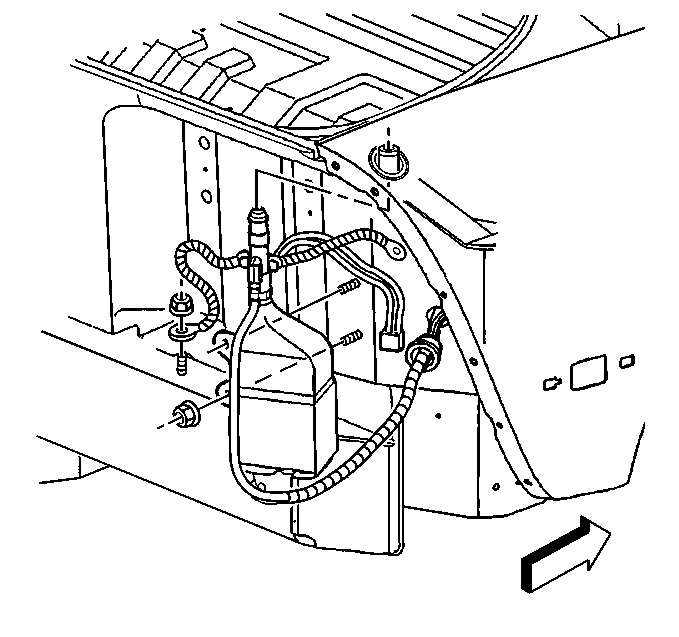
Insert the antenna up through the opening in the bezel, then check that the antenna and the bezel are seated properly.
Tighten
Tighten the radio power antenna bracket retaining nuts to 12 N·m
(106 lb in).
Tighten
Tighten the radio power antenna long braided ground strap retaining
nut to 5.8 N·m (51 lb in).
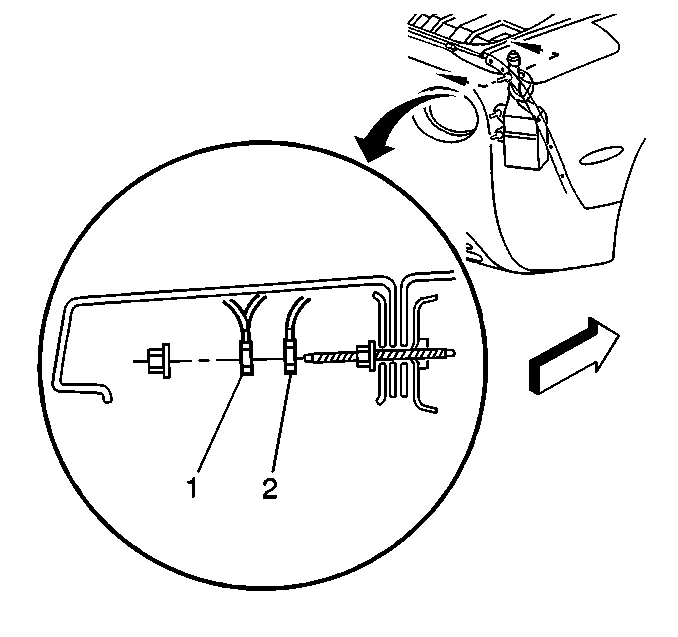
Tighten
Tighten the radio power antenna short braided ground strap and dual
cable strap retaining nut to 5.8 N·m (51 lb in).
Tighten
Tighten the taillamp retaining screws to 2 N·m (18 lb in).
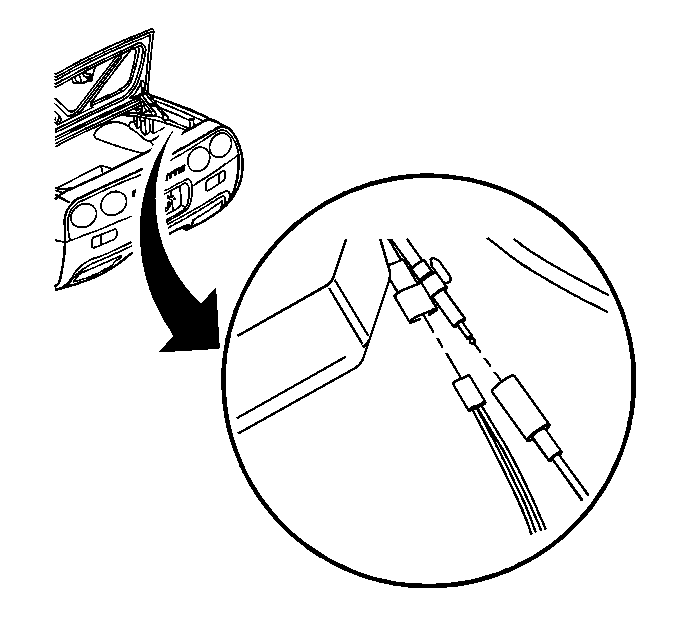
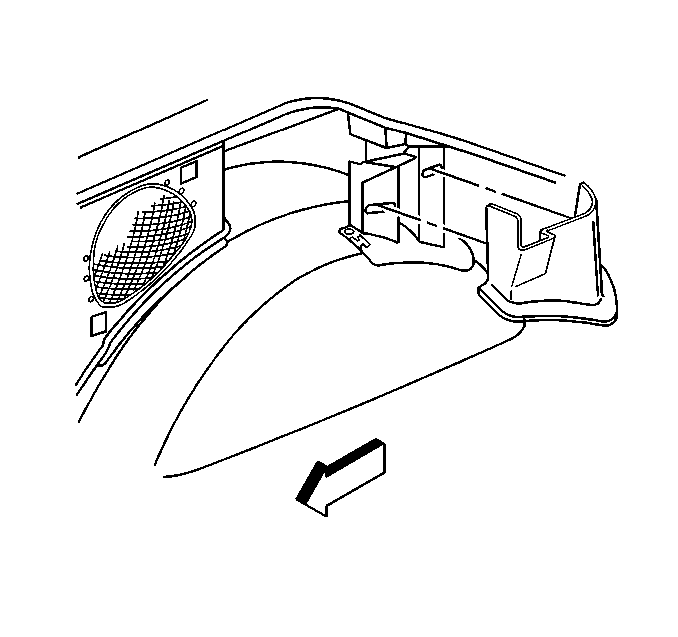
Align the panel, then push to secure the retaining clips.
