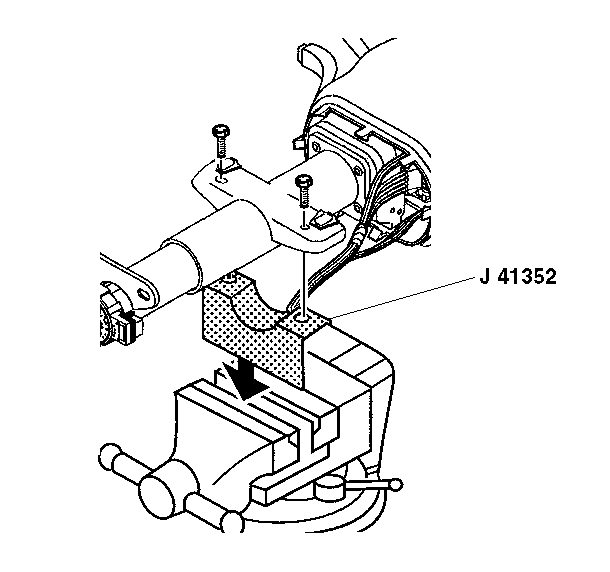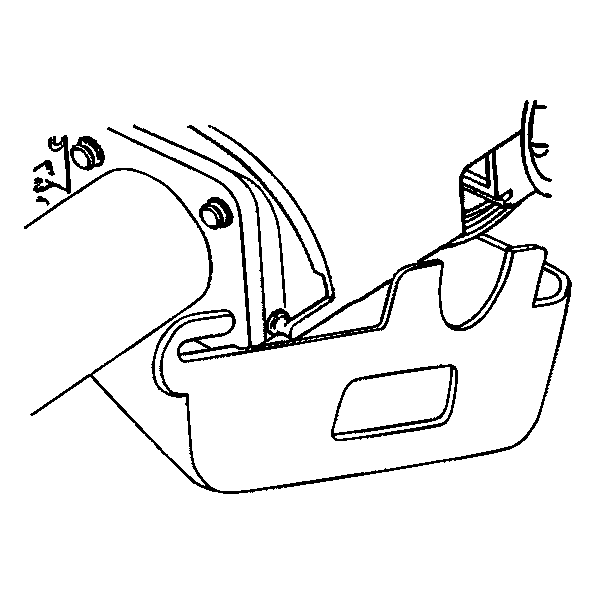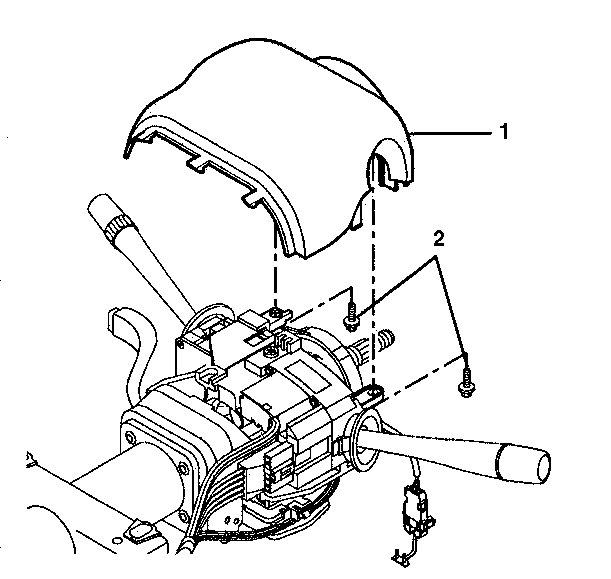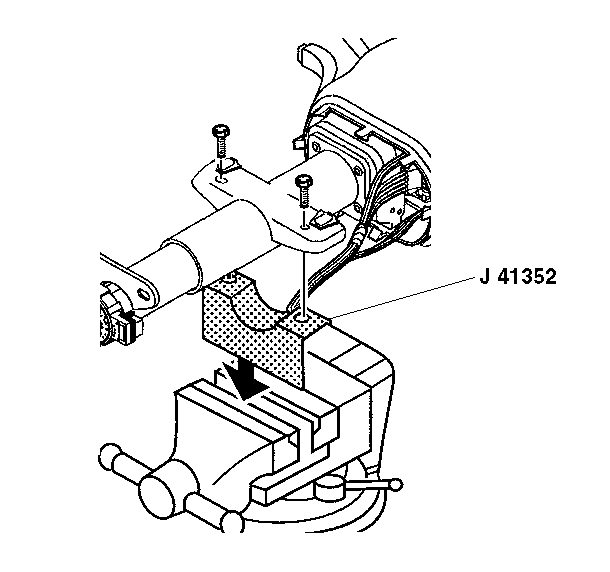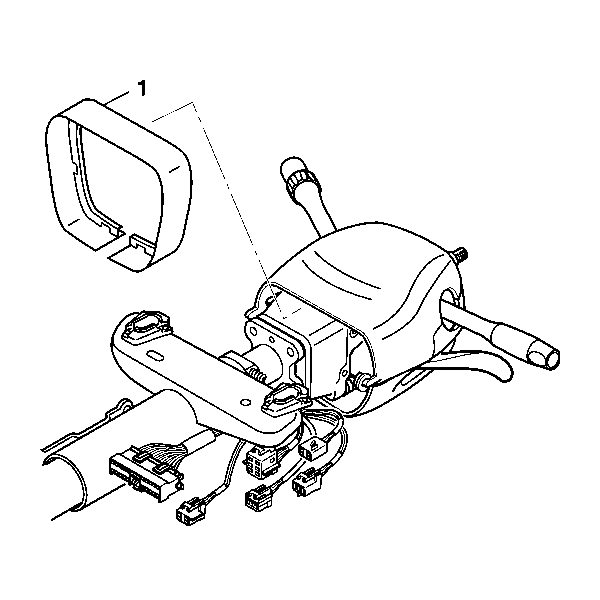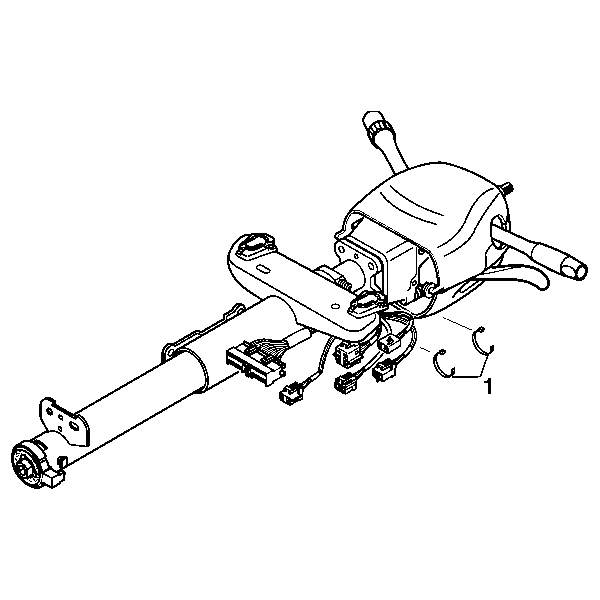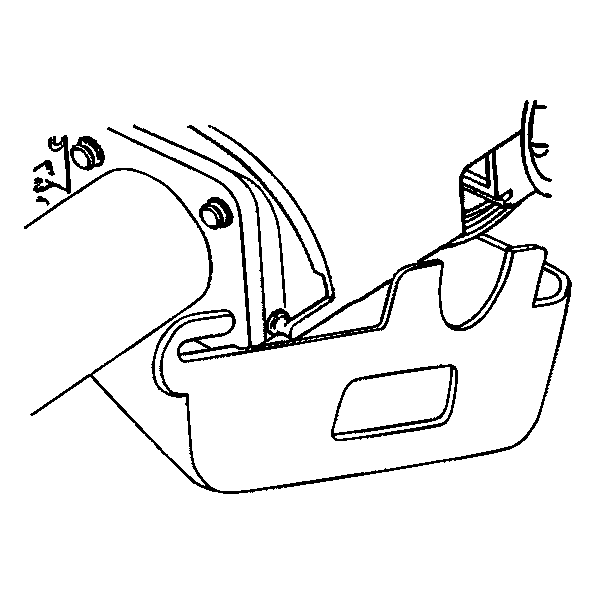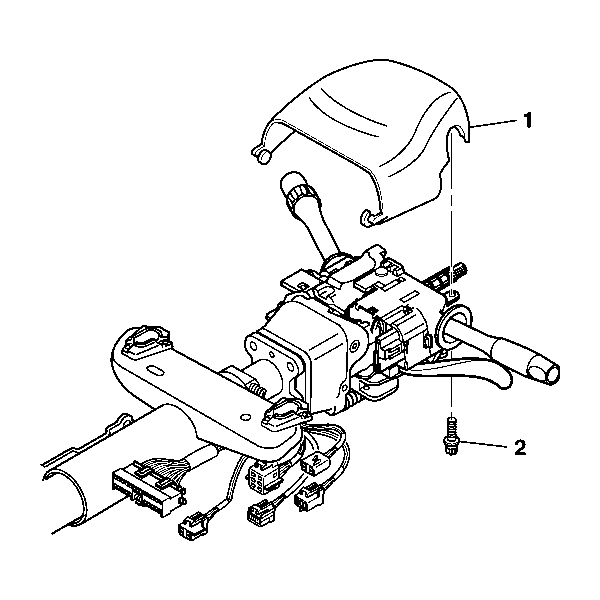Steering Column Trim Covers - Disassemble - Off Vehicle Non-Telescoping Column
Tools Required
| • | J 41352 Modular
Column Holding Fixture |
| • | J 42640 Steering
Column Anti Rotation Pin |
- Pull on the tilt lever to remove from the lower trim cover.
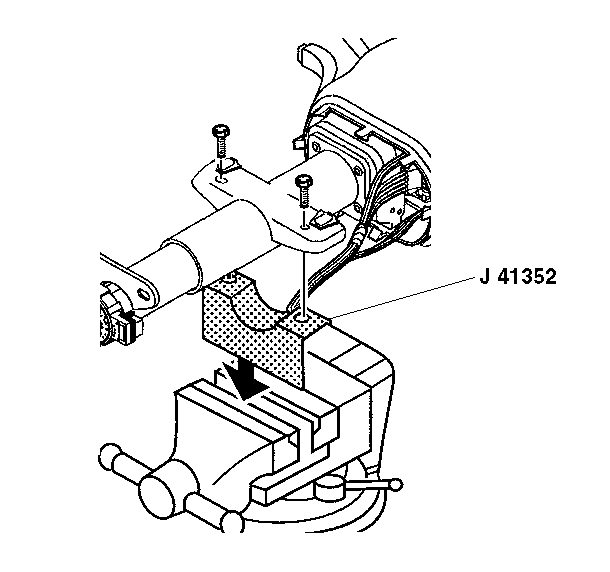
- Insert J 42640
into the bottom of the lower trim cover.
- Place J 41352
into the vise.
- Secure the steering column to J 41352
.
- Inspect the lower steering shaft assembly for accident damage.
Refer to
Steering Column Accident Damage Inspection - Off Vehicle
.

- Remove the 2 TORX®
head screws (1) from the lower trim cover.
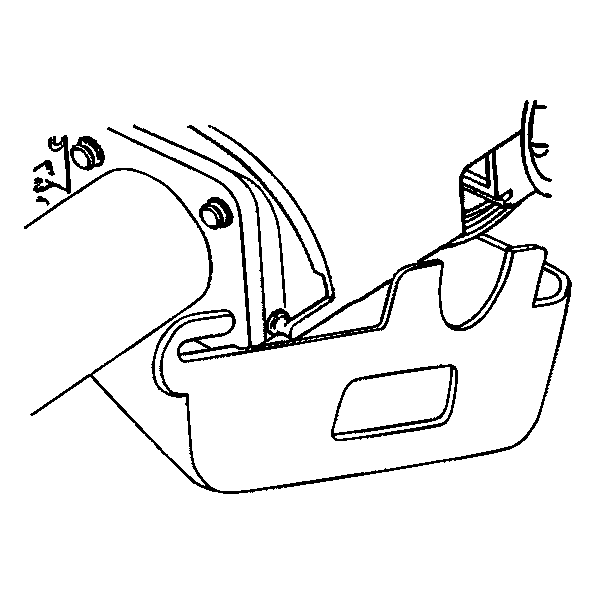
- Perform the following
steps to remove the lower trim cover:
| 7.1. | Tilt the lower trim cover down. |
| 7.2. | Slide the lower trim cover back to disengage from the upper trim
cover. |
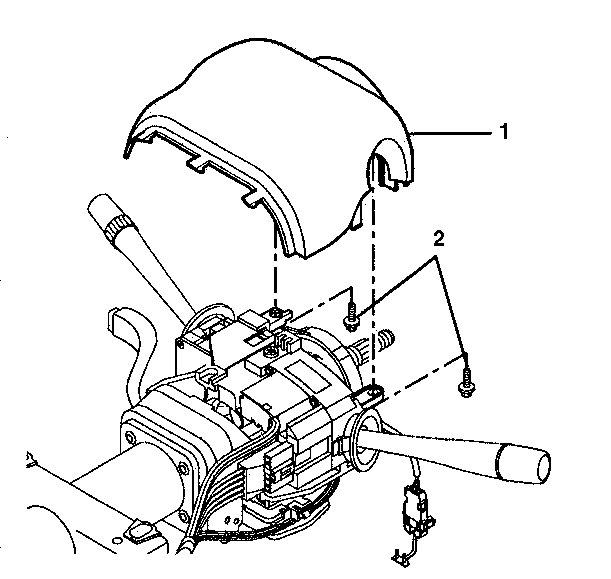
- Remove the 2 TORX®
head screws (2) from the upper trim cover (1).
- Remove the upper trim cover (1).
Steering Column Trim Covers - Disassemble - Off Vehicle Telescoping Column
Tools Required
| • | J 41352 Modular
Column Holding Fixture |
| • | J 42640 Steering
Column Anti Rotation Pin |
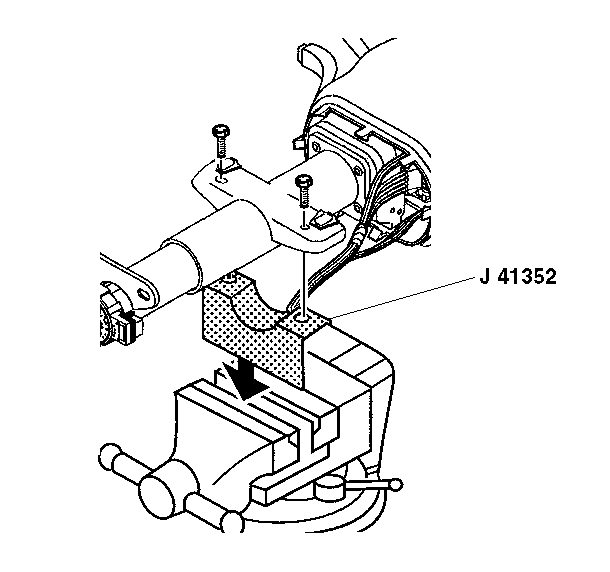
- Place J 41352
into the vise.
- Secure the steering column to J 41352
.
- Insert J 42640
into the bottom of the lower trim cover.
- Inspect the lower steering shaft assembly for accident damage.
Refer to
Steering Column Accident Damage Inspection - Off Vehicle
.
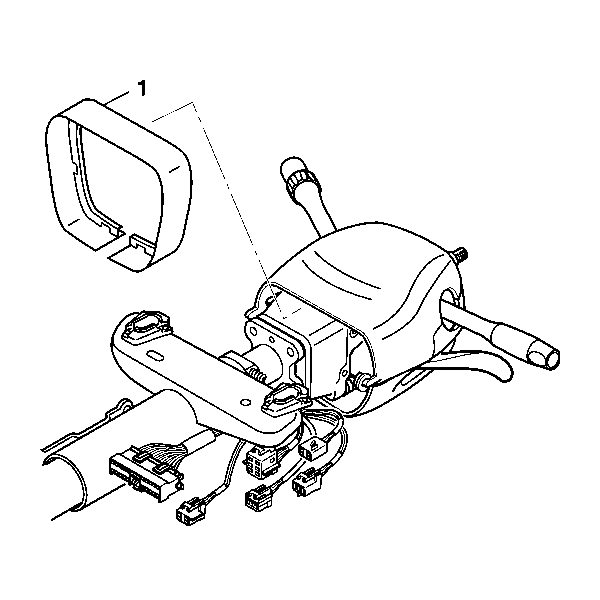
- Remove the steering column
closeout trim cover (1) from the upper and lower trim covers, if necessary.
Otherwise take the steering column closeout trim cover (1) off with
the upper trim cover.
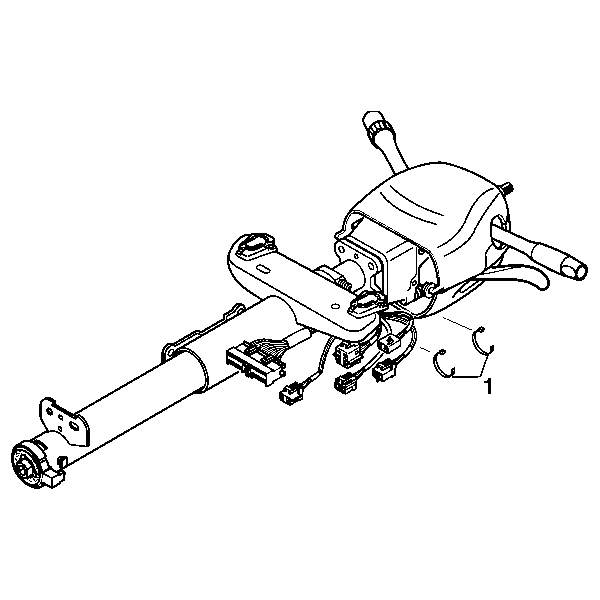
- Remove the 2 wire
harness straps (1) from the steering column wire harness assembly.

- Remove the 2 pan
head tapping screws (2) from the lower trim cover (1).
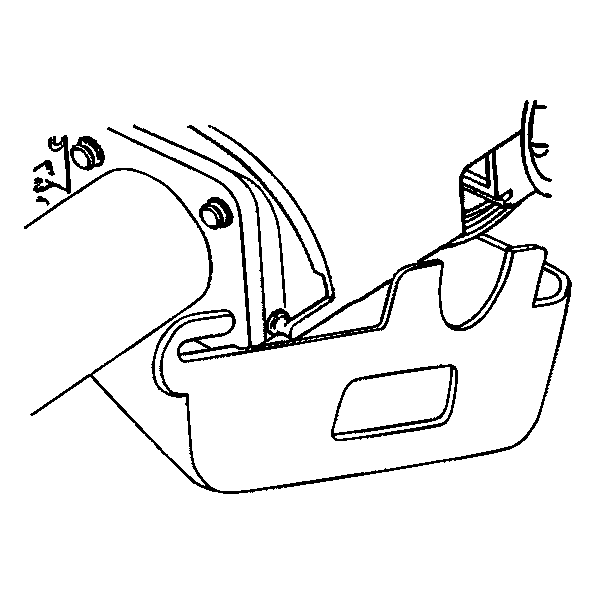
- Perform the following
steps to remove the lower trim cover:
| 8.1. | Tilt the lower trim cover down. |
| 8.2. | Slide the lower trim cover back to disengage from the upper trim
cover. |

- Remove the telescope switch
assembly (2) from the lower trim cover (1) if replacing.
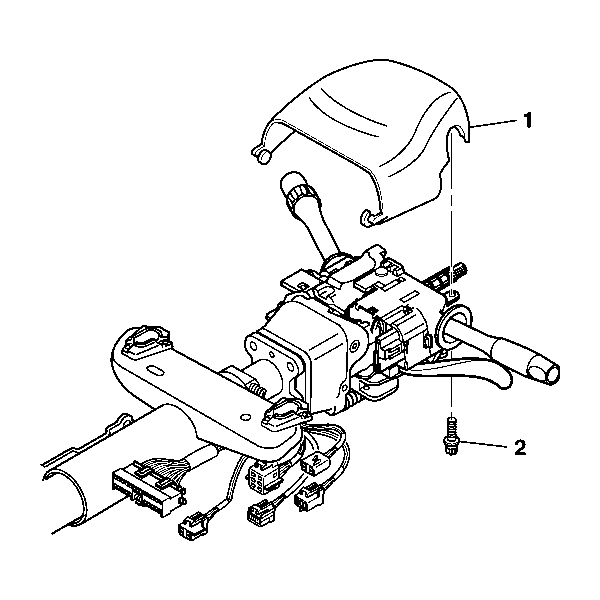
- Remove the TORX® head
screw (2) from the upper trim cover (1).
- Remove the upper trim cover (1).