Refer to
Cell 20: TP and APP Sensors
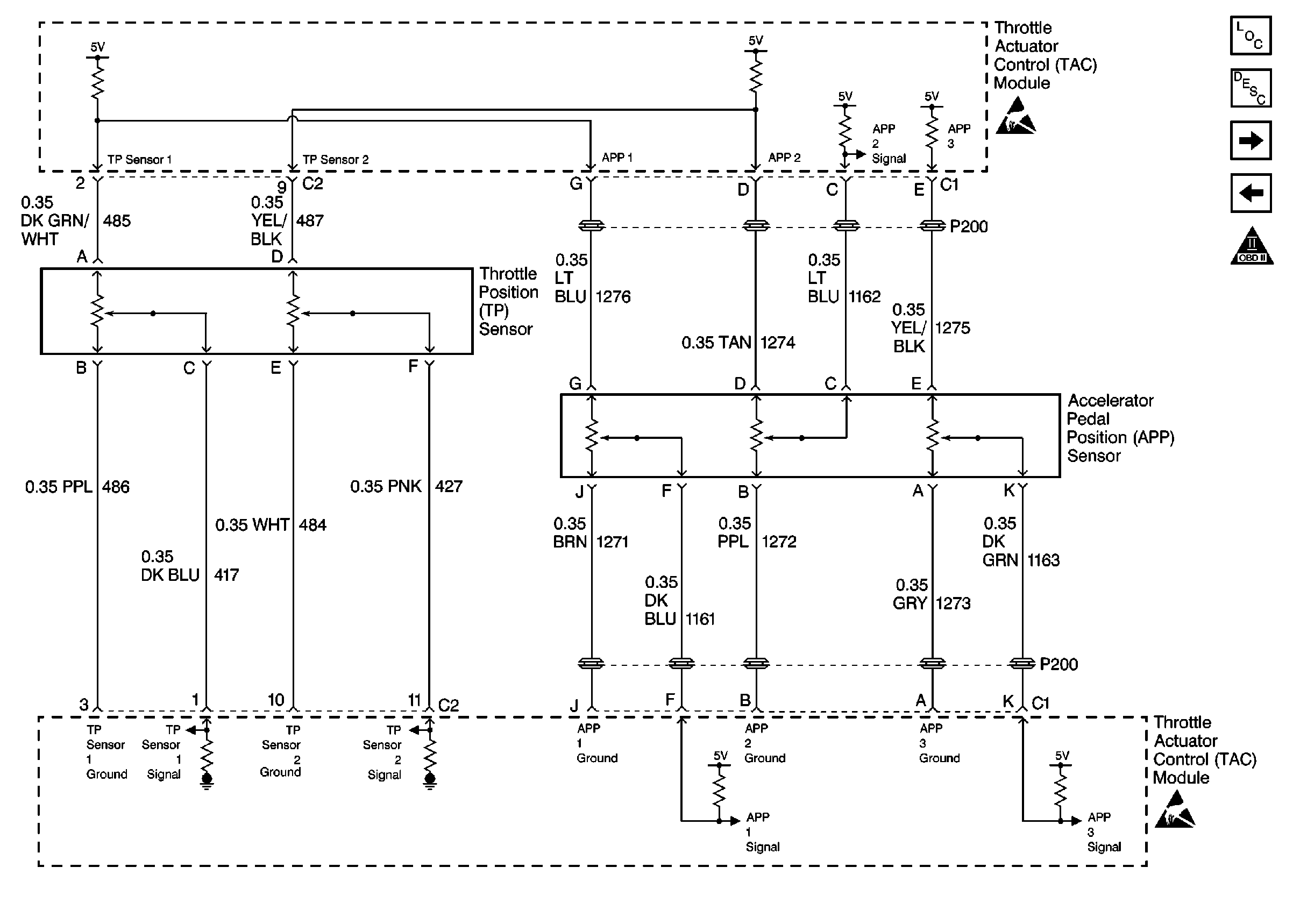
for complete circuit details.
Circuit Description
The Accelerator Pedal Position (APP) sensor is mounted on the accelerator pedal assembly. The sensor is actually three individual Accelerator Pedal Position sensors within one housing. Three separate signal, ground and 5.0 volt reference circuits connect the Accelerator Pedal Position Sensor assembly and the Throttle Actuator Control (TAC) Module. Each sensor has a unique functionality. The APP sensor 1 signal increases as the accelerator pedal is depressed, from below 1.0 volt at 0% pedal travel (pedal at rest) to above 2.0 volts at 100% pedal travel (pedal fully depressed). The APP sensor 2 signal decreases from above 4.0 volts at 0% pedal travel to below 2.9 volts at 100% pedal travel. The APP sensor 3 signal decreases from above 3.8 volts at 0% pedal travel to below 3.1 volts at 100% pedal travel. Observe that the signal circuits or APP Sensor 2 and APP Sensor 3 pull up to 5 volts and the APP Sensor 1 signal circuit pull to ground within the TAC Module.
Conditions for Running the DTC
| • | DTCs P0606, P1517, P1518 are set. |
| • | The ignition switch is in the crank or run position. |
| • | The ignition voltage is greater than 5.23 volts. |
Conditions for Setting the DTC
| • | APP sensor 1 voltage ranges between 0.25 volts and 4.22 volts. |
| • | All of the above conditions met for less than 1 second. |
Action Taken When the DTC Sets
| • | The PCM stores the DTC information into memory when the diagnostic runs and fails. |
| • | The malfunction indicator lamp (MIL) will not illuminate. |
| • | The PCM records the operating conditions at the time the diagnostic fails. The PCM stores this information in the Freeze Frame and/or Failure Records. |
| • | If no other TAC System DTCs are set, the TAC System operates normally. If certain TAC System DTCs are set at the same time, the TAC system commands the engine to operate in a reduced engine power mode. The TAC system may command the engine to shut down. |
Conditions for Clearing the DTC
| • | A last test failed, or current DTC, clears when the diagnostic runs and does not fail. |
| • | A history DTC will clear after 40 consecutive warm-up cycles, if no failures are reported by this or any other non-emission related diagnostic. |
| • | Use a scan tool in order to clear the DTC. |
Diagnostic Aids
Important:
• Remove any debris from the PCM\TAC module connector surfaces before
servicing the PCM\TAC module. Inspect the PCM\TAC module connector gaskets
when diagnosing/replacing the modules. Ensure that the gaskets are
installed correctly. The gaskets prevent contaminate intrusion into
the PCM\TAC modules. • For any test that requires probing the PCM or a component
harness connector, use the Connector Test Adapter Kit J 35616
. Using this kit prevents damage
to the harness/component terminals. Refer to
Using Connector Test Adapters
in Wiring Systems.
| • | The following may cause an intermittent: |
| - | Poor connections; Refer to Intermittents and Poor Connections Diagnosis in Wiring Systems. |
| - | Corrosion |
| - | Mis-routed harness |
| - | Rubbed through wire insulation |
| - | Broken wire inside the insulation |
| - | Inspect the TAC module connectors for signs of water intrusion. When this occurs, multiple DTCs should set and you cannot locate any circuit or component conditions. |
| • | The APP sensor 1 and the TP sensor 1 5.0 volt reference circuits are internally connected within the TAC module. |
| • | The APP sensor 2 and the TP sensor 2 5.0 volt reference circuits are internally connected within the TAC module. |
| • | When the TAC module detects throttle movement with a DTC P1275 set, a DTC P1276 also sets. |
| • | When the TAC module detects a condition within the TAC System, more than one TAC System related DTC may set. This is due to the many redundant tests run continuously on this system. Locating and repairing one individual condition may correct more than one DTC. Keep this in mind when reviewing captured DTC info. |
| • | For an intermittent condition, refer to Symptoms . |
Test Description
The numbers below refer to the step numbers on the Diagnostic Table.
-
The TP sensor 1 and the APP sensor 1 share one 5 volt reference source within the TAC module. Refer to DTC P1120 if set. DTC P1120 diagnosis the 5.0 volt reference circuits for a ground or a short to voltage. This DTC only diagnosis the 5.0 volt reference circuit for an open between the TAC module and the APP sensor.
-
The sensor voltage should drop to zero when you disconnect the sensor.
-
Using a test lamp reduces the amount of current fed into the signal circuit. The scan tool should display the maximum value for this parameter (5 volt) even though the actual voltage is higher.
-
After you complete the repairs/diagnosis, re-install the air intake duct.
There are three separate 5 volt reference sources within the TAC Module. The TP sensor 1 and the APP sensor 1 share one 5 volt reference source. The TP sensor 2 and the APP sensor 2 share another common 5 volt reference source and the APP sensor 3 uses the third circuit alone. This test determines whether the signal circuit is shorted to any one of the 5 volt reference circuits. If a short exists, the corresponding TP sensor voltage will be pulled low.
-
The previous step found no voltage present on the signal circuit with the APP sensor harness disconnected at both ends. This rules out a short to voltage from outside the TAC System. This test isolates whether the short is to another TAC System circuit in the harness or within the TAC Module.
-
Monitor the scan tool to verify if DTC P1120 sets while performing step 9.
-
When the TAC detects a condition within the TAC System, more than one TAC System related DTC may set. This is due to the many redundant tests run continuously on this system. Locating and repairing one individual condition may correct more than one DTC. Keep this in mind when reviewing captured DTC info.
Step | Action | Value(s) | Yes | No |
|---|---|---|---|---|
1 | Did you perform the Powertrain On-Board Diagnostic (OBD) System Check? | -- | ||
|
Important: If DTC P1518 or P1120 is also set, refer to the appropriate DTC for further diagnosis.
Is the voltage within the specified range? | 0.25-2.24V | |||
3 | Fully depress the accelerator pedal. Is the voltage within the specified range? | 2.24-4.23V | ||
4 |
Does the harness movement cause this DTC to set? | -- | ||
5 |
Did this DTC set? | -- | Go to Diagnostic Aids | |
Disconnect the APP sensor harness connector. Does the scan tool indicate the specified voltage? | 0V | |||
Probe the APP sensor 1 signal circuit using the test lamp J 35616-200 connected to B+. Does the scan tool indicate the specified voltage? | 5V | |||
8 | Measure the voltage from the APP sensor 1 5 volt reference circuit in the APP sensor harness connector to the battery ground using the DMM J 39200 . Is the voltage within the specified range? | 4.6-5.4V | ||
Important: Disconnecting the throttle actuator motor connector causes additional DTCs to set. Is the voltage within the specified range? | 4.6-5.4V | |||
10 | Measure the resistance from the APP sensor 1 ground circuit in the APP sensor harness connector to the battery ground using the DMM J 39200 . Is the resistance within the specified range? | 0-5ohms | ||
11 |
Is the voltage at the specified value? | 0V | ||
Does the DMM indicate continuity? | -- | |||
13 |
Does the DMM indicate continuity? | -- | ||
14 | Test the harness for continuity between the APP sensor 1 signal circuit and the battery ground using the DMM J 39200 . Does the DMM indicate continuity? | -- | ||
15 |
Does the DMM indicate continuity? | -- | ||
16 |
Does the DMM indicate continuity? | -- | ||
17 |
Does the DMM indicate continuity? | -- | ||
18 | Repair the signal circuit for a shorted to voltage. Refer to Wiring Repairs in Wiring Systems. Is the action complete? | -- | -- | |
19 | Repair the short between the APP sensor signal circuit and the TAC circuit that had continuity. Refer to Wiring Repairs in Wiring Systems. Is the action complete? | -- | -- | |
20 | Repair the open/high resistance in the signal circuit. Refer to Wiring Repairs in Wiring Systems. Is the action complete? | -- | -- | |
21 | Repair the short to a ground in the signal circuit. Refer to Wiring Repairs in Wiring Systems. Is the action complete? | -- | -- | |
22 | Repair the open/high resistance in the 5 volt reference circuit. Refer to Wiring Repairs in Wiring Systems. Is the action complete? | -- | -- | |
23 | Repair the open/high resistance in the ground circuit. Refer to Wiring Repairs in Wiring Systems. Is the action complete? | -- | -- | |
24 |
Did you find and correct the condition? | -- | ||
25 | Replace the accelerator pedal assembly. Refer to Accelerator Pedal Position Sensor Replacement . Is the action complete? | -- | -- | |
Did DTC P1120 set while performing step 9? | -- | |||
27 |
Did you find and correct the condition? | -- | ||
28 | Replace the TAC Module. Refer to Powertrain Control Module/Throttle Actuator Control Module Replacement . Is the action complete? | -- | -- | |
29 | Repair the harness/connections as necessary. Refer to Wiring Repairs in Wiring Systems. Is the action complete? | -- | -- | |
30 |
Does the scan tool indicate that this diagnostic ran and passed? | -- | ||
Select the Capture Info option and the Review Info option using the scan tool. Does the scan tool display any DTCs that you have not diagnosed? | -- | Go to the applicable DTC table | System OK |
