Powertrain Control Module Controlled Warning Lamps Diagnosis Oil Level Input
Refer to
IAC Valve, PNP, and Oil Level Switch
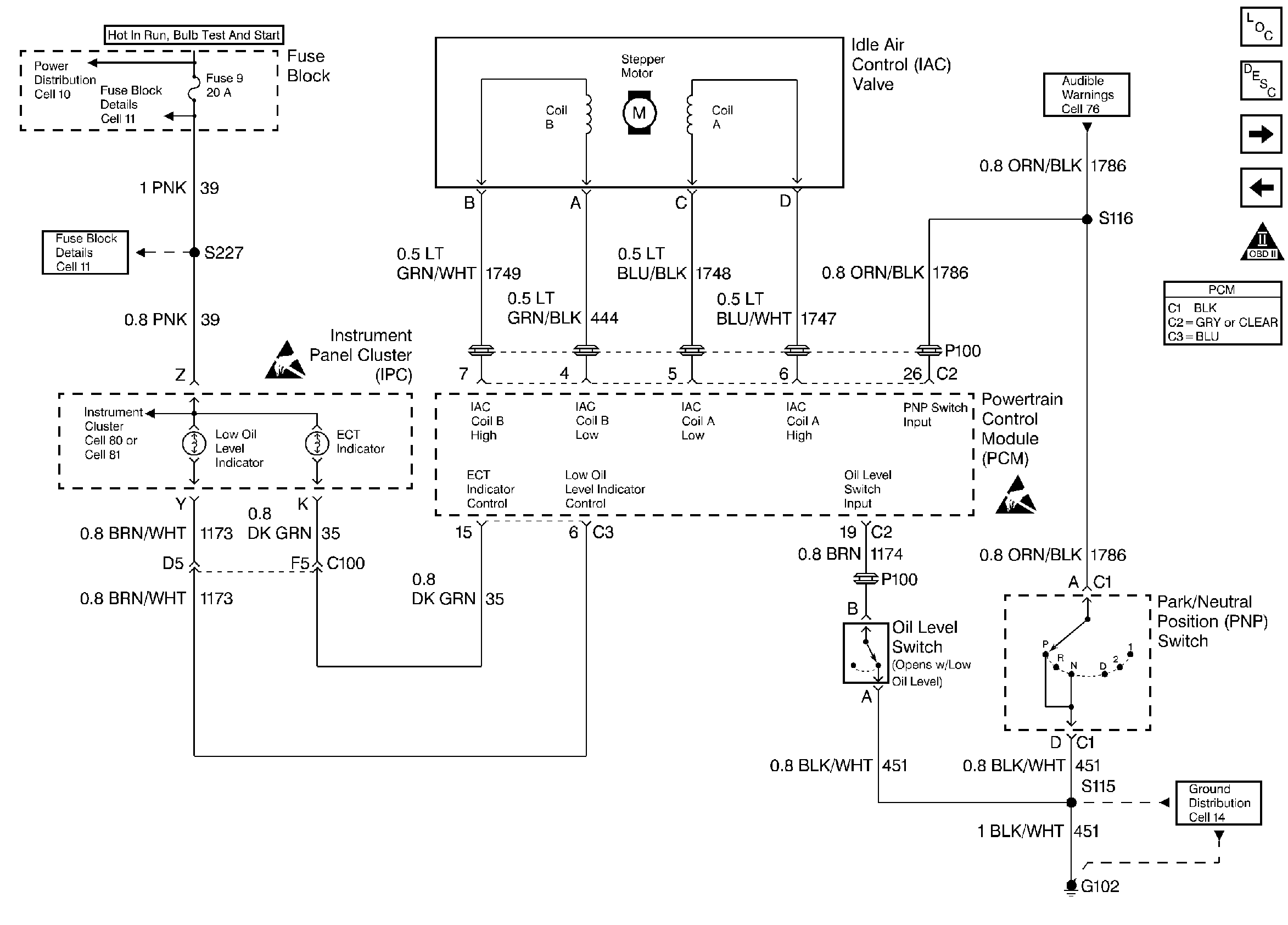
for wiring view.
Diagnosis
The following tables will diagnose the Oil Level switch and Temp Lamp circuits. Refer to Powertrain Control Module/EEPROM Replacement/Programming for PCM replacement.
Circuit Description
A Check Oil telltale lamp is located on the Instrument Panel Cluster (IPC). The lamp will illuminate whenever a low engine oil level condition is detected by the engine oil level switch.
The engine oil level switch is a static style switch. The switch can only determine oil level when the engine is not running. The engine oil level switch contacts are closed whenever the engine oil level is OK. Whenever the oil level falls below a certain level, the contacts inside the oil level switch will open.
The PCM first checks the engine oil level when the ignition is OFF. The PCM will then wait for 10 minutes after the ignition has been turned OFF before determining the engine oil level. This will allow enough time for the oil to drain back into the oil pan. When the ignition is turned ON, and a low oil level condition still exists, the PCM will then send a signal to the IPC to illuminate the Check Oil telltale lamp. Once the ignition is cycled OFF, the PCM will wait for another 10 minute cycle before telling the IPC to illuminate the Check Oil telltale lamp. The PCM will check the engine oil level only once per ignition OFF and once per ignition ON cycle.
The Check Oil lamp will illuminate when:
| • | The ignition OFF logic has detected low engine oil level condition. |
| • | The ignition has been OFF for 10 minutes. |
| • | The ignition ON logic has detected low engine oil level condition. |
| • | All the above conditions have been satisfied. |
Diagnostic Aids
| • | The IPC will illuminate the Check Oil lamp for 3 seconds when the ignition is turned ON to check the bulb. If the Check Oil lamp does not illuminate for 3 seconds and then go out, or is illuminated continuously after several key ON cycles less than 10 minutes apart, refer to Instrument Panel Cluster, Section 8C1 . |
| • | An Intermittent problem may be caused by a poor connection, rubbed through wire insulation, or a wire that is broken inside the insulation. |
| • | Any circuitry, that is suspected as causing the intermittent complaint, should be thoroughly checked for the following conditions: |
| - | Backed out terminals |
| - | Improper mating |
| - | Broken locks |
| - | Damage to the wiring harness |
Test Description
Test Description Number(s) below refer to the step number(s) on the Diagnostic Table.
-
The Powertrain OBD System Check prompts the technician to store the Freeze Frame Data in the scan tool. This will create an electronic copy of the freeze frame data taken when the fault occurred that can be referred to later.
-
With the ignition switch turned ON and with the engine OFF, the PCM should ground CKT 1173 and illuminate the Low Oil Level Lamp.
-
With the engine running the Low Oil Level Lamp should be OFF.
-
Disconnect the Low Oil Level switch simulates a low oil level conditions.
-
The replacement PCM must be reprogrammed. Refer to the latest Techline procedures for PCM Reprogramming.
Step | Action | Value(s) | Yes | No |
|---|---|---|---|---|
Was the Powertrain On-Board Diagnostic (OBD) System Check performed? | -- | |||
Turn the ignition switch ON, with the engine OFF. Is the Low Oil Lamp ON? | -- | |||
3 |
Does the test light illuminate? | -- | ||
4 | Check the engine oil level. Is the engine oil level OK? | -- | ||
Start the engine. Is the low oil level lamp ON? | -- | |||
6 |
Does the scan tool indicate Oil Level as Low? | -- | ||
7 |
Was a repair necessary? | -- | Refer to Section 8A | |
8 | Inspect the Low Oil Level Lamp circuit for a short to B+ and repair as necessary. Was a repair necessary? | -- | ||
9 |
Does the test light illuminate? | -- | ||
10 |
Does the test light illuminate? | -- | ||
11 |
Does the scan tool indicate the Oil Level as Low? | -- | System OK | |
Does the engine oil level indicate LOW on the scan tool? | -- | |||
13 | Replace the engine oil level switch. Is the action complete? | -- | -- | |
14 | Add engine oil. Is the action complete? | -- | -- | |
15 |
Was a repair necessary? | -- | ||
16 |
Was a repair necessary? | -- | ||
Replace the PCM. Is the action complete? | -- | -- | ||
18 | Check the engine oil level switch for a open or a short to voltage. Was a repair necessary? | -- | ||
19 | Operate the vehicle within the conditions under which the original symptom was noted. Does the system now operate normally? | -- | System OK | Refer to Diagnostic Aids |
Powertrain Control Module Controlled Warning Lamps Diagnosis Temp Lamp
Refer to
IAC Valve, PNP, and Oil Level Switch
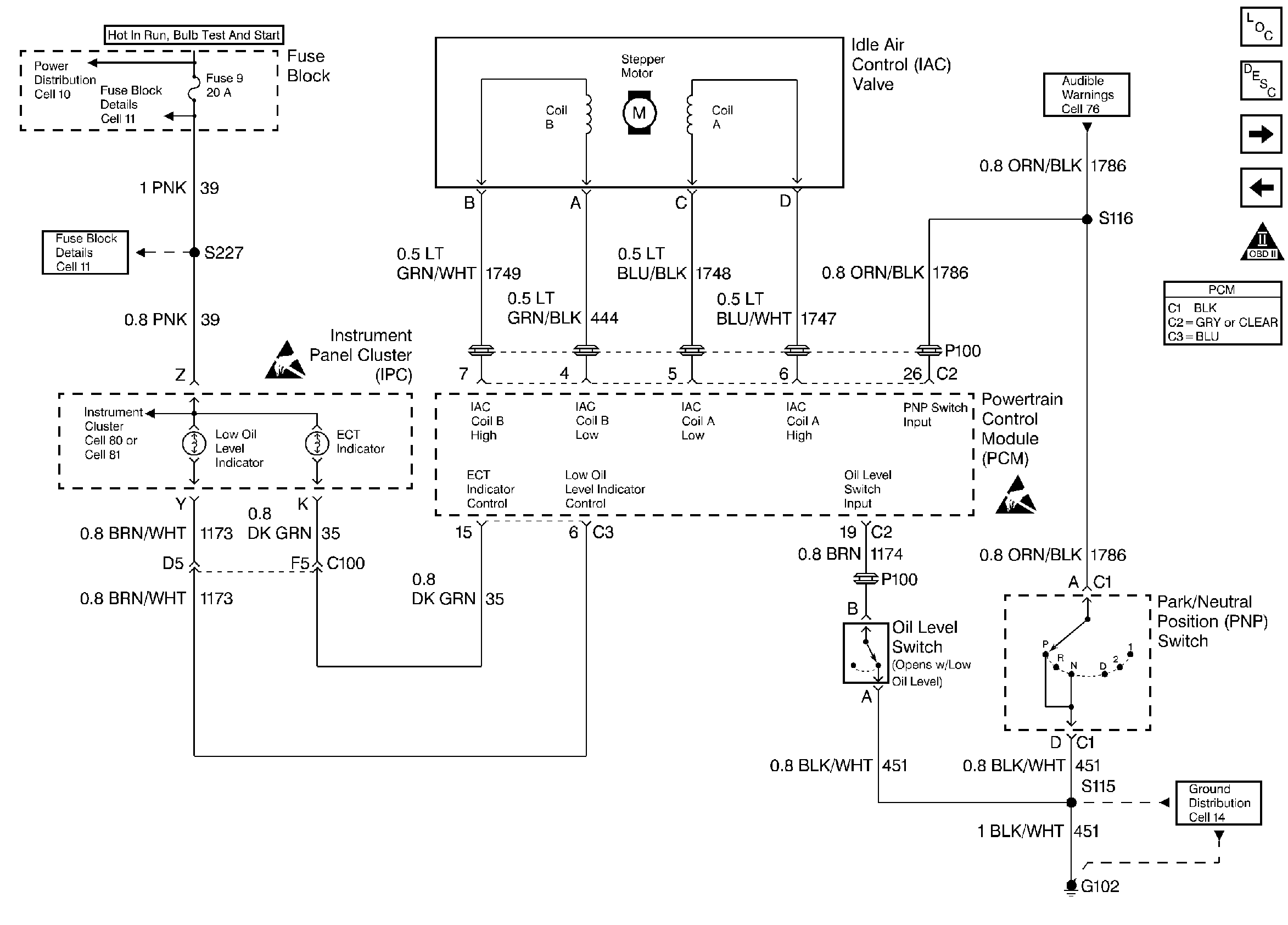
for wiring view.
Diagnosis
The following tables will diagnose the Oil Level switch and Temp Lamp circuits. Refer to Powertrain Control Module/EEPROM Replacement/Programming for PCM replacement.
Circuit Description
The Temp lamp is connected to battery voltage through the ignition switch. The PCM energizes the bulb by supplying a ground path through the Output Driver Module.
Diagnostic Aids
Refer to Temperature vs Resistance table to check for a skewed ECT sensor. A skewed ECT sensor may cause the temp lamp to illuminate without an actual overheating condition.
Test Description
Number(s) below refer to the step number(s) on the Diagnostic Table.
-
The Powertrain OBD System Check prompts the technician to store the Freeze Frame Data in the scan tool. This will create an electronic copy of the freeze frame data taken when the fault occurred that can be referred to later.
-
Check for a faulty Temp Lamp bulb when checking for an open circuit.
-
Replacement PCM's must be programmed. Refer to the latest Techline information for programming procedures
Step | Action | Value(s) | Yes | No |
|---|---|---|---|---|
Was the Powertrain On-Board Diagnostic (OBD) System Check performed? | -- | |||
Turn the ignition switch ON, with the engine OFF. Is the temp lamp indicator ON? | -- | |||
3 |
Is the temp lamp indicator ON? | -- | Go to Diagnostic Aids | |
4 |
Is the engine coolant temperature greater than the specified value? | 123°C (253°F) | ||
5 | Using the scan tool command the cooling fan ON and OFF. Does the cooling fan go ON and OFF when commanded? | -- | Go to Section 6B Cooling and Radiator | |
6 |
Is the test light ON? | -- | ||
7 | Check for an short to ground on the Temp Lamp circuit, Repair as necessary. Was a repair necessary? | -- | ||
8 | With the ignition switch OFF. Disconnect PCM connector C3 (blue). Turn the ignition switch ON, connect a test light to ground and to the Temp lamp circuit terminal. Does the Temp lamp or test light illuminate? | -- | ||
9 | Check for an short to B+ on the Temp Lamp circuit . Was a problem found? | -- | ||
10 | Check the PCM connections, make sure they are clean and tight. Repair as necessary. Are any repairs necessary? | -- | ||
Replace the PCM? Is the action complete? | -- | -- | ||
12 | Check for an open fuse #9 and connecting circuits and repair as necessary, Refer to Section 8A . Was a repair necessary? | -- | ||
13 | Check for an open in the Temp Lamp circuit. Repair as necessary. Was a problem found? | -- | ||
14 | Check the Instrument Panel for a fault, Refer to Section 8C and repair as necessary Is the action complete? | -- | -- | |
15 | Using the scan tool command the Temp Lamp ON and OFF. Does the Temp Lamp go ON and OFF when commanded? | -- | System OK |
