For 1990-2009 cars only
Removal Procedure
- Raise and support the vehicle. Refer to Lifting and Jacking the Vehicle in General Information in 2005 C/K Truck Service Manual.
- Loosen the other body mount nuts.
- Properly support the body in the area that the mounts will be replaced.
- Remove the nut (2).
- Lower the chassis accordingly in order to remove the reinforcement as necessary.
- Remove the lower reinforcement (1) from the vehicle.
Caution: Refer to Vehicle Lifting Caution in the Preface section.
Important: Ensure that the vehicle is unloaded prior to reinforcement replacement.
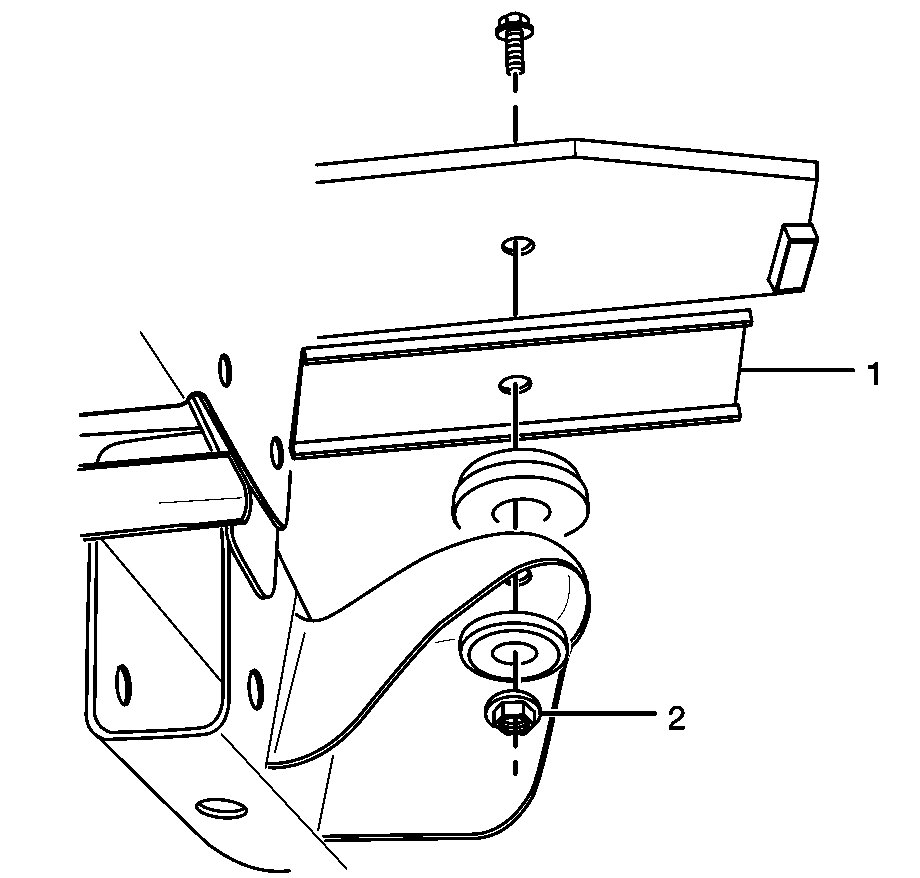
Installation Procedure
- Install the lower reinforcement (1) onto the radiator support.
- Raise the chassis accordingly.
- Perform the following procedure before installing the bolts.
- Install the body mount bolt and nut (2).
- Remove the supports and lower the vehicle.
| • | Remove all traces of the original adhesive patch. |
| • | Clean the threads of the bolt with denatured alcohol or equivalent and allow to dry. |
| • | Apply Threadlocker GM P/N 12345493 (Canadian P/N 10953488). |
Notice: Refer to Fastener Notice in the Preface section.
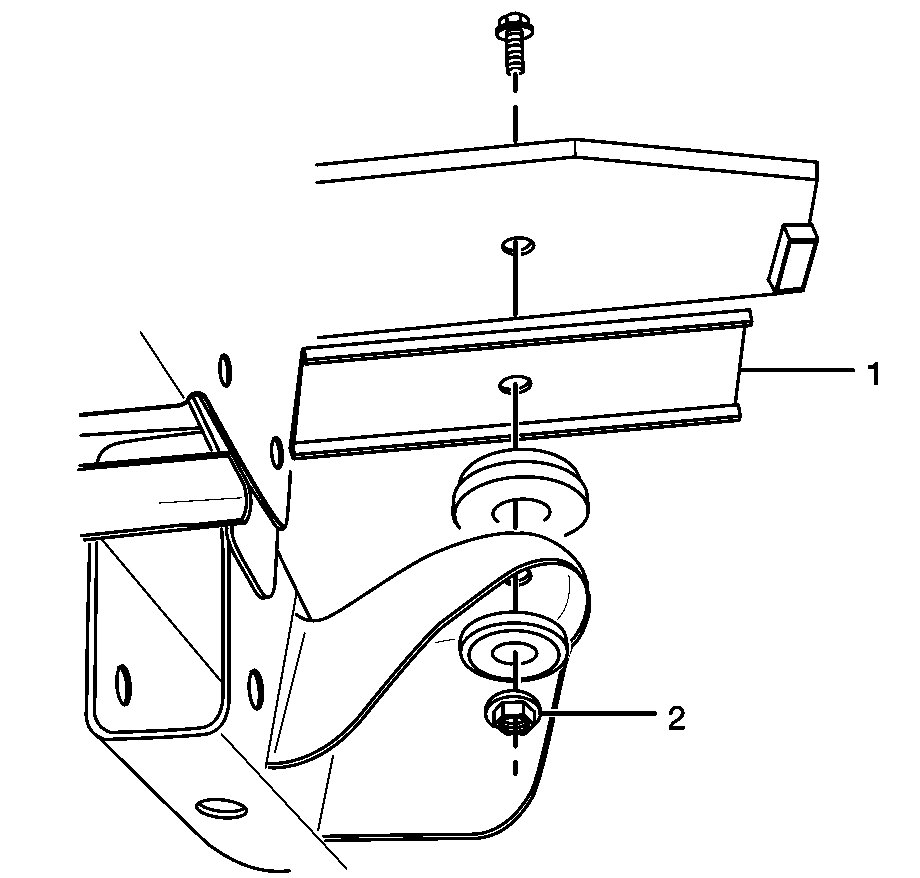
Tighten
Tighten body mounts to 70 N·m (52 lb ft).
