For 1990-2009 cars only
Removal Procedure
- Raise the vehicle. Refer to Lifting and Jacking the Vehicle in General Information in 2005 C/K Truck Service Manual.
- Support the fuel tank cover.
- Remove the cover bolts (2).
- Remove the inner cover bolts (1).
- Remove the outer front cover bolts (1) from the support (2).
- Remove the cover bolts (1), remove support and lower the cover (2). Remove from the vehicle.
Caution: Refer to Vehicle Lifting Caution in the Preface section.
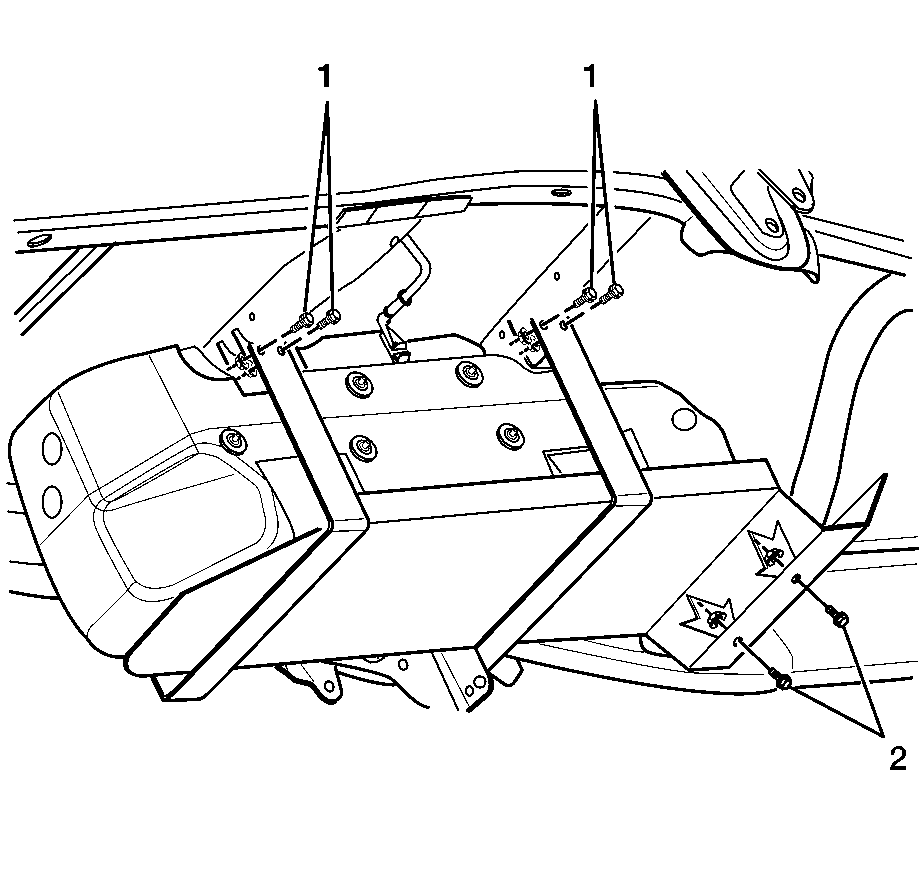
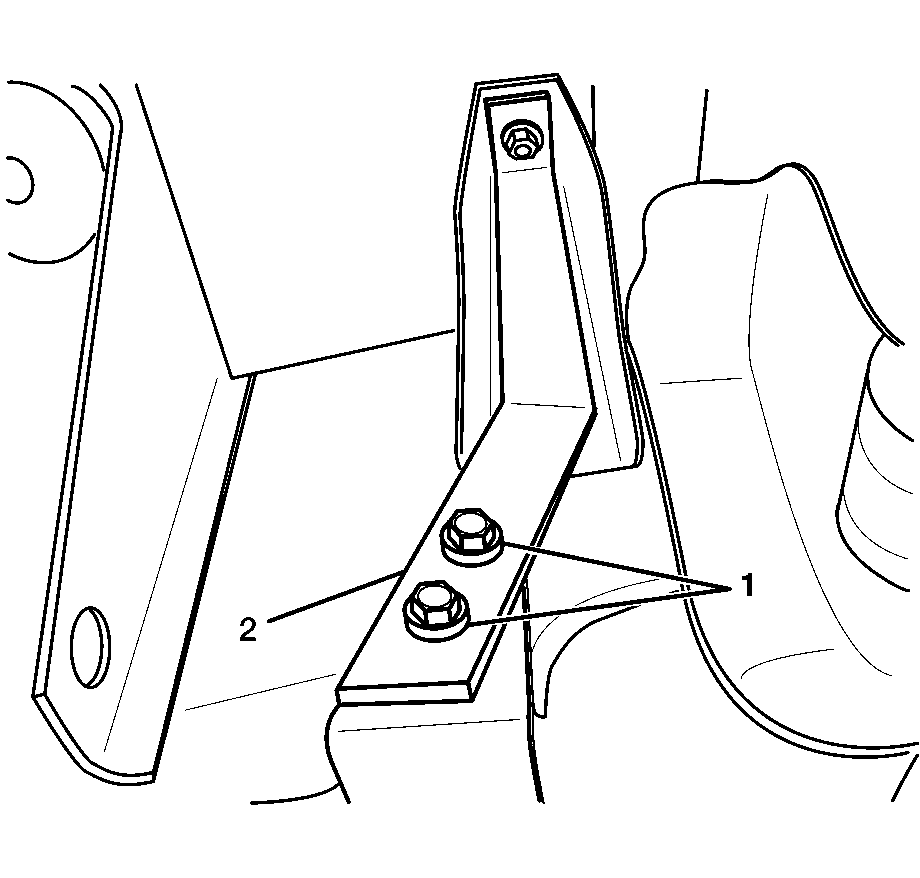
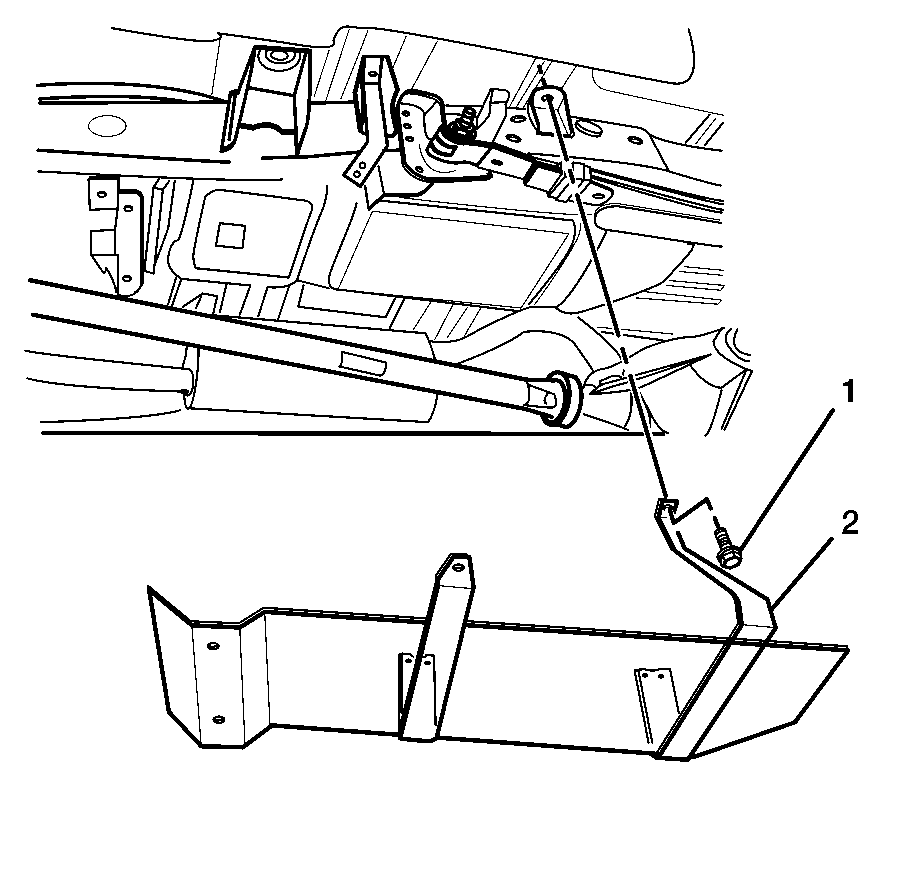
Installation Procedure
- Install the cover and support.
- Install the cover bolts (1).
- Install the front cover bolts (2).
- Install the upper cover bolt.
- Install the outer front bolts (1).
- Remove fuel tank support.
- Lower the vehicle. Refer to Lifting and Jacking the Vehicle in General Information in 2005 C/K Truck Service Manual.
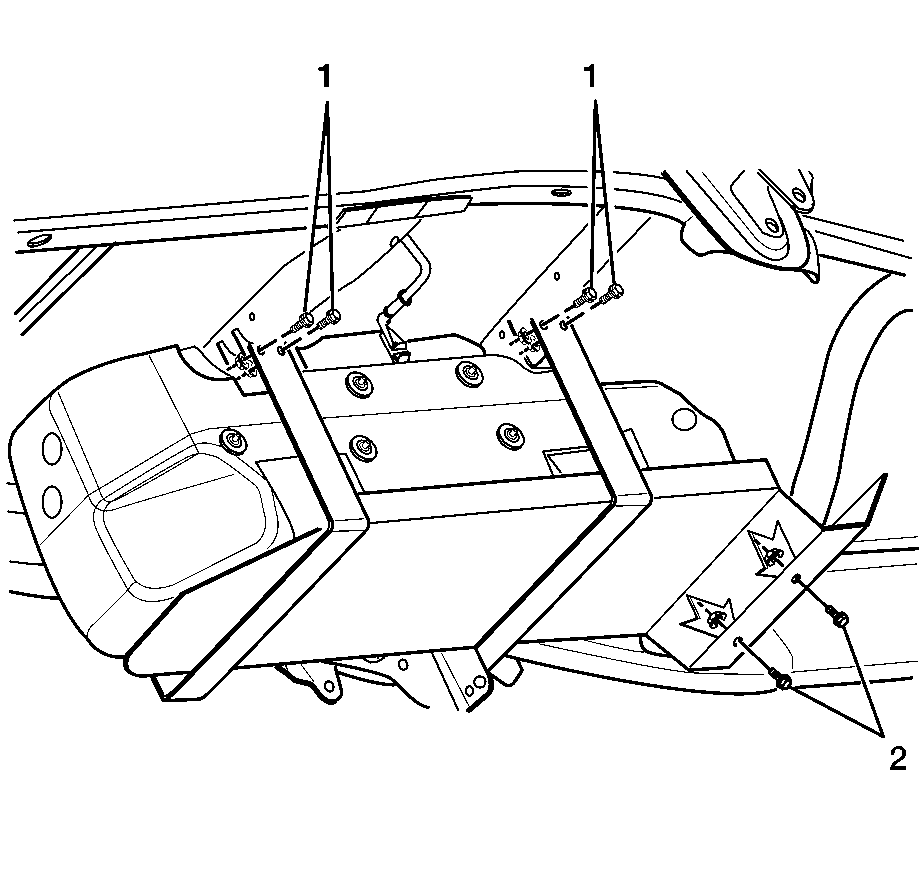
Notice: Refer to Fastener Notice in the Preface section.
Tighten
Tighten bolt to 29 N·m (21 lb ft).
Tighten
Tighten bolts to 50 N·m (37 lb ft).
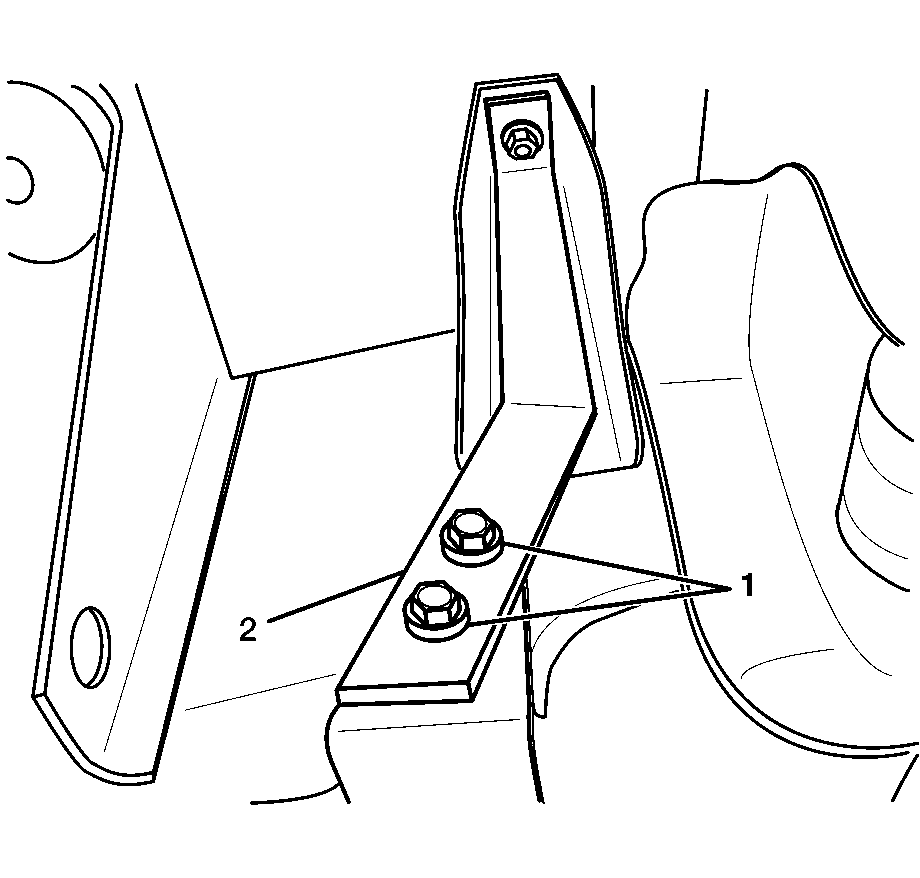
Tighten
Tighten bolts to 85 N·m (63 lb ft).
Tighten
Tighten bolts to 50 N·m (37 lb ft).
